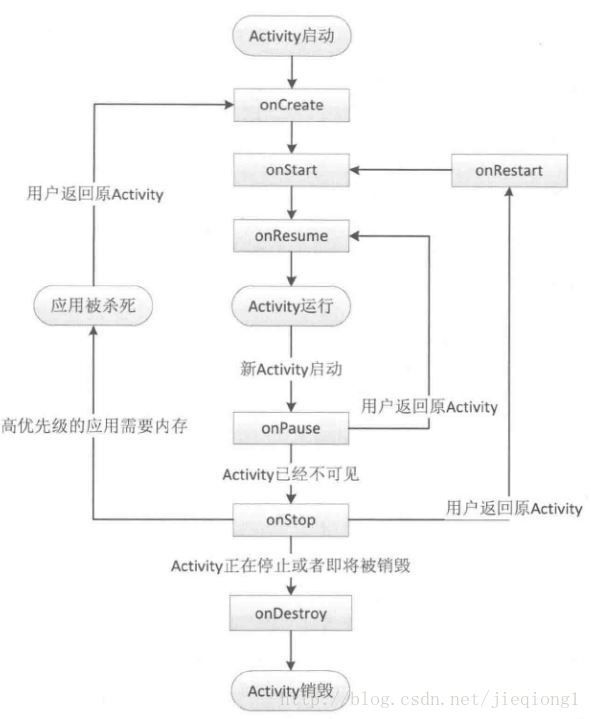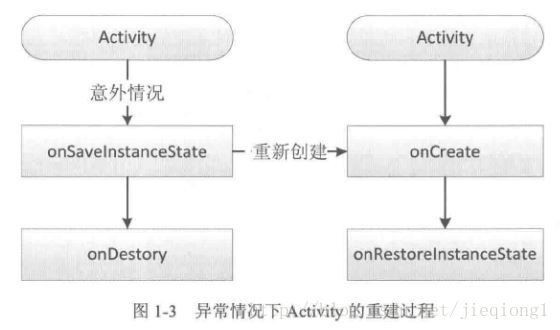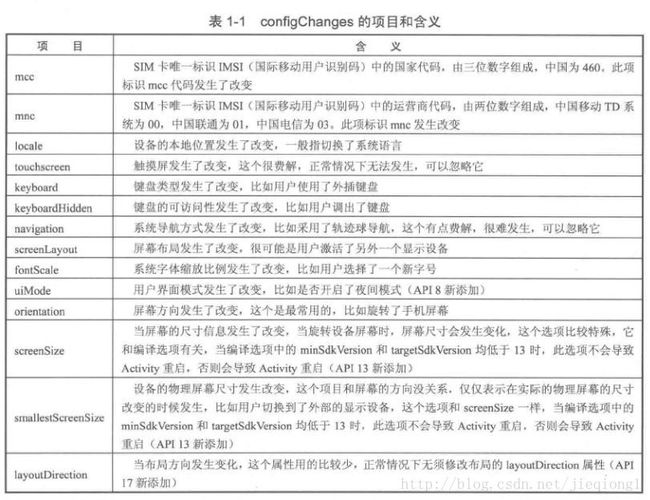1.1 Activity的生命周期
Activity的生命周期
典型情况下的生命周期
正常情况下的Activity的生命周期
- onCreate:表示Activity正在被创建,可以做初始化,比如setContentView加载界面,初始化Activity所需数据
- onRestart:表示Activity正在重新启动。当前Activity由不可见 变为 可见时,会调用onRestart。比如 按Home键,再回到该Activity
- onStart:表示Activity正在被启动。此时Activity可见,但是不在前台,此时用户不可见。
- onResume:表示Activity已经可见。在前台,可以与用户交互。
- onPause:表示Activity正在停止。可以做一些存储数据、停止动画的工作,但是不能太耗时,因为耗时会影响下一个Activity的显示。onPause执行完,才会执行新Activity的onResume
- onStop:表示Activity即将停止,可以做一些稍微重量级的回收工作,同样不能太耗时
- onDestory:表示Activity即将被销毁,可以做一些回收工作和最终的资源释放
以下几种情况,生命周期调用流程
- 第一次启动一个Activity
12-07 18:00:49.356 9714-9714/? D/###MainActivity: onCreate::
12-07 18:00:49.364 9714-9714/? D/###MainActivity: onStart::
12-07 18:00:49.371 9714-9714/? D/###MainActivity: onResume::- 按Home键或锁屏
12-07 18:04:21.680 9714-9714/? D/###MainActivity: onPause::
12-07 18:04:22.023 9714-9714/? D/###MainActivity: onStop::- 再回到该Activity
12-07 18:04:47.222 9714-9714/? D/###MainActivity: onRestart::
12-07 18:04:47.240 9714-9714/? D/###MainActivity: onStart::
12-07 18:04:47.247 9714-9714/? D/###MainActivity: onResume::- 按back
12-07 18:06:18.822 9714-9714/? D/###MainActivity: onPause::
12-07 18:06:19.195 9714-9714/? D/###MainActivity: onStop::
12-07 18:06:19.195 9714-9714/? D/###MainActivity: onDestroyonCreate和onDestory 标志着Activity的创建和销毁,只调用一次
onStart和onStop是针对Activity是否可见,伴随着用户按home键或 亮灭屏,多次被调用
onResume和onPause是针对Activity是否在前台,伴随着用户按home键或亮灭屏,多次被调用
通过源码看通过Activity A打开Activity B,先执行Activity A的onPause,再执行Activity B的onResume
12-07 18:20:51.326 25283-25283/? D/###MainActivity_A: onPause::
12-07 18:20:51.387 25283-25283/? D/###Activity_B: onCreate==
12-07 18:20:51.389 25283-25283/? D/###Activity_B: onStart==
12-07 18:20:51.391 25283-25283/? D/###Activity_B: onResume==
12-07 18:20:51.841 25283-25283/? D/###MainActivity_A: onStop::ActivityStack.java
private boolean resumeTopActivityInnerLocked(ActivityRecord prev, Bundle options) {
......
// We need to start pausing the current activity so the top one
// can be resumed...
boolean dontWaitForPause = (next.info.flags&ActivityInfo.FLAG_RESUME_WHILE_PAUSING) != 0;
boolean pausing = mStackSupervisor.pauseBackStacks(userLeaving, true, dontWaitForPause);
if (mResumedActivity != null) {
if (DEBUG_STATES) Slog.d(TAG_STATES,
"resumeTopActivityLocked: Pausing " + mResumedActivity);
pausing |= startPausingLocked(userLeaving, false, true, dontWaitForPause);
}
......
ActivityThread.java中 scheduleLaunchActivity 发送Message:LAUNCH_ACTIVITY——handleMessage中调用handleLaunchActivity
private void handleLaunchActivity(ActivityClientRecord r, Intent customIntent) {
// If we are getting ready to gc after going to the background, well
// we are back active so skip it.
unscheduleGcIdler();
mSomeActivitiesChanged = true;
if (r.profilerInfo != null) {
mProfiler.setProfiler(r.profilerInfo);
mProfiler.startProfiling();
}
// Make sure we are running with the most recent config.
handleConfigurationChanged(null, null);
if (localLOGV) Slog.v(
TAG, "Handling launch of " + r);
// Initialize before creating the activity
WindowManagerGlobal.initialize();
//创建Activity,会执行onCreate和onStart。
//mInstrumentation.callActivityOnCreate,activity.performStart
Activity a = performLaunchActivity(r, customIntent);
if (a != null) {
r.createdConfig = new Configuration(mConfiguration);
Bundle oldState = r.state;
//调用Activity的onResume
handleResumeActivity(r.token, false, r.isForward,
!r.activity.mFinished && !r.startsNotResumed);
第一个Activity执行onPause后,才会执行第二个Activity的onResume,
所以不能在onPause中做重量级操作。onPause和onStop都不能做耗时操作,尤其是onPause。尽量在onStop中做操作,可以使新Activity尽快显示出来并切换到前台
异常情况下的生命周期切换
异常情况下重建,如横竖屏切换
- 情况1:资源相关的系统配置发生改变导致Activity被杀死并重新创建
@Override
protected void onCreate(Bundle savedInstanceState) {
super.onCreate(savedInstanceState);
setContentView(R.layout.activity_main);
String test = "";
//正常启动时,savedInstanceState为null
if(null != savedInstanceState){
test = savedInstanceState.getString("test");
}
Log.d(TAG, "onCreate:: test = " + test);
}
@Override
protected void onSaveInstanceState(Bundle outState) {
super.onSaveInstanceState(outState);
outState.putString("test", "testString");
Log.d(TAG, "onSaveInstanceState:: save test = testString");
}
@Override
protected void onRestoreInstanceState(Bundle savedInstanceState) {
super.onRestoreInstanceState(savedInstanceState);
//onRestoreInstanceState被调用时,savedInstanceState不会为空
String test = savedInstanceState.getString("test");
Log.d(TAG, "onRestoreInstanceState:: test = " + test);
}- 竖屏 切横屏
12-08 10:25:49.397 13017-13017/? D/###MainActivity_A: onPause::
12-08 10:25:49.398 13017-13017/? D/###MainActivity_A: onSaveInstanceState:: save test = testString
12-08 10:25:49.399 13017-13017/? D/###MainActivity_A: onStop::
12-08 10:25:49.399 13017-13017/? D/###MainActivity_A: onDestroy::
12-08 10:25:49.467 13017-13017/? D/###MainActivity_A: onCreate:: test = testString
12-08 10:25:49.468 13017-13017/? D/###MainActivity_A: onStart::
12-08 10:25:49.468 13017-13017/? D/###MainActivity_A: onRestoreInstanceState:: test = testString
12-08 10:25:49.468 13017-13017/? D/###MainActivity_A: onResume::
2.横屏切竖屏
12-08 10:26:18.909 13017-13017/? D/###MainActivity_A: onPause::
12-08 10:26:18.909 13017-13017/? D/###MainActivity_A: onSaveInstanceState:: save test = testString
12-08 10:26:18.910 13017-13017/? D/###MainActivity_A: onStop::
12-08 10:26:18.910 13017-13017/? D/###MainActivity_A: onDestroy::
12-08 10:26:18.964 13017-13017/? D/###MainActivity_A: onCreate:: test = testString
12-08 10:26:18.965 13017-13017/? D/###MainActivity_A: onStart::
12-08 10:26:18.965 13017-13017/? D/###MainActivity_A: onRestoreInstanceState:: test = testString
12-08 10:26:18.966 13017-13017/? D/###MainActivity_A: onResume::
onSaveInstanceState在onStop之前调用,与onPause没有时序关系:onSaveInstanceState可以在onPause之前,也可以在onPause之后
onRestoreInstanceState在onStart之后
onSaveInstanceState将Activity当前的状态保存在Bundle中,onRestoreInstanceState和onCreate中的Bundle用来恢复数据
资源发生变化导致Activity被杀再重建,系统会帮我们做一些数据保存与恢复工作,比如EditText中用户输入的数据,ListView滚动的位置等。每个View也都有onSaveInstanceState和onRestoreInstanceState方法。
保存和恢复View层次结构,系统流程:
- Activity会调用onSaveInstanceState保存数据
- Window保存数据
- Window上的顶层容器保存数据。顶层容器是一个ViewGroup,一般是DecorView
- 顶层容器的子元素保存数据
如TextView的onSaveInstanceState保存了文本内容和文本选中状态
@Override
public Parcelable onSaveInstanceState() {
Parcelable superState = super.onSaveInstanceState();
// Save state if we are forced to
boolean save = mFreezesText;
int start = 0;
int end = 0;
if (mText != null) {
start = getSelectionStart();
end = getSelectionEnd();
if (start >= 0 || end >= 0) {
// Or save state if there is a selection
save = true;
}
}
if (save) {
SavedState ss = new SavedState(superState);
// XXX Should also save the current scroll position!
ss.selStart = start;
ss.selEnd = end;
if (mText instanceof Spanned) {
Spannable sp = new SpannableStringBuilder(mText);
if (mEditor != null) {
removeMisspelledSpans(sp);
sp.removeSpan(mEditor.mSuggestionRangeSpan);
}
ss.text = sp;
} else {
ss.text = mText.toString();
}
if (isFocused() && start >= 0 && end >= 0) {
ss.frozenWithFocus = true;
}
ss.error = getError();
if (mEditor != null) {
ss.editorState = mEditor.saveInstanceState();
}
return ss;
}
return superState;
}
@Override
public void onRestoreInstanceState(Parcelable state) {
if (!(state instanceof SavedState)) {
super.onRestoreInstanceState(state);
return;
}
SavedState ss = (SavedState)state;
super.onRestoreInstanceState(ss.getSuperState());
// XXX restore buffer type too, as well as lots of other stuff
if (ss.text != null) {
setText(ss.text);
}
if (ss.selStart >= 0 && ss.selEnd >= 0) {
if (mText instanceof Spannable) {
int len = mText.length();
if (ss.selStart > len || ss.selEnd > len) {
String restored = "";
if (ss.text != null) {
restored = "(restored) ";
}
Log.e(LOG_TAG, "Saved cursor position " + ss.selStart +
"/" + ss.selEnd + " out of range for " + restored +
"text " + mText);
} else {
Selection.setSelection((Spannable) mText, ss.selStart, ss.selEnd);
if (ss.frozenWithFocus) {
createEditorIfNeeded();
mEditor.mFrozenWithFocus = true;
}
}
}
}
if (ss.error != null) {
final CharSequence error = ss.error;
// Display the error later, after the first layout pass
post(new Runnable() {
public void run() {
if (mEditor == null || !mEditor.mErrorWasChanged) {
setError(error);
}
}
});
}
if (ss.editorState != null) {
createEditorIfNeeded();
mEditor.restoreInstanceState(ss.editorState);
}
}- 情况2:资源内存不足导致低优先级的Activity被杀死
Activity优先级:
- 前台Activity——正在和用户交互的Activity,优先级最高
- 可见但是 非前台的Activity——Activity中弹框,Activity可见 但是 不能和用户交互
后台Activity——已经被暂停的Activity,执行了onStop,优先级最低
系统内存不足时,按照上边的顺序杀死目标Activity所在的进程,通过onSaveInstanceState和onRestoreInstanceState来保存和恢复数据。
如果一个进程没有四大组件,这个进程很快就会被系统杀死
- 屏幕旋转时防止Activity重建
manifest中Activity添加configChanges属性
<activity android:name=".MainActivity"
android:configChanges="orientation|screenSize">
<intent-filter>
<action android:name="android.intent.action.MAIN"/>
<category android:name="android.intent.category.LAUNCHER"/>
intent-filter>
activity>横竖屏切换时,不会走onSaveInstanceState和onRestoreInstanceState,会调用onConfigurationChanged
@Override
public void onConfigurationChanged(Configuration newConfig) {
super.onConfigurationChanged(newConfig);
//ORIENTATION_PORTRAIT = 1是竖屏, ORIENTATION_LANDSCAPE = 2是横屏
Log.d(TAG, "onConfigurationChanged:: orientation = " + newConfig.orientation);
}竖屏切横屏时,会打如下log
12-08 10:48:47.758 26593-26593/? D/###MainActivity_A: onConfigurationChanged:: orientation = 2横屏切竖屏时,会打如下log
12-08 10:48:49.860 26593-26593/? D/###MainActivity_A: onConfigurationChanged:: orientation = 1