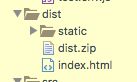vue项目打包-上传-部署到linux的nginx服务器上
vue项目打包
https://www.cnblogs.com/hi-shepherd/p/6911098.html
npm run build
其中 要改assetsPublicPath: ‘./’ 否则不能正确载入静态文件
build: {
// Template for index.html
index: path.resolve(__dirname, '../dist/index.html'),
// Paths
assetsRoot: path.resolve(__dirname, '../dist'),
assetsSubDirectory: 'static',
assetsPublicPath: './',
/**
实验了下
改为./ 指当前路径 打开控制台的source里看 src=./static/js/vendor.9cfa2099ad16983df003.js
/ 指根路径 打开控制台的source里看 src=/static/js/vendor.9cfa2099ad16983df003.js 就找不到了
上传
传到服务器上 再 unzip就行了
linux下安装nginx(一种类似于tomcat的服务器 把你的项目部署上去 和webpack使用dev server没有优化)
安装:第一步到第九步 https://www.cnblogs.com/lori/p/6807080.html
查看版本号 检查是否安装成功
/usr/local/nginx/sbin/nginx -v
nginx version: nginx/1.10.1
修改配置:# vim /usr/local/nginx/conf/nginx.conf
我修改为8099端口
server {
listen 8099;
server_name localhost; //其实最好改成你的ip 不要写域名 localhost在这台server上相当于是10.xxx xxx的意思
#charset koi8-r;
#access_log logs/host.access.log main;
location / {
root /root/data; //把dist.zip解压到data文件夹下
index index.html index.htm;
}
##重新再入配置并启动
/usr/local/nginx/sbin/nginx -s reload # 重新载入配置文件
/usr/local/nginx/sbin/nginx -s reopen # 重启 Nginx
/usr/local/nginx/sbin/nginx -s stop # 停止 Nginx
这样打开 http://10.xxxxxxxx:8099/#/ 就能看到自己的项目了
2018.10.19更新
我又搭环境的时候,遇到新问题
-
本地无法访问vm的nginx
iptables关闭 / 加一行,让8088能被访问 -
访问页面但是报403 forbidden
可能是nginx.conf里的root配置的文件夹 权限不够chmod -R 755 /root -
nginx 1.12的config是这样的
server {
listen 8088;
listen [::]:80 default_server;
server_name 10.234.28.168;
# root /usr/share/nginx/html;
root /root/frontend;
# Load configuration files for the default server block.
include /etc/nginx/default.d/*.conf;
location / {
# root /root/frontend;
index index.html index.htm;
}
但是为啥访问localhost不行捏 ?那是你没搞懂域名 和 ip的关系
https://blog.csdn.net/benben_2015/article/details/79249918
https://www.oschina.net/question/348008_160768