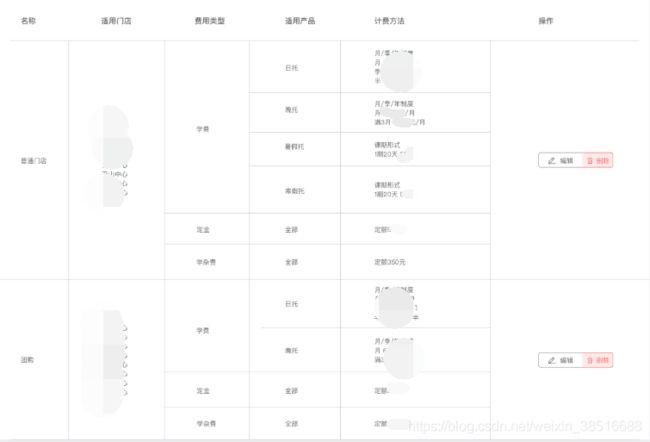关于element-ui中Table表格如何合并单元格
element-ui中Table表格如何合并单元格
相信大家在使用element-ui中table组件的时候在boss要求合并单元格时都犯过怵(仅指我这个小白),而element-ui中合并的时候也没有给全解释(也是我的问题),但工作在前,终于通过不懈努力,终于将它搞成功;文章最后贴上源码
第一步 给出的样式
第二步:代码开撸
首先在data中新建变量
data() {
return {
skuListInfo: [ // 假数据
{
id: 1,
name: '普通门店',
storeIds: [1, 2, 3, 4],
storeIdInfo: '[1, 2, 3, 4]',
productType: '1',
productInfo: '日托',
mergeId: 1,
feeType: '1',
feeTypeInfo: '学费',
billing: '月/季/年制度',
},
{
id: 2,
name: '普通门店',
storeIds: [1, 2, 3, 4],
storeIdInfo: '[1, 2, 3, 4]',
productType: '2',
productInfo: '晚托',
feeType: '1',
mergeId: 1,
feeTypeInfo: '学费',
billing: '月/季/年制度',
},
{
id: 3,
name: '普通门店',
storeIds: [1, 2, 3, 4],
storeIdInfo: '[1, 2, 3, 4]',
productType: '3',
productInfo: '临时托',
feeType: '1',
mergeId: 1,
feeTypeInfo: '学费',
billing: '月/季/年制度',
},
{
id: 4,
name: '普通门店',
storeIds: [1, 2, 3, 4],
storeIdInfo: '[1, 2, 3, 4]',
productType: '4',
productInfo: '越拖',
feeType: '1',
mergeId: 1,
feeTypeInfo: '学费',
billing: '月/季/年制度',
},
{
id: 9,
name: '普通门店',
storeIds: [1, 2, 3, 4],
storeIdInfo: '[1, 2, 3, 4]',
productType: '4',
productInfo: '全部',
feeType: '2',
mergeId: 1,
feeTypeInfo: '定金',
billing: '月/季/年制度',
},
{
id: 10,
name: '普通门店',
storeIds: [1, 2, 3, 4],
storeIdInfo: '[1, 2, 3, 4]',
productType: '4',
productInfo: '全部',
feeType: '3',
mergeId: 1,
feeTypeInfo: '学杂费',
billing: '月/季/年制度',
},
{
id: 5,
name: '团购',
storeIds: [1, 2, 3, 4],
storeIdInfo: '[1, 2, 3, 4]',
productType: '5',
productInfo: '寒假托',
feeType: '2',
mergeId: 1,
feeTypeInfo: '定金',
billing: '月/季/年制度',
},
{
id: 6,
name: '团购',
storeIds: [1, 2, 3, 4],
storeIdInfo: '[1, 2, 3, 4]',
productType: '5',
productInfo: '日托',
feeType: '1',
mergeId: 1,
feeTypeInfo: '学费',
billing: '月/季/年制度',
},
{
id: 7,
name: '团购',
storeIds: [1, 2, 3, 4],
storeIdInfo: '[1, 2, 3, 4]',
productType: '5',
productInfo: '晚托',
feeType: '1',
mergeId: 1,
feeTypeInfo: '学费',
billing: '月/季/年制度',
},
{
id: 8,
name: '大客户',
storeIds: [1, 2, 3, 4],
storeIdInfo: '[1, 2, 3, 4]',
productType: '6',
productInfo: '暑假托',
feeType: '3',
mergeId: 1,
feeTypeInfo: '学杂费',
billing: '月/季/年制度',
},
],
typeNameArr: [], // 第一列进行合并操作时存放的数组变量
typeNamePos: 0, // 上面的数组的下标值
storeArr: [], // 第二列进行合并操作时存放的数组变量
storePos: 0,// 上面的数组的下标值
feeArr: [], // 第三列进行合并操作时存放的数组变量
feePos: 0,// 上面的数组的下标值
};
},
接着初始化上述定义的变量
merageInit() { // 在下文的时候会用到,对数据进行初始化是很有必要的
this.typeNameArr = [];
this.typeNamePos = 0;
this.storeArr = [];
this.storePos = 0;
this.feeArr = [];
this.feePos = 0;
},
对数据进行处理,通过merage处理之后才可以重新合并
merage() {
this.merageInit(); // 前文的初始化数据函数
for (let i = 0; i < this.skuListInfo.length; i += 1) {
if (i === 0) {
// 第一行必须存在
this.typeNameArr.push(1);
this.typeNamePos = 0;
this.storeArr.push(1);
this.storePos = 0;
this.feeArr.push(1);
this.feePos = 0;
} else {
// 判断当前元素与上一个元素是否相同,eg:this.typeNamePos 是 this.typeNameArr序号
// 第一列 下面的是eslint的不限制语法
// eslint-disable-next-line no-lonely-if
if (this.skuListInfo[i].name === this.skuListInfo[i - 1].name) {
this.typeNameArr[this.typeNamePos] += 1;
this.typeNameArr.push(0);
} else {
this.typeNameArr.push(1);
this.typeNamePos = i;
}
// 第二列
if (this.skuListInfo[i].storeIdInfo === this.skuListInfo[i - 1].storeIdInfo && this.skuListInfo[i].name ===
this.skuListInfo[i - 1].name) {
this.storeArr[this.storePos] += 1;
this.storeArr.push(0);
} else {
this.storeArr.push(1);
this.storePos = i;
}
// 第三列
if (this.skuListInfo[i].feeType === this.skuListInfo[i - 1].feeType && this.skuListInfo[i].storeIdInfo
=== this.skuListInfo[i - 1].storeIdInfo && this.skuListInfo[i].name ===
this.skuListInfo[i - 1].name) {
this.feeArr[this.feePos] += 1;
this.feeArr.push(0);
} else {
this.feeArr.push(1);
this.feePos = i;
}
}
}
},
上述工作完成之后就到了最重要的一步-----使用element的自带函数
objectSpanMethod({ row, column, rowIndex, columnIndex }) {
// if (columnIndex === 0) { // 用于设置要合并的列
// if (rowIndex % 2 === 0) { // 用于设置合并开始的行号
// return {
// rowspan: 2, // 合并的行数
// colspan: 1, // 合并的猎术, 设置为0则直接不显示
// };
// }
// return {
// rowspan: 0,
// colspan: 0,
// };
// }
if (columnIndex === 0) {
// 第一列的合并方法
const row1 = this.typeNameArr[rowIndex];
const col1 = row1 > 0 ? 1 : 0; // 如果被合并了row = 0; 则他这个列需要取消
return {
rowspan: row1,
colspan: col1,
};
} else if (columnIndex === 1) {
// 第二列的合并方法
const row2 = this.storeArr[rowIndex];
const col2 = row2 > 0 ? 1 : 0; // 如果被合并了row = 0; 则他这个列需要取消
return {
rowspan: row2,
colspan: col2,
};
} else if (columnIndex === 2) {
// 第三列的合并方法
const row3 = this.feeArr[rowIndex];
const col3 = row3 > 0 ? 1 : 0; // 如果被合并了row = 0; 则他这个列需要取消
return {
rowspan: row3,
colspan: col3,
};
}
},
以上代码经过本人努力,测试成功,大家可以踊跃尝试更好方法,希望大家不吝赐教,共同进步!!!
当然也有小bug,当你鼠标移动到上面时hover不准确,当然肯定是有办法滴----cell-mouse-enter cell-mouse-leave cell-class-name
这三个方法可以有效修改,但我还是没搞太懂,就不献丑了,大家可以去看看这位兄台的小白变怪兽文章url
源码奉上
<template>
<div>
<div class="panel">
1231
div>
<div class="panel">
<el-table :data="skuListInfo" :span-method="objectSpanMethod" border>
<el-table-column prop="name" label="名称">
el-table-column>
<el-table-column prop="storeIds" label="适应门店">
el-table-column>
<el-table-column prop="feeTypeInfo" label="费用类型">
el-table-column>
<el-table-column prop="productInfo" label="适用产品">
el-table-column>
<el-table-column prop="billing" label="计费方法">
el-table-column>
el-table>
div>
div>
template>
<script>
export default {
data() {
return {
skuListInfo: [
{
id: 1,
name: '普通门店',
storeIds: [1, 2, 3, 4],
storeIdInfo: '[1, 2, 3, 4]',
productType: '1',
productInfo: '日托',
mergeId: 1,
feeType: '1',
feeTypeInfo: '学费',
billing: '月/季/年制度',
},
{
id: 2,
name: '普通门店',
storeIds: [1, 2, 3, 4],
storeIdInfo: '[1, 2, 3, 4]',
productType: '2',
productInfo: '晚托',
feeType: '1',
mergeId: 1,
feeTypeInfo: '学费',
billing: '月/季/年制度',
},
{
id: 3,
name: '普通门店',
storeIds: [1, 2, 3, 4],
storeIdInfo: '[1, 2, 3, 4]',
productType: '3',
productInfo: '临时托',
feeType: '1',
mergeId: 1,
feeTypeInfo: '学费',
billing: '月/季/年制度',
},
{
id: 4,
name: '普通门店',
storeIds: [1, 2, 3, 4],
storeIdInfo: '[1, 2, 3, 4]',
productType: '4',
productInfo: '越拖',
feeType: '1',
mergeId: 1,
feeTypeInfo: '学费',
billing: '月/季/年制度',
},
{
id: 9,
name: '普通门店',
storeIds: [1, 2, 3, 4],
storeIdInfo: '[1, 2, 3, 4]',
productType: '4',
productInfo: '全部',
feeType: '2',
mergeId: 1,
feeTypeInfo: '定金',
billing: '月/季/年制度',
},
{
id: 10,
name: '普通门店',
storeIds: [1, 2, 3, 4],
storeIdInfo: '[1, 2, 3, 4]',
productType: '4',
productInfo: '全部',
feeType: '3',
mergeId: 1,
feeTypeInfo: '学杂费',
billing: '月/季/年制度',
},
{
id: 5,
name: '团购',
storeIds: [1, 2, 3, 4],
storeIdInfo: '[1, 2, 3, 4]',
productType: '5',
productInfo: '寒假托',
feeType: '2',
mergeId: 1,
feeTypeInfo: '定金',
billing: '月/季/年制度',
},
{
id: 6,
name: '团购',
storeIds: [1, 2, 3, 4],
storeIdInfo: '[1, 2, 3, 4]',
productType: '5',
productInfo: '日托',
feeType: '1',
mergeId: 1,
feeTypeInfo: '学费',
billing: '月/季/年制度',
},
{
id: 7,
name: '团购',
storeIds: [1, 2, 3, 4],
storeIdInfo: '[1, 2, 3, 4]',
productType: '5',
productInfo: '晚托',
feeType: '1',
mergeId: 1,
feeTypeInfo: '学费',
billing: '月/季/年制度',
},
{
id: 8,
name: '大客户',
storeIds: [1, 2, 3, 4],
storeIdInfo: '[1, 2, 3, 4]',
productType: '6',
productInfo: '暑假托',
feeType: '3',
mergeId: 1,
feeTypeInfo: '学杂费',
billing: '月/季/年制度',
},
],
typeNameArr: [],
typeNamePos: 0,
storeArr: [],
storePos: 0,
feeArr: [],
feePos: 0,
hoverOrderArr: [],
};
},
mounted() {
this.merage();
},
methods: {
merageInit() {
this.typeNameArr = [];
this.typeNamePos = 0;
this.storeArr = [];
this.storePos = 0;
this.feeArr = [];
this.feePos = 0;
},
merage() {
this.merageInit();
for (let i = 0; i < this.skuListInfo.length; i += 1) {
if (i === 0) {
// 第一行必须存在
this.typeNameArr.push(1);
this.typeNamePos = 0;
this.storeArr.push(1);
this.storePos = 0;
this.feeArr.push(1);
this.feePos = 0;
} else {
// 判断当前元素与上一个元素是否相同,eg:this.typeNamePos 是 this.typeNameArr序号
// 第一列
// eslint-disable-next-line no-lonely-if
if (this.skuListInfo[i].name === this.skuListInfo[i - 1].name) {
this.typeNameArr[this.typeNamePos] += 1;
this.typeNameArr.push(0);
} else {
this.typeNameArr.push(1);
this.typeNamePos = i;
}
// 第二列
if (this.skuListInfo[i].storeIdInfo === this.skuListInfo[i - 1].storeIdInfo && this.skuListInfo[i].name ===
this.skuListInfo[i - 1].name) {
this.storeArr[this.storePos] += 1;
this.storeArr.push(0);
} else {
this.storeArr.push(1);
this.storePos = i;
}
// 第三列
if (this.skuListInfo[i].feeType === this.skuListInfo[i - 1].feeType && this.skuListInfo[i].storeIdInfo
=== this.skuListInfo[i - 1].storeIdInfo && this.skuListInfo[i].name ===
this.skuListInfo[i - 1].name) {
this.feeArr[this.feePos] += 1;
this.feeArr.push(0);
} else {
this.feeArr.push(1);
this.feePos = i;
}
}
}
},
objectSpanMethod({ row, column, rowIndex, columnIndex }) {
// if (columnIndex === 0) { // 用于设置要合并的列
// if (rowIndex % 2 === 0) { // 用于设置合并开始的行号
// return {
// rowspan: 2, // 合并的行数
// colspan: 1, // 合并的猎术, 设置为0则直接不显示
// };
// }
// return {
// rowspan: 0,
// colspan: 0,
// };
// }
if (columnIndex === 0) {
// 第一列的合并方法
const row1 = this.typeNameArr[rowIndex];
const col1 = row1 > 0 ? 1 : 0; // 如果被合并了row = 0; 则他这个列需要取消
return {
rowspan: row1,
colspan: col1,
};
} else if (columnIndex === 1) {
// 第二列的合并方法
const row2 = this.storeArr[rowIndex];
const col2 = row2 > 0 ? 1 : 0; // 如果被合并了row = 0; 则他这个列需要取消
return {
rowspan: row2,
colspan: col2,
};
} else if (columnIndex === 2) {
// 第三列的合并方法
const row3 = this.feeArr[rowIndex];
const col3 = row3 > 0 ? 1 : 0; // 如果被合并了row = 0; 则他这个列需要取消
return {
rowspan: row3,
colspan: col3,
};
}
},
},
};
</script>
<style lang="less" scoped>
style>