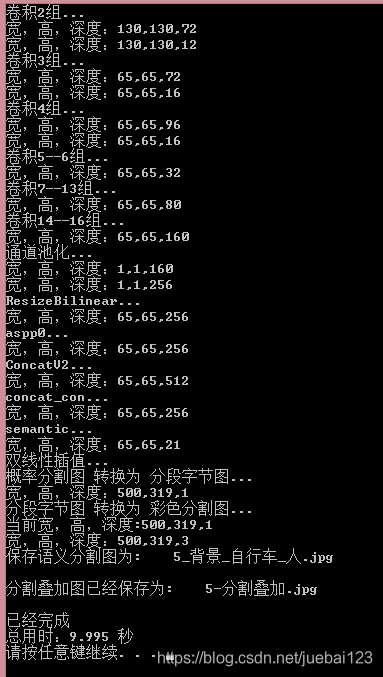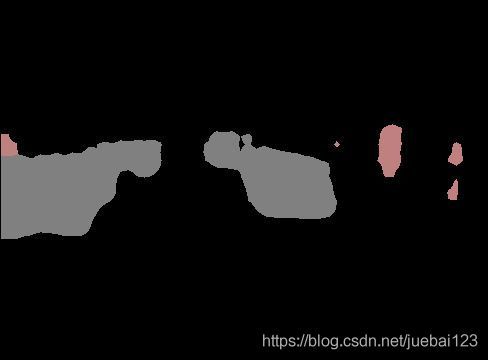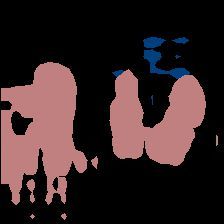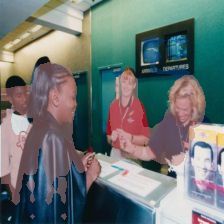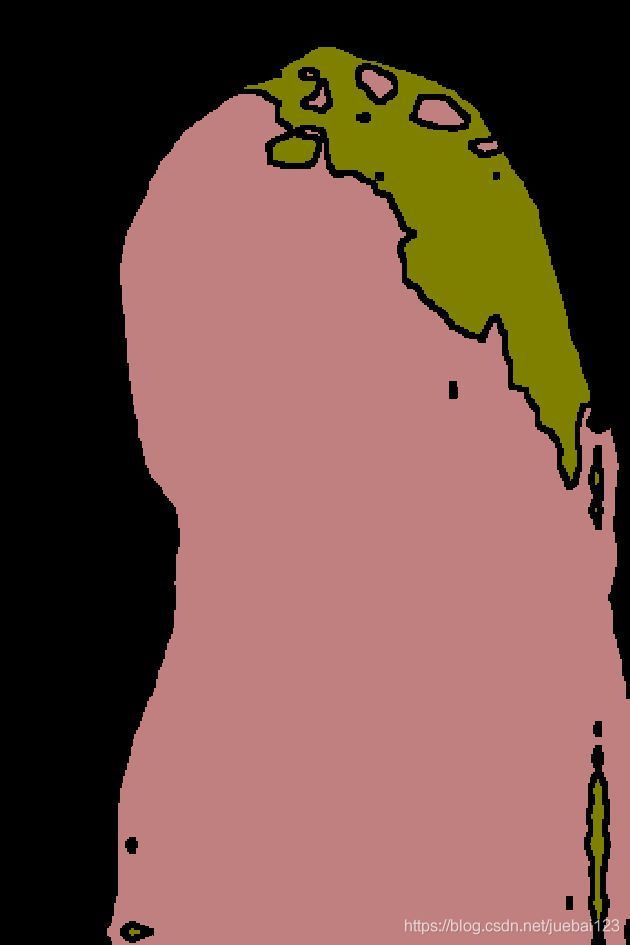C++ 实现 语义分割 deeplab_v3
在
https://github.com/tensorflow/models/blob/master/research/deeplab/g3doc/model_zoo.md
中有许多个模型。
先下一个试试效果如何:
http://download.tensorflow.org/models/deeplabv3_mnv2_dm05_pascal_trainaug_2018_10_01.tar.gz
由于
我的Tensoflow是1.0版。不能直接运行,先把模型编辑一下,去掉
“Conv2D”的属性“dilations”和“data_format”
以及“Cast”的属性“Truncate”
“ArgMax”的属性“output_type”,然后就可以运行了。
模型中的空洞卷积是用SpaceToBatchND 和 BatchToSpaceND,先要用C++实现这两个函数
1。SpaceToBatchND 函数:
//四维 pad1(左、上补边),pad2(右、下补边)
张量 * SpaceToBatchND(张量 &in,int block_shape,int pad1,int pad2)
{
张量* out= new张量(in.num);
out->value=new int[out->num];
// //批,高,宽,通道 N,H,W,C
//输入四维[b, h, w, c], padding后[b, new_h, new_w, c]
//x = np.pad(out_in, ((0,0), (4,7),(4,7), (0,0)), 'constant') // from shape (1, 2, 2, 1) to (1, 6, 6, 1)
//x_shape=x.shape
//b = x_shape[0]
//new_h = x_shape[1]
//new_w = x_shape[2]
//c = x_shape[3]
//批,通道,高,宽 N,C,H,W
//补边
for(int i=0;ivalue[i]=in.value[i];
}
int in_w=in.value[3];
int new_w=in_w+pad1+pad2;
int new_h=in.value[2]+pad1+pad2;
out->value[3]=new_w;
out->value[2]=new_h;
out->data=new float[out->size()];
//复制内容
张量清零(*out);
float *s=in.data;
float *d=out->data+pad1;//跳过左边
for(int i=0;ivalue[0];
int c=out->value[1];
int dilation=block_shape;
//h_dilation=int(new_h / dilation)
int h_dilation=new_h / dilation;
//w_dilation=int(new_w / dilation)
int w_dilation=new_w / dilation;
//reshape维度为[b, new_h / dilation_h, dilation_h, new_w / dilation_w, dilation_w, c].
//y = np.reshape(x, (b, h_dilation, dilation, w_dilation, dilation, c))
//B, C, h_dilation, dilation, w_dilation, dilation
view(*out,b,c,h_dilation, dilation, w_dilation, dilation);
//转置为[dilation_h, dilation_w, b, new_h / dilation_h, new_w / dilation_w, c].
//z = np.transpose(y, (2, 4, 0, 1, 3, 5))
//B, C, h_dilation, dilation, w_dilation, dilation
//dilation_h, dilation_w, B, C, new_h / dilation_h, new_w / dilation_w
张量 * z= permute(*out,3, 5, 0, 1, 2, 4);
//reshape, 维度为[b x dilation_h x dilation_w, new_h / dilation_h, new_w / dilation_w, c]
//r = np.reshape(z, (b * dilation * dilation, h_dilation, w_dilation, c))
//B * dilation * dilation, C, h_dilation, w_dilation
view(*z,b * dilation * dilation, c, h_dilation, w_dilation);//block_shape);
return z;
}
2。BatchToSpaceND 函数:
//四维 crop1(左、上裁剪),crop2(右、下裁剪)
张量 * BatchToSpaceND(张量 &in,int block_shape,int crop1,int crop2)
{
int dilation=block_shape;
// b = int(x_shape[0]/(dilation * dilation))
int b=in.value[0]/(dilation * dilation);
// c = x_shape[3]
int c=in.value[1];
int h=in.value[2];
int w=in.value[3];
//# 重塑 input 为 reshaped
// r = np.reshape(out_in, (dilation, dilation, b, h, w, c))
view(in,dilation, dilation, b, c, h, w);
//# 重塑 permuted 以产生 reshaped_permuted 的形状
// #(dilation, dilation, b, h, w, c)
// #(b, h_dilation, dilation, w_dilation, dilation, c)
// z = np.transpose(r, (2, 3, 0, 4, 1, 5))
//(b, c, h, dilation, w, dilation)
张量 * z = permute(in,2, 3, 4, 0, 5, 1);
//# h_dilation=int(new_h / dilation)
// new_h=h*dilation
int new_h=h*dilation;
//# w_dilation=int(new_w / dilation)
// new_w=w*dilation
int new_w=w*dilation;
// #b, h_dilation, dilation, w_dilation, dilation, c
// #b,h,w,c
// y = np.reshape(z, (b, new_h, new_w, c))
view(*z,b, c, new_h, new_w);
//# 裁剪尺寸的开始和结束
// x = y[:, 0:new_h-3,0:new_w-3,:]
张量 * out=裁剪(z,crop1,crop2);
return out;
}
就差不多了。
看一下效果如何:
这个可以识别21类物体
再看几张
下载:
win图像语义分割deeplab-v3程序
win图像语义分割实用程序,由《model_zoo.md》中的模型《mobilenetv2_dm05_coco_voc_trainaug》改编而成。
https://download.csdn.net/download/juebai123/12160594