官网解读详细步骤!Ubuntu18.04安装ROS Melodic
官网参考步骤:http://wiki.ros.org/melodic/Installation/Ubuntu
第一部分:安装ROS
1.1Configure your Ubuntu repositories
Configure your Ubuntu repositories to allow “restricted,” “universe,” and “multiverse.” You can follow the Ubuntu guide for instructions on doing this.
这句话的意思是把2-4都勾上(一般默认已勾)

看到有的教程这里第一个也勾了,不知道需不需要(可能不)这里点了好几次,如果点上了要输密码的。

1.2 Setup your sources.list
Setup your computer to accept software from packages.ros.org.
sudo sh -c 'echo "deb http://packages.ros.org/ros/ubuntu $(lsb_release -sc) main" > /etc/apt/sources.list.d/ros-latest.list'
成功了应该是什么都没提示,像下面这样的问题,其实是我用谷歌翻译翻译成中文的网页后,复制下来的命令里双引号也变成中文的了,所以就错了。去英文的网页里复制就没什么问题。

1.3 Set up your keys
sudo apt-key adv --keyserver 'hkp://keyserver.ubuntu.com:80' --recv-key C1CF6E31E6BADE8868B172B4F42ED6FBAB17C654
成功是这样的:
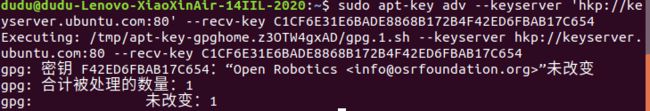
而我遇到的问题(如下)是因为从翻译页面复制的命令单引号前面的空格没了,被坑惨了呜呜呜。(发现这个问题是因为刚好遇到一个博客里给的没有引号的命令,也可以!)
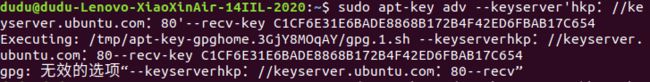
1.4 Installation
First, make sure your Debian package index is up-to-date:
sudo apt update
Desktop-Full Install: (Recommended) : ROS, rqt, rviz, robot-generic libraries, 2D/3D simulators and 2D/3D perception
sudo apt install ros-melodic-desktop-full
等待一段时间,可以泡杯茶吃顿饭爱干啥干啥,中途可以想啥时候暂停啥时候暂停,不会重来,觉得太慢了可以暂停换个源
换源教程:https://blog.csdn.net/CAU_Ayao/article/details/83507338(清华源)
或者sudo sh -c '. /etc/lsb-release && echo "deb http://mirrors.ustc.edu.cn/ros/ubuntu/ $DISTRIB_CODENAME main" > /etc/apt/sources.list.d/ros-latest.list'(换中科大源)
清华源在90%的时候出了点问题,还是用的官网的源,换了中科大源就好了
第二部分:配置环境、安装依赖
1.5 Environment setup
It’s convenient if the ROS environment variables are automatically added to your bash session every time a new shell is launched:
echo "source /opt/ros/melodic/setup.bash" >> ~/.bashrc
source ~/.bashrc
echo命令是写入的意思,把ros的setup.bash添加到系统bashrc里,然后再source一下,这样每次打开一个终端就能将ROS环境变量自动添加到bash会话中,会很方便。
在主目录下用gedit .bashrc打开~/.bashrc看一下,能看到最后加上了source /opt/ros/melodic/setup.bash
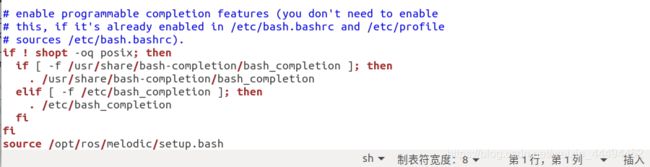
1.6 Dependencies for building packages
rosinstall是一个常用的命令行工具,使我们可以使用一个命令轻松下载ROS软件包的许多源树
安装rosinstall和其他依赖关系以构建ROS软件包:
sudo apt install python-rosdep python-rosinstall python-rosinstall-generator python-wstool build-essential
rosdep使我们能够轻松地为要编译的源安装系统依赖性,并且是运行ROS中某些核心组件所必需的
安装rosdep:
sudo apt install python-rosdep
初始化rosdep
在使用许多ROS工具之前,需要初始化rosdep
sudo rosdep init
rosdep update
这里遇到一点问题,不过目前不影响使用,有待解决
ERROR: cannot download default sources list from:
https://raw.githubusercontent.com/ros/rosdistro/master/rosdep/sources.list.d/20-default.list
Website may be down.
参考这个
https://blog.csdn.net/nanianwochengshui/article/details/105702188
-----------------------------更新----------------------------------
不解决的结果就是我若干星期之后再打开ubuntu,装了别的东西之后ros直接没了,不能认定真凶,但现在可以解决了:
sudo gedit /etc/hosts #打开hosts文件
151.101.84.133 raw.githubusercontent.com #在文件末尾添加
#保存后退出再尝试
第三部分:用小乌龟测试
官方ROS教程:http://wiki.ros.org/ROS/Tutorials
打开三个新的终端,先后分别输入
roscore
rosrun turtlesim turtlesim_node
rosrun turtlesim turtle_teleop_key
