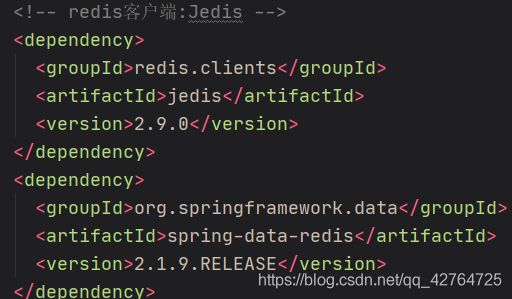Spring-Data-Redis 2.X以上版本使用心得和一些坑
最近在修改之前旧项目的时候,将spring-data-redis的版本升级到了2.X以上,查看了官方的文档之后,发现新版本有一些新特性和新的使用方法,这里记录整理一下,并附上自己在使用的时候遇到的一点坑。 spring-data-redis最新版官方文档
spring-redis.xml配置(spring整合spring-data-redis)
<beans xmlns="http://www.springframework.org/schema/beans"
xmlns:xsi="http://www.w3.org/2001/XMLSchema-instance" xmlns:context="http://www.springframework.org/schema/context"
xsi:schemaLocation="http://www.springframework.org/schema/beans
http://www.springframework.org/schema/beans/spring-beans-3.2.xsd
http://www.springframework.org/schema/context
http://www.springframework.org/schema/context/spring-context-3.2.xsd">
<!-- Redis连接池的配置 -->
<bean id="jedisPoolConfig" class="redis.clients.jedis.JedisPoolConfig">
<!-- 控制一个pool可以分配多少个jedis实例 -->
<property name="maxTotal" value="${redis.pool.maxActive}" />
<!-- 连接池中最多可空闲链接个数,这里取值20,表示即使没有用数据库链接依然保持20个空闲链接 -->
<property name="maxIdle" value="${redis.pool.maxIdle}" />
<!-- 最大等待时间,当没有可用连接时,连接池等待链接被归还的最大时间ms,超过时间就抛出异常 -->
<property name="maxWaitMillis" value="${redis.pool.maxWait}" />
<!-- 在获取连接的时候检查链接的有效性 -->
<property name="testOnBorrow" value="${redis.pool.testOnBorrow}" />
</bean>
<!-- 配置redis连接密码 -->
<bean id="redisPassword" class="org.springframework.data.redis.connection.RedisPassword">
<constructor-arg name="thePassword" value="${redis.auth}"></constructor-arg>
</bean>
<!-- redis单机配置,地址等在这配置 2.0以上的新特性 -->
<bean id="redisStandaloneConfiguration" class="org.springframework.data.redis.connection.RedisStandaloneConfiguration">
<property name="hostName" value="${redis.hostname}"/>
<property name="port" value="${redis.port}"/>
<property name="password" ref="redisPassword"/>
<property name="database" value="${redis.database}"/>
</bean>
<!--配置jedis链接工厂 spring-data-redis2.0中
建议改为构造器传入一个RedisStandaloneConfiguration 单机
RedisSentinelConfiguration 主从复制
RedisClusterConfiguration 集群-->
<bean id="connectionFactory" class="org.springframework.data.redis.connection.jedis.JedisConnectionFactory">
<constructor-arg name="standaloneConfig" ref="redisStandaloneConfiguration"></constructor-arg>
</bean>
<!--手动设置 key 与 value的序列化方式-->
<!-- 序列化器:能够把我们储存的key与value做序列化处理的对象,是一个类似于converter的工具。
可以实现传入的java对象->redis可以识别的数据类型。 如:字符串。
默认的Serializer是StringRedisSerializer。
设定默认的序列化器是字符串序列化器,原因是redis可以存储的数据只有字符串和字节数组。
一般来说,我们代码中操作的数据对象都是java对象。
如果代码中,使用的数据载体就是字符串对象,那么使用Jackson2JsonRedisSerializer来做序列化器是否会有问题?
如果jackson插件的版本不合适,有错误隐患的话,可能将字符串数据转换为json字符串 -> {chars:[], bytes:[]}
使用StringRedisSerializer就没有这个问题。不处理字符串转换的。认为代码中操作的key和value都是字符串。
-->
<!-- 配置默认的序列化器 -->
<!-- keySerializer、valueSerializer 配置Redis中的String类型key与value的序列化器 -->
<!-- HashKeySerializer、HashValueSerializer 配置Redis中的Hash类型key与value的序列化器 -->
<bean id="keySerializer" class="org.springframework.data.redis.serializer.StringRedisSerializer"/>
<bean id="valueSerializer" class="org.springframework.data.redis.serializer.GenericJackson2JsonRedisSerializer"/>
<!-- 配置jedis模板 -->
<bean id="redisTemplate" class="org.springframework.data.redis.core.RedisTemplate">
<property name="connectionFactory" ref="connectionFactory"/>
<property name="keySerializer" ref="keySerializer"/>
<property name="valueSerializer" ref="valueSerializer"/>
<property name="hashKeySerializer" ref="keySerializer"/>
<property name="hashValueSerializer" ref="valueSerializer"/>
</bean>
</beans>
这里首先有几点注意的地方:
- 对redis.properties文件的扫描我放到了spring-dao.xml中载入,由于web.xml中加载了,数据是共享,这里属于SSM整合的知识了。


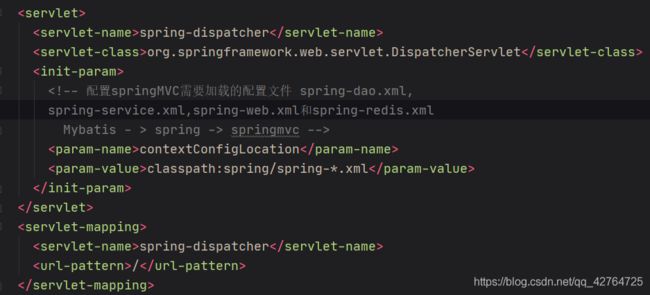
2.在这里我只配置了一个RedisTemplate用来操作redis,而且序列化器也只使用了一种String类型的,因为在后续的业务中,将使用Jackson来对list,set和hash等格式的数据进行处理,先转换成json,再转换成String,取的时候将String利用jackson封装成List等即可。
RedisUtil封装操作
虽然RedisTemplate提供了很多操作的API,但毕竟只是API,这里将一些常用操作进行封装并加入logger日志记录,方便后面进行定位。
import org.slf4j.Logger;
import org.slf4j.LoggerFactory;
import org.springframework.beans.factory.annotation.Autowired;
import org.springframework.data.redis.core.RedisTemplate;
import org.springframework.data.redis.core.ValueOperations;
import org.springframework.stereotype.Component;
import java.util.Set;
import java.util.concurrent.TimeUnit;
/**
* 对SDR接口进行封装的工具类,来对redis进行操作
*/
@Component
public class RedisUtil {
private Logger logger = LoggerFactory.getLogger(this.getClass());
@Autowired
private RedisTemplate<String, String> redisTemplate;
/**
* 缓存value
*
* @param key
* @param value
* @param time
* @return
*/
public boolean cacheValue(String k, String value, long time) {
String key = k;
try {
ValueOperations<String, String> valueOperations = redisTemplate.opsForValue();
valueOperations.set(key, value);
if (time > 0) {
// 如果有设置超时时间的话
redisTemplate.expire(key, time, TimeUnit.SECONDS);
}
return true;
} catch (Throwable e) {
logger.error("缓存[" + key + "]失败, value[" + value + "] " + e.getMessage());
}
return false;
}
/**
* 缓存value,没有设置超时时间
*
* @param k
* @param value
* @return
*/
public boolean cacheValue(String k, String value) {
return cacheValue(k, value, -1);
}
/**
* 判断缓存是否存在
*
* @param key
* @return
*/
public boolean containsKey(String key) {
try {
return redisTemplate.hasKey(key);
} catch (Throwable e) {
logger.error("判断缓存是否存在时失败key[" + key + "]", "err[" + e.getMessage() + "]");
}
return false;
}
/**
* 根据key,获取缓存
*
* @param key
* @return
*/
public String getValue(String key) {
try {
ValueOperations<String, String> valueOperations = redisTemplate.opsForValue();
return valueOperations.get(key);
} catch (Throwable e) {
logger.error("获取缓存时失败key[" + key + "]", "err[" + e.getMessage() + "]");
}
return null;
}
/**
* 移除缓存
*
* @param key
* @return
*/
public boolean removeValue(String key) {
try {
redisTemplate.delete(key);
return true;
} catch (Throwable e) {
logger.error("移除缓存时失败key[" + key + "]", "err[" + e.getMessage() + "]");
}
return false;
}
/**
* 根据前缀移除所有以传入前缀开头的key-value
*
* @param pattern
* @return
*/
public boolean removeKeys(String pattern) {
try {
Set<String> keySet = redisTemplate.keys(pattern + "*");
redisTemplate.delete(keySet);
return true;
} catch (Throwable e) {
logger.error("移除key[" + pattern + "]前缀的缓存时失败", "err[" + e.getMessage() + "]");
}
return false;
}
}
使用演示
@Override
@Transactional
public List<Area> getAreaLsit() {
String key = AREALISTKEY;
List<Area> areaList = null;
// 将list转换成string,利用jackson
ObjectMapper objectMapper = new ObjectMapper();
if (!redisUtil.containsKey(key)) {
// 如果不存在这个缓存,就从数据库取
areaList = areaDao.queryArea();
// 转换成string缓存
String jsonValue = null;
try {
jsonValue = objectMapper.writeValueAsString(areaList);
} catch (JsonProcessingException e) {
e.printStackTrace();
logger.error("Json转换失败" + e.toString());
// 由于开启了事务,这里需要抛异常来触发回滚
throw new AreaOperationException(e.getMessage());
}
// 没有问题就缓存
redisUtil.cacheValue(key, jsonValue);
} else {
// 如果缓存中存在
String jsonValue = redisUtil.getValue(key);
// 定义要将json转换成的类型
JavaType javaType = objectMapper.getTypeFactory()
.constructParametricType(ArrayList.class, Area.class);
try {
areaList = objectMapper.readValue(jsonValue, javaType);
} catch (JsonProcessingException e) {
e.printStackTrace();
logger.error("Json转换失败" + e.toString());
// 由于开启了事务,这里需要抛异常来触发回滚
throw new AreaOperationException(e.getMessage());
}
}
return areaList;
}
遇到的问题
1.首先遇到了一个版本不兼容的问题,一开始我用的版本如下

但是这两个版本会报一个找不到类的异常
NoClassDefFoundError: redis/clients/jedis/util/Pool
但是jar包中其实是有这个类的,查询了之后认为是版本不兼容的问题,这里我选择将Spring-Data-Redis降级,改成2.1.9之后就可以正常工作了。