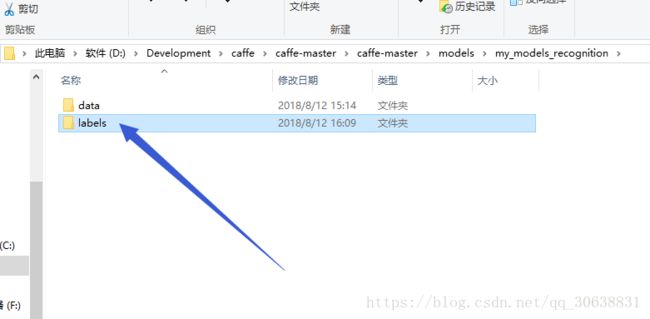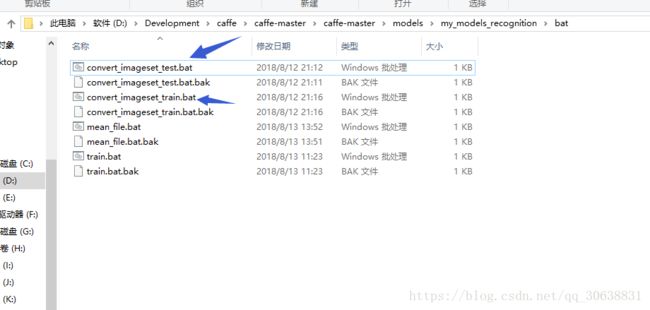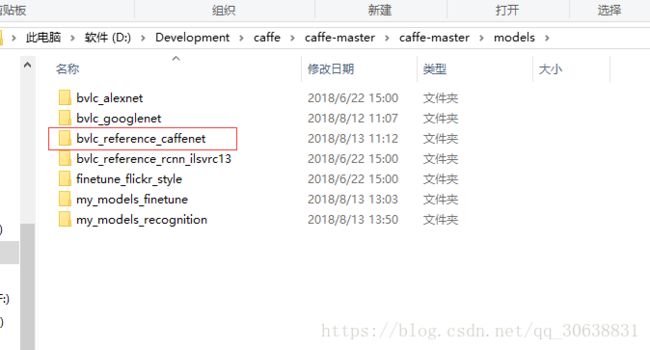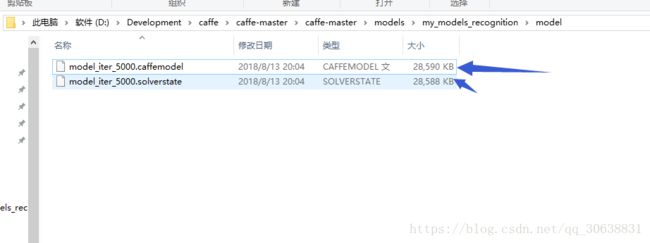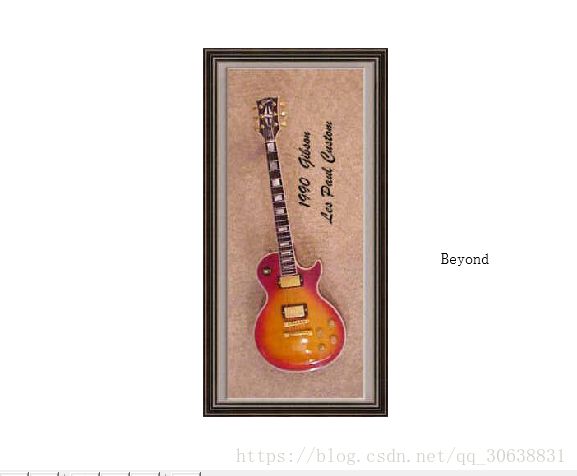caffe自定义模型训练的方法
1.准备数据集
共分为5类:
animal
flowers
plane
house
guitars
下载并进行解压
2.数据集进行分类
# coding:utf-8
import numpy as np
import os
import shutil
'''
数据集的分类
测试集: 300张
训练集: 500张
'''
root_caffe = 'D:/Development/caffe/caffe-master/caffe-master/'
type = ['train','test']
data_type = ['animal', 'flower', 'guitar', 'house', 'plane']
#创建文件夹
model_dir = 'models/my_models_recognition/data/'
#数据集存放的路径
database_path = 'H:/database/'
#创建一个模型的总文件夹
path = root_caffe + model_dir
if not os.path.exists(path):
os.makedirs(path)
for i in range(2):
if not os.path.exists(path + type[i]):
os.makedirs(path + type[i])
for j in range(5):
if not os.path.exists(path + type[i] + '/' + data_type[j]):
os.makedirs(path + type[i] + '/' + data_type[j])
# 读取文件
for root,dir,file in os.walk(database_path + data_type[j]):
print(len(file))
paths = []
if(i == 0): # 训练集
list = file[0:500]
for k in range(500):
print(database_path + data_type[j] + '/'+ list[k])
print(path + type[i] + '/' + data_type[j])
shutil.copyfile(database_path + data_type[j] + '/'+ list[k] , #图片的原始路径
path + type[i] + '/' + data_type[j] + '/' + list[k] ) #图片的caffe模型路径
elif(i==1): # 测试集
list = file[0:300]
for k in range(300):
print(database_path + data_type[j] + '/' + list[k])
print(path + type[i] + '/' + data_type[j])
shutil.copyfile(database_path + data_type[j] + '/' + list[k],
path + type[i] + '/' + data_type[j] + '/' + list[k])
3.标签文件的制作
# coding: utf-8
import os
# In[2]:
#定义Caffe根目录
caffe_root = 'D:/Development/caffe/caffe-master/caffe-master/'
#制作训练标签数据
i = 0 #标签
with open(caffe_root + 'models/my_models_recognition/labels/train.txt','wb') as train_txt:
for root,dirs,files in os.walk(caffe_root+'models/my_models_recognition/data/train/'): #遍历文件夹
for dir in dirs:
for root,dirs,files in os.walk(caffe_root+'models/my_models_recognition/data/train/'+str(dir)): #遍历每一个文件夹中的文件
for file in files:
image_file = str(dir) + '\\' + str(file)
label = image_file + ' ' + str(i) + '\n' #文件路径+空格+标签编号+换行
train_txt.writelines(label) #写入标签文件中
i+=1 #编号加1
#制作测试标签数据
i=0 #标签
with open(caffe_root + 'models/my_models_recognition/labels/test.txt','wb') as test_txt:
for root,dirs,files in os.walk(caffe_root+'models/my_models_recognition/data/test/'): #遍历文件夹
for dir in dirs:
for root,dirs,files in os.walk(caffe_root+'models/my_models_recognition/data/test/'+str(dir)): #遍历每一个文件夹中的文件
for file in files:
image_file = str(dir) + '\\' + str(file)
label = image_file + ' ' + str(i) + '\n' #文件路径+空格+标签编号+换行
test_txt.writelines(label) #写入标签文件中
i+=1#编号加1
print "成功生成文件列表"
4.数据转化,把图片转化为LMDB格式
convert_imageset_train.bat:
%格式转化的可执行文件%
%重新设定文件大小%
%打乱图片%
%转化格式%
%图片路径%
%图片标签%
%lmdb文件的输出路径%
SET GLOG_logtostderr=1
D:\Development\caffe\caffe-master\caffe-master\Build\x64\Release\convert_imageset.exe ^
--resize_height=256 --resize_width=256 ^
--shuffle ^
--backend="lmdb" ^
D:\Development\caffe\caffe-master\caffe-master\models\my_models_recognition\data\train\ ^
D:\Development\caffe\caffe-master\caffe-master\models\my_models_recognition\labels\train.txt ^
D:\Development\caffe\caffe-master\caffe-master\models\my_models_recognition\lmdb\train\
pause
convert_imageset_test.bat:
%格式转化的可执行文件%
%重新设定文件大小%
%打乱图片%
%转化格式%
%图片路径%
%图片标签%
%lmdb文件的输出路径%
D:\Development\caffe\caffe-master\caffe-master\Build\x64\Release\convert_imageset.exe ^
--resize_height=256 --resize_width=256 ^
--shuffle ^
--backend="lmdb" ^
D:\Development\caffe\caffe-master\caffe-master\models\my_models_recognition\data\test\ ^
D:\Development\caffe\caffe-master\caffe-master\models\my_models_recognition\labels\test.txt ^
D:\Development\caffe\caffe-master\caffe-master\models\my_models_recognition\lmdb\test\
pause
5.编写网络
用的是caffenet的网络,对此网络进行修改
train_val.prototxt:
name: "CaffeNet"
layer {
name: "data"
type: "Data"
top: "data"
top: "label"
include {
phase: TRAIN
}
# transform_param { #求均值方法1
# mirror: true
# crop_size: 227
# mean_file: "data/ilsvrc12/imagenet_mean.binaryproto"
# }
#mean pixel / channel-wise mean instead of mean image
transform_param { #求均值方法2
crop_size: 227 #随机截取227*227
mean_value: 104 #大量图片求的均值
mean_value: 117
mean_value: 123
mirror: true
}
data_param {
source: "D:/Development/caffe/caffe-master/caffe-master/models/my_models_recognition/lmdb/train"
batch_size: 50
backend: LMDB
}
}
layer {
name: "data"
type: "Data"
top: "data"
top: "label"
include {
phase: TEST
}
# transform_param {
# mirror: false
# crop_size: 227
# mean_file: "data/ilsvrc12/imagenet_mean.binaryproto"
# }
# mean pixel / channel-wise mean instead of mean image
transform_param {
crop_size: 227
mean_value: 104
mean_value: 117
mean_value: 123
mirror: false
}
data_param {
source: "D:/Development/caffe/caffe-master/caffe-master/models/my_models_recognition/lmdb/test"
batch_size: 50
backend: LMDB
}
}
layer {
name: "conv1"
type: "Convolution"
bottom: "data"
top: "conv1"
param {
lr_mult: 1
decay_mult: 1
}
param {
lr_mult: 2
decay_mult: 0
}
convolution_param {
num_output: 96
kernel_size: 11
stride: 4
weight_filler {
type: "gaussian"
std: 0.01
}
bias_filler {
type: "constant"
value: 0
}
}
}
layer {
name: "relu1"
type: "ReLU"
bottom: "conv1"
top: "conv1"
}
layer {
name: "pool1"
type: "Pooling"
bottom: "conv1"
top: "pool1"
pooling_param {
pool: MAX
kernel_size: 3
stride: 2
}
}
layer {
name: "norm1"
type: "LRN"
bottom: "pool1"
top: "norm1"
lrn_param {
local_size: 5
alpha: 0.0001
beta: 0.75
}
}
layer {
name: "conv2"
type: "Convolution"
bottom: "norm1"
top: "conv2"
param {
lr_mult: 1
decay_mult: 1
}
param {
lr_mult: 2
decay_mult: 0
}
convolution_param {
num_output: 256
pad: 2
kernel_size: 5
group: 2
weight_filler {
type: "gaussian"
std: 0.01
}
bias_filler {
type: "constant"
value: 1
}
}
}
layer {
name: "relu2"
type: "ReLU"
bottom: "conv2"
top: "conv2"
}
layer {
name: "pool2"
type: "Pooling"
bottom: "conv2"
top: "pool2"
pooling_param {
pool: MAX
kernel_size: 3
stride: 2
}
}
layer {
name: "norm2"
type: "LRN"
bottom: "pool2"
top: "norm2"
lrn_param {
local_size: 5
alpha: 0.0001
beta: 0.75
}
}
layer {
name: "conv3"
type: "Convolution"
bottom: "norm2"
top: "conv3"
param {
lr_mult: 1
decay_mult: 1
}
param {
lr_mult: 2
decay_mult: 0
}
convolution_param {
num_output: 384
pad: 1
kernel_size: 3
weight_filler {
type: "gaussian"
std: 0.01
}
bias_filler {
type: "constant"
value: 0
}
}
}
layer {
name: "relu3"
type: "ReLU"
bottom: "conv3"
top: "conv3"
}
layer {
name: "conv4"
type: "Convolution"
bottom: "conv3"
top: "conv4"
param {
lr_mult: 1
decay_mult: 1
}
param {
lr_mult: 2
decay_mult: 0
}
convolution_param {
num_output: 384
pad: 1
kernel_size: 3
group: 2
weight_filler {
type: "gaussian"
std: 0.01
}
bias_filler {
type: "constant"
value: 1
}
}
}
layer {
name: "relu4"
type: "ReLU"
bottom: "conv4"
top: "conv4"
}
layer {
name: "conv5"
type: "Convolution"
bottom: "conv4"
top: "conv5"
param {
lr_mult: 1
decay_mult: 1
}
param {
lr_mult: 2
decay_mult: 0
}
convolution_param {
num_output: 256
pad: 1
kernel_size: 3
group: 2
weight_filler {
type: "gaussian"
std: 0.01
}
bias_filler {
type: "constant"
value: 1
}
}
}
layer {
name: "relu5"
type: "ReLU"
bottom: "conv5"
top: "conv5"
}
layer {
name: "pool5"
type: "Pooling"
bottom: "conv5"
top: "pool5"
pooling_param {
pool: MAX
kernel_size: 3
stride: 2
}
}
layer {
name: "fc6"
type: "InnerProduct"
bottom: "pool5"
top: "fc6"
param {
lr_mult: 1
decay_mult: 1
}
param {
lr_mult: 2
decay_mult: 0
}
inner_product_param {
num_output: 512
weight_filler {
type: "gaussian"
std: 0.005
}
bias_filler {
type: "constant"
value: 1
}
}
}
layer {
name: "relu6"
type: "ReLU"
bottom: "fc6"
top: "fc6"
}
layer {
name: "drop6"
type: "Dropout"
bottom: "fc6"
top: "fc6"
dropout_param {
dropout_ratio: 0.5
}
}
layer {
name: "fc7"
type: "InnerProduct"
bottom: "fc6"
top: "fc7"
param {
lr_mult: 1
decay_mult: 1
}
param {
lr_mult: 2
decay_mult: 0
}
inner_product_param {
num_output: 512
weight_filler {
type: "gaussian"
std: 0.005
}
bias_filler {
type: "constant"
value: 1
}
}
}
layer {
name: "relu7"
type: "ReLU"
bottom: "fc7"
top: "fc7"
}
layer {
name: "drop7"
type: "Dropout"
bottom: "fc7"
top: "fc7"
dropout_param {
dropout_ratio: 0.5
}
}
layer {
name: "fc8"
type: "InnerProduct"
bottom: "fc7"
top: "fc8"
param {
lr_mult: 1
decay_mult: 1
}
param {
lr_mult: 2
decay_mult: 0
}
inner_product_param {
num_output: 5
weight_filler {
type: "gaussian"
std: 0.01
}
bias_filler {
type: "constant"
value: 0
}
}
}
layer {
name: "accuracy"
type: "Accuracy"
bottom: "fc8"
bottom: "label"
top: "accuracy"
include {
phase: TEST
}
}
layer {
name: "loss"
type: "SoftmaxWithLoss"
bottom: "fc8"
bottom: "label"
top: "loss"
}
6.修改超参数文件
solver.prototxt:
net: "D:/Development/caffe/caffe-master/caffe-master/models/my_models_recognition/train_val.prototxt"
test_iter: 30 #1000 /batch
test_interval: 200 #间隔数
base_lr: 0.01
lr_policy: "step" #每隔stepsize步,对学习率进行改变
gamma: 0.1
stepsize: 1000
display: 100 #每100次显示一次
max_iter: 5000
momentum: 0.9
weight_decay: 0.0005
snapshot: 5000
snapshot_prefix: "D:/Development/caffe/caffe-master/caffe-master/models/my_models_recognition/model"
solver_mode: CPU
7.编写train的bat文件
%train训练数据%
%超参数文件%
D:\Development\caffe\caffe-master\caffe-master\Build\x64\Release\caffe.exe train ^
-solver=D:/Development/caffe/caffe-master/caffe-master/models/my_models_recognition/solver.prototxt
pause
这里是训练5000次 每1000次打印一次,我这里只是训练5000次之后,对文件进行保存:
8.进行测试
8.1 编写网络文件
name: "CaffeNet"
layer {
name: "data"
type: "Input"
top: "data"
input_param { shape: { dim: 1 dim: 3 dim: 227 dim: 227 } } #dim:1 修改
}
layer {
name: "conv1"
type: "Convolution"
bottom: "data"
top: "conv1"
convolution_param {
num_output: 96
kernel_size: 11
stride: 4
}
}
layer {
name: "relu1"
type: "ReLU"
bottom: "conv1"
top: "conv1"
}
layer {
name: "pool1"
type: "Pooling"
bottom: "conv1"
top: "pool1"
pooling_param {
pool: MAX
kernel_size: 3
stride: 2
}
}
layer {
name: "norm1"
type: "LRN"
bottom: "pool1"
top: "norm1"
lrn_param {
local_size: 5
alpha: 0.0001
beta: 0.75
}
}
layer {
name: "conv2"
type: "Convolution"
bottom: "norm1"
top: "conv2"
convolution_param {
num_output: 256
pad: 2
kernel_size: 5
group: 2
}
}
layer {
name: "relu2"
type: "ReLU"
bottom: "conv2"
top: "conv2"
}
layer {
name: "pool2"
type: "Pooling"
bottom: "conv2"
top: "pool2"
pooling_param {
pool: MAX
kernel_size: 3
stride: 2
}
}
layer {
name: "norm2"
type: "LRN"
bottom: "pool2"
top: "norm2"
lrn_param {
local_size: 5
alpha: 0.0001
beta: 0.75
}
}
layer {
name: "conv3"
type: "Convolution"
bottom: "norm2"
top: "conv3"
convolution_param {
num_output: 384
pad: 1
kernel_size: 3
}
}
layer {
name: "relu3"
type: "ReLU"
bottom: "conv3"
top: "conv3"
}
layer {
name: "conv4"
type: "Convolution"
bottom: "conv3"
top: "conv4"
convolution_param {
num_output: 384
pad: 1
kernel_size: 3
group: 2
}
}
layer {
name: "relu4"
type: "ReLU"
bottom: "conv4"
top: "conv4"
}
layer {
name: "conv5"
type: "Convolution"
bottom: "conv4"
top: "conv5"
convolution_param {
num_output: 256
pad: 1
kernel_size: 3
group: 2
}
}
layer {
name: "relu5"
type: "ReLU"
bottom: "conv5"
top: "conv5"
}
layer {
name: "pool5"
type: "Pooling"
bottom: "conv5"
top: "pool5"
pooling_param {
pool: MAX
kernel_size: 3
stride: 2
}
}
layer {
name: "fc6"
type: "InnerProduct"
bottom: "pool5"
top: "fc6"
inner_product_param {
num_output: 512 #修改,原因自己电脑的显存或cpu有限
}
}
layer {
name: "relu6"
type: "ReLU"
bottom: "fc6"
top: "fc6"
}
layer {
name: "drop6"
type: "Dropout"
bottom: "fc6"
top: "fc6"
dropout_param {
dropout_ratio: 0.5
}
}
layer {
name: "fc7"
type: "InnerProduct"
bottom: "fc6"
top: "fc7"
inner_product_param {
num_output: 512 #修改,原因自己电脑的显存或cpu有限
}
}
layer {
name: "relu7"
type: "ReLU"
bottom: "fc7"
top: "fc7"
}
layer {
name: "drop7"
type: "Dropout"
bottom: "fc7"
top: "fc7"
dropout_param {
dropout_ratio: 0.5
}
}
layer {
name: "fc8"
type: "InnerProduct"
bottom: "fc7"
top: "fc8"
inner_product_param {
num_output: 5 #修改类别
}
}
layer {
name: "prob"
type: "Softmax"
bottom: "fc8"
top: "prob"
}
8.2 找训练图片
在数据集中每样寻找几张
8.3编写python文件测试
import caffe
import numpy as np
import matplotlib.pyplot as plt
import os
import PIL
from PIL import Image
import sys
#定义Caffe根目录 这个需要根据自己的目录进行修改
caffe_root = 'D:/Development/caffe/caffe-master/caffe-master/'
#网络结构描述文件
deploy_file = caffe_root+'models/my_models_recognition/deploy.prototxt'
#训练好的模型
model_file = caffe_root+'models/my_models_recognition/model/model_iter_5000.caffemodel'
#gpu模式
#caffe.set_device(0)
caffe.set_mode_cpu()
#定义网络模型
net = caffe.Classifier(deploy_file, #调用deploy文件
model_file, #调用模型文件
channel_swap=(2,1,0), #caffe中图片是BGR格式,而原始格式是RGB,所以要转化
raw_scale=255, #python中将图片存储为[0, 1],而caffe中将图片存储为[0, 255],所以需要一个转换
image_dims=(227, 227)) #输入模型的图片要是227*227的图片
#分类标签文件
imagenet_labels_filename = caffe_root +'models/my_models_recognition/labels/label.txt'
#载入分类标签文件
labels = np.loadtxt(imagenet_labels_filename, str)
#对目标路径中的图像,遍历并分类
for root,dirs,files in os.walk(caffe_root+'models/my_models_recognition/image/'): #循环每一个文件
for file in files:
#加载要分类的图片
image_file = os.path.join(root,file)
input_image = caffe.io.load_image(image_file)
#打印图片路径及名称
image_path = os.path.join(root,file)
print(image_path)
#显示图片
img=Image.open(image_path)
plt.imshow(img)
plt.axis('off')
plt.show()
#预测图片类别
prediction = net.predict([input_image])
print 'predicted class:',prediction[0].argmax()
# 输出概率最大的前5个预测结果
top_k = prediction[0].argsort()[::-1]
for node_id in top_k:
#获取分类名称
human_string = labels[node_id]
#获取该分类的置信度
score = prediction[0][node_id]
print('%s (score = %.5f)' % (human_string, score))