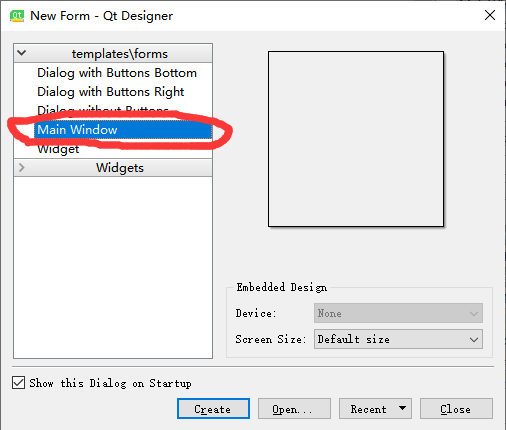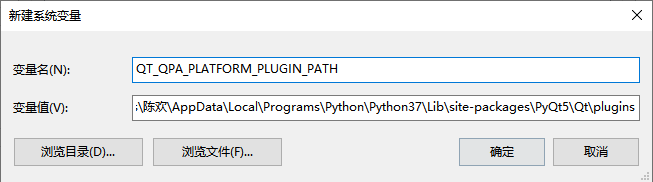最近因为一个项目,需要用到python的一些东西其中需要导入pyqt5.我在其中遇到的一个问题:
1、首先是创建文件的时候创建的错误不是MainWindow文件,导致在代码中出现错误。
2、就是困扰了我很久的:
问题描述:qt.qpa.plugin: Could not find the Qt platform plugin "windows" in ""
This application failed to start because no Qt platform plugin could be initialized. Reinstalling the application may fix this problem.
大概意思是无法初始化qt插件。
解决办法是在系统环境变量中添加一个环境变量
变量名为:QT_QPA_PLATFORM_PLUGIN_PATH
值为:C:\Users\陈欢\AppData\Local\Programs\Python\Python37\Lib\site-packages\PyQt5\Qt\plugins(这是我的,需要你自己更改为自己的pyth中的相关位置)
之后,重新启动pycharm就可以了。
注:
当生成.ui文件转换成py文件之后,要在代码中添加一些代码。
import sys from PyQt5.QtWidgets import QApplication, QMainWindow #生成的代码 #生成的代码 if __name__ == '__main__': app = QApplication(sys.argv) MainWindow = QMainWindow() ui = Ui_MainWindow() ui.setupUi(MainWindow) MainWindow.show() sys.exit(app.exec_())
这是我在安装pyqt5的环境时出现的问题。