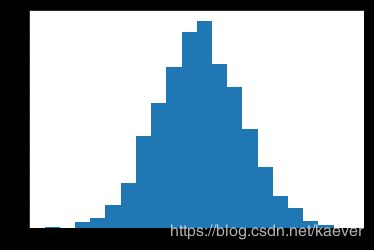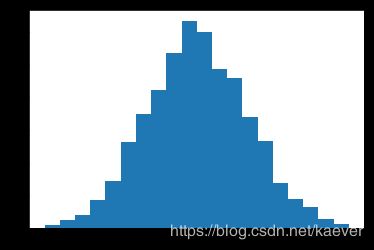python:绘制直方图(Histogram)
简介
本文主要总结如何绘制直方图,以及常用的使用场景。
什么是直方图:一个随机变量在各个取值区间有个概率分布,将其绘制出来:x轴为等间隔的取值区间(bins),y轴为该区间的频数(可归一化),即直方图。
接口
Signature:
plt.hist(
x,
bins=None,
range=None,
density=None,
weights=None,
cumulative=False,
bottom=None,
histtype='bar',
align='mid',
orientation='vertical',
rwidth=None,
log=False,
color=None,
label=None,
stacked=False,
normed=None,
*,
data=None,
**kwargs,
)
Docstring:
Plot a histogram.
Compute and draw the histogram of *x*. The return value is a
tuple (*n*, *bins*, *patches*) or ([*n0*, *n1*, ...], *bins*,
[*patches0*, *patches1*,...]) if the input contains multiple
data.
实例1:正态分布的直方图
实例
生成一个正态分布数据x,然后绘制其直方图。
代码
mu,sigma = 0,1
x = np.random.normal(mu,sigma,size=5000)
n, bins,patches = plt.hist(x,bins=20)
print('n:',n)
print('bins:',bins)
print('patches:',patches)
分析
输入参数:
- x:即随机变量的取值数据
- bins:表示将x等间隔分成多少个区间。比如这里分成了20个区间,具体说:它是将[min(x),max(x)]这个范围等间隔分成20个区间(bin),即有21个区间端点。
返回参数:
- n:各区间(bin)的频数,即20个柱子的高度,
- bins:21个区间端点。查看数值可以看到第一个端点为min(x),最后一个端点为max(x)。
- patches:表示20个柱子
结果
n: [ 2. 1. 22. 36. 81. 161. 329. 448. 580. 703. 745. 590. 507. 354.
217. 115. 73. 25. 10. 1.]
bins: [-3.66700533 -3.30660994 -2.94621455 -2.58581916 -2.22542377 -1.86502838
-1.50463298 -1.14423759 -0.7838422 -0.42344681 -0.06305142 0.29734397
0.65773937 1.01813476 1.37853015 1.73892554 2.09932093 2.45971632
2.82011172 3.18050711 3.5409025 ]
patches:
拓展
使用其他输入参数,可以改进直方图。常用的有:
1、指定分隔范围:range
使用场景:1.想让区间数据更清晰;2.扔掉一些区间外的‘坏点’
n, bins,patches = plt.hist(x,bins=20,range=(-3,3))
print(‘bins:’,bins)
结果:
bins: [-3. -2.7 -2.4 -2.1 -1.8 -1.5 -1.2 -0.9 -0.6 -0.3 0. 0.3 0.6 0.9
1.2 1.5 1.8 2.1 2.4 2.7 3. ]
2、将频数归一化为概率密度:density
纵轴默认为频数,可归一化为概率密度。即归一化后,所有柱子的面积之和为1,即某区间的概率密度=频数/总数/区间长度,可理解为该区间的平均概率密度(或该区间的中值点的概率密度)
预期结果:归一化后的概率密度与标准的正态分布函数(概率密度函数)是吻合的。
_ ,ax = plt.subplots()
n, bins,patches = ax.hist(x,bins=20,range=(-3,3),density=True)
# 验证正态分布
y1 = scipy.stats.norm.pdf(bins, loc=mu, scale=sigma)
#y2 = 1/(sigma * np.sqrt(2 * np.pi)) * np.exp( - (bins - mu)**2 / (2 * sigma**2))
ax.plot(bins,y1,'r--')