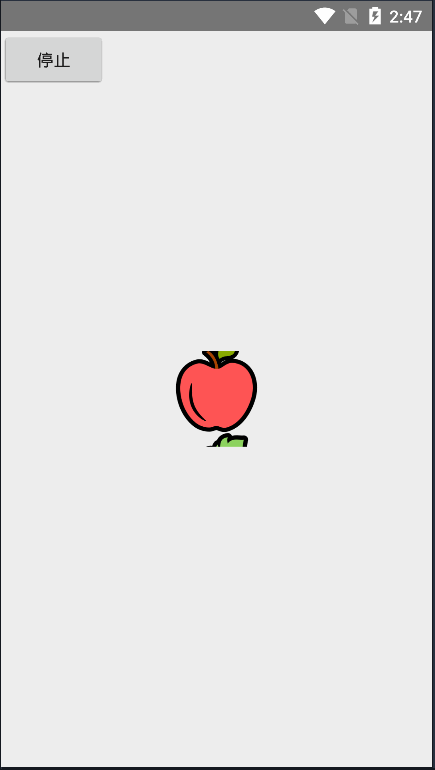自定义View:关于实现竖直水果机滚动图片切换效果
/**
* 自动垂直滚动的ImageView
*/
public class AutoVerticalScrollImageView extends ImageSwitcher implements ViewSwitcher.ViewFactory {
private Context mContext;
//mInUp,mOutUp分别构成向下翻页的进出动画
private Rotate3dAnimation mInUp;
private Rotate3dAnimation mOutUp;
public AutoVerticalScrollImageView(Context context) {
this(context, null);
}
public AutoVerticalScrollImageView(Context context, AttributeSet attrs) {
super(context, attrs);
mContext = context;
init();
}
private void init() {
setFactory(this);
mInUp = createAnim(true, true);
mOutUp = createAnim(false, true);
setInAnimation(mInUp);//当View显示时动画资源ID
setOutAnimation(mOutUp);//当View隐藏是动画资源ID。
}
private Rotate3dAnimation createAnim(boolean turnIn, boolean turnUp) {
Rotate3dAnimation rotation = new Rotate3dAnimation(turnIn, turnUp);
rotation.setDuration(animTime);//执行动画的时间
rotation.setFillAfter(false);//是否保持动画完毕之后的状态
rotation.setInterpolator(new AccelerateInterpolator());//设置加速模式
return rotation;
}
private boolean isRunning = true;
private int number = 0;
private List<Integer> list;
@SuppressLint("HandlerLeak")
private Handler handler = new Handler() {
@Override
public void handleMessage(Message msg) {
if (msg.what == 199) {
next();
number++;
setImageResource(list.get(number % list.size()));
}
}
};
public void setList(List<Integer> list) {
this.list = list;
}
public void startAutoScroll() {
number = 0;
isRunning = true;
new Thread(() -> {
while (isRunning) {
handler.sendEmptyMessage(199);
SystemClock.sleep(imageStillTime);
}
}).start();
}
public void stopAutoScroll() {
isRunning = false;
}
private int imageStillTime = 3000;//停留时长间隔
private int animTime = 300;//执行动画的时间
/**
* 设置停留时长间隔
*/
public void setImageStillTime(int textStillTime) {
this.imageStillTime = textStillTime;
}
/**
* 设置进入和退出的时间间隔
*/
public void setAnimTime(int animTime) {
this.animTime = animTime;
}
//这里返回的ImageView,就是我们看到的View,可以设置自己想要的效果
public View makeView() {
ImageView imageView = new ImageView(mContext);
imageView.setScaleType(ImageView.ScaleType.CENTER_INSIDE);
return imageView;
}
//定义动作,向上滚动翻页
public void next() {
//显示动画
if (getInAnimation() != mInUp) {
setInAnimation(mInUp);
}
//隐藏动画
if (getOutAnimation() != mOutUp) {
setOutAnimation(mOutUp);
}
}
class Rotate3dAnimation extends Animation {
private float mCenterX;
private float mCenterY;
private final boolean mTurnIn;
private final boolean mTurnUp;
private Camera mCamera;
public Rotate3dAnimation(boolean turnIn, boolean turnUp) {
mTurnIn = turnIn;
mTurnUp = turnUp;
}
@Override
public void initialize(int width, int height, int parentWidth, int parentHeight) {
super.initialize(width, height, parentWidth, parentHeight);
mCamera = new Camera();
mCenterY = getHeight();
mCenterX = getWidth();
}
@Override
protected void applyTransformation(float interpolatedTime, Transformation t) {
final float centerX = mCenterX;
final float centerY = mCenterY;
final Camera camera = mCamera;
final int derection = mTurnUp ? 1 : -1;
final Matrix matrix = t.getMatrix();
camera.save();
if (mTurnIn) {
camera.translate(0.0f, derection * mCenterY * (interpolatedTime - 1.0f), 0.0f);
} else {
camera.translate(0.0f, derection * mCenterY * (interpolatedTime), 0.0f);
}
camera.getMatrix(matrix);
camera.restore();
matrix.preTranslate(-centerX, -centerY);
matrix.postTranslate(centerX, centerY);
}
}
}
xml文件如下:
<RelativeLayout xmlns:android="http://schemas.android.com/apk/res/android"
xmlns:app="http://schemas.android.com/apk/res-auto"
xmlns:tools="http://schemas.android.com/tools"
android:layout_width="match_parent"
android:layout_height="match_parent"
android:orientation="vertical"
tools:context=".MainActivity">
<com.abudhabi.sea.myapplication.AutoVerticalScrollImageView
android:id="@+id/iv_scroll"
android:layout_width="80dp"
android:layout_height="80dp"
android:layout_centerInParent="true" />
<Button
android:id="@+id/btn_start"
android:layout_width="wrap_content"
android:layout_height="wrap_content"
android:text="开始" />
<Button
android:id="@+id/btn_stop"
android:layout_width="wrap_content"
android:layout_height="wrap_content"
android:text="停止" />
RelativeLayout>
Activity如下:
public class MainActivity extends AppCompatActivity{
int[] images={
R.drawable.src1,R.drawable.src2,
R.drawable.src3,R.drawable.src4,
R.drawable.src5,R.drawable.src6,
};
@Override
protected void onCreate(Bundle savedInstanceState) {
super.onCreate(savedInstanceState);
setContentView(R.layout.activity_main);
List<Integer> resultList = new ArrayList<>(images.length);
for (int s : images) {
resultList.add(s);
}
AutoVerticalScrollImageView imageView= findViewById(R.id.iv_scroll);
imageView.setList(resultList)//装入数据
.setAnimTime(300)//设置进出间隔
.setImageStillTime(300)//设置图片停留时长间隔
.startAutoScroll();
Button stop=findViewById(R.id.btn_stop);
stop.setOnClickListener(new View.OnClickListener() {
@Override
public void onClick(View v) {
imageView.stopAutoScroll();
}
});
}
}