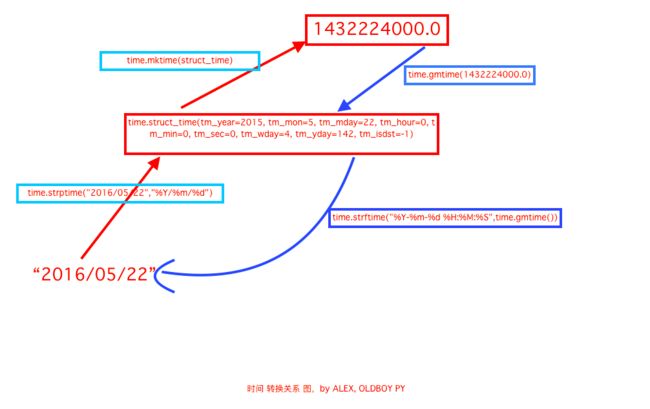---恢复内容开始---
模块
一、模块分类:
模块分为三种:
1、内置模块:Python自带的标准模块(可使用help('modules’)查看Python自带模块列表)
2、第三方开源模块:可以通过pip install xxxx(或python3 -m pip install xxxx)联网安装
3、自定义模块
二、模块调用:
几种常用的模块调用方式
1、import modules
2、from modules import xx
3、from modules.xx.xx import xx as rename
4、from modules.xx.xx import *
注:模块一旦被调用,相当于执行了另外一个.py文件里的代码
三、包
当模块文件较多时,需要将模块进行划分。比如将相同类型的,如数据库相关的放一个文件夹中,像这种管理多个模块的文件夹,我们称之为包
包就是文件夹,但该文件夹下必须存在一个__init__.py的文件,该文件可以为空,但必须存在。
四、time模块
1、导入模块:
>>> import time >>> time.time() 1523537181.252901
2、time模块
a time.localtime() #将一个时间戳转换为当前时区的struct_time。secs参数未提供,则以当前时间为准。
>>> time.localtime() time.struct_time(tm_year=2018, tm_mon=4, tm_mday=12, tm_hour=20, tm_min=48, tm_s ec=38, tm_wday=3, tm_yday=102, tm_isdst=0)
索引(Inde属性(Attribute) 值(Values)
0 tm_year(年) 比如2011
1 tm_mon(月) 1 - 12
2 tm_mday(日) 1 - 31
3 tm_hour(时) 0 - 23
4 tm_min(分) 0 - 59
5 tm_sec(秒) 0 - 61
6 tm_wday(weekday) 0 - 6(0表示周日)
7 tm_yday(一年中的第几天)1 - 366
8 tm_isdst(是否是夏令时) 默认为-1b time.time() #可以带时间戳参数 也不带。不带时以当前时间为准
>>> time.time()
1523537181.252901
c time.mktime() #将一个struct_time转化为时间戳
>>> time.localtime() time.struct_time(tm_year=2018, tm_mon=4, tm_mday=12, tm_hour=20, tm_min=48, tm_s ec=38, tm_wday=3, tm_yday=102, tm_isdst=0) >>> a = time.localtime() >>> time.mktime(a) 1523537567.0
d time.strftime() #将struct_time转为格式化时间格式输出
>>> time.strftime('%Y-%m-%d %H:%M:%S') '2018-04-12 21:01:40'
字符串转时间格式对应表 Meaning Notes %a Locale’s abbreviated weekday name. %A Locale’s full weekday name. %b Locale’s abbreviated month name. %B Locale’s full month name. %c Locale’s appropriate date and time representation. %d Day of the month as a decimal number [01,31]. %H Hour (24-hour clock) as a decimal number [00,23]. %I Hour (12-hour clock) as a decimal number [01,12]. %j Day of the year as a decimal number [001,366]. %m Month as a decimal number [01,12]. %M Minute as a decimal number [00,59]. %p Locale’s equivalent of either AM or PM. (1) %S Second as a decimal number [00,61]. (2) %U Week number of the year (Sunday as the first day of the week) as a decimal number [00,53]. All days in a new year preceding the first Sunday are considered to be in week 0. (3) %w Weekday as a decimal number [0(Sunday),6]. %W Week number of the year (Monday as the first day of the week) as a decimal number [00,53]. All days in a new year preceding the first Monday are considered to be in week 0. (3) %x Locale’s appropriate date representation. %X Locale’s appropriate time representation. %y Year without century as a decimal number [00,99]. %Y Year with century as a decimal number. %z Time zone offset indicating a positive or negative time difference from UTC/GMT of the form +HHMM or -HHMM, where H represents decimal hour digits and M represents decimal minute digits [-23:59, +23:59]. %Z Time zone name (no characters if no time zone exists). %% A literal '%' character.
e time.strptime() #time.strftime的逆操作
>>> time.strptime('2018-04-12 21:01:40','%Y-%m-%d %H:%M:%S') time.struct_time(tm_year=2018, tm_mon=4, tm_mday=12, tm_hour=21, tm_min=1, tm_se c=40, tm_wday=3, tm_yday=102, tm_isdst=-1)
f 时间戳与格式化日期转换关系图