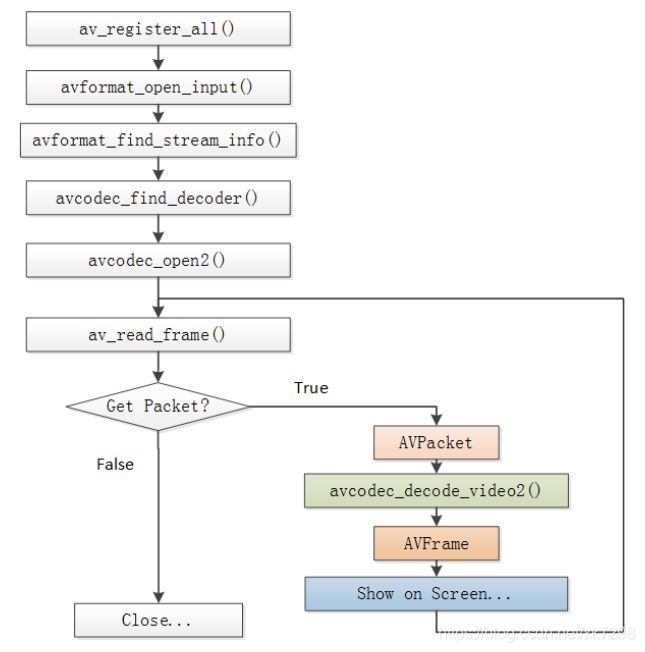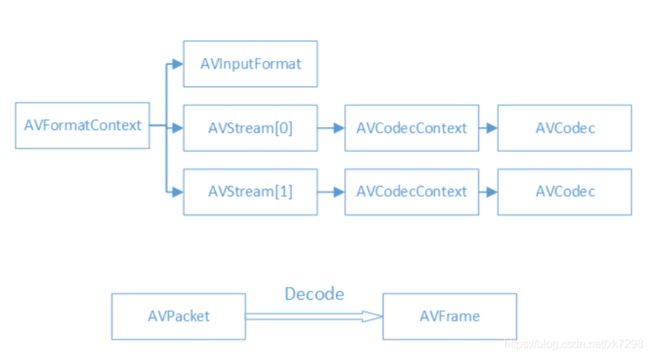FFmpeg解码流程简介
本文基于雷神的《基于 FFmpeg + SDL 的视频播放器的制作》课程的视频 ,本文就是基于该系列文章的学习后,总结出来的学习经验。如果想细致了解更多方法的使用,可以参考雷神的FFmpeg源代码结构图 - 编码
基于Android端的实现Dmeo:android_FFmpegDecoder
1、FFmpeg的解码流程
- av_register_all():注册所有组件,FFmpeg所有的方法调用,第一步都是先注册组件;
- avformat_open_input():打开需要解码视频文件路径,注册视频流;
- avformat_find_stream_info():获取视频文件基本信息(宽、高和解码器类型等);
- avcodec_find_decoder():查找解码器(例如H.264或Mpeg2);
- avcodec_open2():打开解码器;
- av_read_frame():从输入文件读取一帧压缩数据,循环读取每一帧的数据,直至读不到数据,结束流程;
- avcodec_decode_video2():获取到AVPackaet后,解码出该帧的压缩数据(AVFrame),获取视频流的数据后,可根据需要针对该数据处理(显示、存储或重新编码);
- avcodec_close():关闭解码器;
- avformat_close_input():关闭输入视频文件。
1.AVFormatContext:该视频文件的上下文结构体,在正确读取到视频文件后,就能获取该结构体信息,保存了视频文件的结构体信息:
- iformat:输入视频的AVInputFormat
- nb_streams :输入视频的AVStream 个数
- streams :输入视频的AVStream []数组
- duration :输入视频的时长(以微秒为单位)
- bit_rate :输入视频的码率
- AVInputFormat:每种封装格式(例如FLV, MKV, MP4, AVI)对应一个该结构体
- name:封装格式名称
- long_name:封装格式的长名称
- extensions:封装格式的扩展名
- id:封装格式ID
- 一些封装格式处理的接口函数
- AVStream:视频文件中每个视频(音频)流对应一个该结构体
- id:序号
- codec:该流对应的AVCodecContext
- time_base:该流的时基
- r_frame_rate: 该流的帧率
- AVCodecContext:编码器上下文结构体,保存了视频(音频)编解码相关信息
- codec:编解码器的AVCodec
- width, height:图像的宽高(只针对视频)
- pix_fmt:像素格式(只针对视频)
- sample_rate:采样率(只针对音频)
- channels:声道数(只针对音频)
- sample_fmt:采样格式(只针对音频)
- AVCodec:每种视频(音频)编解码器(例如H.264解码器)对应一个该结构体
- name:编解码器名称
- long_name:编解码器长名称
- type:编解码器类型
- id:编解码器ID
- 一些编解码的接口函数
- AVPacket:存储一帧压缩编码数据
- pts:显示时间戳
- dts :解码时间戳
- data :压缩编码数据
- size :压缩编码数据大小
- stream_index :所属的AVStream
- AVFrame:存储一帧解码后像素(采样)数据
- data:解码后的图像像素数据(音频采样数据)。
- linesize:对视频来说是图像中一行像素的大小;对音频来说是整个音频帧的大小。
- width, height:图像的宽高(只针对视频)。
- key_frame:是否为关键帧(只针对视频) 。
- pict_type:帧类型(只针对视频) 。例如I, P, B。
代码实现:
// ffmpegtest.cpp : 定义控制台应用程序的入口点。
//
#include "stdafx.h"
#define __STDC_CONSTANT_MACROS
//在C++中使用C程序
extern "C"
{
#include "libavcodec/avcodec.h"
#include "libavformat/avformat.h"
#include "libswscale/swscale.h"
};
int _tmain(int argc, _TCHAR* argv[])
{
/************************************************************************/
/* 封装类上下文结构体,统领全局的结构体,保存了视频文件封装格式相关的信息 */
/************************************************************************/
AVFormatContext *pFormatCtx;
int i, videoindex;
/************************************************************************/
/* 编码器上下文结构体,保存了视频(音频)对应的结构体 */
/************************************************************************/
AVCodecContext *pCodecCtx;
/************************************************************************/
/* 每种视频(音频)编解码器(例如H.264解码器)对应一个该结构体 */
/************************************************************************/
AVCodec *pCodec;
/************************************************************************/
/* 存储一帧压缩编码数据 */
/************************************************************************/
AVPacket *packet;
/************************************************************************/
/* 存储一帧解码后像素(采样)数据。 */
/************************************************************************/
AVFrame *pFrame,*pFrameYUV;
uint8_t *out_buffer;
int y_size;
int ret, got_picture;
struct SwsContext *img_convert_ctx;
//输入文件路径
char filepath[]="Titanic.ts";
int frame_cnt;
/************************************************************************/
/* 1.注册所有组件 */
/************************************************************************/
av_register_all();
//网络相关
avformat_network_init();
pFormatCtx = avformat_alloc_context();
/************************************************************************/
/* 2.打开视频文件 */
/************************************************************************/
if(avformat_open_input(&pFormatCtx,filepath,NULL,NULL)!=0){
printf("Couldn't open input stream.\n");
return -1;
}
/************************************************************************/
/* 3.获取视频文件信息 */
/************************************************************************/
if(avformat_find_stream_info(pFormatCtx,NULL)<0){
printf("Couldn't find stream information.\n");
return -1;
}
//获取video的角标,方便streams取出视频流
videoindex=-1;
for(i=0; inb_streams; i++)
if(pFormatCtx->streams[i]->codec->codec_type==AVMEDIA_TYPE_VIDEO){
videoindex=i;
break;
}
if(videoindex==-1){
printf("Didn't find a video stream.\n");
return -1;
}
//编写 写入文件 fprintf:打印 写入文件中 记得关闭流
//FILE *fp = fopen("info.txt","wb+");
//fprintf(fp,"shichang %d\n",pFormatCtx->streams[videoindex]->codec->width);
//fclose(fp);
//streams[] //0:视频 1:音频
pCodecCtx=pFormatCtx->streams[videoindex]->codec;
/************************************************************************/
/* 4.查找解码器 */
/************************************************************************/
pCodec=avcodec_find_decoder(pCodecCtx->codec_id);
if(pCodec==NULL){
printf("Codec not found.\n");
return -1;
}
/************************************************************************/
/* 5.打开解码器 */
/************************************************************************/
if(avcodec_open2(pCodecCtx, pCodec,NULL)<0){
printf("Could not open codec.\n");
return -1;
}
/*
* 在此处添加输出视频信息的代码
* 取自于pFormatCtx,使用fprintf()
*/
pFrame=av_frame_alloc();
pFrameYUV=av_frame_alloc();
printf("wirdth %d",pFrameYUV->width);
out_buffer=(uint8_t *)av_malloc(avpicture_get_size(PIX_FMT_YUV420P, pCodecCtx->width, pCodecCtx->height));
avpicture_fill((AVPicture *)pFrameYUV, out_buffer, PIX_FMT_YUV420P, pCodecCtx->width, pCodecCtx->height);
packet=(AVPacket *)av_malloc(sizeof(AVPacket));
//Output Info-----------------------------
printf("--------------- File Information ----------------\n");
av_dump_format(pFormatCtx,0,filepath,0);
printf("-------------------------------------------------\n");
img_convert_ctx = sws_getContext(pCodecCtx->width, pCodecCtx->height, pCodecCtx->pix_fmt,
pCodecCtx->width, pCodecCtx->height, PIX_FMT_YUV420P, SWS_BICUBIC, NULL, NULL, NULL);
frame_cnt=0;
FILE * fp_frame = fopen("test.yuv","wb+");
/************************************************************************/
/* 6.从文件逐帧读取数据 */
/************************************************************************/
while(av_read_frame(pFormatCtx, packet)>=0){
if(packet->stream_index==videoindex){
/*
* 在此处添加输出H264码流的代码
* 取自于packet,使用fwrite()
*/
// fwrite(packet->data,1,packet->size,fp_frame);
/************************************************************************/
/* 7、解码一帧压缩数据 */
/************************************************************************/
ret = avcodec_decode_video2(pCodecCtx, pFrame, &got_picture, packet);
if(ret < 0){
printf("Decode Error.\n");
return -1;
}
if(got_picture){
sws_scale(img_convert_ctx, (const uint8_t* const*)pFrame->data, pFrame->linesize, 0, pCodecCtx->height,
pFrameYUV->data, pFrameYUV->linesize);
printf("Decoded frame index: %d\n",frame_cnt);
/*
* 在此处添加输出YUV的代码
* 取自于pFrameYUV,使用fwrite()
*/
fwrite(pFrameYUV->data[0],1,pCodecCtx->height*pCodecCtx->width,fp_frame);
fwrite(pFrameYUV->data[1],1,pCodecCtx->height*pCodecCtx->width/4,fp_frame);
fwrite(pFrameYUV->data[2],1,pCodecCtx->height*pCodecCtx->width/4,fp_frame);
frame_cnt++;
}
}
av_free_packet(packet);
}
fclose(fp_frame);
sws_freeContext(img_convert_ctx);
av_frame_free(&pFrameYUV);
av_frame_free(&pFrame);
/************************************************************************/
/* 8、关闭解码器 */
/************************************************************************/
avcodec_close(pCodecCtx);
/************************************************************************/
/* 9、关闭输入视频文件 */
/************************************************************************/
avformat_close_input(&pFormatCtx);
return 0;
}