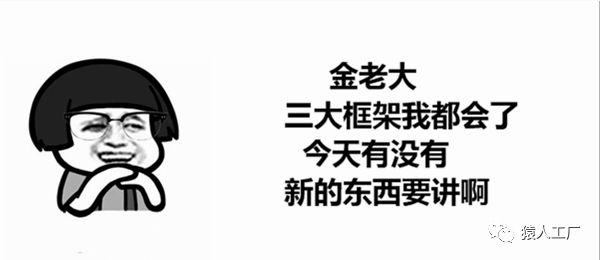还不会整合框架?SpringMVC Spring Mybatis 框架整合看这个就够了!
看过之前的蜕变系列文章,相信你对SpringMVC 、Spring、 Mybatis有了一些应用上的感性认识。但是都还是单个使用,并没有放到一起来使用,今天我们讲讲怎样将这三个框架结合起来使用,学会搭建属于自己的开发框架——也就是俗称的SSM框架。
猿蜕变同样是一个原创系列文章,帮助你从一个普通的小白,开始掌握一些行业内通用的框架技术知识以及锻炼你对系统设计能力的提升,完成属于你的蜕变,更多精彩内容,敬请大家关注公主号猿人工厂,点击猿人养成获取!
![]()
![]()
到目前为止,我们已经学习过三个框架了,SpringMVC Spring Mybatis. Spring MVC 专注于MVC方面的事情,Spring作为IOC容器管理Bean的生命周期,MyBatis用于专注于数据持久层面的事情。三个框架分别负责处理三方面的问题,有条不紊,各有分工。今天我们就来将三个框架融合到一起,让他们协同工作,发挥各自的优势。这也是以后大家会在工作中经常使用的框架——SSM(Spring MVC Spring Mybatis的缩写),不过嘛SpringMVC属于Spring的一部分,你叫SM也不是不可以哒。Spring MVC本来就是Spring生态圈的一部分,这两者间天生就是融合的,不存在整合一说,我们主要做的事情,是将Mybatis和Spring融合到一起,就好了——将SqlSessionFactory和事务处理方面的事情交给Spring来管理。
如果你学到今天都还不会创建web应用?你真滴可能不太适合做一只猿类,放弃吧。
增加项目依赖
修改pom.xml增加SpringMVC Spring Mybatis相关项目依赖
![]()
分类建立配置文件目录
在resources文件目录下建立两个子目录spring和mapper用于存放spring的各个模块配置以及mybatis的mapper文件。这一步你也可以省略,只是以后配置文件显得比较杂乱。建立项目总控文件applicationContext.xml
xmlns:aop="http://www.springframework.org/schema/aop"
xmlns:tx="http://www.springframework.org/schema/tx"
xmlns:context="http://www.springframework.org/schema/context"
xsi:schemaLocation="http://www.springframework.org/schema/beans
http://www.springframework.org/schema/beans/spring-beans.xsd
http://www.springframework.org/schema/aop
http://www.springframework.org/schema/aop/spring-aop.xsd
http://www.springframework.org/schema/tx
http://www.springframework.org/schema/tx/spring-tx.xsd
http://www.springframework.org/schema/context
http://www.springframework.org/schema/context/spring-context.xsd"
default-autowire="byName">
指定配置web.xml
xsi:schemaLocation="http://java.sun.com/xml/ns/j2eehttp://java.sun.com/xml/ns/j2ee/web-app_2_4.xsd">
配置mybatis总控文件
PUBLIC "-//mybatis.org//DTD Config 3.0//EN"
"http://mybatis.org/dtd/mybatis-3-config.dtd">
配置spring整合mybatis的文件
spring-mybatis.xml
xmlns:aop="http://www.springframework.org/schema/aop"
xmlns:context="http://www.springframework.org/schema/context"
xsi:schemaLocation="http://www.springframework.org/schema/beans
http://www.springframework.org/schema/beans/spring-beans.xsd
http://www.springframework.org/schema/aop
http://www.springframework.org/schema/aop/spring-aop.xsd
http://www.springframework.org/schema/context
http://www.springframework.org/schema/context/spring-context.xsd"
default-autowire="byName">
配置spring-mvc相关文件
spring-mvc.xml
xmlns:context="http://www.springframework.org/schema/context"
xmlns:mvc="http://www.springframework.org/schema/mvc"
xsi:schemaLocation="
http://www.springframework.org/schema/mvchttp://www.springframework.org/schema/mvc/spring-mvc.xsd
http://www.springframework.org/schema/beans
http://www.springframework.org/schema/beans/spring-beans.xsd
http://www.springframework.org/schema/context
http://www.springframework.org/schema/context/spring-context.xsd"
default-autowire="byName">
配置service层相关文件
spring-service.xml
xmlns:context="http://www.springframework.org/schema/context"
xmlns:mvc="http://www.springframework.org/schema/mvc"
xsi:schemaLocation="
http://www.springframework.org/schema/mvchttp://www.springframework.org/schema/mvc/spring-mvc.xsd
http://www.springframework.org/schema/beans
http://www.springframework.org/schema/beans/spring-beans.xsd
http://www.springframework.org/schema/context
http://www.springframework.org/schema/context/spring-context.xsd"
default-autowire="byName">
配置事务管理相关文件
spring-tx.xml
xmlns:aop="http://www.springframework.org/schema/aop"
xmlns:tx="http://www.springframework.org/schema/tx"
xmlns:context="http://www.springframework.org/schema/context"
xsi:schemaLocation="http://www.springframework.org/schema/beans
http://www.springframework.org/schema/beans/spring-beans.xsd
http://www.springframework.org/schema/aop
http://www.springframework.org/schema/aop/spring-aop.xsd
http://www.springframework.org/schema/tx
http://www.springframework.org/schema/tx/spring-tx.xsd
http://www.springframework.org/schema/context
http://www.springframework.org/schema/context/spring-context.xsd"
default-autowire="byName">
配置数据库
db.properties
jdbc.driver=com.mysql.jdbc.Driver
jdbc.url=jdbc:mysql://127.0.0.1:3306/route?characterEncoding=utf8
jdbc.username=root
jdbc.password=123456
配置log4j
log4j.properties
log4j.rootLogger=trace,console
log4j.appender.console= org.apache.log4j.ConsoleAppender
log4j.appender.console.Target= System.out
log4j.appender.console.layout= org.apache.log4j.PatternLayout
log4j.appender.console.layout.ConversionPattern=[%-5p][%d{yyyy-MM-ddHH:mm:ss}]%m%n
我建了一个技术群,群里有很多高手,加小编微信,备注:学习。带你见识更多的高手,帮你快速成长。
![]()