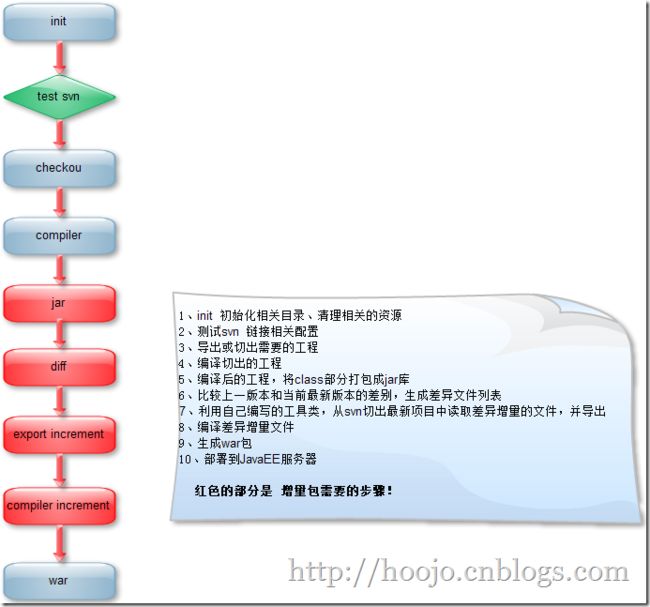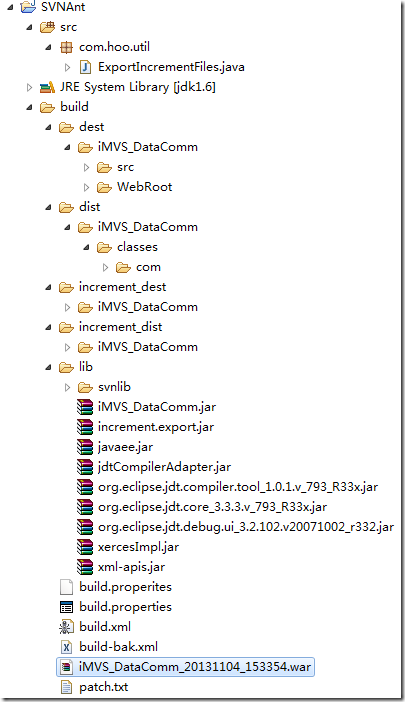副标题:利用ant脚本 自动构建svn增量/全量 系统程序升级包
首先请允许我这样说,作为开发或测试,你一定要具备这种本领。你可以手动打包、部署你的工程,但这不是最好的方法。最好的方式就是全自动化的方式。开发人员提交了代码后,可以自动构建、打包、部署到测试环境。测试通过后进入到模拟环境或是直接发布的生产环境,这个过程可以是全自动的。但这个自动化的方式有一些公司用到了,但也有很多公司还不知道,他们的攻城师天天在做反复、没有多大意义的、浪费生命的事情。当然这种方式一般针对做自己的产品,如电商、通信行业。而给其他公司或企业做项目的比较少利用这种方式,当然也可以利用这种方式,只是不能直接发布到客户的服务器而已。当然有些公司是专门有人做这部分事情的!
说了这么多也没有什么恶意,只是觉得这种方式可以大大提高效率,降低人力、物力、财力而已。勿喷,O(∩_∩)O哈哈~嘿嘿~
在部署项目或打包项目中,通常大家都是手动部署或打包的多。很多公司把这一任务交个了我们做开发的,其实这部分应该谁做呢?本质上应该是测试的来完成,但一些公司的测试不会做这个,慢慢的就变成了开发的事情。有些公司是人手比较少、不健全,所以一部分人自己承担了这个事情。在我们手动打包的时,其实这是一个重复的、没有技术含量的、耗费体力的活儿。一般步骤就是更新svn上代码、修改好相关的配置、编译class、发布到tomcat(web工程)、测试启动无误、手动打包。
而有一种比较简单快速的方式就是利用meven或ant来完成这些工作,只要我们编写好脚本后。给相关的工作人员去运行这部分脚本就可以完成打包,甚至是部署项目,这些都是so easy~!我个人也比较赞成使用这种方式,比较简单、快速、重用性好,最难的可能编写build脚本,但这个脚本其实也是很简单的,它就想dos命令行,只不过它是用xml方式来完成命令行的而已。所以测试会写ant的build脚本这个也是应该的,如果你不会的话,还是建议你学习学习。反正是百益无一害的事情,何乐而不为呢!
一、基本流程
利用ant打包项目或打增量包的基本流程
值得一提的是jar包这个部分,这个步骤是为下面编译增量包做准备的。因为增量包导出的增量文件,它依赖于整个项目的其他代码,如果没有这些代码的支持是编译不通过。然而又不能直接通过diff得到增量的class,所以只能导出增量文件后,通过引用全部工程的代码的class再进行编译即可。
二、运行环境
1、安装jdk,不会自己上网查其他的
2、如果你还没有安装ant,那么你可以参考:http://www.cnblogs.com/hoojo/archive/2013/06/14/java_ant_project_target_task_run.html
会介绍一下ant的安装和使用的方法。
3、这里需要用到svn的ant相关工具包、命令支持。你需要下载svnant-1.3.1.zip,将里面的lib库放置在你的ant脚本的编译运行环境中。
4、因为某些项目使用到了泛型、annotation注解,使用javac有些代码是编译不通过的,所以这里使用了jdt的编译方式。参考:使用eclipse JDT compile class 会有很详细的介绍。
需要用到
jdtCompilerAdapter.jar
org.eclipse.jdt.compiler.tool_1.0.1.v_793_R33x.jar
org.eclipse.jdt.core_3.3.3.v_793_R33x.jar
org.eclipse.jdt.debug.ui_3.2.102.v20071002_r332.jar
复制到ant_home/lib目录下,如果是利用eclipse运行脚本就需要把它加载到运行环境中。可以参考上面的:使用eclipse JDT compile class
三、编写ant的build脚本
1、首先看看ant工程的目录结构
简单介绍下目录结构:
src下面的ExportIncrementFiles.java是导出增量文件要用的,它在build命令increment中执行。它会读取diff 比较后的文件中的内容,并导出文件
dest 是checkout出来最新的svn的工程
dist 是编译上面dest目录中的工程,也是svn全量war的工程目录和jar
increment_dest 是增量工程,也就是上面的ExportIncrementFiles工具导出的工程
increment_dist 是编译上面increment_dest 的工程,也是增量包的工程目录
因为每个人的项目工程目录结构不一样,所以这个脚本并不会通用,我这里指针对自己的项目进行测试。
lib中是运行环境需要的jar库,其中主要的就是svnlib 这个你可以去下载 svnant-1.3.1.zip 以及JDT编译class的jar包,这个可以通过eclipse中的plugin中的jar包找到,可以参考:使用eclipse JDT compile class
increment.export.jar就是ExportIncrementFiles的class打成的jar包,这个是自己打的包,可以直接应用class也可以的,在increment命令引用,jar下载:http://download.csdn.net/detail/ibm_hoojo/6501165
build.properties是当前build的配置文件
build.xml就是主要的ant脚本
选中部分是打的war包,这个就可以部署了
patch.txt就是svn的diff 比较出的增量文件的目录路径列表
2、ExportIncrementFiles.java 导出增量文件
package com.hoo.util;import java.io.BufferedReader;import java.io.File;import java.io.FileInputStream;import java.io.FileOutputStream;import java.io.FileReader;/*** function: 导出在增量的文件* @author hoojo* @createDate 2013-11-2 下午10:00:01* @file ExportIncrementFiles.java* @package com.hoo.util* @project AntTest* @blog http://blog.csdn.net/IBM_hoojo* @email [email protected]* @version 1.0*/public class ExportIncrementFiles {/*** function: 导出增量文件* @author hoojo* @createDate 2013-11-2 下午10:15:43* @param configPath 增量文件路径配置目录* @param baseDir 基本路径 目标位置* @param destDir 增量文件保存位置* @throws Exception*/private static void export(String configPath, String baseDir, String destDir) throws Exception {String srcFile = baseDir + configPath;String desFile = destDir + configPath;int lastIndex = desFile.lastIndexOf("/");String desPath = desFile.substring(0, lastIndex);File srcF = new File(srcFile);if(srcF.exists()){//如果不存在这样的源文件,就不再拷贝,这个用来解决版本之间有删除文件的情况。File desF = new File(desFile);File desP = new File(desPath);if(!desP.exists()) {desP.mkdirs();}System.out.println(srcFile);FileInputStream fis = new FileInputStream(srcF);FileOutputStream fos = new FileOutputStream(desF);byte[] buf = new byte[1024];int len = 0;while((len = fis.read(buf)) != -1) {fos.write(buf,0,len);}fos.flush();fos.close();fis.close();}}/*** function: 主函数 执行导出增量包任务* @author hoojo* @createDate 2013-11-2 下午10:00:01* @param args 参数1 增量包导出文件路径,参数2 要导出的文件的所在目标位置,参数3 增量包导出保存的位置路径*/public static void main(String[] args) {if (args.length > 0) {if (args.length == 1 && "help".equals(args[0])) {System.out.println("args[0] is Export Increment Files content path");System.out.println("args[1] is Export Increment Files target path");System.out.println("args[2] is Increment Files Export loaction");} else {String configPath = args[0];String baseDir = args[1];String destDir = args[2];try {BufferedReader br = new BufferedReader(new FileReader(configPath));String s = null;while((s = br.readLine()) != null) {s = s.trim();//去掉路径前面的空格String str = destDir + s;if(!destDir.equals(str)){//过滤空行export(s, baseDir, destDir);}}br.close();} catch (Exception e) {e.printStackTrace();}}}}}main函数参数看注释,主要就是读取patch.txt增量文件路径,导出文件到指定目录的。
3、build 脚本
xml version="1.0" encoding="UTF-8" ?><project default="checkout" basedir="."><property file="build.properties"/><property name="svn.url" value="${svn._url}"/><property name="bak.svn.url" value="${bak.svn._url}"/><property name="svn.username" value="${svn.username}"/><property name="svn.password" value="${svn.password}"/><property name="webapp" value="${webapp.name}"/><property name="webroot" value="${web.root}"/><property name="compare.path.file" value="${increment.file}"/><property name="dest.path" location="dest/${webapp}"/><property name="dist.path" location="dist/${webapp}"/><property name="increment.dest.path" location="increment_dest/${webapp}"/><property name="increment.dist.path" location="increment_dist/${webapp}"/><path id="svnant.classpath"><fileset dir="${basedir}"><include name="**/*.jar"/>fileset>path><path id="buildpath"><fileset dir="${dest.path}"><include name="**/lib/*.jar"/>fileset><fileset dir="C:/Program Files/Java/jdk1.6.0_13"><include name="**/*.jar"/>fileset>path><typedef resource="org/tigris/subversion/svnant/svnantlib.xml" classpathref="svnant.classpath"/><svnSetting id="svn.settings" javahl="false" svnkit="true" username="${svn.username}" password="${svn.password}" failonerror="true"/><target name="init" description="init clean dirs"><echo message="${svn.username}"/><echo message="${svn.password}"/><echo message="${webapp}"/><echo message="${webroot}"/><echo message="${compare.path.file}"/><delete dir="${dest.path}" failonerror="false" deleteonexit="true" excludes="**/lib"/><delete dir="${dist.path}" failonerror="false" deleteonexit="true" excludes="**/lib"/><delete file="${compare.path.file}" failonerror="false"/><delete dir="${increment.dest.path}" failonerror="false" deleteonexit="true"/><delete dir="${increment.dist.path}" failonerror="false" deleteonexit="true"/>target><target name="tool-available" depends="init"><echo message="run task test svnant is available">echo><available resource="org/tigris/subversion/svnant/svnantlib.xml" classpathref="svnant.classpath" property="available.svnant"/><echo message="SVN-ANT is available = ${available.svnant}">echo>target><target name="diff" description="deff/compare project"><svn refid="svn.settings"><diffSummarize oldUrl="${bak.svn.url}" newUrl="${svn.url}" outFile="${compare.path.file}" recurse="true"/>svn>target><target name="checkout" depends="tool-available" description="checkout/export project code ${svn.url} "><echo message="checkout/export project code ${svn.url}">echo><svn refid="svn.settings"><export srcUrl="${svn.url}" destPath="${dest.path}" revision="HEAD" force="true"/>svn>target><target name="compile"><buildnumber/><echo>compile ${dest.path} ......echo><delete dir="${dist.path}" failonerror="false" deleteonexit="true" excludes="**/lib"/><mkdir dir="${dist.path}/classes"/><javac nowarn="true" debug="${javac.debug}" debuglevel="${javac.debuglevel}" destdir="${dist.path}/classes" source="${javac.source}" target="${javac.target}" encoding="utf-8" fork="true" memoryMaximumSize="512m" includeantruntime="false"><src path="${dest.path}/src"/><classpath refid="buildpath"/><classpath refid="svnant.classpath"/>javac>target><target name="compile_jdt"><buildnumber/><echo>compile ${dest_path} ......echo><delete dir="${dist_path}" failonerror="false" deleteonexit="true" excludes="**/lib"/><mkdir dir="${dist_path}/classes"/><javac compiler="org.eclipse.jdt.core.JDTCompilerAdapter" nowarn="true" debug="${javac.debug}" debuglevel="${javac.debuglevel}" destdir="${dist_path}/classes" source="${javac.source}" target="${javac.target}" encoding="utf-8" fork="true" memoryMaximumSize="512m" includeantruntime="false"><src path="${dest_path}/src"/><classpath refid="buildpath"/><classpath refid="svnant.classpath"/>javac>target><target name="compile_svn"><antcall target="compile_jdt"><param name="dest_path" value="${dest.path}"/><param name="dist_path" value="${dist.path}"/>antcall>target><target name="jar" depends="compile_svn"><jar destfile="${basedir}/lib/${webapp}.jar" level="9" compress="true" encoding="utf-8" basedir="${dist.path}/classes"><manifest><attribute name="Implementation-Version" value="Version: 2.2"/>manifest>jar>target><target name="increment" depends="diff"><java classname="com.hoo.util.ExportIncrementFiles" classpath="${basedir}/lib/increment.export.jar" fork="true"><arg value="${compare.path.file}"/><arg value="${dest.path}/"/><arg value="${increment.dest.path}/"/>java>target><target name="compile_increment"><antcall target="compile_jdt"><param name="dest_path" value="${increment.dest.path}"/><param name="dist_path" value="${increment.dist.path}"/>antcall>target><target name="war"><echo>create war file.......echo><copy todir="${dist_path}" failonerror="false"><fileset dir="${dest_path}/${webroot}" includes="**"/>copy><move todir="${dist_path}/WEB-INF/classes" failonerror="false"><fileset dir="${dist_path}/classes" />move><copy todir="${dist_path}/WEB-INF/classes" failonerror="false"><fileset dir="${dest_path}/src/main/" includes="**/*.xml, **/*.properties, **/*.xsd"/><fileset dir="${dest_path}/src/test/" includes="**/*.xml, **/*.properties, **/*.xsd"/><fileset dir="${dest_path}/src/resource/" includes="**/*.xml, **/*.properties, **/*.xsd"/>copy><tstamp><format property="DSTAMP" pattern="yyyyMMdd" locale="zh"/><format property="TSTAMP" pattern="HHmmss" locale="zh"/>tstamp><war destfile="${basedir}/${webapp}_${DSTAMP}_${TSTAMP}.war" basedir="${dist_path}" webxml="${dist_path}/WEB-INF/web.xml"/>target><target name="war_svn"><antcall target="war"><param name="dest_path" value="${dest.path}"/><param name="dist_path" value="${dist.path}"/>antcall>target><target name="war_increment"><copy todir="${increment.dist.path}/WEB-INF" file="${dest.path}/${webroot}/WEB-INF/web.xml"/><antcall target="war"><param name="dest_path" value="${increment.dest.path}"/><param name="dist_path" value="${increment.dist.path}"/>antcall>target><target name="svn_war" depends="checkout, compile_svn, war_svn"/><target name="increment_war" depends="checkout, increment, jar, compile_increment, war_increment"/>project>
4、build的配置文件内容
#Mon, 04 Nov 2013 11:18:12 +0800svn._url=http://172.31.100.100/svn/iMVS_DataComm2bak.svn._url=http://172.31.100.100/svn/iMVS_DataCommsvn.username=hoojosvn.password=mypasswebapp.name=iMVS_DataCommweb.root=WebRootincrement.file=patch.txtjavac.debuglevel=source,lines,varsjavac.target=1.6javac.source=1.6javac.debug=true
运行svn_war任务可以打全部的包,也就是svn最新地址的项目工程包。
运行increment_war任务可以打增量包,也会形成一个war文件。
如果你需要发布到tomcat目录,可以写一个任务copy相关war包到tomcat的webapps的目录下,这个很简单~如果你需要调用tomcat的相关任务或命令,你需要在build脚本中加入
<target name="_def_tomcat_tasks"><taskdef name="deploy" classname="org.apache.catalina.ant.DeployTask" /><taskdef name="list" classname="org.apache.catalina.ant.ListTask" /><taskdef name="reload" classname="org.apache.catalina.ant.ReloadTask" /><taskdef name="resources" classname="org.apache.catalina.ant.ResourcesTask" /><taskdef name="roles" classname="org.apache.catalina.ant.RolesTask" /><taskdef name="start" classname="org.apache.catalina.ant.StartTask" /><taskdef name="stop" classname="org.apache.catalina.ant.StopTask" /><taskdef name="undeploy" classname="org.apache.catalina.ant.UndeployTask" />target>关于这些命令使用方法有兴趣的可以自己研究研究。
四、总结
整个流程稍微有点复杂,只要思路清晰这个build脚本还是很容易编写的。前提是你要懂得Java发布、编译、部署的流程,很多人用eclipse或MyEclipse来发布工程,好像很简单。其实在工具背后也是使用这些脚本完成的,知道在用户目录下有一个 .m2的目录么,这个就是eclipse工具的meven的缓存和配置的内容。所以当我们不使用这些ide的情况下,你怎么编译、部署你的项目呢~!这篇文章只是一个抛砖引玉的效果,希望能给大家一个启示。在这之前,我在网上搜集了些资料也没有找到打增量包的比较好的方法,全都是手动方式。
同时,在一些自动集成或持续集成的智能工具中,也大量的使用到了这方面的技术。如果你想更智能的完成这个项目的发布、部署的话,这里只是其中的第一步。有兴趣的朋友可以研究下Continuous integration或Hudson等相关自动化集成技术应用。