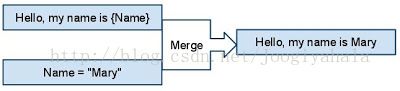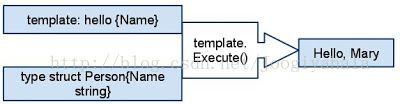Other topics in this series - Table of Contents
See also: Go Templates - Part 2
See also: Go Templates - Part 3 - Template Sets
When a web service responds with data or html pages, there is usually a lot of content that is standard. Within that there needs to be modifications done based on the user and what has been requested. Templates are a way to merge generic text with more specific text. i.e. retain the content that is common in the template and then substitute the specific content as required.
In Go, we use the
Typical usage of templates is within html code that is generated from the server side. We would open a template file which has already been defined, then merge that with some data we have using
We should be seeing other examples of actual html code which utilizes this functionality. But for the purposes of learning, to write out all that html is unnecessary clutter. So for learning purposes, we shall use simpler code where I can illustrate the template concepts more clearly.
* Instead of
* Instead of writing it as a web service, we shall write code we can execute from the command line
* We shall use the predefined variable
For the sake of completeness, let’s do an example where there is an error due to a missing field. In the below code, we have a field
In Go, we use the
template package and methods like
Parse, ParseFile, Execute to load a template from a string or file and then perform the merge. The content to merge is within a defined type and that has exported fields, i.e. fields within the struct that are used within the template have to start with a capital letter.
Typical usage of templates is within html code that is generated from the server side. We would open a template file which has already been defined, then merge that with some data we have using
template.Execute which writes out the merged data into the
io.Writer which is the first parameter. In the case of web functions, the
io.Writer instance is passed into the handler as
http.ResponseWriter.
Partial code
func handler(w http.ResponseWriter, r *http.Request) { t := template.New("some template") //create a new template t, _ = t.ParseFiles("tmpl/welcome.html", nil) //open and parse a template text file user := GetCurrentlyLoggedInUser() //a method we have separately defined to get the value for a type t.Execute(w, user) //substitute fields in the template 't', with values from 'user' and write it out to 'w' which implements io.Writer }
We should be seeing other examples of actual html code which utilizes this functionality. But for the purposes of learning, to write out all that html is unnecessary clutter. So for learning purposes, we shall use simpler code where I can illustrate the template concepts more clearly.
* Instead of
template.ParseFiles to which we have to pass one or more file paths, I shall use
template.Parse for which I can give the text string directly in the code where it would be easier for you to see.
* Instead of writing it as a web service, we shall write code we can execute from the command line
* We shall use the predefined variable
os.Stdout which refers to the standard output to print out the merged data -
os.Stdout implements
io.Writer
Field substitution - {{.FieldName}}
To include the content of a field within a template, enclose it within curly braces and add a dot at the beginning. E.g. ifName is a field within a struct and its value needs to be substituted while merging, then include the text
{{.Name}} in the template. Do remember that the field name has to be present and it should also be exported (i.e. it should begin with a capital letter in the type definition), or there could be errors.
Full program
package main import ( "os" "text/template" ) type Person struct { Name string //exported field since it begins with a capital letter } func main() { t := template.New(“hello template”) //create a new template with some name t, _ = t.Parse("hello {{.Name}}!") //parse some content and generate a template, which is an internal representation p := Person{Name:"Mary"} //define an instance with required field t.Execute(os.Stdout, p) //merge template ‘t’ with content of ‘p’ }
hello Mary!
For the sake of completeness, let’s do an example where there is an error due to a missing field. In the below code, we have a field
nonExportedAgeField, which, since it starts with a small letter, is not exported. Therefore when merging there is an error. You can check for the error on the return value of the
Execute function.
Full program
package main import ( "os" "text/template" "fmt" ) type Person struct { Name string nonExportedAgeField string //because it doesn't start with a capital letter } func main() { p:= Person{Name: "Mary", nonExportedAgeField: "31"} t := template.New("nonexported template demo") t, _ = t.Parse("hello {{.Name}}! Age is {{.nonExportedAgeField}}.") err := t.Execute(os.Stdout, p) if err != nil { fmt.Println("There was an error:", err.String()) } }
hello Mary! Age is There was an error: template: nonexported template demo:1: can't evaluate field nonExportedAgeField in type main.Person
template Must function - to check validity of template text
The staticMust function checks for the validity of the template content, i.e. things like whether the braces are matches, whether comments are closed, and whether variables are properly formed, etc. In the example below, we have two valid template texts and they parse without causing a panic. The third one, however, has an unmatched brace and will panic.
Full program
package main import ( "text/template" "fmt" ) func main() { tOk := template.New("first") template.Must(tOk.Parse(" some static text /* and a comment */")) //a valid template, so no panic with Must fmt.Println("The first one parsed OK.") template.Must(template.New("second").Parse("some static text {{ .Name }}")) fmt.Println("The second one parsed OK.") fmt.Println("The next one ought to fail.") tErr := template.New("check parse error with Must") template.Must(tErr.Parse(" some static text {{ .Name }")) // due to unmatched brace, there should be a panic here }
The first one parsed OK.
The second one parsed OK.
The next one ought to fail.
panic: template: check parse error with Must:1: unexpected "}" in command
runtime.panic+0xac ...
The second one parsed OK.
The next one ought to fail.
panic: template: check parse error with Must:1: unexpected "}" in command
runtime.panic+0xac ...
说明:以上内容摘抄自:http://golangtutorials.blogspot.com/2011/06/go-templates.html