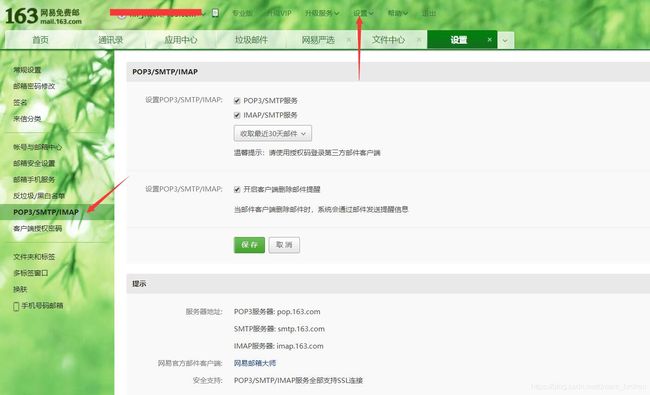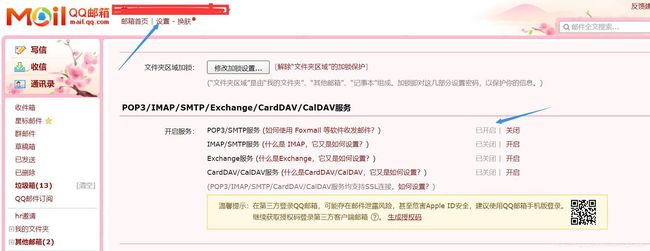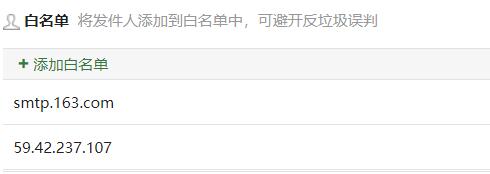线程池异步发送邮件之MimeMessageHelper邮件发送支持自定义发送人/图片/附件/多个接收人/抄送人/暗送人
项目中要发送邮件,写个工具类,小项目,并发量不高,但是要求:
1.发件人是163邮箱或qq邮箱
2.支持多个接收人/抄送人/暗送人
3.支持正文中放图片
4.支持附件
5.线程池异步处理
6.发送异常时,调用开发员自定义的异常处理类
使用原生的java的mail.jar的API开发,需要自己调用组装很多API,MimeMessageHelper帮助类进行简化了很多步骤,用起来挺不错的。由于项目使用了spring boot,所以在pom.xml中只需添加
org.springframework.boot
spring-boot-starter-mail
即可。
因为邮件发送有时耗时较长,所以代码中使用了线程池异步发送。下面先贴代码,再说需要注意的事项。
异常接口,当邮件发送失败,需要做额外处理时,开发员实现该接口。
package com.nanhe.building.util;
import com.alibaba.fastjson.JSONObject;
/**
* 邮件发送异常处理
* @author Jfei
*
*/
public interface MailSendExceptionHandler {
/**
* 当邮件发送出现异常时,调用此方法
* @param e 异常类
* @param params 调用邮件工具类发送是传的参数,便于日志记录跟踪
*/
void doForException(Exception e,JSONObject params);
}
工具类
package com.nanhe.building.util;
import java.io.File;
import java.io.UnsupportedEncodingException;
import java.util.ArrayList;
import java.util.List;
import java.util.Properties;
import java.util.concurrent.ExecutorService;
import java.util.concurrent.Executors;
import javax.mail.MessagingException;
import javax.mail.internet.MimeMessage;
import javax.mail.internet.MimeUtility;
import org.springframework.mail.javamail.JavaMailSenderImpl;
import org.springframework.mail.javamail.MimeMessageHelper;
import com.alibaba.fastjson.JSONObject;
/**
* 邮件发送(注意发送人的邮箱必须设置开通POP3/SMTP/IMAP,否则无法发送)
* @author Jfei
*
*/
public class MailUtil {
/**
* 线程池,最多同时3个线程在运行,其他的排队等候
*/
private static ExecutorService executor = Executors.newFixedThreadPool(3);
/**
* 发送邮件(注意发送人的邮箱必须设置开通POP3/SMTP/IMAP,否则无法发送)
* @param sendUserAccount 发送人email账号(163或者qq邮箱) (必填)
* @param sendUserPassword 发送人email的授权码(必填)
* @param sendUserNickName 发送人的昵称
* @param receiveUsers 接收人 (必填)
* @param copyUsers 抄送人
* @param darkUsers 暗送人
* @param title 标题 (必填)
* @param text 文本
* @param bodyImgs 正文图片
* @param attachDocs 附件
* @param exceptionHandler 邮件发送异常时,调用处理类处理
*/
public static void sendMail(String sendUserAccount,String sendUserPassword,String sendUserNickName,String[] receiveUsers,String[] copyUsers,String[] darkUsers,
String title,String text,File[] bodyImgs,File[] attachDocs,MailSendExceptionHandler exceptionHandler){
MailThread mail = new MailThread(sendUserAccount, sendUserPassword, sendUserNickName, receiveUsers, copyUsers, darkUsers, title, text, bodyImgs, attachDocs,exceptionHandler);
executor.execute(mail);
executor.shutdown();
}
private static class MailThread extends Thread{
private String sendUserAccount;
private String sendUserPassword;
private String sendUserNickName;
private String[] receiveUsers;
private String[] copyUsers;
private String[] darkUsers;
private String title;
private String text;
private File[] bodyImgs;
private File[] attachDocs;
private MailSendExceptionHandler exceptionHandler;
private JSONObject params;//参数集合
public MailThread(String sendUserAccount, String sendUserPassword,
String sendUserNickName, String[] receiveUsers,
String[] copyUsers, String[] darkUsers, String title,
String text, File[] bodyImgs,
File[] attachDocs,MailSendExceptionHandler exceptionHandler) {
super();
this.sendUserAccount = sendUserAccount;
this.sendUserPassword = sendUserPassword;
this.sendUserNickName = sendUserNickName;
this.receiveUsers = receiveUsers;
this.copyUsers = copyUsers;
this.darkUsers = darkUsers;
this.text = text;
this.title = title;
this.bodyImgs = bodyImgs;
this.attachDocs = attachDocs;
this.exceptionHandler = exceptionHandler;
setParams();
}
private void setParams(){
params = new JSONObject();
params.put("sendUserAccount", sendUserAccount);
params.put("sendUserPassword", sendUserPassword);
params.put("sendUserNickName", sendUserNickName);
params.put("receiveUsers", receiveUsers);
params.put("copyUsers", copyUsers);
params.put("darkUsers", darkUsers);
params.put("title", title);
params.put("text", text);
if(bodyImgs != null && bodyImgs.length > 0){
List list = new ArrayList();
for(File f : bodyImgs){
list.add(f.getName());
}
params.put("bodyImgs", list);
}
if(attachDocs != null && attachDocs.length > 0){
List list = new ArrayList();
for(File f : attachDocs){
list.add(f.getName());
}
params.put("attachDocs", list);
}
}
public void run(){
long startTime = System.currentTimeMillis();
try {
//获取邮件发送实例
JavaMailSenderImpl mailSender = getJavaMailSenderImpl(sendUserAccount, sendUserPassword);
//创建邮件帮助类
MimeMessage mimeMessage = mailSender.createMimeMessage();
MimeMessageHelper messageHelper = new MimeMessageHelper(mimeMessage,true,"UTF-8");//必须true
//设置邮件内容
setMailContent(messageHelper, title, text, bodyImgs, attachDocs);
//设置发送人
setSenderUser(messageHelper, sendUserAccount,sendUserNickName);
//设置接收人
setReceiveUsers(messageHelper, receiveUsers, copyUsers, darkUsers);
//发送
mailSender.send(mimeMessage);
} catch (Exception e) {
//邮件发送失败,可以将发送失败日志记录到数据库进行相关处理
e.printStackTrace();
if(this.exceptionHandler != null){
this.exceptionHandler.doForException(e, params);
}
}
long endTime = System.currentTimeMillis();
String t = ((endTime-startTime)/(60*1000))+" 分 " + (((endTime -startTime)/1000.0)%60) + "秒";
System.out.println("邮件发送耗时:" + t);
}
private JavaMailSenderImpl getJavaMailSenderImpl(String sendUserAccount,String sendUserPassword){
//连接邮件服务器的参数配置
Properties props = new Properties();
//开启tls
props.setProperty("mail.smtp.auth","true");
props.setProperty("mail.smtp.ssl.enable", "true");
// props.setProperty("smtp.starttls.required", "true");
JavaMailSenderImpl impl = new JavaMailSenderImpl();
impl.setHost(sendUserAccount.endsWith("163.com") ? "smtp.163.com":"smtp.qq.com");
impl.setUsername(sendUserAccount);
impl.setPassword(sendUserPassword);
impl.setPort(465);
impl.setDefaultEncoding("UTF-8");
impl.setProtocol("smtp");
impl.setJavaMailProperties(props);
return impl;
}
/**
* 设置邮件内容
* @param help
* @param title
* @param plainText
* @param htmlText
* @param bodyImgs
* @param attachDocs
* @throws MessagingException
* @throws UnsupportedEncodingException
*/
private void setMailContent(MimeMessageHelper help,String title,String text,File[] bodyImgs,File[] attachDocs) throws MessagingException, UnsupportedEncodingException {
//设置标题
help.setSubject(title);
//设置文本内容
StringBuffer s = new StringBuffer("");
s.append(text );
if(bodyImgs != null){
for(int i = 0;i 0){
for(File file : attachDocs){
//解决附件中文乱码
help.addAttachment(MimeUtility.encodeWord(file.getName()), file);
}
}
}
/**
* 设置接收人,抄送人,暗送人
* @param help
* @param receiveUsers 接收人
* @param copyUsers 抄送人
* @param darkUsers 暗送人
* @throws MessagingException
*/
private void setReceiveUsers(MimeMessageHelper help,String[] receiveUsers,String[] copyUsers,String[] darkUsers) throws MessagingException{
if(receiveUsers != null){
help.setTo(receiveUsers);
}
if(copyUsers != null && copyUsers.length > 0){
help.setCc(copyUsers);
}
if(darkUsers != null && darkUsers.length > 0){
help.setBcc(darkUsers);
}
}
/**
* 设置发送人
* @param help
* @param senderAccount 邮箱账号
* @param userName 昵称
* @throws MessagingException
* @throws UnsupportedEncodingException
*/
private void setSenderUser(MimeMessageHelper help,String senderAccount,String userName) throws MessagingException, UnsupportedEncodingException{
if(userName != null){
help.setFrom(senderAccount,userName);
}else{
help.setFrom(senderAccount);
}
}
}
/**
* 测试
* @param args
*/
public static void main(String[] args) {
// String sendUserAccount = "[email protected]";
// String sendUserPassword = "XXXX";//授权码
String sendUserAccount = "[email protected]";
String sendUserPassword = "zhnbgndydwuxbjdg";
String sendUserNickName = "XXXX";
String[] receiveUsers =new String[]{ "[email protected]"};
String[] copyUsers = new String[]{"[email protected]"};
String[] darkUsers = new String[]{"[email protected]"};
String title = "诗酒人生";
String text = "落魄江南载酒行,楚腰肠断掌中轻。十年一觉扬州梦,赢得青楼薄幸名。";
File[] bodyImgs = new File[]{new File("e:/1.jpg"),new File("e:/2.jpg")};
// File[] bodyImgs = new File[]{new File("e:/1.jpg")};
// File[] bodyImgs = null;
//文件名不要出现空格
File[] attachDocs = new File[]{new File("e:/文档2.docx"),new File("e:/文档.docx")};
// File[] attachDocs = null;
sendMail(sendUserAccount, sendUserPassword, sendUserNickName, receiveUsers, copyUsers, darkUsers, title, text, bodyImgs, attachDocs,null);
System.out.println("已异步发送。。。");
}
}
注意事项:
1.发送人的邮箱必须开通了SMTP服务,并把授权码记下
163授权
如果忘记了,可以在“客户端授权密码”通过短信找回。
qq授权码
在“设置”“账户”中找,qq的授权码是自动生成的,最好记下来。
2.如果发送人是qq邮箱的,则没遇到什么问题,但是如果是163邮箱,则经常出现554 DT异常。网上找到的解决方案是:
(1)把邮件也抄送一份给发件人自己(经测试,没用)
(2)在163的“设置”->“发垃圾/黑白名单”设置里,白名单添加上“smtp.163.com”,以及自己服务器的公网IP(直接百度IP,就可以看到自己的公网IP是多少了)(经测试,不稳定,仍然会有554 DT)