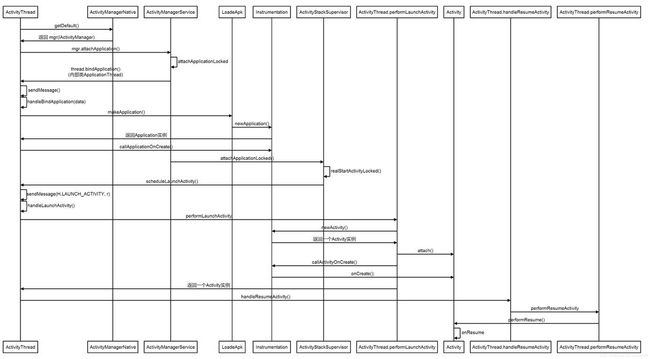源码级分析app是如何被启动的
前言
- 一个app的程序是怎么启动的?入口在哪里?
- 听说ActivityManagerServices很屌,Why?
- Activity生命周期到底是谁调用的?
- Application又是在哪里初始化的?onCreate又是如何被调用的?
- 面试官常常会问:为什么主线程使用looper.loop不会卡死界面?
- 等等..
是不是一直有这样的疑问?很懵逼对不对 - - ,那我们就站在巨人的丁丁上来解决一下这些问题,如果文中出现一些错误,还望指正,互相学习
主要流程
大家都知道 Android是基于Linux系统的,而在Linux中,所有的进程都是由init进程直接或者是间接fork出来的,当我开机的时候init进程就会fork出一个Android的第一个新的进程
Zygote,中文翻译过来要”受精卵”,一个很有意识的名字。为什么这么说呢,当我们Zygote进程跑起来后,Android为了实现实现资源共用和更快的启动速度,通过Zygote进程直接去fork出一些子进程,这就是为什么要”受精卵”的原因,也就是我们的app全部都是基于Zygote上的 ,没有Zygote就没有我们,当Zygote初始化完成之后,首先会fork它的第一个子进程SystemServer,这个类非常的重要,为什么这么说呢?因为系统里面重要的服务都是在这个进程里面开启的,比如ActivityManagerService、PackageManagerService、WindowManagerService等等,有木有觉得似曾相识
当SystemServer跑起来后,这些重要的服务也会随之创建,系统初始化完成之后我们就会进到系统桌面->Launcher,其实Launcher也是一个app,它继承自Activity,当我们点击桌面上的app后,系统就会为我们的app创建一个进程,然后启动我们App的第一个类ActivityThread,其实说到底我们的app就是一个main函数,也就是启动了ActivityThread.main()。我们重点来看下这个类
App的程序入口
都说主线程更新ui,主线程不能有耗时操作,主线程是在哪里创建的呢?我们来看下ActivityThread.main()。
|
1
2
3
4
5
6
7
8
9
10
11
12
13
14
15
16
17
18
19
20
21
22
23
24
25
26
27
28
29
|
public static void main(String[] args) {
....
final File configDir = Environment.getUserConfigDirectory(UserHandle.myUserId());
TrustedCertificateStore.setDefaultUserDirectory(configDir);
Process.setArgV0(
"
//创建主线程Looper
Looper.prepareMainLooper();
ActivityThread thread =
new ActivityThread();
thread.attach(
false);
if (sMainThreadHandler ==
null) {
sMainThreadHandler = thread.getHandler();
}
if (
false) {
Looper.myLooper().setMessageLogging(
new
LogPrinter(Log.DEBUG,
"ActivityThread"));
}
// End of event ActivityThreadMain.
Trace.traceEnd(Trace.TRACE_TAG_ACTIVITY_MANAGER);
//主线程消息循环
Looper.
loop();
throw
new RuntimeException(
"Main thread loop unexpectedly exited");
}
|
为什么主线程使用Looper.loop()不会卡死界面
首先我们要明白一点,主线程也是一个线程,也是有他的生命周期的,当我们new Thread()后执行完里面的代码也就意味着这个线程的结束,刚说了主线程也是线程,如果我们的代码一下就执行完了,那么我们这个app的功能还能执行吗? 我还没开始呢,你咋就结束了?这样多不持久,Android为了解决这个问题,使用的Looper循环,了解Handler的机制的童鞋,会知道在处理消息的时候使用了Looper.loop()方法,并且在该方法中进入了一个死循环
同时Looper.loop()方法是在主线程中调用的,那么为什么没有卡死界面呢?
线程的生命周期
首先我们要明白线程它也是有生命周期的,它的生命周期在于这个线程里面所要执行的代码执行完成,这个线程的使命也就完成了
主线程如何与子线程通信
其次我们要明白我们主线程是如何跟子线程通信(发消息)的
|
1
2
3
4
5
6
7
8
9
10
11
12
13
14
15
16
17
18
19
20
21
22
23
24
25
26
27
28
29
30
31
32
33
|
public
class MainActivity extends AppCompatActivity {
Handler mHandler;
protected void onCreate(Bundle savedInstanceState) {
super.onCreate(savedInstanceState);
setContentView(R.layout.activity_main);
new Thread(
new Runnable() {
public void run() {
//初始化Looper对象 一个线程对应一个looper
Looper.prepare();
mHandler =
new
Handler() {
public void handleMessage(Message msg)
{
super
.handleMessage(msg);
Log.i(
"test"
,
"do somethings"
);
}
};
//开启消息循环
Looper.loop();
}
}).start();
findViewById(R.id.btn).setOnClickListener(
new
View.OnClickListener() {
public void onClick(View v)
{
mHandler.sendEmptyMessage(
1
);
}
});
}
}
|
我们主线程跟子线程就是这样通信的,可是为什么要 先Looper.prepare(),然后执行处理逻辑,最后Looper.loop();
我们先来看看Looper.prepare()
|
1
2
3
4
5
6
7
8
9
10
|
public static void prepare() {
prepare(
true);
}
private static void prepare(boolean quitAllowed) {
if (sThreadLocal.
get() !=
null) {
throw
new RuntimeException(
"Only one Looper may be created per thread");
}
sThreadLocal.
set(
new Looper(quitAllowed));
}
|
sThreadLocal你可以理解成一个hashmap键值对,key就是我们当前的Thread线程,value就是new Lopper出来的对象,sThreadLocal.get()如果不等于空的话 表示直接调用了prepare已经set进去了,就会抛出一个异常。也就是说一个线程只能对应一个looper,人家可是很专一的~,在来看看
|
1
2
3
4
5
6
7
8
9
10
11
12
13
14
15
16
17
18
19
20
21
22
23
24
25
26
27
28
29
30
31
32
33
34
35
36
37
38
39
40
41
42
43
44
45
46
47
48
49
50
51
52
53
54
55
56
57
58
59
60
61
62
63
64
65
66
|
/**
* Run the message queue in this thread. Be sure to call
* {
@link
#quit()} to end the loop.
*/
public static void loop() {
//获取当前线程对应的Looper对象
final
Looper me = myLooper();
if
(me ==
null
) {
//没有调用Looper.prepare()
throw
new
RuntimeException(
"No Looper; Looper.prepare() wasn't called on this thread."
);
}
final
MessageQueue queue = me.mQueue;
// Make sure the identity of this thread is that of the local process,
// and keep track of what that identity token actually is.
Binder.clearCallingIdentity();
final
long
ident = Binder.clearCallingIdentity();
//死循环,不断从消息队列取消息,有消息就直接处理消息
for
(;;) {
//取出下一个消息
Message msg = queue.next();
// might block
if
(msg ==
null
) {
// No message indicates that the message queue is quitting.
//当前没有消息,直接返回
return
;
}
// This must be in a local variable, in case a UI event sets the logger
final
Printer logging = me.mLogging;
if
(logging !=
null
) {
logging.println(
">>>>> Dispatching to "
+ msg.target +
" "
+
msg.callback +
": "
+ msg.what);
}
final
long
traceTag = me.mTraceTag;
if
(traceTag !=
0
) {
Trace.traceBegin(traceTag, msg.target.getTraceName(msg));
}
try
{
//能走到这里,表示msg不为空,有消息要处理
//调用handler.dispatchMessage()处理消息
msg.target.dispatchMessage(msg);
}
finally
{
if
(traceTag !=
0
) {
Trace.traceEnd(traceTag);
}
}
if
(logging !=
null
) {
logging.println(
"<<<<< Finished to "
+ msg.target +
" "
+ msg.callback);
}
// Make sure that during the course of dispatching the
// identity of the thread wasn't corrupted.
final
long
newIdent = Binder.clearCallingIdentity();
if
(ident != newIdent) {
Log.wtf(TAG,
"Thread identity changed from 0x"
+ Long.toHexString(ident) +
" to 0x"
+ Long.toHexString(newIdent) +
" while dispatching to "
+ msg.target.getClass().getName() +
" "
+ msg.callback +
" what="
+ msg.what);
}
msg.recycleUnchecked();
}
}
|
代码上注释也写的比较清楚了,我们刚说了线程也是有生命周期的,我们在线程里面创建了looper对象之后,new Handler()然后去处理消息,假如我们Looper.loop()没有这个死循环,这个线程任务就执行完成了,那Handler里面还能收到消息吗?所以我就需要调用Looper.loop()一个死循环,不断去消息队列去取,然后我们主线程发了消息后,Looper取到了消息,子线程里面的Handler也就自然能够处理消息这就是这个调用Looper.loop()的作用
主线程创建Handler的时候为什么不用调用Looper.prepare(),Loop.loop()?
我们在来看看AcivityThread源码
ActivityThread.java
|
1
2
3
4
5
6
7
8
9
10
11
12
13
14
15
16
17
18
19
20
21
|
public static void main(String[] args) {
...
Looper.prepareMainLooper();
ActivityThread thread =
new ActivityThread();
thread.attach(
false);
if (sMainThreadHandler ==
null) {
sMainThreadHandler = thread.getHandler();
}
if (
false) {
Looper.myLooper().setMessageLogging(
new
LogPrinter(Log.DEBUG,
"ActivityThread"));
}
// End of event ActivityThreadMain.
Trace.traceEnd(Trace.TRACE_TAG_ACTIVITY_MANAGER);
Looper.loop();
...
}
|
看到木有,在我们app启动的时候,ActivityThread已经帮我们做好了Looper消息循环,所以我们在主线程new Handler()的时候就不用创建Looper,反而你再次调用Looper.prepare()还会报错,因为主线程已经创建了Looper对象了。
为什么主线程不会卡死界面
理解了上面几个问题我们就比较好理解了,首先,主线程也是线程,只不过这个线程是被系统创建的(就好比我们自己创建了子线程一样),其次 Looper是不断的去消息队列里面取,取到消息就去处理消息,只要处理消息的操作不是耗时操作,就不会引起卡顿,其实Android的交互都是基于消息机制的分发,handler 可以发送消息,然后loop 里就分发消息然后就发给handler, 然后就执行到 H(Handler )里的对应代码。所以这些代码就不会卡死~,也就说循环消息并不会使起卡死,而真正会卡死的是我们的处理消息,这也就是我们主线程为什么不能执行耗时操作的原因。
举个栗子
讲到这里你可能还不是很能理解,那我们就来举一个栗子~
我们去做地铁或者做火车的时候都要去过安检,这个安检的机器就好比我们的Looper对象,机器内部检测违禁品就好比是Handler,因为我们要依次排队去放到机器上去检查,我们一个人的行李物品就比作一个Message,多个人所以就组成了一个MessageQueue, 好,有了这些东西我们就可以脑补整个运行过程了,首先如果要运行机器首先你的插插头吧?不然怎么通电->(Looper.prepare),通完点后你得按开关吧?(Looper.loop),因为运行很早,这个时候还没有人来安检,此时消息队列(MessageQueue)是空的,这个时候我过来安检,因为我是出去玩,所以带的东西比较少,这个时候我把我的包包(Message)放到了安检机器的韧带(MessageQueue)上面了,此时MessageQueue消息队列里面就有我的包包了,机器此时正在运转,
然后机器自动检测我的是否有违禁品(Handler.handleMessage),这个时候来了位大叔,带着很大一包东西(Message),放到了MessageQueue里,这个安检机器还在循环(Looper),当循环到这个大叔的大件后,大叔在另一头等待了好久发现怎么都不出来,因为太大,检测需要时间(假设机器比较low),而这个等待的时间就是我们所说的做了耗时操作导致ui卡顿。如果等了很久会导致很多乘客不满(ANR)。这个比喻可能不是很形象,但是话粗理不粗,这个只是我的个人理解
如果大家还是不能理解的话,可以参考Android事件机制详细解读里面有更深入的解读
ActivityThread.attach()
回归上一个话题,执行main函数的时候new ActivityThread(),执行了它的attach方法,我们来看下attach方法
|
1
2
3
4
5
6
7
8
9
10
11
12
13
14
15
16
17
18
19
20
21
22
23
24
25
26
27
28
29
30
31
32
33
34
35
36
37
38
39
40
41
42
43
44
45
46
47
48
49
50
51
|
private void attach(boolean system) {
sCurrentActivityThread =
this;
mSystemThread = system;
if (!system) {
...
final IActivityManager mgr =ActivityManagerNative.getDefault();
try {
mgr.attachApplication(mAppThread);
}
catch (RemoteException ex) {
throw ex.rethrowFromSystemServer();
}
// Watch for getting close to heap limit.
BinderInternal.addGcWatcher(
new Runnable() {
public void run() {
if (!mSomeActivitiesChanged) {
return;
}
Runtime runtime = Runtime.getRuntime();
long dalvikMax = runtime.maxMemory();
long dalvikUsed = runtime.totalMemory() - runtime.freeMemory();
if (dalvikUsed > ((
3*dalvikMax)
/
4
)) {
if
(DEBUG_MEMORY_TRIM) Slog.d(TAG,
"Dalvik max="
+ (dalvikMax/
1024
)
+
" total="
+ (runtime.totalMemory()/
1024
)
+
" used="
+ (dalvikUsed/
1024
));
mSomeActivitiesChanged =
false
;
try
{
mgr.releaseSomeActivities(mAppThread);
}
catch
(RemoteException e) {
throw
e.rethrowFromSystemServer();
}
}
}
});
}
else
{
// Don't set application object here -- if the system crashes,
// we can't display an alert, we just want to die die die.
android.ddm.DdmHandleAppName.setAppName(
"system_process",
UserHandle.myUserId());
try {
mInstrumentation =
new Instrumentation();
ContextImpl context = ContextImpl.createAppContext(
this, getSystemContext().mPackageInfo);
mInitialApplication = context.mPackageInfo.makeApplication(
true,
null);
mInitialApplication.onCreate();
}
catch (Exception e) {
throw
new RuntimeException(
"Unable to instantiate Application():" + e.toString(), e);
}
}
}
|
首先attach方法有一个boolean的变量system,传过来的是false,聪明的你一看就是这个意思,是否是系统应用 ,当然我们不是,然后我们会走到if里面,里面有一行比较关键的代码
final IActivityManager mgr = ActivityManagerNative.getDefault();
我点进去看下getDefault()函数
ActivityManagerNative.java
|
1
2
3
4
5
6
|
/**
* Retrieve the system's default/global activity manager.
*/
static public IActivityManager getDefault() {
return gDefault.
get();
}
|
看注释说返回一个系统全局的ActivityManager,调用了gDefault.get(),我们来看下这个gDefault变量看看是在哪里初始化的
|
1
2
3
4
5
6
7
8
9
10
11
12
13
|
private
static
final Singleton
protected IActivityManager create() {
IBinder b = ServiceManager.getService(
"activity");
if (
false) {
Log.v(
"ActivityManager",
"default service binder = " + b);
}
IActivityManager am = asInterface(b);
if (
false) {
Log.v(
"ActivityManager",
"default service = " + am);
}
return am;
}
};
|
ServiceManager.getService(“activity”)返回一个IBinder 这个Binder对象是谁呢?既然有getService,那么肯定有addService,并且这个key是“activity”,我们来看下是在哪个类添加的
ActivityManagerService.java
|
1
2
3
4
5
6
7
8
9
10
11
12
13
14
15
16
17
18
19
20
21
22
23
24
25
26
27
28
29
30
31
32
33
34
35
|
public void setSystemProcess() {
try {
ServiceManager.addService(Context.ACTIVITY_SERVICE,
this,
true);
ServiceManager.addService(ProcessStats.SERVICE_NAME, mProcessStats);
ServiceManager.addService(
"meminfo",
new MemBinder(
this));
ServiceManager.addService(
"gfxinfo",
new GraphicsBinder(
this));
ServiceManager.addService(
"dbinfo",
new DbBinder(
this));
if (MONITOR_CPU_USAGE) {
ServiceManager.addService(
"cpuinfo",
new CpuBinder(
this));
}
ServiceManager.addService(
"permission",
new PermissionController(
this));
ServiceManager.addService(
"processinfo",
new ProcessInfoService(
this));
ApplicationInfo info = mContext.getPackageManager().getApplicationInfo(
"android", STOCK_PM_FLAGS | MATCH_SYSTEM_ONLY);
mSystemThread.installSystemApplicationInfo(info, getClass().getClassLoader());
synchronized (
this) {
ProcessRecord app = newProcessRecordLocked(info, info.processName,
false,
0);
app.persistent =
true;
app.pid = MY_PID;
app.maxAdj = ProcessList.SYSTEM_ADJ;
app.makeActive(mSystemThread.getApplicationThread(), mProcessStats);
synchronized (mPidsSelfLocked) {
mPidsSelfLocked.put(app.pid, app);
}
updateLruProcessLocked(app,
false,
null);
updateOomAdjLocked();
}
}
catch (PackageManager.NameNotFoundException e) {
throw
new RuntimeException(
"Unable to find android system package", e);
}
}
|
我们看这一行代码
ServiceManager.addService(Context.ACTIVITY_SERVICE, this, true);
看下这个Context这个常量:
public static final String ACTIVITY_SERVICE = “activity”;
正好是刚才ServiceManager.getService()传过去的key, addService()的时候传过去一个this,也就是ActivityManagerService自己,那么getService()的时候返回的毫无疑问就是ActivityManagerService
我们在回来看下ActivityThread.attach()方法
ActivityThread.java
|
1
2
3
4
5
6
|
final IActivityManager mgr = ActivityManagerNative.getDefault();
try {
mgr.attachApplication(mAppThread);
}
catch (RemoteException ex) {
throw ex.rethrowFromSystemServer();
}
|
我们搞清楚调用ActivityManagerNative.getDefault()返回了IActivityManager类型的mgr,也就是ActivityManagerService之后 ,它调用了attachApplication,并传入了一个mAppThread我们首先来看下这个变量是什么类型
final ApplicationThread mAppThread = new ApplicationThread();
是ApplicationThread,我们在来看看调用了ActivityManagerService.attachApplication做了什么事情
ActivityManagerService.java
|
1
2
3
4
5
6
7
8
9
10
|
final void attachApplication(IApplicationThread thread) {
synchronized (
this) {
int callingPid = Binder.getCallingPid();
final
long origId = Binder.clearCallingIdentity();
attachApplicationLocked(thread, callingPid);
Binder.restoreCallingIdentity(origId);
}
}
|
调用了attachApplicationLocked(),继续看下做了啥
这个方法比较长,我就只取关键的部分贴出来
|
1
2
3
4
5
6
7
8
9
10
11
12
13
14
15
16
17
18
19
20
21
22
23
24
25
26
27
28
29
30
31
32
|
private final boolean attachApplicationLocked(IApplicationThread thread,
int
pid) {
....
try {
...
ProfilerInfo profilerInfo = profileFile ==
null ?
null
:
new ProfilerInfo(profileFile, profileFd, samplingInterval, profileAutoStop);
thread.bindApplication(processName, appInfo, providers, app.instrumentationClass,
profilerInfo, app.instrumentationArguments, app.instrumentationWatcher,
app.instrumentationUiAutomationConnection, testMode,
mBinderTransactionTrackingEnabled, enableTrackAllocation,
isRestrictedBackupMode || !normalMode, app.persistent,
new Configuration(mConfiguration), app.compat,
getCommonServicesLocked(app.isolated),
mCoreSettingsObserver.getCoreSettingsLocked());
updateLruProcessLocked(app,
false,
null);
app.lastRequestedGc = app.lastLowMemory = SystemClock.uptimeMillis();
}
catch (Exception e) {
// todo: Yikes! What should we do? For now we will try to
// start another process, but that could easily get us in
// an infinite loop of restarting processes...
Slog.wtf(TAG,
"Exception thrown during bind of "
+ app, e);
app.resetPackageList(mProcessStats);
app.unlinkDeathRecipient();
startProcessLocked(app,
"bind fail"
, processName);
return
false
;
}
....
|
Application是在什么时候创建的?onCreate()什么时候调用的?
执行完判断和赋值的操作后最后调用了thread.bindApplication(),刚才看到是ApplicationThread,所以我来看看ApplicationThread.bindApplication
ActivityThread.java
|
1
2
3
4
5
6
7
8
9
10
11
12
13
14
15
16
17
18
19
20
21
22
23
24
25
26
27
28
29
30
31
32
33
34
35
36
37
38
39
40
41
42
|
private
class ApplicationThread extends ApplicationThreadNative {
private
static
final String DB_INFO_FORMAT =
" %8s %8s %14s %14s %s";
private
int mLastProcessState = -
1;
...
public final void bindApplication(String processName, ApplicationInfo appInfo,
List
ProfilerInfo profilerInfo, Bundle instrumentationArgs,
IInstrumentationWatcher instrumentationWatcher,
IUiAutomationConnection instrumentationUiConnection,
int
debugMode,
boolean
enableBinderTracking,
boolean
trackAllocation,
boolean
isRestrictedBackupMode,
boolean
persistent, Configuration config,
CompatibilityInfo compatInfo, Map
if (services !=
null) {
// Setup the service cache in the ServiceManager
ServiceManager.initServiceCache(services);
}
setCoreSettings(coreSettings);
AppBindData data =
new
AppBindData();
data.processName = processName;
data.appInfo = appInfo;
data.providers = providers;
data.instrumentationName = instrumentationName;
data.instrumentationArgs = instrumentationArgs;
data.instrumentationWatcher = instrumentationWatcher;
data.instrumentationUiAutomationConnection = instrumentationUiConnection;
data.debugMode = debugMode;
data.enableBinderTracking = enableBinderTracking;
data.trackAllocation = trackAllocation;
data.restrictedBackupMode = isRestrictedBackupMode;
data.persistent = persistent;
data.config = config;
data.compatInfo = compatInfo;
data.initProfilerInfo = profilerInfo;
sendMessage(H.BIND_APPLICATION, data);
...
}
|
可以看到是ActivityThread的内部类,我去!你在玩我呢?绕了这么半天又绕回来了。
客官别急,我们继续向下看,执行bindApplication的时候发了一个消息
sendMessage(H.BIND_APPLICATION, data);
这个H就是我们前面说的Handler,我们来看下handler做了哪些处理
|
1
2
3
4
5
6
7
8
9
10
11
12
|
private
class H extends Handler {
.....
public void handleMessage(Message msg) {
if (DEBUG_MESSAGES) Slog.v(TAG,
">>> handling: " + codeToString(msg.what));
switch (msg.what) {
case BIND_APPLICATION:
Trace.traceBegin(Trace.TRACE_TAG_ACTIVITY_MANAGER,
"bindApplication");
AppBindData data = (AppBindData)msg.obj;
handleBindApplication(data);
Trace.traceEnd(Trace.TRACE_TAG_ACTIVITY_MANAGER);
break;
}
|
看到它调用了handleBindApplication(),其主要作用是绑定我的的自定义的application,做一些初始化操作,我们继续看
|
1
2
3
4
5
6
7
8
9
10
11
12
13
14
15
16
17
18
19
20
21
22
23
24
25
26
27
28
29
30
31
32
33
34
35
36
37
38
39
40
41
42
43
44
45
46
47
48
49
50
51
52
53
54
55
56
57
58
59
60
61
62
63
64
65
66
67
68
69
70
71
72
73
74
75
76
77
78
79
|
private void handleBindApplication(AppBindData data) {
...
if (ii !=
null) {
final ApplicationInfo instrApp =
new ApplicationInfo();
ii.copyTo(instrApp);
instrApp.initForUser(UserHandle.myUserId());
final LoadedApk pi = getPackageInfo(instrApp, data.compatInfo,
appContext.getClassLoader(),
false,
true,
false);
final ContextImpl instrContext = ContextImpl.createAppContext(
this, pi);
try {
final ClassLoader cl = instrContext.getClassLoader();
mInstrumentation = (Instrumentation)
cl.loadClass(data.instrumentationName.getClassName()).newInstance();
}
catch (Exception e) {
throw
new RuntimeException(
"Unable to instantiate instrumentation "
+ data.instrumentationName +
": " + e.toString(), e);
}
final ComponentName component =
new ComponentName(ii.packageName, ii.name);
mInstrumentation.init(
this, instrContext, appContext, component,
data.instrumentationWatcher, data.instrumentationUiAutomationConnection);
if (mProfiler.profileFile !=
null && !ii.handleProfiling
&& mProfiler.profileFd ==
null) {
mProfiler.handlingProfiling =
true;
final File file =
new File(mProfiler.profileFile);
file.getParentFile().mkdirs();
Debug.startMethodTracing(file.toString(),
8 *
1024 *
1024);
}
}
else {
mInstrumentation =
new Instrumentation();
}
....
try {
// If the app is being launched for full backup or restore, bring it up in
// a restricted environment with the base application class.
Application app = data.info.makeApplication(data.restrictedBackupMode,
null
);
mInitialApplication = app;
// don't bring up providers in restricted mode; they may depend on the
// app's custom Application class
if
(!data.restrictedBackupMode) {
if
(!ArrayUtils.isEmpty(data.providers)) {
installContentProviders(app, data.providers);
// For process that contains content providers, we want to
// ensure that the JIT is enabled "at some point".
mH.sendEmptyMessageDelayed(H.ENABLE_JIT,
10
*
1000
);
}
}
// Do this after providers, since instrumentation tests generally start their
// test thread at this point, and we don't want that racing.
try
{
mInstrumentation.onCreate(data.instrumentationArgs);
}
catch
(Exception e) {
throw
new
RuntimeException(
"Exception thrown in onCreate() of "
+ data.instrumentationName +
": "
+ e.toString(), e);
}
try
{
mInstrumentation.callApplicationOnCreate(app);
}
catch
(Exception e) {
if
(!mInstrumentation.onException(app, e)) {
throw
new
RuntimeException(
"Unable to create application "
+ app.getClass().getName()
+
": "
+ e.toString(), e);
}
}
}
finally
{
StrictMode.setThreadPolicy(savedPolicy);
}
}
|
这里有个比较重要的类,mInstrumentation 为什么说它特别重要呢,我们先来看看它怎么初始化的
final ClassLoader cl = instrContext.getClassLoader();
mInstrumentation=(Instrumentation)cl.loadClass(data.instrumentationName.getClassName()).newInstance();
通过反射创建mInstrumentation 然后给进行一系列初始化操作,然后执行了
Application app = data.info.makeApplication(data.restrictedBackupMode, null);
data.info是一个LoadeApk对象。
LoadeApk.java
|
1
2
3
4
5
6
7
8
9
10
11
12
13
14
15
16
17
18
19
20
21
22
23
24
25
26
27
28
29
30
31
32
33
34
35
36
37
38
39
40
41
42
43
44
45
46
47
48
49
50
51
52
|
public Application makeApplication(boolean forceDefaultAppClass,
Instrumentation instrumentation) {
if (mApplication !=
null) {
return mApplication;
}
Trace.traceBegin(Trace.TRACE_TAG_ACTIVITY_MANAGER,
"makeApplication");
Application app =
null;
String appClass = mApplicationInfo.className;
if (forceDefaultAppClass || (appClass ==
null)) {
appClass =
"android.app.Application";
}
try {
java.lang.ClassLoader cl = getClassLoader();
if (!mPackageName.equals(
"android")) {
Trace.traceBegin(Trace.TRACE_TAG_ACTIVITY_MANAGER,
"initializeJavaContextClassLoader");
initializeJavaContextClassLoader();
Trace.traceEnd(Trace.TRACE_TAG_ACTIVITY_MANAGER);
}
ContextImpl appContext = ContextImpl.createAppContext(mActivityThread,
this);
app = mActivityThread.mInstrumentation.newApplication(
cl, appClass, appContext);
appContext.setOuterContext(app);
}
catch (Exception e) {
if (!mActivityThread.mInstrumentation.onException(app, e)) {
Trace.traceEnd(Trace.TRACE_TAG_ACTIVITY_MANAGER);
throw
new RuntimeException(
"Unable to instantiate application " + appClass
+
": " + e.toString(), e);
}
}
mActivityThread.mAllApplications.add(app);
mApplication = app;
if (instrumentation !=
null) {
try {
//这里不会执行,以为传过来的是null,onCreate在上一层执行的
instrumentation.callApplicationOnCreate(app);
}
catch (Exception e) {
if (!instrumentation.onException(app, e)) {
Trace.traceEnd(Trace.TRACE_TAG_ACTIVITY_MANAGER);
throw
new RuntimeException(
"Unable to create application " + app.getClass().getName()
+
": " + e.toString(), e);
}
}
}
}
|
执行了
app = mActivityThread.mInstrumentation.newApplication(
cl, appClass, appContext);
Instrumentation.java
|
1
2
3
4
5
6
7
|
static public Application newApplication(Class clazz, Context context)
throws
InstantiationException, IllegalAccessException,
ClassNotFoundException {
Application app = (Application)clazz.newInstance();
app.attach(context);
return app;
}
|
同样通过反射出一个application并且 调用其attach(),也就是说我的自定义application的时候attach就是在这里调用的
接着上面ActivityThread.handleBindApplication()中,首先反射出mInstrumentation
和Application然后执行了下面一句代码
|
1
2
3
4
5
6
7
8
9
10
|
try {
mInstrumentation.callApplicationOnCreate(app);
}
catch (
Exception e) {
if (!mInstrumentation.onException(app, e)) {
throw
new RuntimeException(
"Unable to create application " + app.getClass().getName()
+
": " + e.toString(), e);
}
}
|
调用了mInstrumentation.callApplicationOnCreate(),我们的Application.oncreate()就是在这里调用的,现在明白为什么Instrumentation为什么那么重要了吧,它就像个管家婆一样,负责家里的大事小事,但是一般不抛头露面,听一家之主ActivityThread的安排。
好,搞清楚Application后我们在来看看activity在哪里被初始化以及调用oncreate()方法的
Activity是怎样启动的
前面说了ActivityThread.attach()调用了ActivityManagerService.attachApplication(),在代码中看到通过调用ApplicationThread.bindApplication()绑定了application,我们在看看bindApplication()之后在干了什么
ActivityManagerService.java
|
1
2
3
4
5
6
7
8
9
10
11
12
13
14
15
16
17
18
19
20
21
22
23
24
25
26
27
28
|
private final boolean attachApplicationLocked(IApplicationThread thread,
int
pid) {
...
try {
...
thread.bindApplication(processName, appInfo, providers, app.instrumentationClass,
profilerInfo, app.instrumentationArguments, app.instrumentationWatcher,
app.instrumentationUiAutomationConnection, testMode,
mBinderTransactionTrackingEnabled, enableTrackAllocation,
isRestrictedBackupMode || !normalMode, app.persistent,
new Configuration(mConfiguration), app.compat,
getCommonServicesLocked(app.isolated),
mCoreSettingsObserver.getCoreSettingsLocked());
...
}
catch (Exception e) {
...
}
...
if (normalMode) {
try {
if (mStackSupervisor.attachApplicationLocked(app)) {
didSomething =
true;
}
}
catch (Exception e) {
Slog.wtf(TAG,
"Exception thrown launching activities in " + app, e);
badApp =
true;
}
}
|
调用了mStackSupervisor.attachApplicationLocked(app),mStackSupervisor是ActivityStackSupervisor类型,这个类也是非常重要的,它决定着我们app是否能启动成功,我们看看做了什么
ActivityStackSupervisor.java
|
1
2
3
4
5
6
7
8
9
10
11
12
13
14
15
16
17
18
19
20
21
22
23
24
25
26
27
28
29
30
31
32
33
34
35
|
boolean attachApplicationLocked(ProcessRecord app) throws RemoteException {
final String processName = app.processName;
boolean didSomething =
false;
for (
int displayNdx = mActivityDisplays.size() -
1; displayNdx >=
0; --displayNdx) {
//当前应用的整个activity堆信息
ArrayList
for (
int stackNdx = stacks.size() -
1; stackNdx >=
0; --stackNdx) {
final ActivityStack stack = stacks.get(stackNdx);
if (!isFocusedStack(stack)) {
continue;
}
ActivityRecord hr = stack.topRunningActivityLocked();
if (hr !=
null) {
if (hr.app ==
null && app.uid == hr.info.applicationInfo.uid
&& processName.equals(hr.processName)) {
try {
//启动Activity
if (realStartActivityLocked(hr, app,
true,
true)) {
didSomething =
true;
}
}
catch (RemoteException e) {
Slog.w(TAG,
"Exception in new application when starting activity "
+ hr.intent.getComponent().flattenToShortString(), e);
throw e;
}
}
}
}
}
if (!didSomething) {
ensureActivitiesVisibleLocked(
null,
0, !PRESERVE_WINDOWS);
}
return didSomething;
}
|
看到调用了realStartActivityLocked(hr, app, true, true)),继续看
|
1
2
3
4
5
6
7
8
9
10
11
12
13
14
15
16
|
final boolean realStartActivityLocked(ActivityRecord r, ProcessRecord app,
boolean
andResume,
boolean
checkConfig)
throws
RemoteException {
...
if (andResume) {
app.hasShownUi =
true;
app.pendingUiClean =
true;
}
app.forceProcessStateUpTo(mService.mTopProcessState);
app.thread.scheduleLaunchActivity(
new Intent(r.intent), r.appToken,
System.identityHashCode(r), r.info,
new Configuration(mService.mConfiguration),
new Configuration(task.mOverrideConfig), r.compat, r.launchedFromPackage,
task.voiceInteractor, app.repProcState, r.icicle, r.persistentState, results,
newIntents, !andResume, mService.isNextTransitionForward(), profilerInfo);
...
}
|
看到了调用了app.thread.scheduleLaunchActivity(),这个app是上一层传过来的ActivityRecord,它代表的就是要开启的Activity对象里面分装了很多信息,比如所在的ActivityTask等,如果这是首次打开应用,那么这个Activity会被放到ActivityTask的栈顶,那么这个thread就是我们的ApplicationThread,我们回到ActivityThread
看下ApplicationThread.scheduleLaunchActivity()做了什么
ActivityThread.java
|
1
2
3
4
5
6
7
8
9
10
11
12
13
14
15
|
private
class ApplicationThread extends ApplicationThreadNative {
public final void scheduleLaunchActivity(Intent intent, IBinder token, int ident,
ActivityInfo info, Configuration curConfig, Configuration overrideConfig,
CompatibilityInfo compatInfo, String referrer, IVoiceInteractor voiceInteractor,
int
procState, Bundle state, PersistableBundle persistentState,
List
boolean
notResumed,
boolean
isForward, ProfilerInfo profilerInfo) {
...
updatePendingConfiguration(curConfig);
sendMessage(H.LAUNCH_ACTIVITY, r);
}
}
|
又用hanlder发了个消息,我们来看看hanlder怎么处理的
|
1
2
3
4
5
6
7
8
9
10
11
12
13
14
15
16
|
public void handleMessage(Message msg) {
if (DEBUG_MESSAGES) Slog.v(TAG,
">>> handling: " + codeToString(msg.what));
switch (msg.what) {
case LAUNCH_ACTIVITY: {
Trace.traceBegin(Trace.TRACE_TAG_ACTIVITY_MANAGER,
"activityStart");
final ActivityClientRecord r = (ActivityClientRecord) msg.obj;
r.packageInfo = getPackageInfoNoCheck(
r.activityInfo.applicationInfo, r.compatInfo);
handleLaunchActivity(r,
null,
"LAUNCH_ACTIVITY");
Trace.traceEnd(Trace.TRACE_TAG_ACTIVITY_MANAGER);
}
break;
}
|
Word天,几经周折又回到ActivityThread自己,心好累。。我们继续~
ActivityThread.java
|
1
2
3
4
5
6
7
8
9
10
11
12
13
14
15
16
17
18
19
20
21
22
23
24
25
26
27
28
29
30
31
32
33
34
35
36
37
38
39
40
41
42
43
44
45
46
47
48
49
50
51
52
53
54
55
56
57
58
59
60
|
private void handleLaunchActivity(ActivityClientRecord r, Intent customIntent, String reason) {
// If we are getting ready to gc after going to the background, well
// we are back active so skip it.
unscheduleGcIdler();
mSomeActivitiesChanged =
true
;
if
(r.profilerInfo !=
null
) {
mProfiler.setProfiler(r.profilerInfo);
mProfiler.startProfiling();
}
// Make sure we are running with the most recent config.
handleConfigurationChanged(
null
,
null
);
if
(localLOGV) Slog.v(
TAG,
"Handling launch of "
+ r);
// Initialize before creating the activity
WindowManagerGlobal.initialize();
//反射创建一个Activity
Activity a = performLaunchActivity(r, customIntent);
if
(a !=
null
) {
r.createdConfig =
new
Configuration(mConfiguration);
reportSizeConfigurations(r);
Bundle oldState = r.state;
//调用Activity.onResume
handleResumeActivity(r.token,
false
, r.isForward,
!r.activity.mFinished && !r.startsNotResumed, r.lastProcessedSeq, reason);
if
(!r.activity.mFinished && r.startsNotResumed) {
// The activity manager actually wants this one to start out paused, because it
// needs to be visible but isn't in the foreground. We accomplish this by going
// through the normal startup (because activities expect to go through onResume()
// the first time they run, before their window is displayed), and then pausing it.
// However, in this case we do -not- need to do the full pause cycle (of freezing
// and such) because the activity manager assumes it can just retain the current
// state it has.
performPauseActivityIfNeeded(r, reason);
// We need to keep around the original state, in case we need to be created again.
// But we only do this for pre-Honeycomb apps, which always save their state when
// pausing, so we can not have them save their state when restarting from a paused
// state. For HC and later, we want to (and can) let the state be saved as the
// normal part of stopping the activity.
if
(r.isPreHoneycomb()) {
r.state = oldState;
}
}
}
else
{
// If there was an error, for any reason, tell the activity manager to stop us.
try
{
ActivityManagerNative.getDefault()
.finishActivity(r.token, Activity.RESULT_CANCELED,
null
,
Activity.DONT_FINISH_TASK_WITH_ACTIVITY);
}
catch
(RemoteException ex) {
throw
ex.rethrowFromSystemServer();
}
}
}
|
看到开头 ,关键代码调用了Activity a = performLaunchActivity(r, customIntent);
返回一个Activity,我们看看performLaunchActivity()
ActivityThread.java
|
1
2
3
4
5
6
7
8
9
10
11
12
13
14
15
16
17
18
19
20
21
22
23
24
25
26
27
28
29
30
31
32
33
34
35
36
37
38
39
40
41
42
43
44
45
46
47
48
49
50
51
52
53
54
55
56
57
58
59
60
61
62
63
64
65
66
67
68
69
70
71
72
73
74
75
76
77
78
79
80
81
82
83
84
85
86
87
88
89
90
91
92
93
94
95
96
97
98
99
100
101
102
103
104
105
106
107
108
109
110
111
112
113
114
115
116
117
118
119
120
121
122
123
124
125
126
127
128
129
130
131
132
133
134
135
136
137
138
139
140
141
142
143
|
private Activity performLaunchActivity(ActivityClientRecord r, Intent customIntent) {
// System.out.println("##### [" + System.currentTimeMillis() + "] ActivityThread.performLaunchActivity(" + r + ")");
ActivityInfo aInfo = r.activityInfo;
if (r.packageInfo ==
null) {
r.packageInfo = getPackageInfo(aInfo.applicationInfo, r.compatInfo,
Context.CONTEXT_INCLUDE_CODE);
}
ComponentName component = r.intent.getComponent();
if (component ==
null) {
component = r.intent.resolveActivity(
mInitialApplication.getPackageManager());
r.intent.setComponent(component);
}
if (r.activityInfo.targetActivity !=
null) {
component =
new ComponentName(r.activityInfo.packageName,
r.activityInfo.targetActivity);
}
Activity activity =
null;
try {
java.lang.ClassLoader cl = r.packageInfo.getClassLoader();
//通过反射创建activity实例
activity = mInstrumentation.newActivity(
cl, component.getClassName(), r.intent);
StrictMode.incrementExpectedActivityCount(activity.getClass());
r.intent.setExtrasClassLoader(cl);
r.intent.prepareToEnterProcess();
if (r.state !=
null) {
r.state.setClassLoader(cl);
}
}
catch (Exception e) {
if (!mInstrumentation.onException(activity, e)) {
throw
new RuntimeException(
"Unable to instantiate activity " + component
+
": " + e.toString(), e);
}
}
try {
Application app = r.packageInfo.makeApplication(
false, mInstrumentation);
if (localLOGV) Slog.v(TAG,
"Performing launch of " + r);
if (localLOGV) Slog.v(
TAG, r +
": app=" + app
+
", appName=" + app.getPackageName()
+
", pkg=" + r.packageInfo.getPackageName()
+
", comp=" + r.intent.getComponent().toShortString()
+
", dir=" + r.packageInfo.getAppDir());
if (activity !=
null) {
//创建BaseContext
Context appContext = createBaseContextForActivity(r, activity);
CharSequence title = r.activityInfo.loadLabel(appContext.getPackageManager());
Configuration config =
new Configuration(mCompatConfiguration);
if (r.overrideConfig !=
null) {
config.updateFrom(r.overrideConfig);
}
if (DEBUG_CONFIGURATION) Slog.v(TAG,
"Launching activity "
+ r.activityInfo.name +
" with config " + config);
Window
window =
null;
if (r.mPendingRemoveWindow !=
null && r.mPreserveWindow) {
window = r.mPendingRemoveWindow;
r.mPendingRemoveWindow =
null;
r.mPendingRemoveWindowManager =
null;
}
//我们的activity.attach就在这里被调用的
activity.attach(appContext,
this, getInstrumentation(), r.token,
r.ident, app, r.intent, r.activityInfo, title, r.parent,
r.embeddedID, r.lastNonConfigurationInstances, config,
r.referrer, r.voiceInteractor,
window);
if (customIntent !=
null) {
activity.mIntent = customIntent;
}
r.lastNonConfigurationInstances =
null;
activity.mStartedActivity =
false;
int theme = r.activityInfo.getThemeResource();
if (theme !=
0) {
activity.setTheme(theme);
}
activity.mCalled =
false;
if (r.isPersistable()) {
mInstrumentation.callActivityOnCreate(activity, r.state, r.persistentState);
}
else {
mInstrumentation.callActivityOnCreate(activity, r.state);
}
if (!activity.mCalled) {
throw
new SuperNotCalledException(
"Activity " + r.intent.getComponent().toShortString() +
" did not call through to super.onCreate()");
}
r.activity = activity;
r.stopped =
true;
if (!r.activity.mFinished) {
activity.performStart();
r.stopped =
false;
}
if (!r.activity.mFinished) {
if (r.isPersistable()) {
if (r.state !=
null || r.persistentState !=
null) {
mInstrumentation.callActivityOnRestoreInstanceState(activity, r.state,
r.persistentState);
}
}
else
if (r.state !=
null) {
mInstrumentation.callActivityOnRestoreInstanceState(activity, r.state);
}
}
if (!r.activity.mFinished) {
activity.mCalled =
false;
if (r.isPersistable()) {
mInstrumentation.callActivityOnPostCreate(activity, r.state,
r.persistentState);
}
else {
mInstrumentation.callActivityOnPostCreate(activity, r.state);
}
if (!activity.mCalled) {
throw
new SuperNotCalledException(
"Activity " + r.intent.getComponent().toShortString() +
" did not call through to super.onPostCreate()");
}
}
}
r.paused =
true;
mActivities.put(r.token, r);
}
catch (SuperNotCalledException e) {
throw e;
}
catch (Exception e) {
if (!mInstrumentation.onException(activity, e)) {
throw
new RuntimeException(
"Unable to start activity " + component
+
": " + e.toString(), e);
}
}
return activity;
}
|
我们看到通过调用mInstrumentation.newActivity(
cl, component.getClassName(), r.intent);返回一个Activity,哇~这个管家婆真是厉害!看看做了啥?肯定是反射创建一个Activity嘛。。不信?
Instrumentation.java
|
1
2
3
4
5
6
|
public Activity newActivity(ClassLoader cl, String className,
Intent intent)
throws
InstantiationException, IllegalAccessException,
ClassNotFoundException {
return (Activity)cl.loadClass(className).newInstance();
}
|
不得不说Instrumentation真是任劳任怨啊。。
好,接着上面创建Activity之后,判断activity是否不等于空,走进if里面调用了
|
1
2
3
4
|
activity
.attach(
appContext,
this,
getInstrumentation(),
r
.token,
r
.ident,
app,
r
.intent,
r
.activityInfo,
title,
r
.parent,
r
.embeddedID,
r
.lastNonConfigurationInstances,
config,
r
.referrer,
r
.voiceInteractor,
window);
|
原来我们Activity的attach在这里调用的啊。。。接着下面走
|
1
2
3
4
5
|
if (r.isPersistable()) {
mInstrumentation.callActivityOnCreate(activity, r.state, r.persistentState);
}
else {
mInstrumentation.callActivityOnCreate(activity, r.state);
}
|
看到没!看到没!熟悉不,我的application.onCreate也是这样调用的,管家婆666666
Instrumentation.java
|
1
2
3
4
5
|
public void callActivityOnCreate(Activity activity, Bundle icicle) {
prePerformCreate(activity);
activity.performCreate(icicle);
postPerformCreate(activity);
}
|
调用了activity.performCreate(icicle);看到这么名字就应该很清楚了吧~,又不信?
Activity.java
|
1
2
3
4
5
6
|
final void performCreate(Bundle icicle) {
restoreHasCurrentPermissionRequest(icicle);
onCreate(icicle);
mActivityTransitionState.readState(icicle);
performCreateCommon();
}
|
看到木有~~~回到上面,当执行handleLaunchActivity的时候,调用performLaunchActivity(r, customIntent);返回了Activity之后
我们接着向下看
ActivityThread.java
|
1
2
3
4
5
6
7
8
|
Activity a = performLaunchActivity(r, customIntent);
if (a !=
null) {
r.createdConfig =
new Configuration(mConfiguration);
reportSizeConfigurations(r);
Bundle oldState = r.state;
handleResumeActivity(r.token,
false, r.isForward,
!r.activity.mFinished && !r.startsNotResumed, r.lastProcessedSeq, reason);
}
|
调用了handleResumeActivity,不用说 我敢肯定是用mInstrumentation来调用Activity.onResume的,我们来验证一下
|
1
2
3
4
5
6
7
8
9
|
final void handleResumeActivity(IBinder token,
boolean
clearHide,
boolean
isForward,
boolean
reallyResume,
int
seq, String reason) {
ActivityClientRecord r = mActivities.get(token);
....
// TODO Push resumeArgs into the activity for consideration
r = performResumeActivity(token, clearHide, reason);
....
}
|
继续看performResumeActivity()
|
1
2
3
4
5
6
7
8
9
10
11
12
13
14
15
16
17
18
19
20
21
22
23
24
25
26
27
28
29
30
31
32
|
public final ActivityClientRecord performResumeActivity(IBinder token,
boolean
clearHide, String reason) {
ActivityClientRecord r = mActivities.get(token);
if (localLOGV) Slog.v(TAG,
"Performing resume of " + r
+
" finished=" + r.activity.mFinished);
if (r !=
null && !r.activity.mFinished) {
if (clearHide) {
r.hideForNow =
false;
r.activity.mStartedActivity =
false;
}
try {
r.activity.onStateNotSaved();
r.activity.mFragments.noteStateNotSaved();
if (r.pendingIntents !=
null) {
deliverNewIntents(r, r.pendingIntents);
r.pendingIntents =
null;
}
if (r.pendingResults !=
null) {
deliverResults(r, r.pendingResults);
r.pendingResults =
null;
}
r.activity.performResume();
...
}
catch (Exception e) {
if (!mInstrumentation.onException(r.activity, e)) {
throw
new RuntimeException(
"Unable to resume activity "
+ r.intent.getComponent().toShortString()
+
": " + e.toString(), e);
}
}
}
|
看到了调用r.activity.performResume(),我们在继续看看Activity.performResume()
Activity.java
|
1
2
3
4
5
6
7
8
9
10
11
12
13
14
15
16
17
18
19
20
21
22
23
24
25
26
27
28
29
30
31
32
33
34
35
36
37
38
39
40
|
final void performResume() {
performRestart();
mFragments.execPendingActions();
mLastNonConfigurationInstances =
null;
mCalled =
false;
// mResumed is set by the instrumentation
mInstrumentation.callActivityOnResume(
this);
if (!mCalled) {
throw
new SuperNotCalledException(
"Activity " + mComponent.toShortString() +
" did not call through to super.onResume()");
}
// invisible activities must be finished before onResume() completes
if (!mVisibleFromClient && !mFinished) {
Log.w(TAG,
"An activity without a UI must call finish() before onResume() completes");
if (getApplicationInfo().targetSdkVersion
> android.os.Build.VERSION_CODES.LOLLIPOP_MR1) {
throw
new IllegalStateException(
"Activity " + mComponent.toShortString() +
" did not call finish() prior to onResume() completing");
}
}
// Now really resume, and install the current status bar and menu.
mCalled =
false;
mFragments.dispatchResume();
mFragments.execPendingActions();
onPostResume();
if (!mCalled) {
throw
new SuperNotCalledException(
"Activity " + mComponent.toShortString() +
" did not call through to super.onPostResume()");
}
}
|
调用了mInstrumentation.callActivityOnResume(this);看来我们的验证是没错的
结语
至此,Activity整个的启动流程也讲完了,大家也看到,调用过程极其复杂
源码中各种条件判断让人眼花缭乱,所以说如果你没记住也没关系,你只要记住这个流程,理解了Android在控制Activity生命周期时是如何操作,以及是通过哪几个关键的类进行操作的就可以了,以后遇到相关的问题之道从哪块下手即可,这些过程我虽然也是撸了一遍,但还是记不清。
时序图
为了大家方便,我整理了下整个的调用过程
点我查看高清无码大图
以上是本文讲的整个流程图,写的比较水,希望对大家学习有所帮助。。。
Android Studio查看源码的小技巧
不知道大家遇到过没,我们平时做项目的时候,想要查看哪些类使用了这个变量的,或者调用过这个类的方法的时候,都会去按住Ctrl加上鼠标点击那个变量或者方法,但是你只能查看自己的项目使用过
比如你想查看这个方法在哪里使用过你可以按住ctrl再点击这个方法查看它的引用
可是我们查看源码的时候,比如我们查看ActivityThread的源码 想看一下handleResumeActivity在哪里调用了,可是你会发现你按住ctrl在点击会找不到引用。为什么呢?因为默认是搜索你的项目,也就是说只要你的项目调用了这个方法,你才可以搜到,可是这是系统调用的,我想查看到底是谁调用的,怎么办捏?
右键单击这个方法弹出菜单,点击Find Usages,快捷是Ctrl+g
默认是搜索我们的Project引用,我们修改成
然后点击Find
就找了调用的地方,然后我们双击就到了调用的那行代码,下次你在按住ctrl单击那个方法的时候就会弹出来引用的地方
这对于我们查看源码有很大的帮助~
欢迎小伙伴们加入 技术交流群: 168786059加群请备注(技术交流)