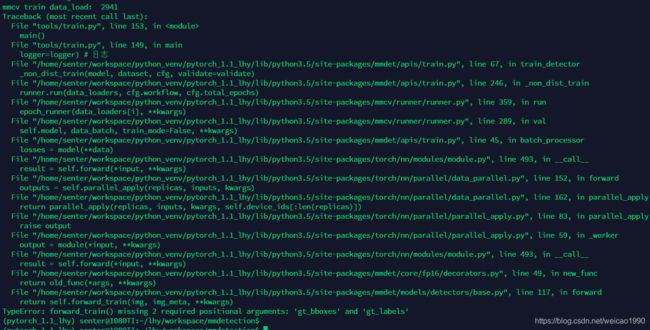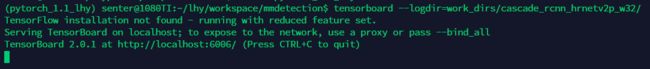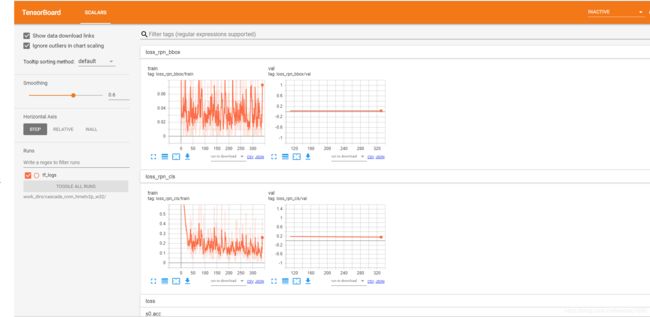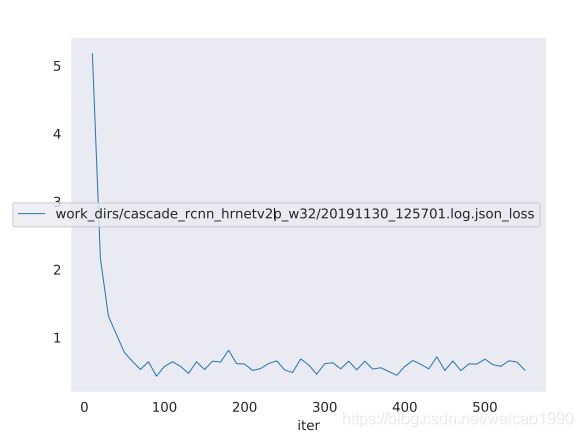mmdetection使用tensorboard可视化训练集与验证集指标参数
如何使用mmdetection训练自己的数据可以参考这篇文章https://blog.csdn.net/weicao1990/article/details/93484603,在这篇文章中只是用训练集进行训练,没有用到验证集验证模型的指标,因此这篇文章中将会讨论如何增加验证集,并且使用tensorboard可视化训练集与验证集的指标参数。
以cascade_rcnn_hrnetv2p_w32_20e.py为例,原始的文件内容如下:
# model settings
model = dict(
type='CascadeRCNN',
num_stages=3,
pretrained='open-mmlab://msra/hrnetv2_w32',
backbone=dict(
type='HRNet',
extra=dict(
stage1=dict(
num_modules=1,
num_branches=1,
block='BOTTLENECK',
num_blocks=(4, ),
num_channels=(64, )),
stage2=dict(
num_modules=1,
num_branches=2,
block='BASIC',
num_blocks=(4, 4),
num_channels=(32, 64)),
stage3=dict(
num_modules=4,
num_branches=3,
block='BASIC',
num_blocks=(4, 4, 4),
num_channels=(32, 64, 128)),
stage4=dict(
num_modules=3,
num_branches=4,
block='BASIC',
num_blocks=(4, 4, 4, 4),
num_channels=(32, 64, 128, 256)))),
neck=dict(type='HRFPN', in_channels=[32, 64, 128, 256], out_channels=256),
rpn_head=dict(
type='RPNHead',
in_channels=256,
feat_channels=256,
anchor_scales=[8],
anchor_ratios=[0.5, 1.0, 2.0],
anchor_strides=[4, 8, 16, 32, 64],
target_means=[.0, .0, .0, .0],
target_stds=[1.0, 1.0, 1.0, 1.0],
loss_cls=dict(
type='CrossEntropyLoss', use_sigmoid=True, loss_weight=1.0),
loss_bbox=dict(type='SmoothL1Loss', beta=1.0 / 9.0, loss_weight=1.0)),
bbox_roi_extractor=dict(
type='SingleRoIExtractor',
roi_layer=dict(type='RoIAlign', out_size=7, sample_num=2),
out_channels=256,
featmap_strides=[4, 8, 16, 32]),
bbox_head=[
dict(
type='SharedFCBBoxHead',
num_fcs=2,
in_channels=256,
fc_out_channels=1024,
roi_feat_size=7,
num_classes=81,
target_means=[0., 0., 0., 0.],
target_stds=[0.1, 0.1, 0.2, 0.2],
reg_class_agnostic=True,
loss_cls=dict(
type='CrossEntropyLoss', use_sigmoid=False, loss_weight=1.0),
loss_bbox=dict(type='SmoothL1Loss', beta=1.0, loss_weight=1.0)),
dict(
type='SharedFCBBoxHead',
num_fcs=2,
in_channels=256,
fc_out_channels=1024,
roi_feat_size=7,
num_classes=81,
target_means=[0., 0., 0., 0.],
target_stds=[0.05, 0.05, 0.1, 0.1],
reg_class_agnostic=True,
loss_cls=dict(
type='CrossEntropyLoss', use_sigmoid=False, loss_weight=1.0),
loss_bbox=dict(type='SmoothL1Loss', beta=1.0, loss_weight=1.0)),
dict(
type='SharedFCBBoxHead',
num_fcs=2,
in_channels=256,
fc_out_channels=1024,
roi_feat_size=7,
num_classes=81,
target_means=[0., 0., 0., 0.],
target_stds=[0.033, 0.033, 0.067, 0.067],
reg_class_agnostic=True,
loss_cls=dict(
type='CrossEntropyLoss', use_sigmoid=False, loss_weight=1.0),
loss_bbox=dict(type='SmoothL1Loss', beta=1.0, loss_weight=1.0)),
])
# model training and testing settings
train_cfg = dict(
rpn=dict(
assigner=dict(
type='MaxIoUAssigner',
pos_iou_thr=0.7,
neg_iou_thr=0.3,
min_pos_iou=0.3,
ignore_iof_thr=-1),
sampler=dict(
type='RandomSampler',
num=256,
pos_fraction=0.5,
neg_pos_ub=-1,
add_gt_as_proposals=False),
allowed_border=0,
pos_weight=-1,
debug=False),
rpn_proposal=dict(
nms_across_levels=False,
nms_pre=2000,
nms_post=2000,
max_num=2000,
nms_thr=0.7,
min_bbox_size=0),
rcnn=[
dict(
assigner=dict(
type='MaxIoUAssigner',
pos_iou_thr=0.5,
neg_iou_thr=0.5,
min_pos_iou=0.5,
ignore_iof_thr=-1),
sampler=dict(
type='RandomSampler',
num=512,
pos_fraction=0.25,
neg_pos_ub=-1,
add_gt_as_proposals=True),
pos_weight=-1,
debug=False),
dict(
assigner=dict(
type='MaxIoUAssigner',
pos_iou_thr=0.6,
neg_iou_thr=0.6,
min_pos_iou=0.6,
ignore_iof_thr=-1),
sampler=dict(
type='RandomSampler',
num=512,
pos_fraction=0.25,
neg_pos_ub=-1,
add_gt_as_proposals=True),
pos_weight=-1,
debug=False),
dict(
assigner=dict(
type='MaxIoUAssigner',
pos_iou_thr=0.7,
neg_iou_thr=0.7,
min_pos_iou=0.7,
ignore_iof_thr=-1),
sampler=dict(
type='RandomSampler',
num=512,
pos_fraction=0.25,
neg_pos_ub=-1,
add_gt_as_proposals=True),
pos_weight=-1,
debug=False)
],
stage_loss_weights=[1, 0.5, 0.25])
test_cfg = dict(
rpn=dict(
nms_across_levels=False,
nms_pre=1000,
nms_post=1000,
max_num=1000,
nms_thr=0.7,
min_bbox_size=0),
rcnn=dict(
score_thr=0.05, nms=dict(type='nms', iou_thr=0.5), max_per_img=100),
keep_all_stages=False)
# dataset settings
dataset_type = 'CocoDataset'
data_root = 'data/coco/'
img_norm_cfg = dict(
mean=[123.675, 116.28, 103.53], std=[58.395, 57.12, 57.375], to_rgb=True)
train_pipeline = [
dict(type='LoadImageFromFile'),
dict(type='LoadAnnotations', with_bbox=True),
dict(type='Resize', img_scale=(1333, 800), keep_ratio=True),
dict(type='RandomFlip', flip_ratio=0.5),
dict(type='Normalize', **img_norm_cfg),
dict(type='Pad', size_divisor=32),
dict(type='DefaultFormatBundle'),
dict(type='Collect', keys=['img', 'gt_bboxes', 'gt_labels']),
]
test_pipeline = [
dict(type='LoadImageFromFile'),
dict(
type='MultiScaleFlipAug',
img_scale=(1333, 800),
flip=False,
transforms=[
dict(type='Resize', keep_ratio=True),
dict(type='RandomFlip'),
dict(type='Normalize', **img_norm_cfg),
dict(type='Pad', size_divisor=32),
dict(type='ImageToTensor', keys=['img']),
dict(type='Collect', keys=['img']),
])
]
data = dict(
imgs_per_gpu=2,
workers_per_gpu=2,
train=dict(
type=dataset_type,
ann_file=data_root + 'annotations/instances_train2017.json',
img_prefix=data_root + 'train2017/',
pipeline=train_pipeline),
val=dict(
type=dataset_type,
ann_file=data_root + 'annotations/instances_val2017.json',
img_prefix=data_root + 'val2017/',
pipeline=test_pipeline),
test=dict(
type=dataset_type,
ann_file=data_root + 'annotations/instances_val2017.json',
img_prefix=data_root + 'val2017/',
pipeline=test_pipeline))
# optimizer
optimizer = dict(type='SGD', lr=0.02, momentum=0.9, weight_decay=0.0001)
optimizer_config = dict(grad_clip=dict(max_norm=35, norm_type=2))
# learning policy
lr_config = dict(
policy='step',
warmup='linear',
warmup_iters=500,
warmup_ratio=1.0 / 3,
step=[16, 19])
checkpoint_config = dict(interval=1)
# yapf:disable
log_config = dict(
interval=50,
hooks=[
dict(type='TextLoggerHook'),
# dict(type='TensorboardLoggerHook')
])
# yapf:enable
# runtime settings
total_epochs = 20
dist_params = dict(backend='nccl')
log_level = 'INFO'
work_dir = './work_dirs/cascade_rcnn_hrnetv2p_w32'
load_from = None
resume_from = None
workflow = [('train', 1)]其中配置文件中的workflow参数的含义是工作流,比如workflow = [('train', 1), ('val', 1)]表示按照训练一个epoch,接着再进行一个epoch的验证的策略迭代训练,如果workflow = [('train', 1)]表示训练完一个epoch后接着进行下一个epoch的训练,期间不进行验证。因此,增加验证集需要配置workflow,比如我们期望训练完一个epoch后接着进行验证,从而可以评估当前模型在验证集上的效果,这样我们设置workflow = [('train', 1), ('val', 1)]。
仅仅修改了这里,训练完一个epoch接下来进行验证的时候会报如下错误:
这是因为,还缺少验证集pipline的配置,默认配置文件中是没有val_pipeline的配置的,我们需要参考train_pipeline的内容添加val_pipeline,在cascade_rcnn_hrnetv2p_w32_20e.py中的train_pipeline与test_pipeline之间添加val_pipeline的内容:
val_pipeline = [
dict(type='LoadImageFromFile'),
dict(type='LoadAnnotations', with_bbox=True),
dict(type='Resize', img_scale=(1333, 800), keep_ratio=True),
dict(type='RandomFlip', flip_ratio=0.5),
dict(type='Normalize', **img_norm_cfg),
dict(type='Pad', size_divisor=32),
dict(type='DefaultFormatBundle'),
dict(type='Collect', keys=['img', 'gt_bboxes', 'gt_labels']),
]可以看到val_pipeline的内容与train_pipline的内容是一样的。添加了val_pipeline后,还需要将cascade_rcnn_hrnetv2p_w32_20e.py中验证集的pipeline修改为刚才添加的val_pipeline,修改后如下:
data = dict(
imgs_per_gpu=2,
workers_per_gpu=2,
train=dict(
type=dataset_type,
ann_file=data_root + 'annotations/instances_train2017.json',
img_prefix=data_root + 'train2017/',
pipeline=train_pipeline),
val=dict(
type=dataset_type,
ann_file=data_root + 'annotations/instances_val2017.json',
img_prefix=data_root + 'val2017/',
pipeline=val_pipeline),
test=dict(
type=dataset_type,
ann_file=data_root + 'annotations/instances_val2017.json',
img_prefix=data_root + 'val2017/',
pipeline=test_pipeline))至此,验证集的添加工作就完成了。
接下来添加tensorboard的配置(要使用tensorboard进行可视化需要提前安装tensorboardx,执行sudo pip install tensorboardx即可安装),默认配置文件中是不开启tensorboard的配置的,只需要在log_config中的tensorboard注释取消即可,如下:
log_config = dict(
interval=1,
hooks=[
dict(type='TextLoggerHook'),
dict(type='TensorboardLoggerHook')
])至此,所有的配置已完成,修改后的完整的配置文件内容如下:
# model settings
model = dict(
type='CascadeRCNN',
num_stages=3,
pretrained='open-mmlab://msra/hrnetv2_w32',
backbone=dict(
type='HRNet',
extra=dict(
stage1=dict(
num_modules=1,
num_branches=1,
block='BOTTLENECK',
num_blocks=(4, ),
num_channels=(64, )),
stage2=dict(
num_modules=1,
num_branches=2,
block='BASIC',
num_blocks=(4, 4),
num_channels=(32, 64)),
stage3=dict(
num_modules=4,
num_branches=3,
block='BASIC',
num_blocks=(4, 4, 4),
num_channels=(32, 64, 128)),
stage4=dict(
num_modules=3,
num_branches=4,
block='BASIC',
num_blocks=(4, 4, 4, 4),
num_channels=(32, 64, 128, 256)))),
neck=dict(type='HRFPN', in_channels=[32, 64, 128, 256], out_channels=256),
rpn_head=dict(
type='RPNHead',
in_channels=256,
feat_channels=256,
anchor_scales=[8],
anchor_ratios=[0.5, 1.0, 2.0],
anchor_strides=[4, 8, 16, 32, 64],
target_means=[.0, .0, .0, .0],
target_stds=[1.0, 1.0, 1.0, 1.0],
loss_cls=dict(
type='CrossEntropyLoss', use_sigmoid=True, loss_weight=1.0),
loss_bbox=dict(type='SmoothL1Loss', beta=1.0 / 9.0, loss_weight=1.0)),
bbox_roi_extractor=dict(
type='SingleRoIExtractor',
roi_layer=dict(type='RoIAlign', out_size=7, sample_num=2),
out_channels=256,
featmap_strides=[4, 8, 16, 32]),
bbox_head=[
dict(
type='SharedFCBBoxHead',
num_fcs=2,
in_channels=256,
fc_out_channels=1024,
roi_feat_size=7,
num_classes=20,
target_means=[0., 0., 0., 0.],
target_stds=[0.1, 0.1, 0.2, 0.2],
reg_class_agnostic=True,
loss_cls=dict(
type='CrossEntropyLoss', use_sigmoid=False, loss_weight=1.0),
loss_bbox=dict(type='SmoothL1Loss', beta=1.0, loss_weight=1.0)),
dict(
type='SharedFCBBoxHead',
num_fcs=2,
in_channels=256,
fc_out_channels=1024,
roi_feat_size=7,
num_classes=20,
target_means=[0., 0., 0., 0.],
target_stds=[0.05, 0.05, 0.1, 0.1],
reg_class_agnostic=True,
loss_cls=dict(
type='CrossEntropyLoss', use_sigmoid=False, loss_weight=1.0),
loss_bbox=dict(type='SmoothL1Loss', beta=1.0, loss_weight=1.0)),
dict(
type='SharedFCBBoxHead',
num_fcs=2,
in_channels=256,
fc_out_channels=1024,
roi_feat_size=7,
num_classes=20,
target_means=[0., 0., 0., 0.],
target_stds=[0.033, 0.033, 0.067, 0.067],
reg_class_agnostic=True,
loss_cls=dict(
type='CrossEntropyLoss', use_sigmoid=False, loss_weight=1.0),
loss_bbox=dict(type='SmoothL1Loss', beta=1.0, loss_weight=1.0)),
])
# model training and testing settings
train_cfg = dict(
rpn=dict(
assigner=dict(
type='MaxIoUAssigner',
pos_iou_thr=0.7,
neg_iou_thr=0.3,
min_pos_iou=0.3,
ignore_iof_thr=-1),
sampler=dict(
type='RandomSampler',
num=256,
pos_fraction=0.5,
neg_pos_ub=-1,
add_gt_as_proposals=False),
allowed_border=0,
pos_weight=-1,
debug=False),
rpn_proposal=dict(
nms_across_levels=False,
nms_pre=2000,
nms_post=2000,
max_num=2000,
nms_thr=0.7,
min_bbox_size=0),
rcnn=[
dict(
assigner=dict(
type='MaxIoUAssigner',
pos_iou_thr=0.5,
neg_iou_thr=0.5,
min_pos_iou=0.5,
ignore_iof_thr=-1),
sampler=dict(
type='RandomSampler',
num=512,
pos_fraction=0.25,
neg_pos_ub=-1,
add_gt_as_proposals=True),
pos_weight=-1,
debug=False),
dict(
assigner=dict(
type='MaxIoUAssigner',
pos_iou_thr=0.6,
neg_iou_thr=0.6,
min_pos_iou=0.6,
ignore_iof_thr=-1),
sampler=dict(
type='RandomSampler',
num=512,
pos_fraction=0.25,
neg_pos_ub=-1,
add_gt_as_proposals=True),
pos_weight=-1,
debug=False),
dict(
assigner=dict(
type='MaxIoUAssigner',
pos_iou_thr=0.7,
neg_iou_thr=0.7,
min_pos_iou=0.7,
ignore_iof_thr=-1),
sampler=dict(
type='RandomSampler',
num=512,
pos_fraction=0.25,
neg_pos_ub=-1,
add_gt_as_proposals=True),
pos_weight=-1,
debug=False)
],
stage_loss_weights=[1, 0.5, 0.25])
test_cfg = dict(
rpn=dict(
nms_across_levels=False,
nms_pre=1000,
nms_post=1000,
max_num=1000,
nms_thr=0.7,
min_bbox_size=0),
rcnn=dict(
score_thr=0.05, nms=dict(type='nms', iou_thr=0.5), max_per_img=100),
keep_all_stages=False)
# dataset settings
dataset_type = 'VOCDataset'
data_root = 'data/VOCdevkit/'
img_norm_cfg = dict(
mean=[123.675, 116.28, 103.53], std=[58.395, 57.12, 57.375], to_rgb=True)
train_pipeline = [
dict(type='LoadImageFromFile'),
dict(type='LoadAnnotations', with_bbox=True),
dict(type='Resize', img_scale=(1333, 800), keep_ratio=True),
dict(type='RandomFlip', flip_ratio=0.5),
dict(type='Normalize', **img_norm_cfg),
dict(type='Pad', size_divisor=32),
dict(type='DefaultFormatBundle'),
dict(type='Collect', keys=['img', 'gt_bboxes', 'gt_labels']),
]
val_pipeline = [
dict(type='LoadImageFromFile'),
dict(type='LoadAnnotations', with_bbox=True),
dict(type='Resize', img_scale=(1333, 800), keep_ratio=True),
dict(type='RandomFlip', flip_ratio=0.5),
dict(type='Normalize', **img_norm_cfg),
dict(type='Pad', size_divisor=32),
dict(type='DefaultFormatBundle'),
dict(type='Collect', keys=['img', 'gt_bboxes', 'gt_labels']),
]
test_pipeline = [
dict(type='LoadImageFromFile'),
dict(
type='MultiScaleFlipAug',
img_scale=(1333, 800),
flip=False,
transforms=[
dict(type='Resize', keep_ratio=True),
dict(type='RandomFlip'),
dict(type='Normalize', **img_norm_cfg),
dict(type='Pad', size_divisor=32),
dict(type='ImageToTensor', keys=['img']),
dict(type='Collect', keys=['img']),
])
]
data = dict(
imgs_per_gpu=1,
workers_per_gpu=8,
train=dict(
type=dataset_type,
ann_file=data_root + 'VOC2007/ImageSets/Main/train.txt',
img_prefix=data_root + 'VOC2007',
pipeline=train_pipeline),
val=dict(
type=dataset_type,
ann_file=data_root + 'VOC2007/ImageSets/Main/val.txt',
img_prefix=data_root + 'VOC2007',
pipeline=val_pipeline),
test=dict(
type=dataset_type,
ann_file=data_root + 'VOC2007/ImageSets/Main/test.txt',
img_prefix=data_root + 'VOC2007',
pipeline=test_pipeline))
# optimizer
optimizer = dict(type='SGD', lr=0.0025, momentum=0.9, weight_decay=0.0001)
optimizer_config = dict(grad_clip=dict(max_norm=35, norm_type=2))
# learning policy
lr_config = dict(
policy='step',
warmup='linear',
warmup_iters=500,
warmup_ratio=1.0 / 3,
step=[16, 19])
checkpoint_config = dict(interval=1)
# yapf:disable
log_config = dict(
interval=1,
hooks=[
dict(type='TextLoggerHook'),
dict(type='TensorboardLoggerHook')
])
# yapf:enable
# runtime settings
total_epochs = 20
dist_params = dict(backend='nccl')
log_level = 'INFO'
work_dir = './work_dirs/cascade_rcnn_hrnetv2p_w32'
load_from = None
resume_from = None
workflow = [('train', 1), ('val', 1)]
开启tensorboard,执行如下命令:
tensorboard --logdir=work_dirs/cascade_rcnn_hrnetv2p_w32/
开启成功可以看到如下现象:
我们可以通过浏览器访问http://localhost:6006/,便可以看到tensorboard的信息,但是通常我们训练是在服务器上进行的,可能不方便接显示器,无法通过服务器的浏览器对上述连接进行访问,因此需要端口转发将服务器上的6006端口转发到其它便于访问的主机上,一种简单的方式是通过ssh实现端口转发,在PC上开启命令行模式输入如下指令:
ssh -p 50000 -L 16006:127.0.0.1:6006 [email protected]接下来,在PC的浏览器上输入如下链接:
http://127.0.0.1:16006/如果一切正常,可以看到tensorboard的界面了:
左边一栏是训练集的指标,右边是验证集的指标。
另外,mmdetection会自动收集log信息,存储在work_dirs/cascade_rcnn_hrnetv2p_w32目录下,官方提供了tools/analyze_logs.py工具可以轻松的可视化日志信息,如可视化损失值并保存为pdf文件,执行如下命令:
python tools/analyze_logs.py plot_curve work_dirs/cascade_rcnn_hrnetv2p_w32/20191130_125701.log.json --keys loss --out losses.pdf结果图:
疑惑:在添加验证集训练时,只看到训练集的日志信息,看不到验证集的日志信息,mmdetection的日志存储目录下也只有训练集的日志信息没有验证集的日志信息,有哪位知悉原因望指教。