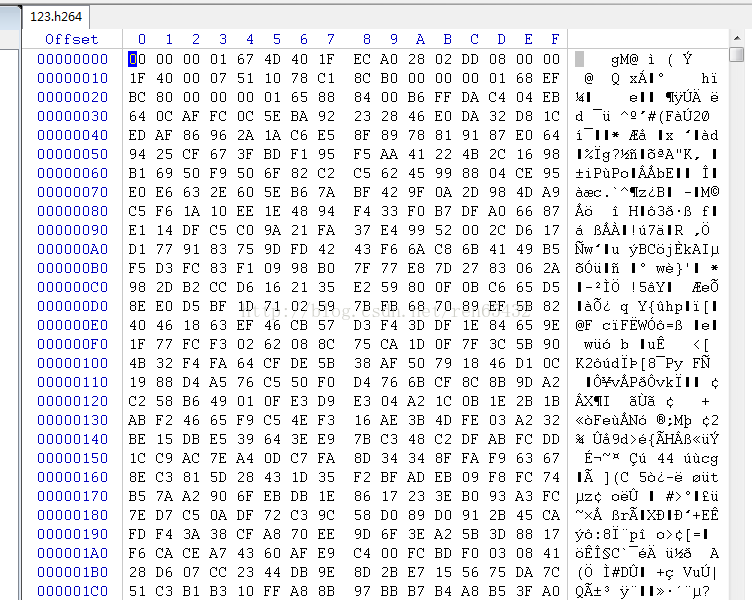FFmpeg 获取h264裸码流
有时候我们需要获取h264裸码流进行分析。本文介绍如何通过FFmpeg 获取h264 码流。获取到的h264码流文件 可以直接通过vlc 等播放器直接播放。
如下图 是通过WinHex工具 分析的一个h264文件
ffmpeg 获取h264 思路如下:
1,写4位头(00,00,00,01)
2,写sps
3,写4位头(00,00,00,01)
4,写pps
5,将读到的AVPacket.data 的前4位替换成(00,00,00,01)写文件。
sps pps的获取参考上篇博文。
详细代码如下:
int GetH264Stream()
{
int ret;
AVFormatContext *ic=NULL;
AVFormatContext *oc=NULL;
uint8_t sps[100];
uint8_t pps[100];
int spsLength=0;
int ppsLength=0;
uint8_t startcode[4]={00,00,00,01};
FILE *fp;
fp=fopen("123.h264","wb+");
char *InputFileName="11111.mp4";
if ((ret = avformat_open_input(&ic, InputFileName, NULL, NULL)) < 0)
{
return ret;
}
if ((ret = avformat_find_stream_info(ic, NULL)) < 0)
{
avformat_close_input(&ic);
return ret;
}
spsLength=ic->streams[0]->codec->extradata[6]*0xFF+ic->streams[0]->codec->extradata[7];
ppsLength=ic->streams[0]->codec->extradata[8+spsLength+1]*0xFF+ic->streams[0]->codec->extradata[8+spsLength+2];
for (int i=0;istreams[0]->codec->extradata[i+8];
}
for (int i=0;istreams[0]->codec->extradata[i+8+2+1+spsLength];
}
for(int i=0;inb_streams;i++)
{
if(ic->streams[i]->codec->codec_type==AVMEDIA_TYPE_VIDEO)
{
videoindex=i;
}
else if(ic->streams[i]->codec->codec_type==AVMEDIA_TYPE_AUDIO)
{
audioindex=i;
}
}
AVOutputFormat *ofmt = NULL;
AVPacket pkt;
avformat_alloc_output_context2(&oc, NULL, NULL, OutPutPath);
if (!oc)
{
printf( "Could not create output context\n");
ret = AVERROR_UNKNOWN;
}
ofmt = oc->oformat;
int i;
for (i = 0; i < ic->nb_streams; i++)
{
AVStream *in_stream = ic->streams[i];
AVStream *out_stream = avformat_new_stream(oc, in_stream->codec->codec);
if (!out_stream)
{
printf( "Failed allocating output stream\n");
ret = AVERROR_UNKNOWN;
}
ret = avcodec_copy_context(out_stream->codec, in_stream->codec);
if (ret < 0)
{
printf( "Failed to copy context from input to output stream codec context\n");
}
out_stream->codec->codec_tag = 0;
if (oc->oformat->flags & AVFMT_GLOBALHEADER)
out_stream->codec->flags |= CODEC_FLAG_GLOBAL_HEADER;
}
if (!(ofmt->flags & AVFMT_NOFILE))
{
ret = avio_open(&oc->pb, OutPutPath, AVIO_FLAG_WRITE);
if (ret < 0)
{
printf( "Could not open output file '%s'", OutPutPath);
}
}
ret = avformat_write_header(oc, NULL);
int frame_index=0;
int flag=1;
av_init_packet(&pkt);
pkt.data = NULL;
pkt.size = 0;
while (1)
{
AVStream *in_stream, *out_stream;
ret = av_read_frame(ic, &pkt);
if (ret < 0)
break;
in_stream = ic->streams[pkt.stream_index];
out_stream = oc->streams[pkt.stream_index];
AVPacket tmppkt;
if (in_stream->codec->codec_type==AVMEDIA_TYPE_VIDEO )
{
if (flag)
{
fwrite(startcode,4,1,fp);
fwrite(sps,spsLength,1,fp);
fwrite(startcode,4,1,fp);
fwrite(pps,ppsLength,1,fp);
pkt.data[0]=0x00;
pkt.data[1]=0x00;
pkt.data[2]=0x00;
pkt.data[3]=0x01;
fwrite(pkt.data,pkt.size,1,fp);
flag=0;
}
else
{
pkt.data[0]=0x00;
pkt.data[1]=0x00;
pkt.data[2]=0x00;
pkt.data[3]=0x01;
fwrite(pkt.data,pkt.size,1,fp);
}
pkt.pts = av_rescale_q_rnd(pkt.pts, in_stream->time_base, out_stream->time_base, (AVRounding)(AV_ROUND_NEAR_INF|AV_ROUND_PASS_MINMAX));
pkt.dts = av_rescale_q_rnd(pkt.dts, in_stream->time_base, out_stream->time_base, (AVRounding)(AV_ROUND_NEAR_INF|AV_ROUND_PASS_MINMAX));
pkt.duration = av_rescale_q(pkt.duration, in_stream->time_base, out_stream->time_base);
pkt.pos = -1;
pkt.stream_index=0;
ret = av_interleaved_write_frame(oc, &pkt);
}
av_free_packet(&pkt);
}
fclose(fp);
fp=NULL;
av_write_trailer(oc);
return 0;
}