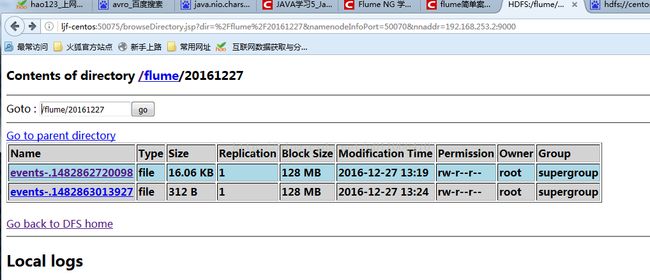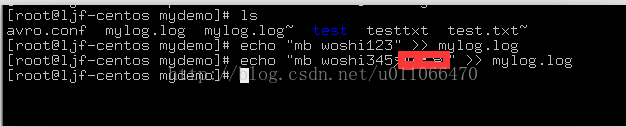flume 学习四:各种执行案例二
1.1 将日志写到hdfs上:a4.conf的内容
#定义agent名, source、channel、sink的名称
a4.sources = r1
a4.channels = c1
a4.sinks = k1
#具体定义source
a4.sources.r1.type = spooldir
a4.sources.r1.spoolDir = /home/jurf/flumelog
#具体定义channel
a4.channels.c1.type = memory
a4.channels.c1.capacity =10000
a4.channels.c1.transactionCapacity= 100
#定义拦截器,为消息添加时间戳
a4.sources.r1.interceptors = i1
a4.sources.r1.interceptors.i1.type= org.apache.flume.interceptor.TimestampInterceptor$Builder
#具体定义sink
a4.sinks.k1.type = hdfs
a4.sinks.k1.hdfs.path = hdfs://ljf-centos:9000/flume/%Y%m%d #flume这个目录会自动创建
a4.sinks.k1.hdfs.filePrefix =events-
a4.sinks.k1.hdfs.fileType =DataStream
#不按照条数生成文件
a4.sinks.k1.hdfs.rollCount = 0
#HDFS上的文件达到128M时生成一个文件
a4.sinks.k1.hdfs.rollSize =134217728
#HDFS上的文件达到60秒生成一个文件
a4.sinks.k1.hdfs.rollInterval =60
#组装source、channel、sink
a4.sources.r1.channels = c1
a4.sinks.k1.channel = c1
1.2 在/home/jurf/flumelog新建flumelog目录:
[root@ljf-centos flumelog]# pwd
/home/jurf/flumelog
[root@ljf-centosflumelog]# ls
[root@ljf-centos flumelog]#
1.3 将日志写到hdfs上,执行结果:
[[email protected]-bin]# bin/flume-ng agent -c./conf -f ./conf/a4.conf -n a4 -Dflume.root.logger=INFO,console
1.4 将flumelog2.txt日志文件放入/home/jurf/flumelog下:会变如下格式:
flumelog2.txt.COMPLETED
1.5 显示结果:(注意刚开始size为0,记得刷新)
二. 读取文件的最新日志写入到指定文件中
1.1 读取文件的最新日志写入到指定文件中:example5.conf的内容:
a1.sources = r1
a1.sinks = k1
a1.channels = c1
# Describe/configure the source
a1.sources.r1.type = exec
a1.sources.r1.command =tail -F./mydemo/mylog.log
a1.sources.r1.bind=localhost
a1.sources.r1.port=44444
# Describe the sink
a1.sinks.k1.type =file_roll
a1.sinks.k1.sink.directory=./mydemo/test/
a1.sinks.k1.sink.rollInterval=0
# Use a channel which buffers events inmemory
a1.channels.c1.type = memory
a1.channels.c1.capacity = 10000
a1.channels.c1.transactionCapacity = 100
# Bind the source and sink to the channel
a1.sources.r1.channels = c1
a1.sinks.k1.channel = c1
2.执行结果:
打开第一个窗口:
[root@ljf-centos apache-flume-1.6.0-bin]# bin/flume-ng agent -c ./conf -f./conf/example5.conf -n a1 -Dflume.root.logger=INFO,console
打开第二个窗口:向mylog.log这个文件中写入内容
打开第三个窗口:查看
[root@ljf-centos test]# ls
1482934654994-1
[root@ljf-centos test]#
[root@ljf-centos test]# more1482934654994-1
3sdfds
sdfdsfds
sdfdsfds
dsfdsfwerew
ewrewrew
ewrewrew
ewrewrew
ewrewrew
ewrewsd
tyty
mb woshi123
mb woshi345
详细文档见百度网盘