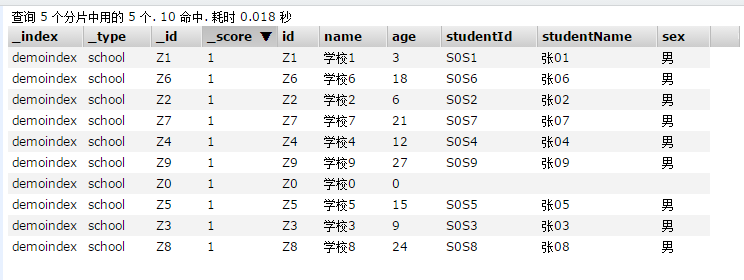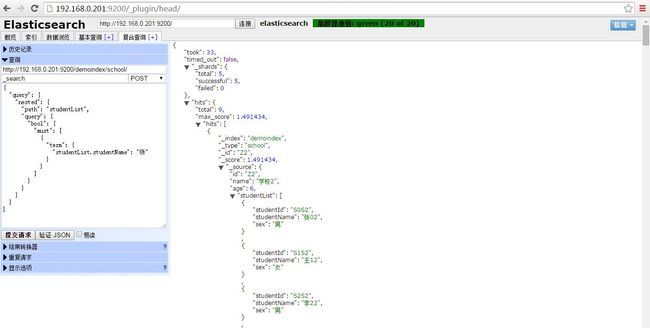通过代码创建了索引名称为demoindex,索引类型为school,以下是索引类型的数据映射结构:
{
"state": "open",
"settings": {
"index.number_of_replicas": "1",
"index.number_of_shards": "5",
"index.version.created": "901399",
"index.uuid": "-Z5eg5nnSp-VsNfUZAMN-A"
},
"mappings": {
"school": {
"properties": {
"id": {
"store": true,
"analyzer": "ik",
"type": "string"
},
"name": {
"store": true,
"analyzer": "ik",
"type": "string"
},
"age": {
"store": true,
"type": "integer"
},
"studentList": {
"properties": {
"sex": {
"store": true,
"analyzer": "ik",
"type": "string"
},
"studentId": {
"store": true,
"analyzer": "ik",
"type": "string"
},
"studentName": {
"store": true,
"analyzer": "ik",
"type": "string"
}
},
"type": "nested"
}
}
}
},
"aliases": []
}
数据结构存在嵌套关系,学校属性中包含嵌套属性studentList,存放学校的学生。下面是demoindex中的所有数据:
使用head进行如下查询,结果发现结果查不出来。这里我勾选了【显示查询语句】。
找不到答案只好求助于《Elasticsearch服务器开发》。经过查阅得知nested类型的嵌套查询需要使用专用搜索格式。先贴出原书描述:
{
"cloth" : {
"properties" : {
"name" : {"type" : "string", "index" : "analyzed"},
"variation" : {
"type" : "nested",
"properties" : {
"size" : {"type" : "string", "index" : "not_analyzed"},
"color" : {"type" : "string", "index" : "not_analyzed"}
}
}
}
}
}
可以看到,我们在 cloth类型中引入了新对象 variation,它是嵌套的( type属性设置为
nested),表示想为嵌套文档建立索引。现在修改文档,添加 variation对象,其中有两个属性:
size和 color。示例产品将如下所示:
{
"name" : "Test shirt",
"variation" : [
{ "size" : "XXL", "color" : "red" },
{ "size" : "XL", "color" : "black" }
]
}
组织文档结构,以便每个尺寸及其匹配颜色成为一个独立文档。然而,如果执行之前的查询,
将无任何文档返回。这是因为,对于嵌套文件,需要使用专门的查询。因此,查询如下(当然,
我们已经再次创建了索引和类型):
curl -XGET 'localhost:9200/shop/cloth/_search?pretty=true' -d '{
"query" : {
"nested" : {
"path" : "variation",
"query" : {
"bool" : {
"must" : [
{ "term" : { "variation.size" : "XXL" } },
{ "term" : { "variation.color" : "black" } }
]
}
}
}
}
}'
现在,上述查询将无法返回索引中的文档,因为无法找到尺寸 XXL且颜色为黑色的嵌套文档。
这里简单讨论一下我们的查询,可以看到,我们使用 nested查询来查询嵌套文档。 path属性指
定了嵌套对象的名称(可以使用多个名称)。 nested类型包括了一个标准查询部分。应注意的是,
在嵌套对象中为字段名称指定完整的路径,在多级嵌套中很方便操作(这也是可能的)。
根据书中介绍将使用head的复合查询方式进行如下查询。成功,数据出现了!