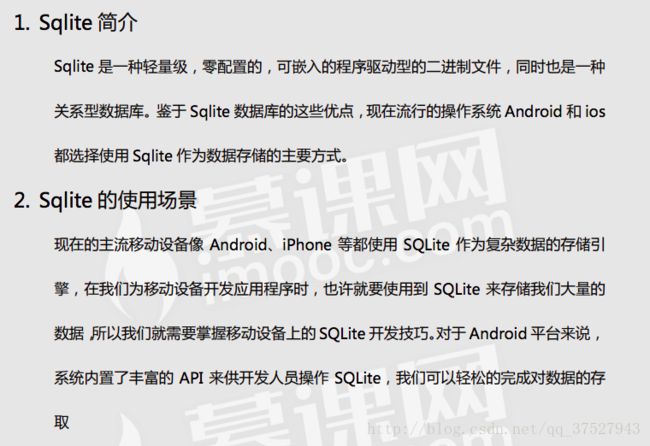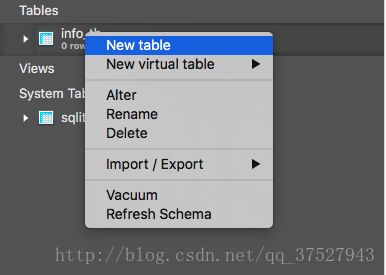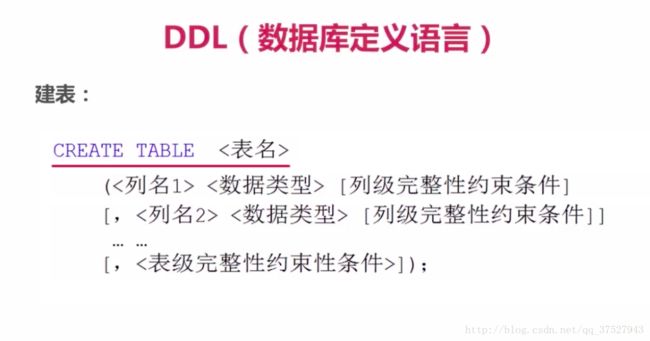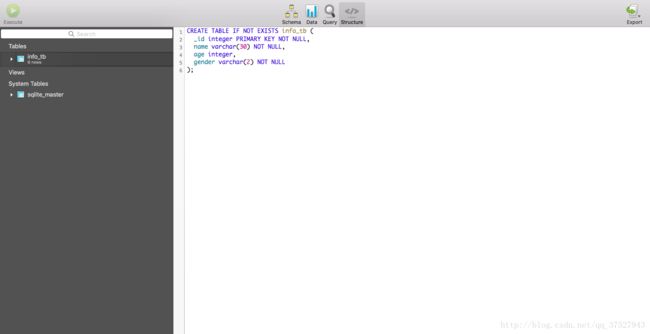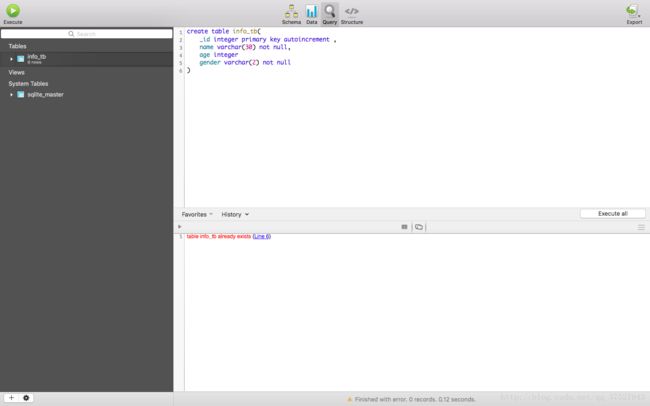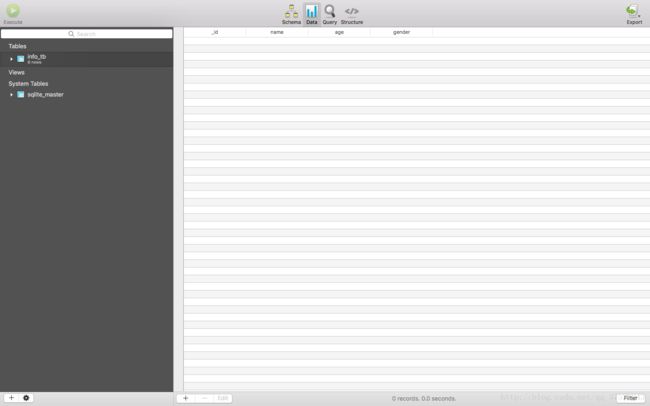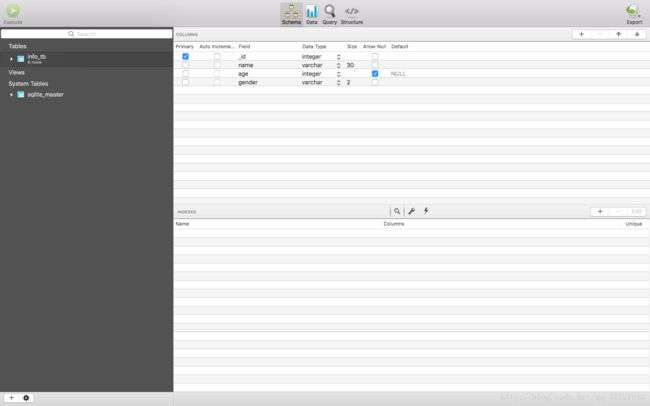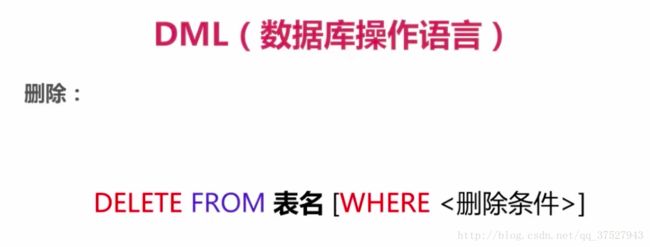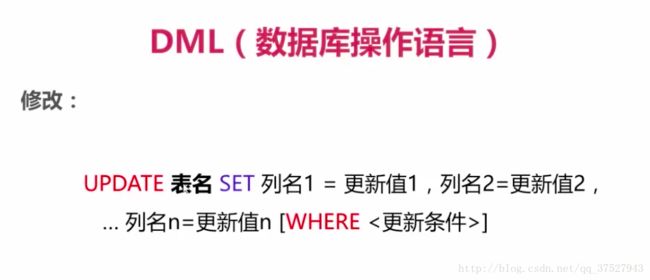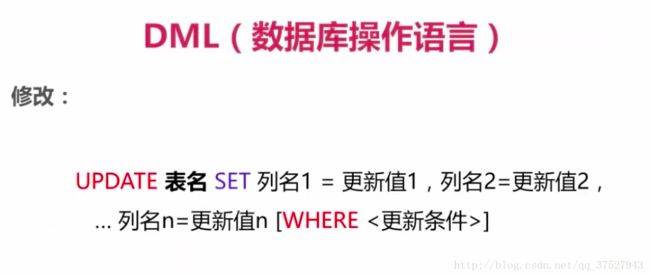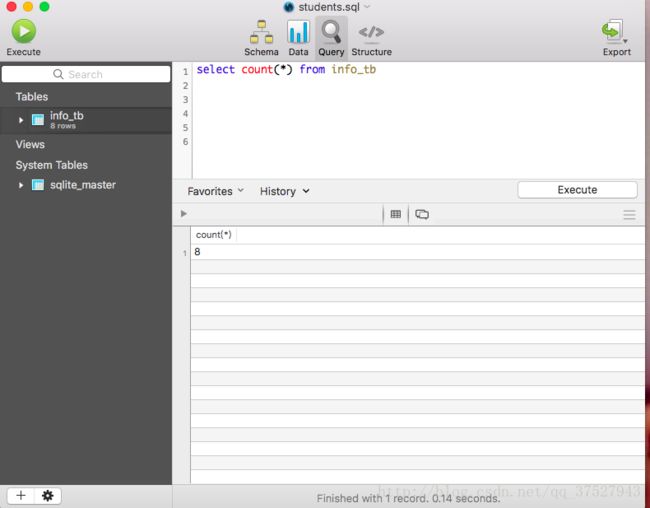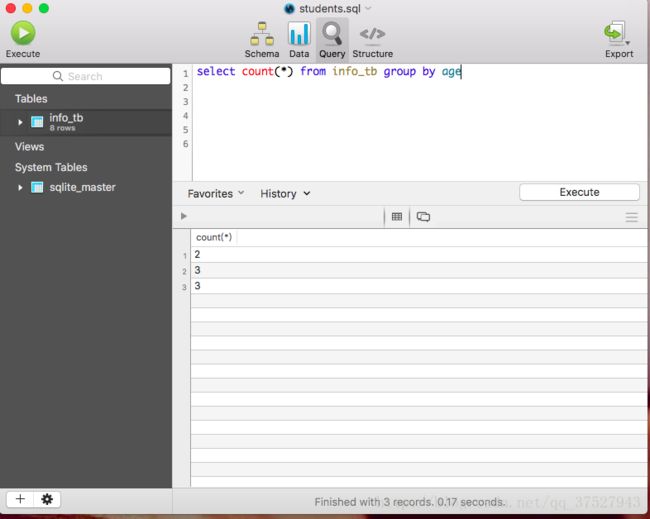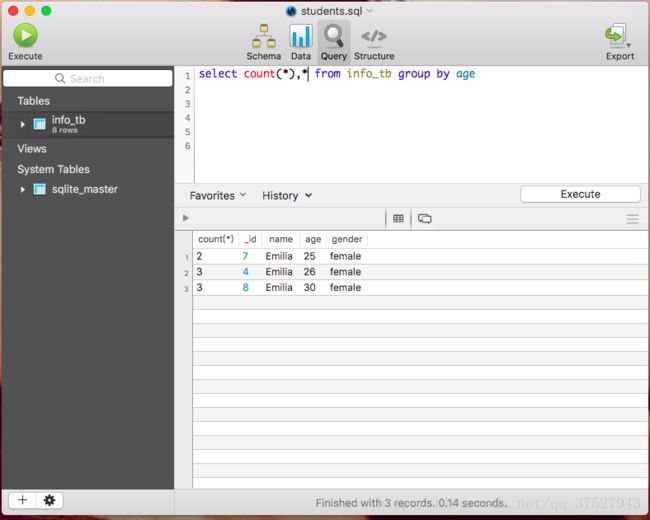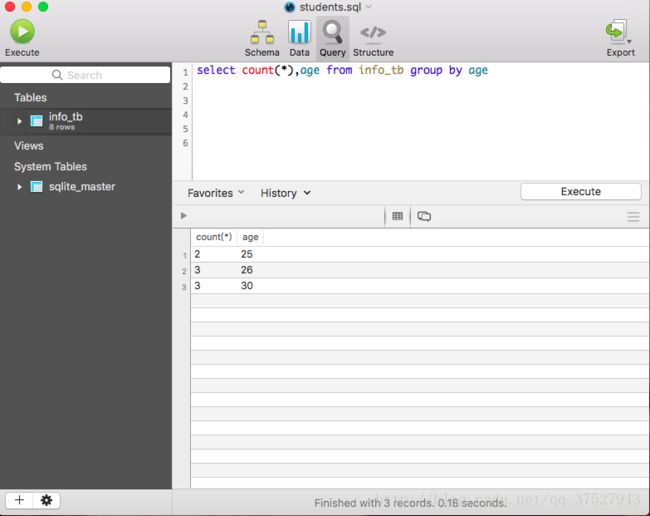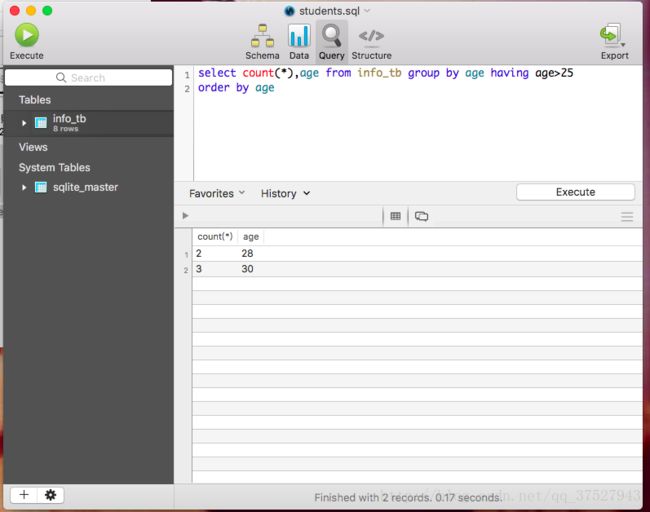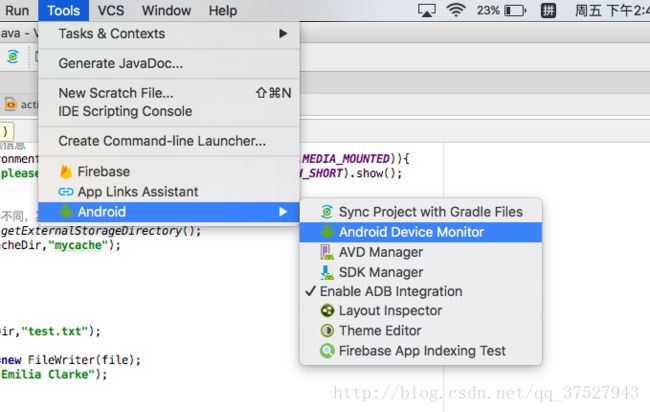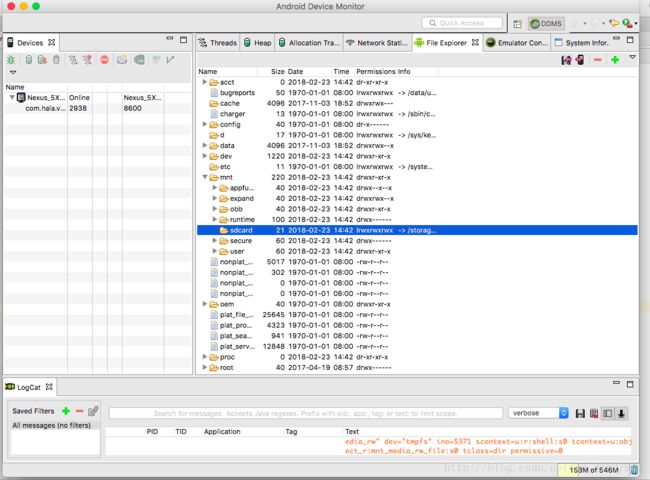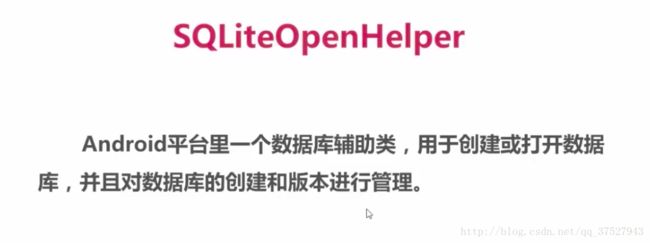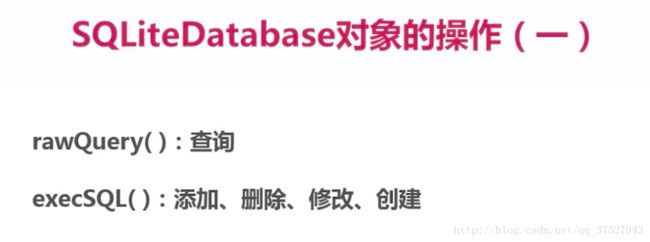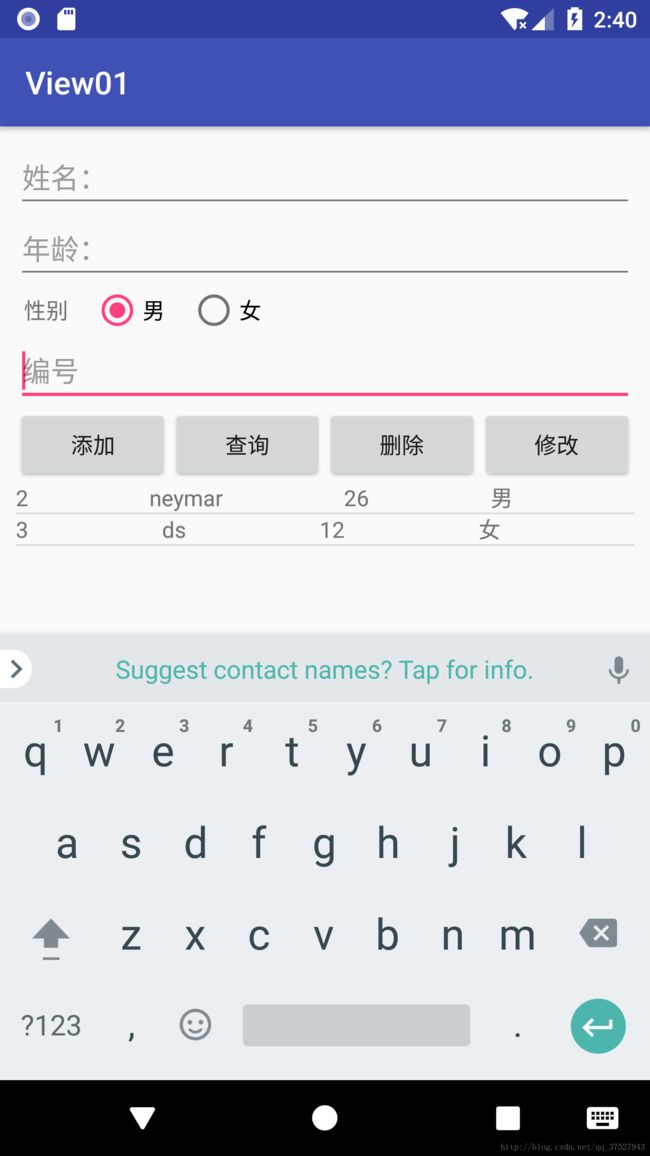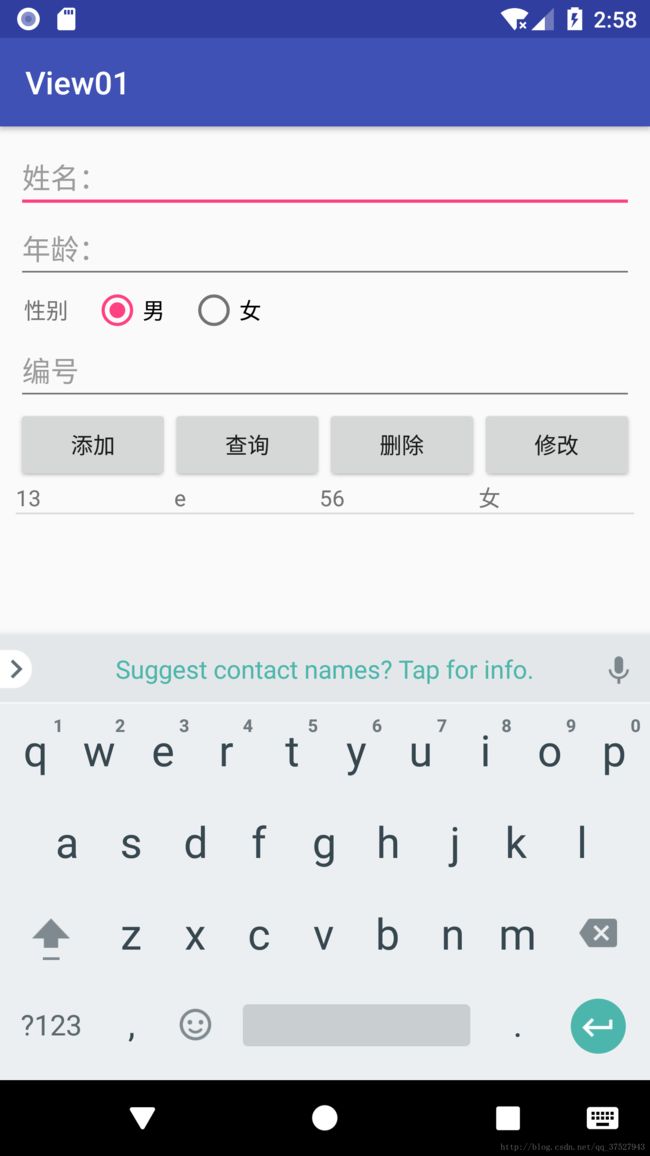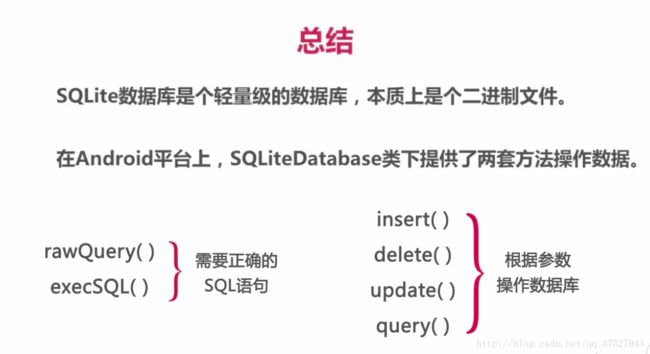Android 之路42---SQLite数据库
导读
1.SQLite简介
2.数据库简介
3.数据库语句操作
4.Android中操作SQL语句
5.使用相关API操作数据库
6.使用面向对象思想封装操作
SQLite简介
数据库简介
关系型数据库的分类 MySQL , Oracle, SQL Sever
数据库语句操作
对工具 SQLiteExpert的认识
创建数据库如下
在数据库中创建新的表格
也可以在Query中直接用DDL语句编写,然后点excute

创建表格实例
Structure 表示表格的结构
这里是DDL语言编写的表格
primary key 表示主键,即唯一且不为空的
autoincrement 表示可以自动增长
varchar 表示字符串
Data表示表格的真实样子
Schema可以显示表格属性的一些设置
⚠️所有操作都要先清空前边的操作
添加操作
create table info_tb(
_id integer primary key autoincrement ,
name varchar(30) not null,
age integer notnull,
gender varchar(2) not null
)
insert into info_tb (name,age,gender) values ('Emilia ',30,'female')
insert into info_tb values (null,'Neymar',26,'male')
--这里有三种添加方式
--第一句包含所有非空的属性
--第二句包含所有属性,id那可以写表中没有的id,也可以写null
--第三种是在Data里直接添加删除操作
delete from info_tb
delete from info_tb where name='conan'
--语句1 将表格内容全部删除
--语句2 删除特定内容
--删除是针对行即记录而言的修改操作
update info_tb set
gender='felmale'
age=25
update info_tb set
gender='male',
age='30'
where name='Emilia'
--语句1对所有行进行操作
--语句2对指定行进行操作 注意age前边的逗号容易忘记查询操作
select * from info_tb
select name from info_tb
select * from info_tb where gender='male'
--语句1会将整个表打印出来
--语句2会查询属性为name的那一列
--语句3会将性别为男的行打印出来聚合函数的使用
聚合函数是用于统计数据的函数
手机数据库文件的导入
仿真机可以用拖拽实现导入
但真机与仿真机都可以用以下方法,要先打开真机或仿真机,
选择右上方小手机图案,选择要导入的文件即可导入文件
⚠️外部存储是存在了上图的sdcard文件夹下,而内部存储则在data文件夹的相应程序文件夹下
Android中操作SQL语句
配置文件 AndroidManifest
<manifest xmlns:android="http://schemas.android.com/apk/res/android"
package="com.hala.view01">
<uses-permission android:name="android.permission.INTERNET" />
<uses-permission android:name="android.permission.READ_EXTERNAL_STORAGE"/>
<uses-permission android:name="android.permission.WRITE_EXTERNAL_STORAGE"/>
<uses-permission android:name="android.permission.MOUNT_UNMOUNT_FILESYSTEMS"/>
<application
android:allowBackup="true"
android:icon="@mipmap/ic_launcher"
android:label="@string/app_name"
android:roundIcon="@mipmap/ic_launcher_round"
android:supportsRtl="true"
android:theme="@style/AppTheme">
<activity android:name=".MainActivity">
<intent-filter>
<action android:name="android.intent.action.MAIN" />
<category android:name="android.intent.category.LAUNCHER" />
intent-filter>
activity>
application>
manifest>主页面布局文件 activity_main.xml文件
<LinearLayout xmlns:android="http://schemas.android.com/apk/res/android"
android:layout_width="match_parent"
android:layout_height="match_parent"
android:orientation="vertical"
android:padding="10dp">
<EditText
android:id="@+id/name"
android:layout_width="match_parent"
android:layout_height="wrap_content"
android:hint="姓名:"/>
<EditText
android:id="@+id/age"
android:layout_width="match_parent"
android:layout_height="wrap_content"
android:hint="年龄:"
android:numeric="integer"/>
<RadioGroup
android:id="@+id/gender"
android:layout_width="match_parent"
android:layout_height="wrap_content"
android:orientation="horizontal">
<TextView
android:layout_width="wrap_content"
android:layout_height="wrap_content"
android:text="性别"
android:layout_marginLeft="5dp"/>
<RadioButton
android:id="@+id/male"
android:layout_width="wrap_content"
android:layout_height="wrap_content"
android:text="男"
android:layout_marginLeft="15dp"
android:checked="true"/>
<RadioButton
android:id="@+id/female"
android:layout_width="wrap_content"
android:layout_height="wrap_content"
android:text="女"
android:layout_marginLeft="15dp"/>
RadioGroup>
<EditText
android:id="@+id/id"
android:layout_width="match_parent"
android:layout_height="wrap_content"
android:hint="编号"/>
<LinearLayout
android:layout_width="match_parent"
android:layout_height="wrap_content"
android:orientation="horizontal">
<Button
android:id="@+id/insert"
android:layout_width="wrap_content"
android:layout_height="wrap_content"
android:layout_weight="1"
android:text="添加"
android:onClick="operate"/>
<Button
android:id="@+id/select"
android:layout_width="wrap_content"
android:layout_height="wrap_content"
android:layout_weight="1"
android:text="查询"
android:onClick="operate"/>
<Button
android:id="@+id/delete"
android:layout_width="wrap_content"
android:layout_height="wrap_content"
android:layout_weight="1"
android:text="删除"
android:onClick="operate"/>
<Button
android:id="@+id/update"
android:layout_width="wrap_content"
android:layout_height="wrap_content"
android:layout_weight="1"
android:text="修改"
android:onClick="operate"/>
LinearLayout>
<ListView
android:id="@+id/lv"
android:layout_width="match_parent"
android:layout_height="match_parent">ListView>
LinearLayout>
ListView条目布局文件 item.xml
<LinearLayout xmlns:android="http://schemas.android.com/apk/res/android"
android:orientation="horizontal" android:layout_width="match_parent"
android:layout_height="match_parent">
<TextView
android:id="@+id/id_item"
android:layout_width="wrap_content"
android:layout_height="wrap_content"
android:layout_weight="1" />
<TextView
android:id="@+id/name_item"
android:layout_width="wrap_content"
android:layout_height="wrap_content"
android:layout_weight="1"/>
<TextView
android:id="@+id/age_item"
android:layout_width="wrap_content"
android:layout_height="wrap_content"
android:layout_weight="1" />
<TextView
android:id="@+id/gender_item"
android:layout_width="wrap_content"
android:layout_height="wrap_content"
android:layout_weight="1" />
LinearLayout>java文件 MainActivity.java
package com.hala.view01;
import android.database.Cursor;
import android.database.sqlite.SQLiteDatabase;
import android.database.sqlite.SQLiteOpenHelper;
import android.os.Bundle;
import android.support.annotation.IdRes;
import android.support.v7.app.AppCompatActivity;
import android.view.View;
import android.widget.CursorAdapter;
import android.widget.EditText;
import android.widget.ListView;
import android.widget.RadioButton;
import android.widget.RadioGroup;
import android.widget.SimpleCursorAdapter;
import android.widget.Toast;
public class MainActivity extends AppCompatActivity {
private EditText name,age,id;
private RadioGroup gender;
private RadioButton male;
private String genderStr="男";
private SQLiteDatabase db;
private ListView lv;
protected void onCreate(Bundle savedInstanceState) {
super.onCreate(savedInstanceState);
setContentView(R.layout.activity_main);
name=(EditText)findViewById(R.id.name);
age=(EditText)findViewById(R.id.age);
id=(EditText)findViewById(R.id.id);
lv=(ListView)findViewById(R.id.lv);
male=(RadioButton)findViewById(R.id.male);
gender=(RadioGroup)findViewById(R.id.gender);
gender.setOnCheckedChangeListener(new RadioGroup.OnCheckedChangeListener() {
@Override
public void onCheckedChanged(RadioGroup group, @IdRes int checkedId) {
if(checkedId==R.id.male){
genderStr="男";
}else{
genderStr="女";
}
}
});
//第一个参数:上下文环境
//第二个参数:如果写一个数据库名称,那这个数据库在私有目录中,即该app项目包下
// 如果带有sd卡路径,那么数据库在指定路径下,如下path
// String path= Environment.getExternalStorageDirectory()+"/Emilia";
//第三个参数:游标工场
//第四个参数:版本号
SQLiteOpenHelper helper=new SQLiteOpenHelper(this,"Emilia",null,1) {
/**
* 创建数据库
* @param db
*/
@Override
public void onCreate(SQLiteDatabase db) {
Toast.makeText(MainActivity.this, "数据库创建", Toast.LENGTH_SHORT).show();
//创建表,如果数据库不存在,会调用onCreate创建数据库
String sql="create table test_db(_id integer primary key autoincrement,"+
"name varchar(20),"+
"age integer(3),"+
"gender varchar)";
db.execSQL(sql);
}
/**
* 数据库升级
* @param db
* @param oldVersion
* @param newVersion
*/
@Override
public void onUpgrade(SQLiteDatabase db, int oldVersion, int newVersion) {
Toast.makeText(MainActivity.this, "数据库升级", Toast.LENGTH_SHORT).show();
}
};
//用于获取数据库对象
//1.数据库存在,则直接打开数据库
//2.数据库不存在,则调用数据库创建方法,然后打开数据库
//3.数据库存在,但版本号升高了,则调用数据库升级方法
db = helper.getReadableDatabase();
}
public void operate(View v){
String idStr=id.getText().toString();
String nameStr=name.getText().toString();
String ageStr=age.getText().toString();
switch (v.getId()){
//添加数据操作
case R.id.insert :
//第一种写法 注意这里的写法很奇特
String sql1="insert into test_db (name,age,gender) values ('"+nameStr+"',"+ageStr+",'"+genderStr+"')";
db.execSQL(sql1);
//第二种写法
// String sql1="insert into test_db (name,age,gender) values (?,?,?)"
//db.execSQL(sql1,new String[]{nameStr,ageStr,genderStr});
Toast.makeText(this, "添加成功", Toast.LENGTH_SHORT).show();
break;
//查询数据操作
case R.id.select :
//第一个参数:sql语句
//第二个参数:可以为null,也可以是一个数组
//当sql2="select * from test_db where _id=?,?,?,?";时,第二个参数为数组 new String[]{1,2,3,4}
String sql2="select * from test_db ";
if(!idStr.equals("")){
sql2+="where _id="+idStr;
}
Cursor c=db.rawQuery(sql2,null);
//第一个参数:上下文
//第二个参数:ListView的每一个条目的布局文件
//第三个参数:上边的Cursor对象 数据源
//第四个参数:数据库表的每一列表头,即属性
//第五个参数:这些数据要分别填充在参数2的哪个控件上
//第六个参数:通知页面根据数据库的更新而更新
//注意:SimpleCursorAdapter要求表格中要有属性_id,所以在定义id是要加上下划线
SimpleCursorAdapter adapter=new SimpleCursorAdapter(this,R.layout.item,c,
new String[]{"_id","name","age","gender"},
new int[]{R.id.id_item,R.id.name_item,R.id.age_item,R.id.gender_item},
CursorAdapter.FLAG_REGISTER_CONTENT_OBSERVER);
lv.setAdapter(adapter);
break;
//删除数据操作
case R.id.delete :
String sql3="delete from test_db where _id=?";
db.execSQL(sql3,new String[]{idStr});
Toast.makeText(this, "删除成功", Toast.LENGTH_SHORT).show();
break;
//修改数据操作
case R.id.update :
String sql4="update test_db set name=?,age=?,gender=? where _id=?";
db.execSQL(sql4,new String[]{nameStr,ageStr,genderStr,idStr});
Toast.makeText(this, "修改成功", Toast.LENGTH_SHORT).show();
break;
}
//将界面清空初始化操作
name.setText("");
age.setText("");
id.setText("");
male.setChecked(true);
}
}使用相关API操作数据库
其他文件相同
java文件
package com.hala.view01;
import android.content.ContentValues;
import android.database.Cursor;
import android.database.sqlite.SQLiteDatabase;
import android.database.sqlite.SQLiteOpenHelper;
import android.os.Bundle;
import android.support.annotation.IdRes;
import android.support.v7.app.AppCompatActivity;
import android.view.View;
import android.widget.CursorAdapter;
import android.widget.EditText;
import android.widget.ListView;
import android.widget.RadioButton;
import android.widget.RadioGroup;
import android.widget.SimpleCursorAdapter;
import android.widget.Toast;
public class MainActivity extends AppCompatActivity {
private EditText name,age,id;
private RadioGroup gender;
private RadioButton male;
private String genderStr="男";
private SQLiteDatabase db;
private ListView lv;
protected void onCreate(Bundle savedInstanceState) {
super.onCreate(savedInstanceState);
setContentView(R.layout.activity_main);
name=(EditText)findViewById(R.id.name);
age=(EditText)findViewById(R.id.age);
id=(EditText)findViewById(R.id.id);
lv=(ListView)findViewById(R.id.lv);
male=(RadioButton)findViewById(R.id.male);
gender=(RadioGroup)findViewById(R.id.gender);
gender.setOnCheckedChangeListener(new RadioGroup.OnCheckedChangeListener() {
@Override
public void onCheckedChanged(RadioGroup group, @IdRes int checkedId) {
if(checkedId==R.id.male){
genderStr="男";
}else{
genderStr="女";
}
}
});
//第一个参数:上下文环境
//第二个参数:如果写一个数据库名称,那这个数据库在私有目录中,即该app项目包下
// 如果带有sd卡路径,那么数据库在指定路径下,如下path
// String path= Environment.getExternalStorageDirectory()+"/Emilia";
//第三个参数:游标工场
//第四个参数:版本号
SQLiteOpenHelper helper=new SQLiteOpenHelper(this,"Emilia",null,1) {
/**
* 创建数据库
* @param db
*/
@Override
public void onCreate(SQLiteDatabase db) {
Toast.makeText(MainActivity.this, "数据库创建", Toast.LENGTH_SHORT).show();
//创建表,如果数据库不存在,会调用onCreate创建数据库
String sql="create table test_db(_id integer primary key autoincrement,"+
"name varchar(20),"+
"age integer(3),"+
"gender varchar)";
db.execSQL(sql);
}
/**
* 数据库升级
* @param db
* @param oldVersion
* @param newVersion
*/
@Override
public void onUpgrade(SQLiteDatabase db, int oldVersion, int newVersion) {
Toast.makeText(MainActivity.this, "数据库升级", Toast.LENGTH_SHORT).show();
}
};
//用于获取数据库对象
//1.数据库存在,则直接打开数据库
//2.数据库不存在,则调用数据库创建方法,然后打开数据库
//3.数据库存在,但版本号升高了,则调用数据库升级方法
db = helper.getReadableDatabase();
}
public void operate(View v){
String idStr=id.getText().toString();
String nameStr=name.getText().toString();
String ageStr=age.getText().toString();
switch (v.getId()){
//添加数据操作
case R.id.insert :
ContentValues values=new ContentValues();
values.put("name",nameStr);
values.put("age",ageStr);
values.put("gender",genderStr);
//参数1:要给哪个库添加信息,库名
//参数2: 当第三个参数为空时,第二个参数可以使其合法化
//参数3:信息源,类似于键值对的设置,如上
//insert的返回值是long类型的,表示添加信息的id号
db.insert("test_db",null,values);
Toast.makeText(this, "添加成功", Toast.LENGTH_SHORT).show();
break;
//查询数据操作
case R.id.select :
//参数1:要查询哪个库的信息,库名
//参数2:要查询的列 new String[]{"name","age"} 查询所有用null
//参数3:条件,即sql语句where后边的内容 "age=? and gender=?" 查询所有用null
//参数4:针对于参数三给出值 {"30" and "female"} 查询所有用null
//参数5:分组 没有分组用null
//参数6:分组后,可以设置附加条件,如按年龄分组后设置年龄大于18岁的数据 没有条件用null
//参数7:排序 没有排序用null
Cursor c=db.query("test_db",null,"age=? and gender=?",new String[]{ageStr,genderStr},"age","age>25","age desc");
//第一个参数:上下文
//第二个参数:ListView的每一个条目的布局文件
//第三个参数:上边的Cursor对象 数据源
//第四个参数:数据库表的每一列表头,即属性
//第五个参数:这些数据要分别填充在参数2的哪个控件上
//第六个参数:通知页面根据数据库的更新而更新
//注意:SimpleCursorAdapter要求表格中要有属性_id,所以在定义id是要加上下划线
SimpleCursorAdapter adapter=new SimpleCursorAdapter(this,R.layout.item,c,
new String[]{"_id","name","age","gender"},
new int[]{R.id.id_item,R.id.name_item,R.id.age_item,R.id.gender_item},
CursorAdapter.FLAG_REGISTER_CONTENT_OBSERVER);
lv.setAdapter(adapter);
break;
//删除数据操作
case R.id.delete :
//delete返回值是int型 表示删除了多少行
int count=db.delete("test_db","_id=?",new String[]{idStr});
if(count>0) {
Toast.makeText(this, "删除成功", Toast.LENGTH_SHORT).show();
}
break;
//修改数据操作
case R.id.update :
//修改与添加如出一辙
ContentValues values2=new ContentValues();
values2.put("name",nameStr);
values2.put("age",ageStr);
values2.put("gender",genderStr);
//update返回值是int型 表示修改了多少行
int count2=db.update("test_db",values2,"_id=?",new String[]{idStr});
if(count2>0) {
Toast.makeText(this, "修改成功", Toast.LENGTH_SHORT).show();
}
break;
}
//将界面清空初始化操作
name.setText("");
age.setText("");
id.setText("");
male.setChecked(true);
}
}使用面向对象思想封装操作
⚠️对于数据库的操作类一般命名xxxxDao, 即data access object,这是一种习惯
配置文件 AndroidManifest.xml
<manifest xmlns:android="http://schemas.android.com/apk/res/android"
package="com.hala.view01">
<uses-permission android:name="android.permission.INTERNET" />
<uses-permission android:name="android.permission.READ_EXTERNAL_STORAGE"/>
<uses-permission android:name="android.permission.WRITE_EXTERNAL_STORAGE"/>
<uses-permission android:name="android.permission.MOUNT_UNMOUNT_FILESYSTEMS"/>
<application
android:allowBackup="true"
android:icon="@mipmap/ic_launcher"
android:label="@string/app_name"
android:roundIcon="@mipmap/ic_launcher_round"
android:supportsRtl="true"
android:theme="@style/AppTheme">
<activity android:name=".MainActivity">
<intent-filter>
<action android:name="android.intent.action.MAIN" />
<category android:name="android.intent.category.LAUNCHER" />
intent-filter>
activity>
application>
manifest>主页面布局文件 activity_main.xml
<LinearLayout xmlns:android="http://schemas.android.com/apk/res/android"
android:layout_width="match_parent"
android:layout_height="match_parent"
android:orientation="vertical"
android:padding="10dp">
<EditText
android:id="@+id/name"
android:layout_width="match_parent"
android:layout_height="wrap_content"
android:hint="姓名:"/>
<EditText
android:id="@+id/age"
android:layout_width="match_parent"
android:layout_height="wrap_content"
android:hint="年龄:"
android:numeric="integer"/>
<RadioGroup
android:id="@+id/gender"
android:layout_width="match_parent"
android:layout_height="wrap_content"
android:orientation="horizontal">
<TextView
android:layout_width="wrap_content"
android:layout_height="wrap_content"
android:text="性别"
android:layout_marginLeft="5dp"/>
<RadioButton
android:id="@+id/male"
android:layout_width="wrap_content"
android:layout_height="wrap_content"
android:text="男"
android:layout_marginLeft="15dp"
android:checked="true"/>
<RadioButton
android:id="@+id/female"
android:layout_width="wrap_content"
android:layout_height="wrap_content"
android:text="女"
android:layout_marginLeft="15dp"/>
RadioGroup>
<EditText
android:id="@+id/id"
android:layout_width="match_parent"
android:layout_height="wrap_content"
android:hint="编号"/>
<LinearLayout
android:layout_width="match_parent"
android:layout_height="wrap_content"
android:orientation="horizontal">
<Button
android:id="@+id/insert"
android:layout_width="wrap_content"
android:layout_height="wrap_content"
android:layout_weight="1"
android:text="添加"
android:onClick="operate"/>
<Button
android:id="@+id/select"
android:layout_width="wrap_content"
android:layout_height="wrap_content"
android:layout_weight="1"
android:text="查询"
android:onClick="operate"/>
<Button
android:id="@+id/delete"
android:layout_width="wrap_content"
android:layout_height="wrap_content"
android:layout_weight="1"
android:text="删除"
android:onClick="operate"/>
<Button
android:id="@+id/update"
android:layout_width="wrap_content"
android:layout_height="wrap_content"
android:layout_weight="1"
android:text="修改"
android:onClick="operate"/>
LinearLayout>
<ListView
android:id="@+id/lv"
android:layout_width="match_parent"
android:layout_height="match_parent">ListView>
LinearLayout>
ListView条目布局文件 item.xml
<LinearLayout xmlns:android="http://schemas.android.com/apk/res/android"
android:orientation="horizontal" android:layout_width="match_parent"
android:layout_height="match_parent">
<TextView
android:id="@+id/id_item"
android:layout_width="wrap_content"
android:layout_height="wrap_content"
android:layout_weight="1" />
<TextView
android:id="@+id/name_item"
android:layout_width="wrap_content"
android:layout_height="wrap_content"
android:layout_weight="1"/>
<TextView
android:id="@+id/age_item"
android:layout_width="wrap_content"
android:layout_height="wrap_content"
android:layout_weight="1" />
<TextView
android:id="@+id/gender_item"
android:layout_width="wrap_content"
android:layout_height="wrap_content"
android:layout_weight="1" />
LinearLayout>Student类 Student.java
package com.hala.view01;
/**
* Created by air on 2018/2/25.
*/
public class Student {
private int id;
private String name;
private int age;
private String gender;
//无参构造方法
public Student(){
}
//带3參构造方法
public Student(String name, int age, String gender) {
this.name = name;
this.age = age;
this.gender = gender;
}
//带4參构造方法
public Student(int id, String name, int age, String gender) {
this.id = id;
this.name = name;
this.age = age;
this.gender = gender;
}
public int getId() {
return id;
}
public void setId(int id) {
this.id = id;
}
public String getName() {
return name;
}
public void setName(String name) {
this.name = name;
}
public int getAge() {
return age;
}
public void setAge(int age) {
this.age = age;
}
public String getGender() {
return gender;
}
public void setGender(String gender) {
this.gender = gender;
}
}
StuDao类 StuDao.java
package com.hala.view01;
import android.content.Context;
import android.database.Cursor;
import android.database.sqlite.SQLiteDatabase;
import android.database.sqlite.SQLiteOpenHelper;
import android.widget.Toast;
/**
* Created by air on 2018/2/24.
*/
public class StuDao {
private SQLiteDatabase db;
public StuDao(final Context context){
//第一个参数:上下文环境
//第二个参数:如果写一个数据库名称,那这个数据库在私有目录中,即该app项目包下
// 如果带有sd卡路径,那么数据库在指定路径下,如下path
// String path= Environment.getExternalStorageDirectory()+"/Emilia";
//第三个参数:游标工场
//第四个参数:版本号
SQLiteOpenHelper helper=new SQLiteOpenHelper(context,"Emilia",null,1) {
/**
* 创建数据库
* @param db
*/
@Override
public void onCreate(SQLiteDatabase db) {
//创建表,如果数据库不存在,会调用onCreate创建数据库
String sql="create table test_db(_id integer primary key autoincrement,"+
"name varchar(20),"+
"age integer(3),"+
"gender varchar)";
db.execSQL(sql);
}
/**
* 数据库升级
* @param db
* @param oldVersion
* @param newVersion
*/
@Override
public void onUpgrade(SQLiteDatabase db, int oldVersion, int newVersion) {
}
};
//用于获取数据库对象
//1.数据库存在,则直接打开数据库
//2.数据库不存在,则调用数据库创建方法,然后打开数据库
//3.数据库存在,但版本号升高了,则调用数据库升级方法
db = helper.getReadableDatabase();
}
//添加
public void addStu(Student stu){
String sql="insert into test_db (name,age,gender) values(?,?,?)";
db.execSQL(sql,new String[]{stu.getName(),stu.getAge()+"",stu.getGender()});
}
//查询
public Cursor getStu(String... strings){
//查询所有(无参)
String sql="select * from test_db";
//含条件查询(name/age/id)(第一个参数指明条件 第二个参数指明条件值)
if(strings.length!=0){
sql+=" where "+strings[0]+"='"+strings[1]+"'";
}
Cursor c=db.rawQuery(sql,null);
return c;
}
//删除
public void deleteStu(String... strings){
String sql="delete from test_db where "+strings[0]+"='"+strings[1]+"'";
db.execSQL(sql);
}
//这里注意where前后要加空格
//修改
public void updateStu(Student stu){
String sql="update test_db set name=?,age=?,gender=? where _id=?";
db.execSQL(sql,new Object[]{stu.getName(),stu.getAge(),stu.getGender(),stu.getId()});
}
}
主页面java文件 MainActivity.java
package com.hala.view01;
import android.database.Cursor;
import android.database.sqlite.SQLiteDatabase;
import android.os.Bundle;
import android.support.annotation.IdRes;
import android.support.v7.app.AppCompatActivity;
import android.view.View;
import android.widget.CursorAdapter;
import android.widget.EditText;
import android.widget.ListView;
import android.widget.RadioButton;
import android.widget.RadioGroup;
import android.widget.SimpleCursorAdapter;
import android.widget.Toast;
public class MainActivity extends AppCompatActivity {
private EditText name,age,id;
private RadioGroup gender;
private RadioButton male;
private String genderStr="男";
private SQLiteDatabase db;
private ListView lv;
private StuDao stuDao;
protected void onCreate(Bundle savedInstanceState) {
super.onCreate(savedInstanceState);
setContentView(R.layout.activity_main);
stuDao=new StuDao(this);
name=(EditText)findViewById(R.id.name);
age=(EditText)findViewById(R.id.age);
id=(EditText)findViewById(R.id.id);
lv=(ListView)findViewById(R.id.lv);
male=(RadioButton)findViewById(R.id.male);
gender=(RadioGroup)findViewById(R.id.gender);
gender.setOnCheckedChangeListener(new RadioGroup.OnCheckedChangeListener() {
@Override
public void onCheckedChanged(RadioGroup group, @IdRes int checkedId) {
if(checkedId==R.id.male){
genderStr="男";
}else{
genderStr="女";
}
}
});
}
public void operate(View v){
String idStr=id.getText().toString();
String nameStr=name.getText().toString();
String ageStr=age.getText().toString();
switch (v.getId()){
//添加数据操作
case R.id.insert :
int ageInt;
ageInt=strToInt(ageStr);
Student student=new Student(nameStr,ageInt,genderStr);
stuDao.addStu(student);
Toast.makeText(this, "添加成功", Toast.LENGTH_SHORT).show();
break;
//查询数据操作
case R.id.select :
String[] params=getParams(nameStr,ageStr,idStr);
Cursor c;
if(params[0].equals("")){
c=stuDao.getStu();
}else{
c=stuDao.getStu(params[0],params[1]);
}
//第一个参数:上下文
//第二个参数:ListView的每一个条目的布局文件
//第三个参数:上边的Cursor对象 数据源
//第四个参数:数据库表的每一列表头,即属性
//第五个参数:这些数据要分别填充在参数2的哪个控件上
//第六个参数:通知页面根据数据库的更新而更新
//注意:SimpleCursorAdapter要求表格中要有属性_id,所以在定义id是要加上下划线
SimpleCursorAdapter adapter=new SimpleCursorAdapter(this,R.layout.item,c,
new String[]{"_id","name","age","gender"},
new int[]{R.id.id_item,R.id.name_item,R.id.age_item,R.id.gender_item},
CursorAdapter.FLAG_REGISTER_CONTENT_OBSERVER);
lv.setAdapter(adapter);
break;
//删除数据操作
case R.id.delete :
String[] params1=getParams(nameStr,ageStr,idStr);
stuDao.deleteStu(params1[0],params1[1]);
Toast.makeText(this, "删除成功", Toast.LENGTH_SHORT).show();
break;
//修改数据操作
case R.id.update :
int ageInt1,idInt;
idInt=strToInt(idStr);
ageInt1=strToInt(ageStr);
Student student1=new Student(idInt,nameStr,ageInt1,genderStr);
stuDao.updateStu(student1);
Toast.makeText(this, "修改成功", Toast.LENGTH_SHORT).show();
break;
}
//将界面清空初始化操作
name.setText("");
age.setText("");
id.setText("");
male.setChecked(true);
}
//公有代码,提出来变为公有方法
//当涉及有多个返回值时,可以用数组做返回值
public String[] getParams(String nameStr,String ageStr,String idStr){
String[] params=new String[2];
if(!nameStr.equals("")){
params[0]="name";
params[1]=nameStr;
}else if(!ageStr.equals("")){
params[0]="age";
params[1]=ageStr;
}else if(!idStr.equals("")){
params[0]="_id";
params[1]=idStr;
}else{
params[0]="";
params[1]="";
}
return params;
}
//将字符串变为int型的操作
public int strToInt(String str){
int result=0;
if(!str.equals("")){
result=Integer.parseInt(str);
}
return result;
}
}