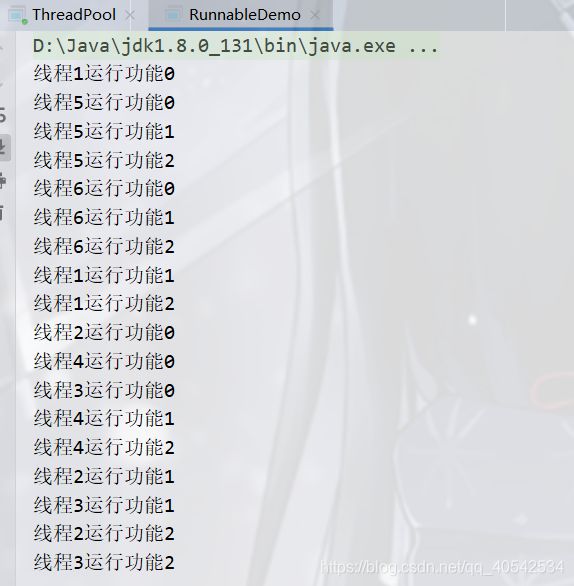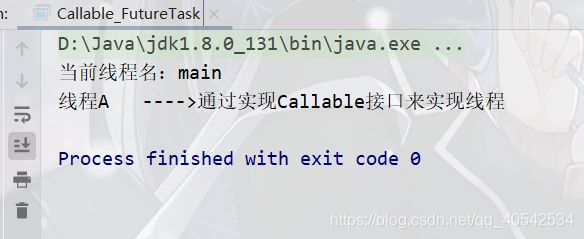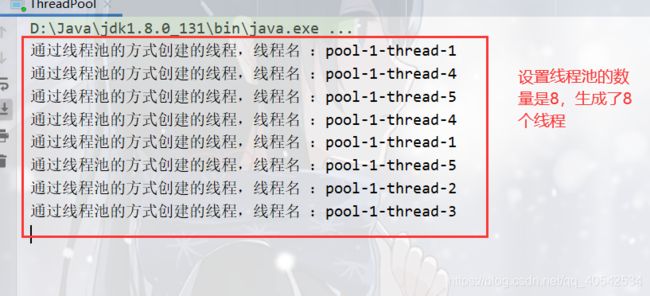线程的基本概念 - 实现多线程的四种基本方式
文章目录
- 线程概述
-
- 进程和线程
- 线程的生命周期
- 线程常用方法归纳
- 多线程的实现方法
-
- 案例
-
- 1. 继承Thread类,重写run方法来实现多线程
- 2.继承Runnable接口实现多线程
- 继承Thread类和实现Runnable接口完成多线程的区别
- 3. 通过Callable 和 FutureTask创建线程
- 4. 通过线程池实现多线程
- 关于线程注意事项
线程概述
利用多线程技术可以使系统同时运行多个程序块,缩短出程序响应的时间,提高计算机资源的利用率,达到多任务处理的目的。
进程和线程
-
进程是程序的一次动态执行过程,每个进程都有自己独立的内存空间。一个应用程序可以同时启动多个进程(比如浏览器可以开多个窗口,每个窗口就是一个进程)
-
多进程操作系统能够运行多个进程,每个进程都能够循环利用所需要的CPU时间片,使的所有进程看上去像在同时运行一样。
-
线程是进程的一个执行流程,一个进程可以由多个线程组成,也就是一个进程可以同时运行多个不同的线程,每个线程完成不同的任务。
-
线程的并发运行:就是一个进程内若干个线程同时运行。(比如:word的拼写检查功能和首字母自动大写功能是word进程中的线程)
-
线程和进程的关系是一个局部和整体的关系,每个进程都由操作系统分配独立的内存地址空间,而同一进程的所有线程都在同一地址空间工作。
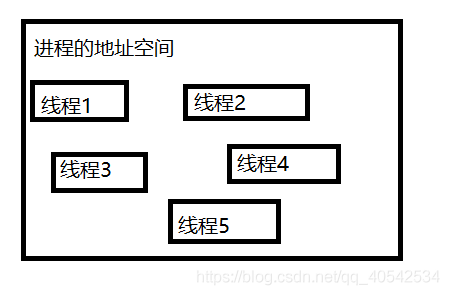
线程的生命周期
一个线程的完整生命周期要经历5中状态:新建、就绪、运行、阻塞、死亡
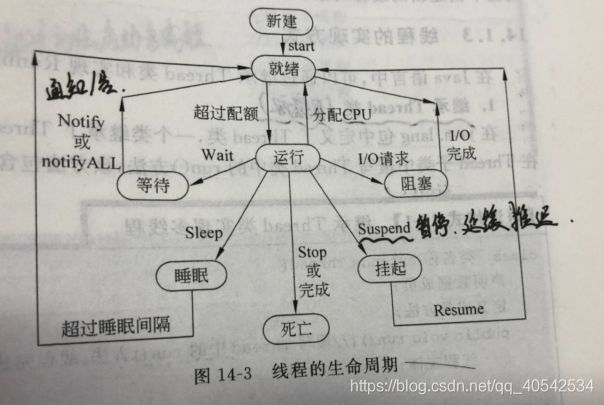

- 新建状态:使用new和某种线程的构造方法来创建线程对象,该线程就会进入新建状态,系统为该线程对象分配内存空间。处于新建状态的线程可以通过调用**start()**方法进入就绪状态。
- 就绪状态:此时线程已经具备了运行的条件,进入了线程队列,等待系统分配CPU资源,一旦获得CPU资源,该线程就会进入运行状态。
- 运行状态:进入运行在状态,线程会执行自己的**run()**方法中的代码。
- 阻塞状态:一个正在执行的线程,如果执行了suspend、join或sleep方法,或等待io设备的使用权,那么该线程将会让出自己的CUP控制权并暂时中止自己的执行,进入阻塞状态。阻塞的线程,不能够进入就绪队列,只有当阻塞原因被消除的时候,线程才能进入就绪状态,重新进入线程队列中排队等待CPU资源,然后继续执行。
- 死亡状态:一个线程完成了全部工作或者被提前强制性的中止,该线程就处于死亡状态。
线程常用方法归纳
| 方法名 | 描述 |
|---|---|
| Thread(Runnable target) | 利用Runnable接口子类对象实例化Thread对象 |
| Thread(Runnable target,String name) | 利用Runnable接口子类实例化Tread对象,并指定线程名 |
| Thread(String name) | 实例化Thread对象,指定线程名 |
| Thread currentThread() | 返回当前正在执行的线程 |
| String getName() | 返回线程名 |
| int getPriority() | 返回线程优先级 |
| boolean isInterrupter() | 判断线程是否中断,线程中断返回true,否则返回false |
| boolean isAlive() | 判断线程是否活动,是返回true,否则返回false |
| final void join() | 强制线程运行(有些任务需要紧急运行) |
| void run() | 执行线程,线程执行的主要任务都写里面 |
| void sleep() | 使正在执行的线程暂时休眠(单位 / 毫秒),其他线程继续执行 |
| interrupt() | 强制终端线程运行,该线程后面的方法不继续执行 |
| void yield() | 将目前正在执行等的线程暂停,运行其他线程执行(让给其他线程执行,然后再恢复该线程) |
| setName() | 设置线程名 |
| setPriority(int new) | 设置线程优先级,MIN_PRIORITY(常量值1)最低优先级,NORM_PRIORITY(值5)中等优先级(线程的默认优先级),MAX_PRIORITY(值10) 最高优先级 |
| void start() | 启动线程,进入就绪队列,等待cpu资源就可以进入运行状态 |
| finalv void setDaemon(boolean on) | 将一个线程设置成后台运行 |
多线程的实现方法
案例
1. 继承Thread类,重写run方法来实现多线程
public class MyThread extends Thread{
private String name;//线程名
public MyThread() {
}
public MyThread(String name) {
this.name = name;
}
//完成线程功能的主体代码都在run()方法中
@Override
public void run() {
for (int i = 0; i < 3; i++){
System.out.println(name + "执行功能" + i);
}
}
}
public class ThreadDemo {
public static void main(String[] args) {
//定义线程
MyThread thread1 = new MyThread("线程A");
MyThread thread2 = new MyThread("线程B");
MyThread thread3 = new MyThread("线程C");
MyThread thread4 = new MyThread("线程D");
MyThread thread5 = new MyThread("线程E");
MyThread thread6 = new MyThread("线程F");
//调用start()方法启动线程,让其进入就绪状态,等待系统分配CPU资源进入运行状态调用run()方法
thread1.start();
thread2.start();
thread3.start();
thread4.start();
thread5.start();
thread6.start();
}
}
运行结果:(基于4核计算机)
运行三个线程(顺序执行)

运行6个线程(交互执行)
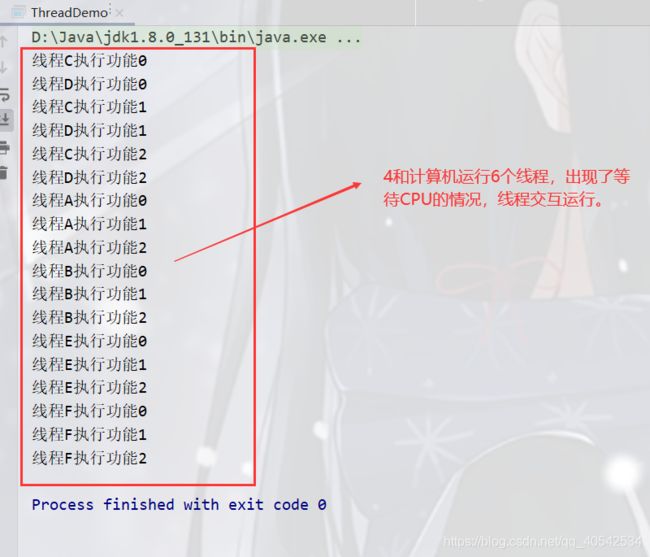
2.继承Runnable接口实现多线程
重写run方法,实现Runnable接口的实现类的实例对象作为Thread构造函数的target
class MyRunnable implements Runnable {
@Override
public void run() {
for(int i = 0; i < 3; i++){
System.out.println(Thread.currentThread().getName()+"运行功能"+i);
}
}
}
public class RunnableDemo {
public static void main(String[] args) {
//定义线程
MyRunnable mt1 = new MyRunnable();
MyRunnable mt2 = new MyRunnable();
MyRunnable mt3 = new MyRunnable();
MyRunnable mt4 = new MyRunnable();
MyRunnable mt5 = new MyRunnable();
MyRunnable mt6 = new MyRunnable();
//利用Runnable接口子类对象来实例化Thread对象
Thread thrad1 = new Thread(mt1,"线程1");
Thread thrad2 = new Thread(mt2,"线程2");
Thread thrad3 = new Thread(mt3,"线程3");
Thread thrad4 = new Thread(mt4,"线程4");
Thread thrad5 = new Thread(mt5,"线程5");
Thread thrad6 = new Thread(mt6,"线程6");
//启动线程
thrad1.start();
thrad2.start();
thrad3.start();
thrad4.start();
thrad5.start();
thrad6.start();
}
}
继承Thread类和实现Runnable接口完成多线程的区别
- 实现Runnable接口可以做到资源共享,而继承Thread类不行(比如购票问题)
- 实现Runnable接口相比继承Thread类来说,具有两大优势:避免单继承带来的局限和可以共享资源等优势
- 相比Thread类的继承,一般采用实现Runnable接口来实现多线程
3. 通过Callable 和 FutureTask创建线程
3.1 创建Callable接口的实现类 ,实现它的Call方法
3.2 使用FutureTask类来包装Callable对象,这个FutureTask对象需要封装Callable对象的Call方法的返回值
3.3 使用FutureTask对象作为Thread对象的target创建并调用start方法启动线程
//1. 创建Callable接口的实现类 ,实现它的Call方法
class MyCallable<T> implements Callable<T>{
//重写Callable的call方法
@Override
public T call() throws Exception {
System.out.println(Thread.currentThread().getName() + " ---->通过实现Callable接口来实现线程");
return null;
}
}
public class Callable_FutureTask {
public static void main(String[] args) {
//2. 实例化Callable对象
Callable<Object> callable = new MyCallable<Object>();
//3. 使用FutureTask类来包装Callable对象
FutureTask<Object> futureTask = new FutureTask<Object>(callable);
//使用FutureTask对象作为Thread对象的target创建并调用start方法启动线程
Thread thread1 = new Thread((futureTask),"线程A");
System.out.println("当前运行线程名:" + Thread.currentThread().getName());
//启动线程
thread1.start();
}
}
运行结果:
4. 通过线程池实现多线程
class MyRunnable implements Runnable
{
@Override
public void run()
{
System.out.println("通过线程池的方式创建的线程,线程名 :" + Thread.currentThread().getName());
}
}
public class ThreadPool {
//设置线程池的数量
private static int threadPoolNum = 8;
public static void main(String[] args) {
ExecutorService executorService = Executors.newFixedThreadPool(5);
for(int i = 0; i < threadPoolNum; i ++)
{
//创建线程对象
MyRunnable thread = new MyRunnable();
//Thread.sleep(1000);//使线程休眠1秒
executorService.execute(thread);
}
}
}
关于线程注意事项
- java中,所有线程都是同时启动的,哪个线程占有CPU等运行资源,哪个线程就可以运行。
- Java程序每次运行都需要启动两个线程(main线程和垃圾收集器线程)
- Java线程运行过程中,其他线程并不会随着主线程的结束而结束。