PCL体素化降采样 实现立方体体素可视化
PCL体素化降采样 实现立方体体素可视化
- PCL库函数自带的VoxelGrid类能够实现对点云进行降采样。基本原理是对点云进行网格划分,落在每个小立方块区域中的点的重心就代表网格中的所有点。因此通过控制网格边长就能够控制降采样的点数。缺点在于不能指定降采样点数大小,只能通过调参逼近。
- 具体的体素化代码实现不做介绍,可以参考以下博客:
体素栅格滤波(下采样) - 以下代码功能是可视化立方体体素
- 目前没有实现改变体素颜色,后期视使用情况增添(版本二)
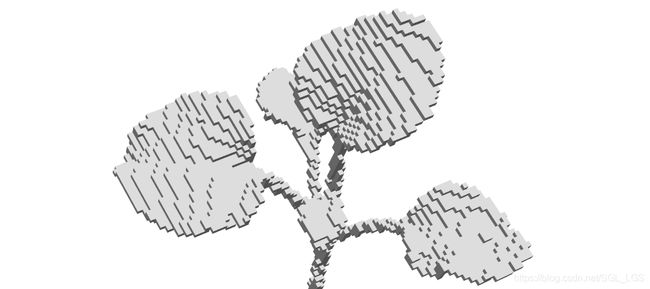
#include 版本二
#include 