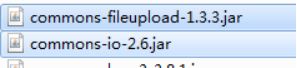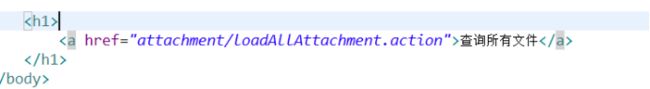springmv 文件上传和下载
springMVC的文件上传下载
1.准备工作
2.普通单文件上传
1.创建index.jsp
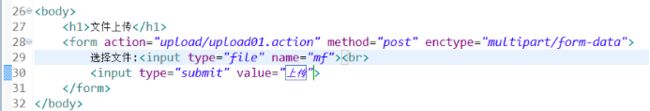
2.创建FileUploadController
*/
@Controller
@RequestMapping("upload")
public class FileUploadController {
/**
* 单文件上传
*/
@RequestMapping("upload01")
public String upload01(MultipartFile mf,HttpSession session){
System.out.println(mf);
System.out.println(mf.getContentType()); //文件类型
System.out.println(mf.getName());//input里面的name属性名 mf
System.out.println(mf.getOriginalFilename());//文件名
System.out.println(mf.getSize());//文件大小
// System.out.println(mf.getInputStream());//得到文件流
//1,得到文件上传的目录
String realPath=session.getServletContext().getRealPath("/upload");
//2,得到文件名
String oldName=mf.getOriginalFilename();
//3,构造文件对象
File file=new File(realPath, oldName);
//4,上传文件
try {
mf.transferTo(file);
} catch (IllegalStateException | IOException e) {
// TODO Auto-generated catch block
e.printStackTrace();
}
return "success";
}
}
3.配置springmvc.xml对文件上传的支持
<bean id="multipartResolver" class="org.springframework.web.multipart.commons.CommonsMultipartResolver">
<property name="defaultEncoding" value="UTF-8">property>
<property name="maxUploadSize" value="21474836480">property>
<property name="uploadTempDir" value="/upload/temp">property>
bean>
3.普通多文件上传
1.修改index.jsp
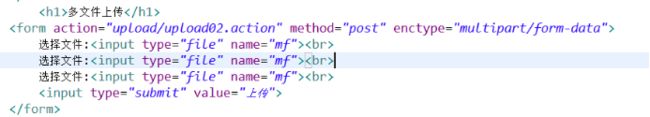
2.修改FileUploadController
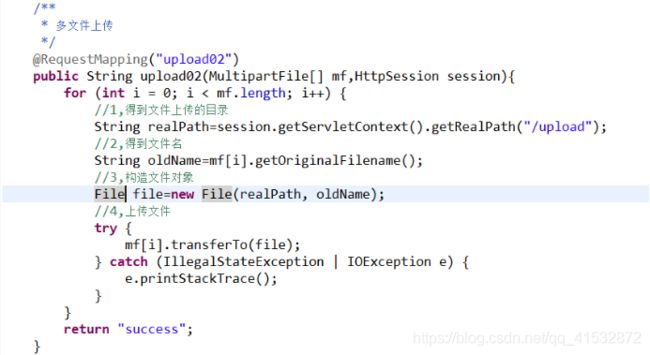
4.普通文件上传改名字
为什么要改名字
因为不改名,那么上传的文件名如果相同,内容不同就会被覆盖
1.修改index.jsp
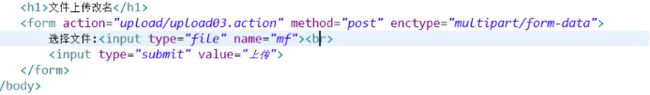
2.修改FileUploadController
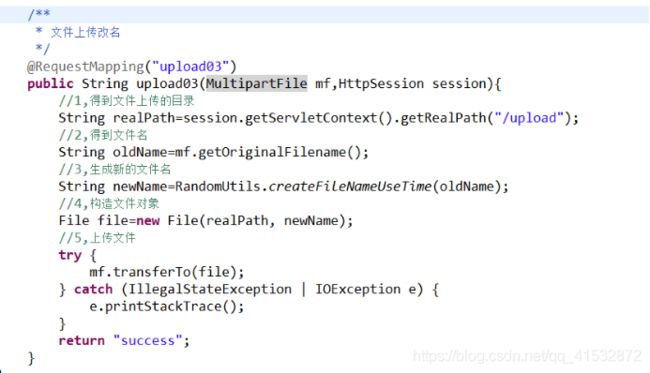
3.创建RandomUtils
/**
* 生成字符串的工具类
* @author LJH
*
*/
public class RandomUtils {
//时间生成规则
private static SimpleDateFormat format1=new SimpleDateFormat("yyyyMMddHHmmssSSS");
//生成随机数对象
private static Random random=new Random();
/**
* 使用时间+四位随机数生成新的文件名
* @param oldName dsfadsafdsafsdafads.fdsaf.sda.fdsa.f.sda.fdsa.fdsa.doc
* @return
*/
public static String createFileNameUseTime(String oldName) {
//1,得到文件的后缀
String suffix=oldName.substring(oldName.lastIndexOf("."), oldName.length());
//2,得到时间的字符串
String time=format1.format(new Date());
//3,得到四位随机数
Integer num=random.nextInt(9000)+1000;
//4,拼接
return time+"_"+num+suffix;
}
/**
* 使用uuid生成新的文件名
* @param oldName
* @return
*/
public static String createFileNameUseUUID(String oldName) {
//1,得到文件的后缀
String suffix=oldName.substring(oldName.lastIndexOf("."), oldName.length());
//2,得到uuid
String uuid=UUID.randomUUID().toString().replace("-", "");
return uuid+suffix;
}
}
5.普通文件上传改名字并分文件夹管理
为什么要分文件夹管理
如果整项目的文件都放一起,那么对文件夹的管理会非常困难
1.修改index.jsp

2.修改FileUploadController
/**
* 文件上传改名并分文件夹管理
*/
@RequestMapping("upload04")
public String upload04(MultipartFile mf,HttpSession session){
//1,得到文件上传的目录
String realPath=session.getServletContext().getRealPath("/upload");
//2,得到文件夹的名字
String dirName=RandomUtils.createDirNameUserDate();
//3,构造文件夹对象
File dirFile=new File(realPath,dirName);
//4,判断文件夹是否存在
if(!dirFile.exists()){
dirFile.mkdirs();//创建文件夹
}
//5,得到文件名
String oldName=mf.getOriginalFilename();
//6,生成新的文件名
String newName=RandomUtils.createFileNameUseTime(oldName);
//7,构造文件对象
File file=new File(dirFile, newName);
//5,上传文件
try {
mf.transferTo(file);
} catch (IllegalStateException | IOException e) {
e.printStackTrace();
}
return "success";
}
6.文件上传改名字并分文件夹管理并保存路径到数据库
在实际开发,我们的文件是保存到服务器硬盘上,而文件的地址是存在数据库里
在实际开发,文件的存放是有专门的服务器,文件服务器
1.修改index.jsp

2.创建数据库并集成ssm
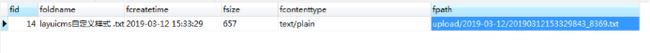
1,导包
2,修改applicaiton-dao.xml
3,修改applicaiton-service.xml
4,修改applicaitonContext.xml
5,修改web.xml
3.创建Attachment
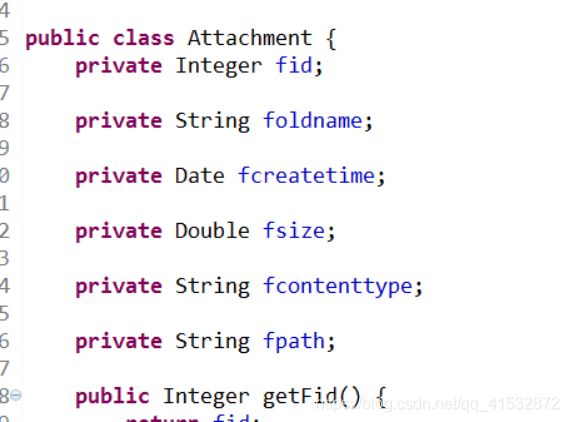
4.创建AttachmentMapper
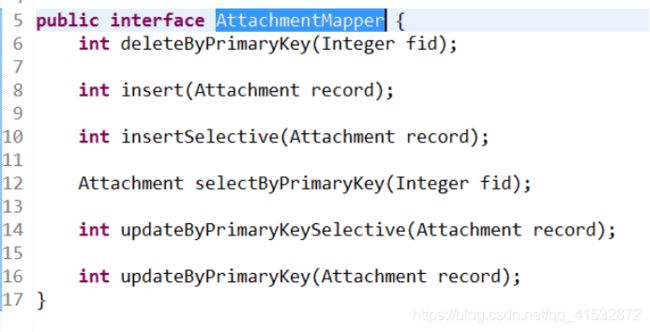
5.创建AttachmentMapper.xml
生成的
6.创建AttachmentVo
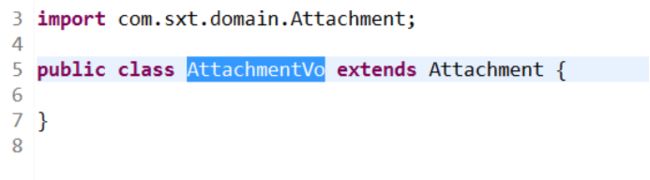
7.创建AttachmentService

8.创建AttachmentServiceIpml

9.创建AttachmentController
/**
* 文件管理控制器
* @author LJH
*
*/
@Controller
@RequestMapping("attachment")
public class AttachmentController {
@Autowired
private AttachmentService attachmentService;
/**
* 文件上传改名并分文件夹管理
*/
@RequestMapping("addAttachment")
public String addAttachment(MultipartFile mf,HttpSession session){
//1,得到文件上传的目录
String realPath=session.getServletContext().getRealPath("/upload");
//2,得到文件夹的名字
String dirName=RandomUtils.createDirNameUserDate();
//3,构造文件夹对象
File dirFile=new File(realPath,dirName);
//4,判断文件夹是否存在
if(!dirFile.exists()){
dirFile.mkdirs();//创建文件夹
}
//5,得到文件名
String oldName=mf.getOriginalFilename();
//6,生成新的文件名
String newName=RandomUtils.createFileNameUseTime(oldName);
//7,构造文件对象
File file=new File(dirFile, newName);
//5,上传文件
try {
mf.transferTo(file);
AttachmentVo attachmentVo=new AttachmentVo();
attachmentVo.setFoldname(oldName);
attachmentVo.setFcontenttype(mf.getContentType());
attachmentVo.setFcreatetime(new Date());
attachmentVo.setFsize(Double.valueOf(mf.getSize()));
//存放相对路径
attachmentVo.setFpath("upload/"+dirName+"/"+newName);
//说明文件上传成功
attachmentService.addAttachment(attachmentVo);
} catch (IllegalStateException | IOException e) {
e.printStackTrace();
}
return "success";
}
}
7.查询文件列表
2.修改AttachmentController

3.修改AttachmentService

4.修改AttachmentServiceImpl

5.修改AttachmentMapper
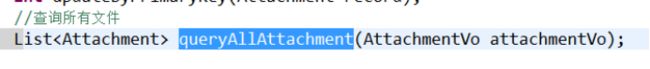
6.修改AttachmentMapper.xml

7.创建WEB-INF/view/list.jsp
<%@ page language="java" import="java.util.*" pageEncoding="UTF-8"%>
<%@taglib prefix="c" uri="http://java.sun.com/jsp/jstl/core" %>
<%@taglib prefix="fmt" uri="http://java.sun.com/jsp/jstl/fmt" %>
<%
String path = request.getContextPath();
String basePath = request.getScheme() + "://"
+ request.getServerName() + ":" + request.getServerPort()
+ path + "/";
%>
<!DOCTYPE HTML PUBLIC "-//W3C//DTD HTML 4.01 Transitional//EN">
<html>
<head>
<base href="<%=basePath%>">
<title>文件列表</title>
<meta http-equiv="pragma" content="no-cache">
<meta http-equiv="cache-control" content="no-cache">
<meta http-equiv="expires" content="0">
<meta http-equiv="keywords" content="keyword1,keyword2,keyword3">
<meta http-equiv="description" content="This is my page">
<!--
<link rel="stylesheet" type="text/css" href="styles.css">
-->
</head>
<body>
<h1>
所有文件
</h1>
<hr>
<table border="1" width="100%" cellpadding="5" cellspacing="5">
<tr>
<th>编号</th>
<th>老名字</th>
<th>上传时间</th>
<th>文件大小</th>
<th width="30%">文件类型</th>
<th>操作</th>
</tr>
<c:forEach var="sn" items="${list }">
<tr>
<td align="center">${
sn.fid }</td>
<td align="center">${
sn.foldname }</td>
<td align="center">
<fmt:formatDate value="${sn.fcreatetime }" pattern="yyyy-MM-dd HH:mm:ss"/>
</td>
<td align="center">${
sn.fsize }</td>
<td align="center">${
sn.fcontenttype }</td>
<td align="center">
<a href="">下载1</a>||
<a href="">下载2</a>
</td>
</tr>
</c:forEach>
</table>
</html>
8.文件下载
下载方式 1,直接使用路径下载 |--优点:不能写后台代码 |--缺点:丢失了文件老名字 暴露了文件在服务器里面的路径 2,使用后台下载 |--优点:可以显示文件老名字 隐藏了文件在服务器的路径 |--缺点:要写代码