安卓基础学习 Day15 |内容提供者
目录
- 写在前面的话
- 一、内容提供者
-
- (一)概述
- (二)测试
- 二、内容观察者
-
- (一)概述
- (二)测试
- 三、补充
写在前面的话
1、参考自:https://b23.tv/0VmCjN
2、内容如有不对的,希望可以指出或补充。
3、新知识。
一、内容提供者
(一)概述
内容提供者(ContentProvider):是Android系统四大组件之一,它是不同应用程序之间进行数据共享的标准API,通过内容解析者(ContentResolver)类可以访问内容提供者中共享的数据。
内容解析者(ContentResolver):提供一系列增删改查的方法对数据进行操作,并且这些方法以Uri的形式对外提供数据。
统一资源标志符(Uniform Resource Identifier,URI)):为内容提供者中的数据建立了唯一标识符。主要由:scheme(命名机制;这部分(内容提供者)固定为content://)、authorities(存资源的主机名;通常采取程序包名的方式来命令)和path(资源名称;代表资源或数据,可以动态改变)三部分组成。如:content://cn.luck.mycontentprovider/test
(二)测试
大概步骤(通过内容解析者访问内容提供者):获取相应操作的Uri→获取ContentResolver对象→通过ContentResolver对象查询数据
内容提供者的创建:同广播与服务的创建类似(在程序包名上右击选择【New】→【Other】→【Content Provider】→在弹出的窗口中输入类名称或默认,再填写好URI Authorities即可);若采用自行创建Java类继承ContentProvider类的方式创建服务,则需要手动在【项目清单文件】中进行注册。
例子(通过内容解析者访问内容提供者)-查看手机上的短信。
存短信数据的数据库:
找到如下位置的(Android Studio界面右下角)点击打开,在当前正在运行的设备信息中,找到 data→data→ com.android.providers.telephony 包→databases→mmssms.db文件 就是当前设备系统存短信数据的数据库文件。
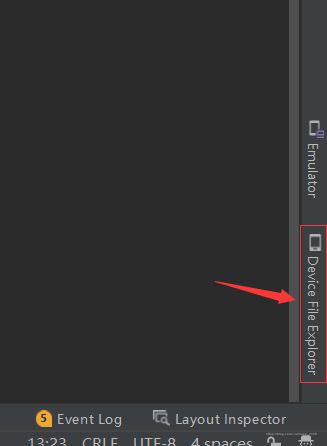
右击mmssms.db选择Save As…进行保存,通过navicat打开,文件内容如下。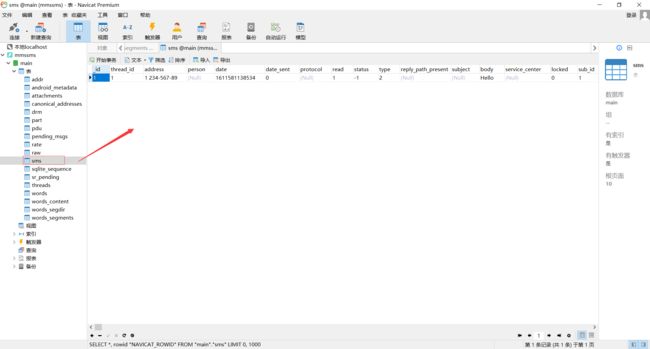
1、布局
activity_main.xml
<RelativeLayout
xmlns:android="http://schemas.android.com/apk/res/android"
xmlns:tools="http://schemas.android.com/tools"
android:layout_width="match_parent"
android:layout_height="match_parent"
tools:context=".MainActivity"
android:orientation="vertical"
android:background="@mipmap/bg">
<ImageButton
android:id="@+id/btn"
android:onClick="readSMS"
tools:ignore="OnClick"
android:layout_width="80dp"
android:layout_height="50dp"
android:background="@mipmap/btn_bg"
android:layout_alignParentTop="true"
android:layout_centerInParent="true"
android:layout_marginTop="100dp" />
<TextView
android:id="@+id/tv_title"
android:layout_width="300dp"
android:layout_height="wrap_content"
android:layout_centerHorizontal="true"
android:layout_below="@+id/btn"
android:layout_marginTop="30dp"
android:paddingLeft="60dp"
android:textSize="15sp"
android:text="读取到的短信内容:"
android:visibility="invisible"
android:textColor="@color/black"/>
<TextView
android:id="@+id/tv_text"
android:layout_width="300dp"
android:layout_height="wrap_content"
android:layout_centerHorizontal="true"
android:layout_below="@+id/tv_title"
android:paddingLeft="60dp"
android:textSize="15sp"/>
RelativeLayout>
2、代码
MainActivity.java
package com.example.testcontentprovider;
import androidx.appcompat.app.AppCompatActivity;
import android.content.ContentResolver;
import android.database.Cursor;
import android.net.Uri;
import android.os.Bundle;
import android.view.View;
import android.widget.TextView;
import java.util.ArrayList;
import java.util.List;
public class MainActivity extends AppCompatActivity {
private TextView tvTitle, tvText;
private String content;
@Override
protected void onCreate(Bundle savedInstanceState) {
super.onCreate(savedInstanceState);
setContentView(R.layout.activity_main);
//获取控件
tvTitle = findViewById(R.id.tv_title);
tvText = findViewById(R.id.tv_text);
}
//按钮事件
public void readSMS(View view){
//查询系统信息的uri
// Uri.parse()方法是将字符串转换成Uri对象
//sms为系统短信的uri中的authorities地址
Uri uri = Uri.parse("content://sms/");
//获取到内容解析者对象
ContentResolver resolver = getContentResolver();
//查询数据
Cursor cursor = resolver.query(uri, new String[]{
"_id","address","type","body","date"},
null,null,null);
//创建一个集合遍历cursor(游标
List<SmsInfo> smsInfos = new ArrayList<>();
//判断cursor不为空且查出的内容大于0条数据
if(cursor !=null && cursor.getCount()>0) {
tvTitle.setVisibility(View.VISIBLE);//显示为可见
//从cursor获取到相应内容
while (cursor.moveToNext()){
int _id = cursor.getInt(0);
String address = cursor.getString(1);
int type = cursor.getInt(2);
String body = cursor.getString(3);
long date = cursor.getLong(4);
//创建SmsInfo对象
SmsInfo smsInfo = new SmsInfo(_id,address,type,body,date);
smsInfos.add(smsInfo);//添加到集合中
}
cursor.close();
}
//将查询到的内容显示到界面上
for(int i = 0; i < smsInfos.size(); i++){
content = "手机号码:"+smsInfos.get(i).getAddress()+"\n";
content += "短信内容:"+smsInfos.get(i).getBody()+"\n";
tvText.setText(content);
}
}
}
SmsInfo.java
package com.example.testcontentprovider;
//相当于短信信息的接口
public class SmsInfo {
private int _id;//短信主键
private String address;//发送地址
private int type;//类型
private String body;//短信内容
private long date;//时间
public SmsInfo(int _id, String address, int type, String body, long date) {
this._id = _id;
this.address = address;
this.type = type;
this.body = body;
this.date = date;
}
public int get_id() {
return _id;
}
public void set_id(int _id) {
this._id = _id;
}
public String getAddress() {
return address;
}
public void setAddress(String address) {
this.address = address;
}
public int getType() {
return type;
}
public void setType(int type) {
this.type = type;
}
public String getBody() {
return body;
}
public void setBody(String body) {
this.body = body;
}
public long getDate() {
return date;
}
public void setDate(long date) {
this.date = date;
}
}
3、效果
二、内容观察者
Day16内容。
新知识。
(一)概述
内容观察者(ContentObserver):用来观察指定Uri所代表的数据的。当内容观察者观察到指定Uri代表的数据发生变化时,就会触发onChange()方法,在该方法中使用内容观察者可以查询到变化的数据。
使用内容观察者(观察数据变化)的前提:必须在内容提供者(ContentProvider)的delete()、insert()、update()方法中调用内容解析者(ContentResolver)的notifyChange()方法。
(二)测试
ContentObserver的两个常用方法:
① public ContentObserver(Handler handler)
ContentObserver的派生类(子类)都需要调用这个构造方法。参数可以为线程(Handler),也可以为任何Handler(Android系统中线程间传递消息的一种机制)对象。
② public void onChange(boolean selfChange)
当观察的Uri代表的数据发生改变时,会触发这个方法。在这个方法中使用ContentResolver可以查询到变化的数据。
使用内容观察者来观察数据的大致步骤:
创建一个内容解析者→通过内容解析者调用registerContentObserver()这个方法,把某一个内容观察者注册到一个uri上
例子-检测数据库的变化
SQLiteOpenHelper
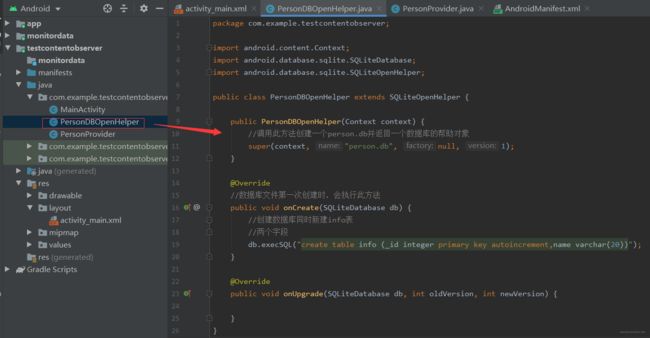
PersonProvider.java
-内容提供者
package com.example.testcontentobserver;
import android.content.ContentProvider;
import android.content.ContentUris;
import android.content.ContentValues;
import android.content.UriMatcher;
import android.database.Cursor;
import android.database.sqlite.SQLiteDatabase;
import android.net.Uri;
public class PersonProvider extends ContentProvider {
public PersonProvider() {
}
private PersonDBOpenHelper helper;//成员变量
//定义uri路径匹配器
//路径匹配不成功返回-1
private static UriMatcher uriMatcher = new UriMatcher(-1);
//匹配成功返回1
private static final int SUCCESS = 1;
//静态代码块
//添加具体的路径匹配规则
static {
uriMatcher.addURI("cn.luck.contentobserverdb","info",SUCCESS);
}
@Override
//删除数据的操作
public int delete(Uri uri, String selection, String[] selectionArgs) {
// Implement this to handle requests to delete one or more rows.
int code = uriMatcher.match(uri);//匹配查询的uri路径
if (code == SUCCESS) {
SQLiteDatabase db = helper.getReadableDatabase();//拿到数据库
int count = db.delete("info",selection,selectionArgs);//删除了几行
if(count > 0){
//删除成功,数据发生改变
//提示数据库数据发生改变了
getContext().getContentResolver().notifyChange(uri,null);
}
db.close();
return count;
}else{
//抛出非法参数不正常异常
throw new IllegalArgumentException("路径错误,不删除数据");
}
}
@Override
public String getType(Uri uri) {
// TODO: Implement this to handle requests for the MIME type of the data
// at the given URI.
throw new UnsupportedOperationException("Not yet implemented");
}
@Override
//添加数据的操作
public Uri insert(Uri uri, ContentValues values) {
// TODO: Implement this to handle requests to insert a new row.
int code = uriMatcher.match(uri);//匹配查询的uri路径
if (code == SUCCESS) {
SQLiteDatabase db = helper.getReadableDatabase();//拿到数据库
long rowId = db.insert("info",null,values);//插入到哪一行
if(rowId > 0){
//插入成功
//获取到插入到对应行的Uri
Uri insertedUri = ContentUris.withAppendedId(uri,rowId);
//提示数据库数据发生改变了
getContext().getContentResolver().notifyChange(insertedUri,null);
return insertedUri;
}
db.close();
return null;//插入失败
}else{
//抛出非法参数不正常异常
throw new IllegalArgumentException("路径错误,不添加数据");
}
}
@Override
public boolean onCreate() {
// TODO: Implement this to initialize your content provider on startup.
helper = new PersonDBOpenHelper(getContext());
return false;
}
@Override
//查询数据的操作
public Cursor query(Uri uri, String[] projection, String selection,
String[] selectionArgs, String sortOrder) {
// TODO: Implement this to handle query requests from clients.
int code = uriMatcher.match(uri);//匹配查询的uri路径
if (code == SUCCESS) {
SQLiteDatabase db = helper.getReadableDatabase();//拿到数据库
//查询info表
return db.query("info",projection,selection,selectionArgs,
null,null,sortOrder);
}else{
//抛出非法参数不正常异常
throw new IllegalArgumentException("路径错误,不提供数据");
}
}
@Override
//更新数据的操作
public int update(Uri uri, ContentValues values, String selection,
String[] selectionArgs) {
// TODO: Implement this to handle requests to update one or more rows.
int code = uriMatcher.match(uri);//匹配查询的uri路径
if (code == SUCCESS) {
SQLiteDatabase db = helper.getReadableDatabase();//拿到数据库
int count = db.update("info",values,selection,selectionArgs);//影响了几行
if(count > 0){
//提示数据库数据发生改变了
getContext().getContentResolver().notifyChange(uri,null);
}
db.close();
return count;
}else{
//抛出非法参数不正常异常
throw new IllegalArgumentException("路径错误,不更新数据");
}
}
}
MainActivity.java
package com.example.testcontentobserver;
import androidx.appcompat.app.AppCompatActivity;
import android.content.ContentResolver;
import android.content.ContentValues;
import android.database.Cursor;
import android.database.sqlite.SQLiteDatabase;
import android.net.Uri;
import android.os.Bundle;
import android.util.Log;
import android.view.View;
import android.widget.Button;
import android.widget.Toast;
import java.util.ArrayList;
import java.util.HashMap;
import java.util.List;
import java.util.Map;
public class MainActivity extends AppCompatActivity implements View.OnClickListener {
private Button addBtn,updateBtn,deleteBtn,selectBtn;
private ContentResolver contentResolver;
@Override
protected void onCreate(Bundle savedInstanceState) {
super.onCreate(savedInstanceState);
setContentView(R.layout.activity_main);
initView();//初始化界面
createDB();//创建数据库
}
private void initView() {
//获取到界面控件
addBtn = findViewById(R.id.add_btn);
updateBtn = findViewById(R.id.update_btn);
deleteBtn = findViewById(R.id.delete_btn);
selectBtn = findViewById(R.id.select_btn);
//绑定监听器
addBtn.setOnClickListener(this);
updateBtn.setOnClickListener(this);
deleteBtn.setOnClickListener(this);
selectBtn.setOnClickListener(this);
}
private void createDB() {
PersonDBOpenHelper helper = new PersonDBOpenHelper(this);
SQLiteDatabase db = helper.getWritableDatabase();
for (int i = 0; i < 4; i++) {
ContentValues values = new ContentValues();
values.put("name","test"+i);//这样可循环出test0、test1...
db.insert("info",null,values);//调用insert方法
}
}
@Override
//点击事件
public void onClick(View v) {
//得到内容提供者的解析对象
contentResolver = getContentResolver();
//uri路径
Uri uri = Uri.parse("content://cn.luck.contentobserverdb/info");
//创建contentValues对象
ContentValues values = new ContentValues();
switch (v.getId()){
case R.id.add_btn:
values.put("name","add_test");
Uri newUri = contentResolver.insert(uri,values);
//提示
Toast.makeText(this, "添加成功", Toast.LENGTH_SHORT).show();
break;
case R.id.update_btn:
//将info表中name为test1这条记录更改为name是update_name
values.put("name","update_test");
int updateCount = contentResolver.update(uri,values,"name=?",new String[]{
"test2"
});
Toast.makeText(this,"成功更新"+updateCount+"行",Toast.LENGTH_SHORT).show();
break;
case R.id.delete_btn:
int deleteCount = contentResolver.delete(uri,"name=?",new String[]{
"test0"
});
Toast.makeText(this,"成功删除了"+deleteCount+"行",Toast.LENGTH_SHORT).show();
break;
case R.id.select_btn:
//集合
List<Map<String,String>> data = new ArrayList<>();
//返回一个指向结果的游标
Cursor cursor = contentResolver.query(uri,new String[]{
"_id","name"},
null,null,null);
while (cursor.moveToNext()){
Map<String,String> map = new HashMap<>();
map.put("_id",cursor.getString(0));
map.put("name",cursor.getString(1));
data.add(map);//添加到集合中
}
cursor.close();//关闭游标
Toast.makeText(this,"查询成功",Toast.LENGTH_SHORT).show();
Log.i("查询操作","查询到的结果为:"+data.toString());
break;
}
}
}
3、效果展示

4、新建一个模块,用于监测数据变化情况
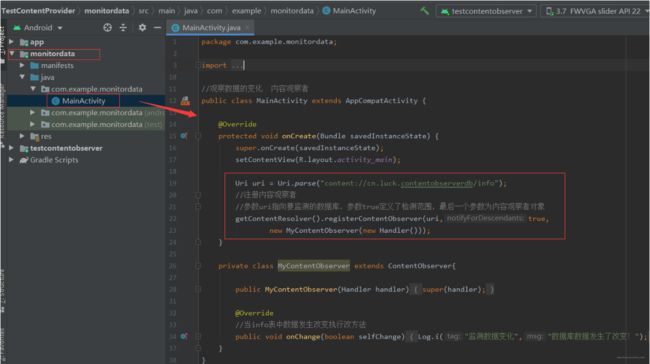
结果如下:

三、补充
1、Android中的Uri详解
2、Android中visibility属性


