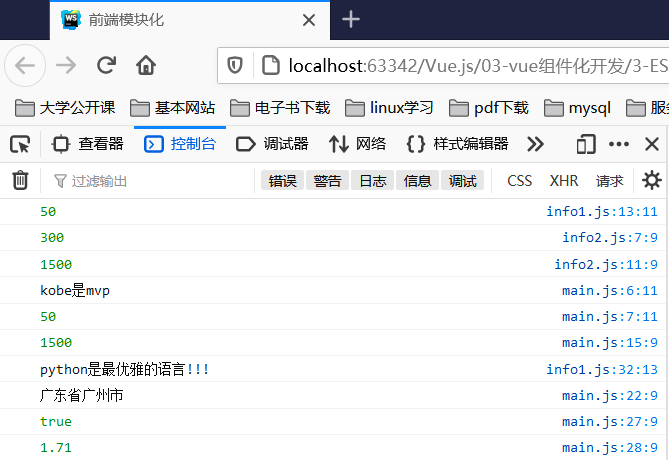Vue.js-ES6模块化
1.1 export基本使用
export指令用于导出变量
export let name = 'kobe';
export let age = 18;
export let flag = true;
上面的代码还有另外一种写法
let name = 'kobe';
let age = 18;
let flag = true;
export {
name, age, flag}
导出函数或类
function test(num){
console.log(num);
}
class Person{
constructor(name, age){
this.name = name;
this.age = age;
}
run(){
console.log(this.name + '在学习');
}
}
export{
test, Person}
export default
一个模块中包含某个的功能,并不希望给这个功能命名,而且让导入者可以自己来命名。
// info1.js
export default function(){
console.log('default function');
}
来到main.js中,这样使用就可以了
import function from './info1.js'
需要注意
export default在同一个模块中,不允许同时存在多个。
1.2 import基本使用
使用export指令导出了模块对外提供的接口,下面我们就可以通过import命令来加载对应的这个模块了
首先,我们需要在HTML代码中引入两个js文件,并且类型需要设置为module。
<script src="info2.js" type="module"></script>
<script src="main.js" type="module"></script>
import指令用于导入模块中的内容,比如main.js的代码。
import {
name, age, flag} from "./info1.js"
console.log(name, age, flag);
1.3 代码示例
info1.js
// 定义变量
let name = 'kobe';
let age = 18;
let flag = true;
// 定义函数
function sum(num1, num2) {
return num1 + num2
}
// 条件判断
if (flag){
console.log(sum(20, 30));
}
// 1.导出模块方式
export {
flag, sum,
}
// 2.导出方式2
export let num1 = 100;
export let height = 1.71
// 3.导出函数/类
export function mul(num1, num2) {
return num1 * num2
}
export class Person {
run(){
console.log('python是最优雅的语言!!!');
}
}
// 5.export default
const address = '广东省广州市'
export default address
info2.js
// 导入模块
import {
sum} from './info1.js'
// 定义变量
let name = 'Curry';
let flag = false;
console.log(sum(100, 200));
// 3.导入 export的function/class
import {
mul, Person} from "./info1.js";
console.log(mul(30, 50));
main.js
// 1.导入的{}中定义变量
import {
flag, sum} from "./info1.js";
// 条件判断
if(flag){
console.log('kobe是mvp');
console.log(sum(20, 30));
}
// 2.直接导入export定义的变量
import {
num1, height} from "./info1.js";
// 3.导入函数和类对象
import {
mul, Person} from "./info1.js";
console.log(mul(30,50));
const p = new Person();
p.run();
// 4.导入export default中的内容
import address from "./info1.js";
console.log(address);
// 5.统一全部导入
import * as A from './info1.js'
// 打印结果
console.log(A.flag);
console.log(A.height);
index.html
<html lang="en">
<head>
<meta charset="UTF-8">
<title>前端模块化title>
head>
<body>
<script src="info1.js" type="module">script>
<script src="info2.js" type="module">script>
<script src="main.js" type="module">script>
body>
html>
执行结果