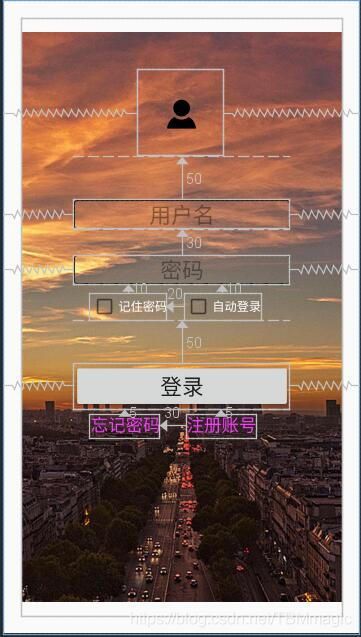Android学习——5个UI界面设计
Android学习——5个UI界面设计
- 一、计算器
- 二、frameLayout(框架布局)实现登录界面
- 三、RelativeLayout相对布局实现登录界面
- 四、表格布局
- 五、多布局
一、计算器
<LinearLayout xmlns:android="http://schemas.android.com/apk/res/android"
xmlns:app="http://schemas.android.com/apk/res-auto"
xmlns:tools="http://schemas.android.com/tools"
android:layout_width="match_parent"
android:layout_height="match_parent"
android:background="#ffffff"
android:orientation="vertical"
android:padding="5dp"
tools:context=".MainActivity">
<TextView
android:layout_width="300dp"
android:layout_height="wrap_content"
android:layout_gravity="center"
android:gravity="center"
android:padding="5dp"
android:text="我的计算器"
android:layout_weight="1"
android:textColor="@color/colorAccent"
android:textSize="20sp"/>
<EditText
android:layout_width="match_parent"
android:layout_height="wrap_content"
android:layout_weight="3"
android:background="@drawable/edit_bg"
android:gravity="end"
android:textColor="#000000"
android:textSize="40sp"
android:text="1234"/>
<LinearLayout
android:layout_width="match_parent"
android:layout_height="wrap_content"
android:layout_weight="3"
android:orientation="horizontal">
<Button
android:layout_width="wrap_content"
android:layout_height="match_parent"
android:layout_weight="1"
android:text="7"
android:textSize="@dimen/key_size" />
<Button
android:layout_width="wrap_content"
android:layout_height="match_parent"
android:layout_weight="1"
android:text="8"
android:textSize="@dimen/key_size"/>
<Button
android:layout_width="wrap_content"
android:layout_height="match_parent"
android:layout_weight="1"
android:text="9"
android:textSize="@dimen/key_size"/>
<Button
android:layout_width="wrap_content"
android:layout_height="match_parent"
android:layout_weight="1"
android:text="/"
android:textSize="@dimen/key_size"/>
LinearLayout>
<LinearLayout
android:layout_width="match_parent"
android:layout_height="wrap_content"
android:layout_weight="3"
android:orientation="horizontal">
<Button
android:layout_width="match_parent"
android:layout_height="match_parent"
android:layout_weight="1"
android:text="4"
android:textSize="@dimen/key_size"/>
<Button
android:layout_width="match_parent"
android:layout_height="match_parent"
android:layout_weight="1"
android:text="5"
android:textSize="@dimen/key_size"/>
<Button
android:layout_width="match_parent"
android:layout_height="match_parent"
android:layout_weight="1"
android:text="6"
android:textSize="@dimen/key_size"/>
<Button
android:layout_width="match_parent"
android:layout_height="match_parent"
android:layout_weight="1"
android:text="*"
android:textSize="@dimen/key_size"/>
LinearLayout>
<LinearLayout
android:layout_width="match_parent"
android:layout_height="wrap_content"
android:layout_weight="3"
android:orientation="horizontal">
<Button
android:layout_width="match_parent"
android:layout_height="match_parent"
android:layout_weight="1"
android:text="1"
android:textSize="@dimen/key_size"/>
<Button
android:layout_width="match_parent"
android:layout_height="match_parent"
android:layout_weight="1"
android:text="2"
android:textSize="@dimen/key_size"/>
<Button
android:layout_width="match_parent"
android:layout_height="match_parent"
android:layout_weight="1"
android:text="3"
android:textSize="@dimen/key_size"/>
<Button
android:layout_width="match_parent"
android:layout_height="match_parent"
android:layout_weight="1"
android:text="-"
android:textSize="@dimen/key_size"/>
LinearLayout>
<LinearLayout
android:layout_width="match_parent"
android:layout_height="wrap_content"
android:layout_weight="3"
android:orientation="horizontal">
<Button
android:layout_width="match_parent"
android:layout_height="match_parent"
android:layout_weight="1"
android:text="0"
android:textSize="@dimen/key_size"/>
<Button
android:layout_width="match_parent"
android:layout_height="match_parent"
android:layout_weight="1"
android:text="."
android:textSize="@dimen/key_size"/>
<Button
android:layout_width="match_parent"
android:layout_height="match_parent"
android:layout_weight="1"
android:text="+"
android:textSize="@dimen/key_size"/>
<Button
android:layout_width="match_parent"
android:layout_height="match_parent"
android:layout_weight="1"
android:text="="
android:textSize="@dimen/key_size"/>
LinearLayout>
<Button
android:layout_width="match_parent"
android:layout_height="wrap_content"
android:layout_weight="3"
android:text="Clear"
android:textSize="@dimen/key_size"/>
LinearLayout>
在设置按钮颜色得时候,简单得在设计中得xml文件中更改实际上并没有看到效果,因此需要在资源文件夹中得themes中找到两个主题文件,在其
二、frameLayout(框架布局)实现登录界面
<LinearLayout xmlns:android="http://schemas.android.com/apk/res/android"
xmlns:app="http://schemas.android.com/apk/res-auto"
xmlns:tools="http://schemas.android.com/tools"
android:layout_width="match_parent"
android:layout_height="match_parent"
android:paddingBottom="@dimen/activity_vertical_margin"
android:paddingLeft="@dimen/activity_horizontal_margin"
android:paddingRight="@dimen/activity_horizontal_margin"
android:paddingTop="@dimen/activity_vertical_margin"
tools:context=".framelayouttosignin"
android:orientation="vertical" >
<FrameLayout
android:layout_width="match_parent"
android:layout_height="match_parent">
<ImageView
android:layout_width="match_parent"
android:layout_height="match_parent"
android:src="@mipmap/background1" />
<EditText
android:layout_width="150dp"
android:layout_height="50dp"
android:background="@drawable/edit"
android:gravity="center"
android:hint="用户账号"
android:textColor="#000000"
android:textSize="25sp"
android:layout_gravity="bottom"
android:layout_marginLeft="45dp"
android:layout_marginBottom="75dp"/>
<ImageView
android:layout_width="wrap_content"
android:layout_height="wrap_content"
android:src="@mipmap/paly"
android:layout_gravity="bottom|right"
android:layout_marginBottom="50dp"
android:layout_marginRight="50dp"
android:id="@+id/iv_play"/>
FrameLayout>
LinearLayout>
其中edit文件内容(仁至义尽了,这玩意自己根据自己需求随便写写)另外dimen文件中内容就更随便了,距离根据自己进行设置
<selector xmlns:android="http://schemas.android.com/apk/res/android">
<item>
<shape
android:shape="rectangle">
<stroke
android:width="1dp"
android:color="blue"/>
<corners
android:radius="3dp"/>
shape>
item>
selector>
三、RelativeLayout相对布局实现登录界面
<RelativeLayout xmlns:android="http://schemas.android.com/apk/res/android"
xmlns:app="http://schemas.android.com/apk/res-auto"
xmlns:tools="http://schemas.android.com/tools"
android:layout_width="match_parent"
android:layout_height="match_parent"
android:paddingBottom="@dimen/activity_vertical_margin"
android:paddingLeft="@dimen/activity_horizontal_margin"
android:paddingRight="@dimen/activity_horizontal_margin"
android:paddingTop="@dimen/activity_vertical_margin"
tools:context=".relativelayouttosignin">
<ImageView
android:layout_width="match_parent"
android:layout_height="match_parent"
android:src="@drawable/background3"/>
<ImageView
android:layout_width="100dp"
android:layout_height="100dp"
android:layout_marginTop="60dp"
android:layout_centerHorizontal="true"
android:src="@drawable/user"
android:id="@+id/iv_user"/>
<EditText
android:id="@+id/userName"
android:layout_width="250dp"
android:layout_height="wrap_content"
android:textSize="25sp"
android:layout_below="@+id/iv_user"
android:layout_centerHorizontal="true"
android:hint="用户名"
android:gravity="center"
android:layout_marginTop="50dp"
android:background="@drawable/edit"/>
<EditText
android:layout_width="250dp"
android:layout_height="wrap_content"
android:id="@+id/passwprd"
android:textSize="25sp"
android:layout_below="@+id/userName"
android:layout_centerHorizontal="true"
android:layout_marginTop="30dp"
android:gravity="center"
android:hint="密码"
android:background="@drawable/edit"
android:inputType="textPassword"/>
<CheckBox
android:layout_width="wrap_content"
android:layout_height="wrap_content"
android:id="@+id/remeber"
android:layout_below="@+id/passwprd"
android:layout_marginTop="10dp"
android:layout_marginLeft="80dp"
android:text="记住密码"
android:textColor="#ffffff"/>
<CheckBox
android:layout_width="wrap_content"
android:layout_height="wrap_content"
android:layout_below="@+id/passwprd"
android:layout_marginTop="10dp"
android:layout_marginLeft="20dp"
android:layout_toRightOf="@+id/remeber"
android:text="自动登录"
android:textColor="#ffffff"/>
<Button
android:layout_width="250dp"
android:layout_height="wrap_content"
android:id="@+id/btn_login"
android:layout_below="@+id/remeber"
android:layout_marginTop="50dp"
android:layout_centerHorizontal="true"
android:text="登录"
android:textSize="25sp"/>
<TextView
android:layout_width="wrap_content"
android:layout_height="wrap_content"
android:layout_below="@+id/btn_login"
android:layout_marginTop="5dp"
android:layout_marginLeft="80dp"
android:text="忘记密码"
android:textColor="@color/colorAccent"
android:textSize="20sp"
android:id="@+id/forget"/>
<TextView
android:layout_width="wrap_content"
android:layout_height="wrap_content"
android:layout_below="@+id/btn_login"
android:layout_marginTop="5dp"
android:layout_toRightOf="@+id/forget"
android:layout_marginLeft="30dp"
android:text="注册账号"
android:textColor="@color/colorAccent"
android:textSize="20sp"/>
RelativeLayout>
四、表格布局
<LinearLayout xmlns:android="http://schemas.android.com/apk/res/android"
xmlns:app="http://schemas.android.com/apk/res-auto"
xmlns:tools="http://schemas.android.com/tools"
android:layout_width="match_parent"
android:layout_height="match_parent"
tools:context=".Tablelayout"
android:orientation="vertical">
<TableLayout
android:layout_width="match_parent"
android:layout_height="wrap_content"
android:background="@color/colorAccent"
android:stretchColumns="0,1,2"
android:shrinkColumns="0,1,2">
<Button
android:text="独占一行"/>
<TableRow>
<Button
android:text="000000000000000000000"
android:textSize="20sp"/>
<Button
android:text="1110000000000000"
android:textSize="20sp"/>
<Button
android:text="222222222222222222"
android:textSize="20sp"/>
TableRow>
<TableRow android:paddingTop="5dp" android:paddingBottom="5dp">
<TextView
android:text="用户名"
android:gravity="center"
android:textSize="25sp"/>
<EditText
android:textSize="25sp"
android:gravity="center"
android:layout_gravity="center_vertical"
android:layout_span="2"
android:background="@drawable/edit"/>
TableRow>
TableLayout>
<TableLayout
android:layout_width="match_parent"
android:layout_height="wrap_content"
android:background="#FFCD6B"
android:shrinkColumns="0,1">
<TableRow>
<Button
android:layout_width="wrap_content"
android:layout_height="wrap_content"
android:text="填充一"/>
<Button
android:layout_width="wrap_content"
android:layout_height="wrap_content"
android:text="填充二"/>
<Button
android:layout_width="wrap_content"
android:layout_height="wrap_content"
android:text="普通三"/>
TableRow>
TableLayout>
<TableLayout
android:layout_width="match_parent"
android:layout_height="wrap_content"
android:shrinkColumns="0,1,2"
android:stretchColumns="0,1,2">
<TableRow>
<ImageView
android:src="@drawable/user1"/>
<ImageView
android:layout_height="match_parent"
android:src="@drawable/user2" />
<ImageView
android:src="@drawable/user3"/>
TableRow>
TableLayout>
LinearLayout>
五、多布局
<LinearLayout xmlns:android="http://schemas.android.com/apk/res/android"
xmlns:app="http://schemas.android.com/apk/res-auto"
xmlns:tools="http://schemas.android.com/tools"
android:layout_width="match_parent"
android:layout_height="match_parent"
android:orientation="vertical"
tools:context=".logomenu">
<ImageView
android:layout_width="match_parent"
android:layout_height="wrap_content"
android:adjustViewBounds="true"
android:src="@drawable/show1"/>
<LinearLayout
android:layout_width="match_parent"
android:layout_height="wrap_content">
<ImageView
android:layout_width="wrap_content"
android:layout_height="wrap_content"
android:layout_weight="1"
android:src="@drawable/show2"
android:id="@+id/show2"
android:adjustViewBounds="true"/>
<ImageView
android:layout_width="wrap_content"
android:layout_height="wrap_content"
android:layout_weight="1"
android:layout_toRightOf="@+id/show2"
android:adjustViewBounds="true"
android:src="@drawable/show3" />
LinearLayout>
<LinearLayout
android:layout_width="match_parent"
android:layout_height="wrap_content"
android:orientation="horizontal">
<ImageView
android:layout_width="wrap_content"
android:layout_height="match_parent"
android:layout_weight="1"
android:adjustViewBounds="true"
android:src="@drawable/show4" />
<ImageView
android:layout_width="wrap_content"
android:layout_height="match_parent"
android:layout_weight="1"
android:adjustViewBounds="true"
android:src="@drawable/show5"/>
LinearLayout>
<LinearLayout
android:layout_width="match_parent"
android:layout_height="wrap_content"
android:orientation="horizontal">
<ImageView
android:layout_width="match_parent"
android:layout_height="match_parent"
android:layout_weight="1"
android:adjustViewBounds="true"
android:src="@drawable/show6"/>
<ImageView
android:layout_width="match_parent"
android:layout_height="match_parent"
android:layout_weight="1"
android:adjustViewBounds="true"
android:src="@drawable/show7"/>
LinearLayout>
LinearLayout>