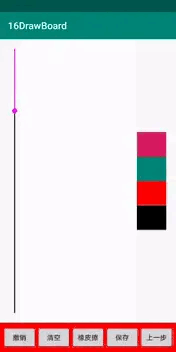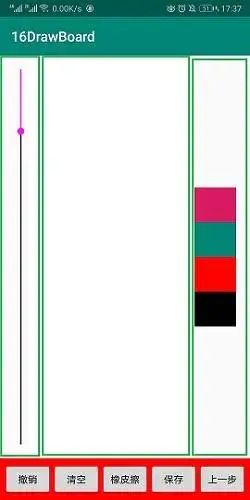实现流程:
一、预期效果
二、设置横竖屏切换
三、确定布局
四、自定义滑动条
五、绘画区域
六、MainActivity
实现步骤:
一、预期效果
二、设置横竖屏切换
| screenOrientation属性 | 作用 |
|---|---|
| user | 用户当前设置的方向。 |
| unspecified | 由系统选择显示方向,不同的设备可能会有所不同。(旋转手机,界面会跟着旋转) |
| landscape | 限制界面为横屏,旋转屏幕也不会改变当前状态。 |
| portrait | 限制界面为竖屏,旋转屏幕也不会改变当前状态。 |
| behind | 与前一个activity方向相同。 |
| sensor | 根据传感器定位方向,旋转手机90度,180,270,360,界面都会发生变化。 |
| nosensor | 不由传感器确定方向。旋转设备的时候,界面不会跟着旋转。初始界面方向由系统提供。 |
| sensorLandscape | (横屏的旋转,不会出现竖屏的现象)根据传感器定位方向,旋转手机180度界面旋转。一般横屏游戏会是这个属性。 |
| sensorPortrait | (竖屏的旋转,不会出现横屏的现象)根据传感器定位方向,旋转手机180度界面会旋转。 |
三、确定布局
因为横竖屏切换后控件的宽高都是不一样的,也就是不固定的,不能用线性布局,而是根据相对位置进行布局。先用constraintLayout约束,再将小控件组合成一个线性布局,然后对整个线性布局进行相对布局。
四、自定义滑动条
public class Slider extends View {
private int lineSize = 6; // 线条的粗细
private int lineColor = Color.BLACK;// 默认线条颜色
private Paint linePaint;
private Paint circlePaint; // 圆点画笔
private int thumbColor = Color.MAGENTA; // 圆点颜色
private int cx; // 中心点x
private int cy; // 中心点y
private int radius; // 小圆点半径
private int thumbScale = 4; // 圆点缩放尺寸
private float position; // 触摸点的坐标
private Paint progressPaint; // 进度条进度的画笔
private int progressColor = Color.MAGENTA; // 进度条颜色
public static int PROGRESS = 0; // 进度条
public static int SLIDER = 1; // 滑动条
private int style = PROGRESS; // 用户选择的样式,默认为进度条
public int max = 100; // 设置最大值
public float progress; // 进度值
private OnSliderChangeListener onSliderChangeListener; // 滑动改变监听者
public Slider(Context context) {
super(context);
}
public Slider(Context context, AttributeSet attrs) {
super(context, attrs);
init();
}
private void init(){
// 背景线
linePaint = new Paint(Paint.ANTI_ALIAS_FLAG);
linePaint.setColor(lineColor);
linePaint.setStrokeWidth(lineSize);
// 圆点
circlePaint = new Paint(Paint.ANTI_ALIAS_FLAG);
circlePaint.setColor(thumbColor);
circlePaint.setStyle(Paint.Style.FILL);
// 进度条
progressPaint = new Paint(Paint.ANTI_ALIAS_FLAG);
progressPaint.setColor(progressColor);
progressPaint.setStrokeWidth(lineSize);
}
@Override
protected void onDraw(Canvas canvas) {
if (getWidth() > getHeight()){
// 横着
canvas.drawLine(0, getHeight()/2, getWidth(), getHeight()/2, linePaint);
if (position>0){
canvas.drawLine(0, getHeight()/2, position, getHeight()/2, progressPaint);
}
radius = getHeight()/thumbScale;
cy = getHeight()/2;
// 确定cx的值
if (position < radius) {
cx = radius;
}else if (position > getWidth()-radius){
cx = getWidth()-radius;
}else {
cx = (int) position;
}
}else{
// 竖着
canvas.drawLine(getWidth()/2, 0, getWidth()/2, getHeight(), linePaint);
if (position>0){
canvas.drawLine(getWidth()/2, 0, getWidth()/2, position, progressPaint);
}
radius = getWidth()/thumbScale;
cx = getWidth()/2;
// 确定中心点cy的值
if (position getHeight()-radius){
cy = getHeight()-radius;
}else {
cy = (int) position;
}
}
// 画小圆点
if (style == SLIDER){
canvas.drawCircle(cx,cy,radius,circlePaint);
}
}
@Override
public boolean onTouchEvent(MotionEvent event) {
switch (event.getAction()){
case MotionEvent.ACTION_DOWN:
// 圆点放大
thumbScale = 2;
// 点下去就到那个位置
if (getWidth()>getHeight()){
// 横向时,y不变 x改变
position = event.getX();
}else {
// 纵向时,x不变 y改变
position = event.getY();
}
callback();
break;
case MotionEvent.ACTION_MOVE:
// 获取当前触摸点的值XY
if (getWidth()>getHeight()){
// 横向时,y不变 x改变
position = event.getX();
if (position<0){
progress = 0;
}else if (position>getWidth()){
position = getWidth();
}
}else {
// 竖着时,x不变 y改变
position = event.getY();
if (position<0){
progress = 0;
}else if (position>getHeight()){
position = getHeight();
}
}
callback();
break;
case MotionEvent.ACTION_UP:
thumbScale = 4;
break;
}
if (style == SLIDER){
invalidate();
}
return true;
}
private void callback(){
if (onSliderChangeListener != null){
if (getWidth()>getHeight()){
progress = position/getWidth();
}else {
progress = position/getHeight();
}
onSliderChangeListener.progressChange(progress*max);
}
}
public int getStyle() {
return style;
}
public void setStyle(int style) {
this.style = style;
}
public float getProgress() {
return progress;
}
public void setProgress(int progress){
// 计算比例
float rate = (float)(progress*1.0/max);
setProgress(rate);
}
public void setProgress(float progress) {
this.progress = progress;
if (progress <1.001) {
// 将进度值转化为控件中的尺寸位置
if (getWidth() > getHeight()) {
position = progress * getWidth();
} else {
position = progress * getHeight();
}
invalidate();
}
}
@Override
protected void onSizeChanged(int w, int h, int oldw, int oldh) {
if (getWidth() > getHeight()) {
position = progress * getWidth();
} else {
position = progress * getHeight();
}
}
public void setMax(int max) {
this.max = max;
}
public interface OnSliderChangeListener{
void progressChange(float progress);
}
public void setOnSliderChangeListener(OnSliderChangeListener onSliderChangeListener) {
this.onSliderChangeListener = onSliderChangeListener;
}
}
五、绘画区域
public class DrawBoardView extends View {
private ArrayList graphs; // 操作数组
private ArrayList orginalGraphs; // 原始数组
private int lineColor = Color.BLACK;
private int lineSize = 5;
Path mPath;
public DrawBoardView(Context context) {
super(context);
}
public DrawBoardView(Context context, @Nullable AttributeSet attrs) {
super(context, attrs);
init();
}
private void init(){
// 初始化数组
graphs = new ArrayList<>();
orginalGraphs = new ArrayList<>();
setBackgroundColor(Color.WHITE);
}
@Override
protected void onDraw(Canvas canvas) {
// 遍历数组
Iterator iterator = graphs.iterator();
while (iterator.hasNext()){
// 从集合中获取一个图形对象
Graph line = iterator.next();
// 绘制图形
canvas.drawPath(line.path,line.paint);
}
}
@Override
public boolean onTouchEvent(MotionEvent event) {
switch (event.getAction()){
case MotionEvent.ACTION_DOWN:
// 创建这条线对应的paint和path
Paint mPaint = new Paint(Paint.ANTI_ALIAS_FLAG);
mPaint.setColor(lineColor);
mPaint.setStrokeWidth(lineSize);
mPaint.setStyle(Paint.Style.STROKE);
mPath = new Path();
// 设置图形的起点
mPath.moveTo(event.getX(),event.getY());
// 保存当前这个图形的详细信息
Graph temp = new Graph(mPaint,mPath);
graphs.add(temp);
orginalGraphs.add(temp);
break;
case MotionEvent.ACTION_MOVE:
// 连接从path终点到当前触摸点的线
mPath.lineTo(event.getX(),event.getY());
break;
case MotionEvent.ACTION_UP:
break;
}
invalidate();
return true;
}
// 用私有类来管理图形的画笔和路径
private class Graph{
Paint paint;
Path path;
public Graph(Paint paint,Path path){
this.paint=paint;
this.path=path;
}
}
// 删除最后一个图形 撤销
public void removeLast(){
if (graphs.size() >0){
graphs.remove(graphs.size()-1);
invalidate();
}
}
// 删除所有 清空
public void removeAll(){
graphs.clear();
invalidate();
}
// 还原上一步
public void returnToLastStep(){
// 判断缓存中是否有
if (graphs.size() < orginalGraphs.size()){
// 获取上一步的索引值
int index = graphs.size()-1+1;
// 从缓存中获取index,添加到操作数组中
graphs.add(orginalGraphs.get(index));
invalidate();
}
}
public int getLineSize() {
return lineSize;
}
public void setLineSize(int lineSize) {
this.lineSize = lineSize;
}
public int getLineColor() {
return lineColor;
}
public void setLineColor(int lineColor) {
this.lineColor = lineColor;
}
}
六、MainActivity
public class MainActivity extends AppCompatActivity {
private DrawBoardView boardView;
@Override
protected void onCreate(Bundle savedInstanceState) {
super.onCreate(savedInstanceState);
setContentView(R.layout.activity_main);
// 获取画板对象
boardView = findViewById(R.id.board);
// 获取滑动条对象
final Slider slider = findViewById(R.id.slider);
slider.setStyle(Slider.SLIDER);
slider.setMax(30);
slider.setOnSliderChangeListener(new Slider.OnSliderChangeListener() {
@Override
public void progressChange(float progress) {
boardView.setLineSize((int) progress);
}
});
slider.setProgress(boardView.getLineSize());
}
@Override
public void onWindowFocusChanged(boolean hasFocus) {
super.onWindowFocusChanged(hasFocus);
}
@Override
protected void onStart() {
super.onStart();
}
@Override
protected void onResume() {
super.onResume();
// 设置横屏
setRequestedOrientation(ActivityInfo.SCREEN_ORIENTATION_FULL_SENSOR);
}
@Override
protected void onPause() {
super.onPause();
}
@Override
protected void onStop() {
super.onStop();
}
// 选择颜色 获取按钮上面的背景颜色
public void choiceColor(View view) {
// 获取按钮上面的背景颜色
ColorDrawable drawable = (ColorDrawable) view.getBackground();
// 获取颜色
boardView.setLineColor(drawable.getColor());
}
// 撤回
public void goBack(View view) {
boardView.removeLast();
}
// 清空
public void clear(View view) {
boardView.removeAll();
}
// 橡皮擦
public void eraser(View view) {
// 获取画板的drawable
ColorDrawable drawable = (ColorDrawable) boardView.getBackground();
// 设置线条颜色和背景色相同
if (drawable != null){
boardView.setLineColor(drawable.getColor());
}else {
boardView.setLineColor(Color.TRANSPARENT);
}
}
// 保存
public void save(View view) {
}
// 还原
public void lastStep(View view) {
boardView.returnToLastStep();
}
}
到这里就结束啦。
以上就是Android实现画板功能的详细内容,更多关于Android 画板功能的资料请关注脚本之家其它相关文章!