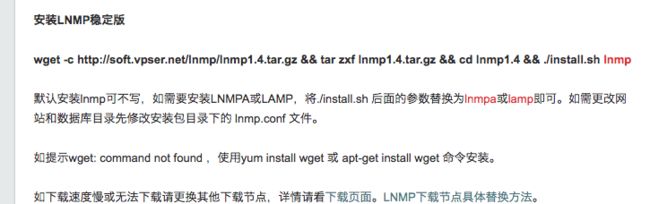注意: 此版本讲解为`mac` 下载安装`SecureCRT`软件,原创模板,
资源来源于`扣丁学堂`,未经允许不得转载。
安装SecureCRT
1.移步到Xclient MAC应用市场下载软件,破解方法见网站详情介绍。
2.打开软件后链接阿里云服务器。
仅在hostname处输入阿里云共有IP即可。。点击Connect继续,输入用户名,默认为root。密码为:创建主机时的密码。
安装lnmp
输入命令
wget http://soft.vpser.net/lnmp/lnmp1.5.tar.gz -cO lnmp1.5.tar.gz && tar zxf lnmp1.5.tar.gz && cd lnmp1.5 && ./install.sh lnmp
安装Mysql ,安装PHP就行了
注意:如有不懂打开lump,
从**安装LNMP稳定版**这里开始一直到**安装完成**,跟着做就可以了。
安装nginx
yu m 安 装
首先更新yum源
yum update
安装最新nginx源
yum localinstall http://nginx.org/packages/centos/7/x86_64/RPMS/nginx-1.10.0-1.el7.ngx.x86_64.rpm
安装nginx
yum -y install nginx
启动nginx
service nginx start
设置nginx服务器开机自启动
systemctl enable nginx.service
检查开机自动是否设置成功
systemctl list-dependencies | grep nginx
检查 nginx源是否安装成功
yum repolist enabled | grep "nginx*"
测试本地环境
curl -i localhost
出现
HTTP/1.1 200 OK
Server: nginx/1.12.0
Date: Tue, 04 Jul 2017 05:27:07 GMT
Content-Type: text/html
Content-Length: 612
Last-Modified: Wed, 12 Apr 2017 15:23:46 GMT
…………
…………
Welcome to nginx!
If you see this page, the nginx web server is successfully installed and
working. Further configuration is required.
For online documentation and support please refer to
nginx.org.
Commercial support is available at
nginx.com.
Thank you for using nginx.