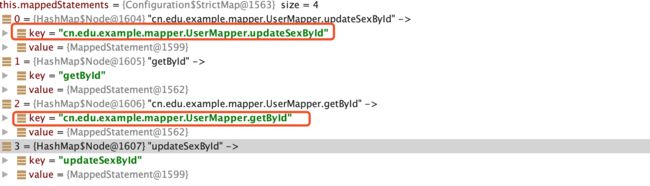系列
- mybatis-3.4.6 配置介绍
- mybatis-3.4.6 顶层配置解析
- mybatis-3.4.6 子配置解析
- mybatis-3.4.6 mapper解析
- mybatis-3.4.6 SQL执行流程
- mybatis-3.4.6 SqlSession执行过程
- mybatis-3.4.6 缓存介绍
- mybatis-3.4.6 自增主键
- mybatis-3.4.6 foreach 自增主键
- mybatis-3.4.6 事务管理
开篇
- 这个系列是基于mybatis-3.4.6版本的源码解析,这篇文章主要分析mybatis的mapper配置解析流程。
- mapper文件是mybatis框架的核心之处,所有的用户sql语句都编写在mapper文件中,所以理解mapper文件对于所有的开发人员来说都是必备的要求。这篇文章 的核心就是分析mapper的解析过程。
- 由于mapper的配置文件解析逻辑比较复杂,建议阅读附录的参考文章。
mapper文件配置
private void mapperElement(XNode parent) throws Exception {
if (parent != null) {
for (XNode child : parent.getChildren()) {
// 如果要同时使用package自动扫描和通过mapper明确指定要加载的mapper,一定要确保package自动扫描的范围不包含明确指定的mapper,否则在通过package扫描的interface的时候,尝试加载对应xml文件的loadXmlResource()的逻辑中出现判重出错,报org.apache.ibatis.binding.BindingException异常,即使xml文件中包含的内容和mapper接口中包含的语句不重复也会出错,包括加载mapper接口时自动加载的xml mapper也一样会出错。
if ("package".equals(child.getName())) {
String mapperPackage = child.getStringAttribute("name");
configuration.addMappers(mapperPackage);
} else {
String resource = child.getStringAttribute("resource");
String url = child.getStringAttribute("url");
String mapperClass = child.getStringAttribute("class");
if (resource != null && url == null && mapperClass == null) {
ErrorContext.instance().resource(resource);
InputStream inputStream = Resources.getResourceAsStream(resource);
XMLMapperBuilder mapperParser = new XMLMapperBuilder(inputStream, configuration, resource, configuration.getSqlFragments());
mapperParser.parse();
} else if (resource == null && url != null && mapperClass == null) {
ErrorContext.instance().resource(url);
InputStream inputStream = Resources.getUrlAsStream(url);
XMLMapperBuilder mapperParser = new XMLMapperBuilder(inputStream, configuration, url, configuration.getSqlFragments());
mapperParser.parse();
} else if (resource == null && url == null && mapperClass != null) {
Class mapperInterface = Resources.classForName(mapperClass);
configuration.addMapper(mapperInterface);
} else {
throw new BuilderException("A mapper element may only specify a url, resource or class, but not more than one.");
}
}
}
}
}
mapperXml属性
SQL映射文件
SQL 映射文件只有很少的几个顶级元素(按照应被定义的顺序列出):
- cache – 该命名空间的缓存配置。
- cache-ref – 引用其它命名空间的缓存配置。
- resultMap – 描述如何从数据库结果集中加载对象,是最复杂也是最强大的元素。
- parameterMap – 老式风格的参数映射。此元素已被废弃,并可能在将来被移除!请使用行内参数映射。文档中不会介绍此元素。
- sql – 可被其它语句引用的可重用语句块。
- insert – 映射插入语句。
- update – 映射更新语句。
- delete – 映射删除语句。
- select – 映射查询语句。
Select 元素的属性
id 在命名空间中唯一的标识符,可以被用来引用这条语句。
parameterType 将会传入这条语句的参数的类全限定名或别名。这个属性是可选的,因为 MyBatis 可以通过类型处理器(TypeHandler)推断出具体传入语句的参数,默认值为未设置(unset)。
parameterMap 用于引用外部 parameterMap 的属性,目前已被废弃。请使用行内参数映射和 parameterType 属性。
resultType 期望从这条语句中返回结果的类全限定名或别名。 注意,如果返回的是集合,那应该设置为集合包含的类型,而不是集合本身的类型。 resultType 和 resultMap 之间只能同时使用一个。
resultMap 对外部 resultMap 的命名引用。结果映射是 MyBatis 最强大的特性,如果你对其理解透彻,许多复杂的映射问题都能迎刃而解。 resultType 和 resultMap 之间只能同时使用一个。
flushCache 将其设置为 true 后,只要语句被调用,都会导致本地缓存和二级缓存被清空,默认值:false。
useCache 将其设置为 true 后,将会导致本条语句的结果被二级缓存缓存起来,默认值:对 select 元素为 true。
timeout 这个设置是在抛出异常之前,驱动程序等待数据库返回请求结果的秒数。默认值为未设置(unset)(依赖数据库驱动)。
fetchSize 这是一个给驱动的建议值,尝试让驱动程序每次批量返回的结果行数等于这个设置值。 默认值为未设置(unset)(依赖驱动)。
statementType 可选 STATEMENT,PREPARED 或 CALLABLE。这会让 MyBatis 分别使用 Statement,PreparedStatement 或 CallableStatement,默认值:PREPARED。
resultSetType FORWARD_ONLY,SCROLL_SENSITIVE, SCROLL_INSENSITIVE 或 DEFAULT(等价于 unset) 中的一个,默认值为 unset (依赖数据库驱动)。
databaseId 如果配置了数据库厂商标识(databaseIdProvider),MyBatis 会加载所有不带 databaseId 或匹配当前 databaseId 的语句;如果带和不带的语句都有,则不带的会被忽略。
resultOrdered 这个设置仅针对嵌套结果 select 语句:如果为 true,将会假设包含了嵌套结果集或是分组,当返回一个主结果行时,就不会产生对前面结果集的引用。 这就使得在获取嵌套结果集的时候不至于内存不够用。默认值:false。
resultSets 这个设置仅适用于多结果集的情况。它将列出语句执行后返回的结果集并赋予每个结果集一个名称,多个名称之间以逗号分隔。
insert, update 和 delete
id 在命名空间中唯一的标识符,可以被用来引用这条语句。
parameterType 将会传入这条语句的参数的类全限定名或别名。这个属性是可选的,因为 MyBatis 可以通过类型处理器(TypeHandler)推断出具体传入语句的参数,默认值为未设置(unset)。
parameterMap 用于引用外部 parameterMap 的属性,目前已被废弃。请使用行内参数映射和 parameterType 属性。
flushCache 将其设置为 true 后,只要语句被调用,都会导致本地缓存和二级缓存被清空,默认值:(对 insert、update 和 delete 语句)true。
timeout 这个设置是在抛出异常之前,驱动程序等待数据库返回请求结果的秒数。默认值为未设置(unset)(依赖数据库驱动)。
statementType 可选 STATEMENT,PREPARED 或 CALLABLE。这会让 MyBatis 分别使用 Statement,PreparedStatement 或 CallableStatement,默认值:PREPARED。
useGeneratedKeys (仅适用于 insert 和 update)这会令 MyBatis 使用 JDBC 的 getGeneratedKeys 方法来取出由数据库内部生成的主键(比如:像 MySQL 和 SQL Server 这样的关系型数据库管理系统的自动递增字段),默认值:false。
keyProperty (仅适用于 insert 和 update)指定能够唯一识别对象的属性,MyBatis 会使用 getGeneratedKeys 的返回值或 insert 语句的 selectKey 子元素设置它的值,默认值:未设置(unset)。如果生成列不止一个,可以用逗号分隔多个属性名称。
keyColumn (仅适用于 insert 和 update)设置生成键值在表中的列名,在某些数据库(像 PostgreSQL)中,当主键列不是表中的第一列的时候,是必须设置的。如果生成列不止一个,可以用逗号分隔多个属性名称。
databaseId 如果配置了数据库厂商标识(databaseIdProvider),MyBatis 会加载所有不带 databaseId 或匹配当前 databaseId 的语句;如果带和不带的语句都有,则不带的会被忽略。
mapperXml解析过程
public class XMLMapperBuilder extends BaseBuilder {
public XMLMapperBuilder(InputStream inputStream, Configuration configuration, String resource, Map sqlFragments) {
this(new XPathParser(inputStream, true, configuration.getVariables(), new XMLMapperEntityResolver()),
configuration, resource, sqlFragments);
}
private XMLMapperBuilder(XPathParser parser, Configuration configuration, String resource, Map sqlFragments) {
super(configuration);
this.builderAssistant = new MapperBuilderAssistant(configuration, resource);
this.parser = parser;
this.sqlFragments = sqlFragments;
this.resource = resource;
}
public void parse() {
if (!configuration.isResourceLoaded(resource)) {
// 解析mapper的核心又在configurationElement中
configurationElement(parser.evalNode("/mapper"));
configuration.addLoadedResource(resource);
// 绑定该namespace下的mapper方法
bindMapperForNamespace();
}
parsePendingResultMaps();
parsePendingCacheRefs();
parsePendingStatements();
}
private void configurationElement(XNode context) {
try {
String namespace = context.getStringAttribute("namespace");
if (namespace == null || namespace.equals("")) {
throw new BuilderException("Mapper's namespace cannot be empty");
}
builderAssistant.setCurrentNamespace(namespace);
// 1、解析缓存参照cache-ref。参照缓存顾名思义,就是共用其他缓存的设置。
cacheRefElement(context.evalNode("cache-ref"));
// 2、解析缓存cache
cacheElement(context.evalNode("cache"));
// 3、解析参数映射parameterMap
parameterMapElement(context.evalNodes("/mapper/parameterMap"));
// 4、解析结果集映射resultMap
resultMapElements(context.evalNodes("/mapper/resultMap"));
// 5、解析sql片段
sqlElement(context.evalNodes("/mapper/sql"));
// 6、解析CRUD语句
buildStatementFromContext(context.evalNodes("select|insert|update|delete"));
} catch (Exception e) {
throw new BuilderException("Error parsing Mapper XML. The XML location is '" + resource + "'. Cause: " + e, e);
}
}
}
cache-ref
private void cacheRefElement(XNode context) {
if (context != null) {
configuration.addCacheRef(builderAssistant.getCurrentNamespace(), context.getStringAttribute("namespace"));
CacheRefResolver cacheRefResolver = new CacheRefResolver(builderAssistant, context.getStringAttribute("namespace"));
try {
cacheRefResolver.resolveCacheRef();
} catch (IncompleteElementException e) {
configuration.addIncompleteCacheRef(cacheRefResolver);
}
}
}
- 缓存参考因为通过namespace指向其他的缓存。所以会出现第一次解析的时候指向的缓存还不存在的情况,所以需要在所有的mapper文件加载完成后进行二次处理,不仅仅是缓存参考,其他的CRUD也一样。
- 所以在XMLMapperBuilder.configuration中有很多的incompleteXXX,这种设计模式类似于JVM GC中的mark and sweep,标记、然后处理。所以当捕获到IncompleteElementException异常时,没有终止执行,而是将指向的缓存不存在的cacheRefResolver添加到configuration.incompleteCacheRef中。
cache
- cache的核心字段如上所示。
private void cacheElement(XNode context) throws Exception {
if (context != null) {
String type = context.getStringAttribute("type", "PERPETUAL");
Class typeClass = typeAliasRegistry.resolveAlias(type);
String eviction = context.getStringAttribute("eviction", "LRU");
Class evictionClass = typeAliasRegistry.resolveAlias(eviction);
Long flushInterval = context.getLongAttribute("flushInterval");
Integer size = context.getIntAttribute("size");
boolean readWrite = !context.getBooleanAttribute("readOnly", false);
boolean blocking = context.getBooleanAttribute("blocking", false);
Properties props = context.getChildrenAsProperties();
builderAssistant.useNewCache(typeClass, evictionClass, flushInterval, size, readWrite, blocking, props);
}
}
public Cache useNewCache(Class typeClass,
Class evictionClass,
Long flushInterval,
Integer size,
boolean readWrite,
boolean blocking,
Properties props) {
Cache cache = new CacheBuilder(currentNamespace)
.implementation(valueOrDefault(typeClass, PerpetualCache.class))
.addDecorator(valueOrDefault(evictionClass, LruCache.class))
.clearInterval(flushInterval)
.size(size)
.readWrite(readWrite)
.blocking(blocking)
.properties(props)
.build();
// cache最终保存到configuration当中
configuration.addCache(cache);
currentCache = cache;
return cache;
}
- cacheElement负责解析cache的配置文件的配置字段。
- cache对象最终保存到configuration的caches数据结构当中。
parameterMap
private void parameterMapElement(List list) throws Exception {
for (XNode parameterMapNode : list) {
String id = parameterMapNode.getStringAttribute("id");
String type = parameterMapNode.getStringAttribute("type");
Class parameterClass = resolveClass(type);
List parameterNodes = parameterMapNode.evalNodes("parameter");
List parameterMappings = new ArrayList();
for (XNode parameterNode : parameterNodes) {
String property = parameterNode.getStringAttribute("property");
String javaType = parameterNode.getStringAttribute("javaType");
String jdbcType = parameterNode.getStringAttribute("jdbcType");
String resultMap = parameterNode.getStringAttribute("resultMap");
String mode = parameterNode.getStringAttribute("mode");
String typeHandler = parameterNode.getStringAttribute("typeHandler");
Integer numericScale = parameterNode.getIntAttribute("numericScale");
ParameterMode modeEnum = resolveParameterMode(mode);
Class javaTypeClass = resolveClass(javaType);
JdbcType jdbcTypeEnum = resolveJdbcType(jdbcType);
@SuppressWarnings("unchecked")
Class> typeHandlerClass = (Class>) resolveClass(typeHandler);
ParameterMapping parameterMapping = builderAssistant.buildParameterMapping(parameterClass, property, javaTypeClass, jdbcTypeEnum, resultMap, modeEnum, typeHandlerClass, numericScale);
parameterMappings.add(parameterMapping);
}
builderAssistant.addParameterMap(id, parameterClass, parameterMappings);
}
}
- 目前已经不推荐使用参数映射,而是直接使用内联参数。
resultMap
private ResultMap resultMapElement(XNode resultMapNode, List additionalResultMappings) throws Exception {
ErrorContext.instance().activity("processing " + resultMapNode.getValueBasedIdentifier());
String id = resultMapNode.getStringAttribute("id",
resultMapNode.getValueBasedIdentifier());
String type = resultMapNode.getStringAttribute("type",
resultMapNode.getStringAttribute("ofType",
resultMapNode.getStringAttribute("resultType",
resultMapNode.getStringAttribute("javaType"))));
String extend = resultMapNode.getStringAttribute("extends");
Boolean autoMapping = resultMapNode.getBooleanAttribute("autoMapping");
Class typeClass = resolveClass(type);
Discriminator discriminator = null;
List resultMappings = new ArrayList();
resultMappings.addAll(additionalResultMappings);
List resultChildren = resultMapNode.getChildren();
for (XNode resultChild : resultChildren) {
if ("constructor".equals(resultChild.getName())) {
processConstructorElement(resultChild, typeClass, resultMappings);
} else if ("discriminator".equals(resultChild.getName())) {
discriminator = processDiscriminatorElement(resultChild, typeClass, resultMappings);
} else {
List flags = new ArrayList();
if ("id".equals(resultChild.getName())) {
flags.add(ResultFlag.ID);
}
resultMappings.add(buildResultMappingFromContext(resultChild, typeClass, flags));
}
}
ResultMapResolver resultMapResolver = new ResultMapResolver(builderAssistant, id, typeClass, extend, discriminator, resultMappings, autoMapping);
try {
return resultMapResolver.resolve();
} catch (IncompleteElementException e) {
configuration.addIncompleteResultMap(resultMapResolver);
throw e;
}
}
- resultMap的核心逻辑比较复杂,这里暂时只列出入口函数。
sql
private void sqlElement(List list) throws Exception {
if (configuration.getDatabaseId() != null) {
sqlElement(list, configuration.getDatabaseId());
}
sqlElement(list, null);
}
private void sqlElement(List list, String requiredDatabaseId) throws Exception {
for (XNode context : list) {
String databaseId = context.getStringAttribute("databaseId");
String id = context.getStringAttribute("id");
// id 是根据namespace + id字段来区分
id = builderAssistant.applyCurrentNamespace(id, false);
if (databaseIdMatchesCurrent(id, databaseId, requiredDatabaseId)) {
// sqlFragments保存这sql的id和对应的代码片段
sqlFragments.put(id, context);
}
}
}
- 解析sql元素的核心逻辑在于sqlFragments保存着sqlId和sql的代码片段。
select|insert|update|delete
CRUD是SQL的核心部分,也是mybatis针对用户提供的最有价值的部分,所以研究源码有必要对CRUD的完整实现进行分析。
private void buildStatementFromContext(List list) {
if (configuration.getDatabaseId() != null) {
buildStatementFromContext(list, configuration.getDatabaseId());
}
buildStatementFromContext(list, null);
}
private void buildStatementFromContext(List list, String requiredDatabaseId) {
for (XNode context : list) {
final XMLStatementBuilder statementParser = new XMLStatementBuilder(configuration, builderAssistant, context, requiredDatabaseId);
try {
// 核心是通过XMLStatementBuilder的parseStatementNode来实现解析功能
statementParser.parseStatementNode();
} catch (IncompleteElementException e) {
configuration.addIncompleteStatement(statementParser);
}
}
}
- 核心是通过XMLStatementBuilder的parseStatementNode来实现解析功能。
public void parseStatementNode() {
String id = context.getStringAttribute("id");
String databaseId = context.getStringAttribute("databaseId");
if (!databaseIdMatchesCurrent(id, databaseId, this.requiredDatabaseId)) {
return;
}
Integer fetchSize = context.getIntAttribute("fetchSize");
Integer timeout = context.getIntAttribute("timeout");
String parameterMap = context.getStringAttribute("parameterMap");
String parameterType = context.getStringAttribute("parameterType");
Class parameterTypeClass = resolveClass(parameterType);
String resultMap = context.getStringAttribute("resultMap");
String resultType = context.getStringAttribute("resultType");
String lang = context.getStringAttribute("lang");
LanguageDriver langDriver = getLanguageDriver(lang);
Class resultTypeClass = resolveClass(resultType);
String resultSetType = context.getStringAttribute("resultSetType");
StatementType statementType = StatementType.valueOf(context.getStringAttribute("statementType", StatementType.PREPARED.toString()));
ResultSetType resultSetTypeEnum = resolveResultSetType(resultSetType);
String nodeName = context.getNode().getNodeName();
SqlCommandType sqlCommandType = SqlCommandType.valueOf(nodeName.toUpperCase(Locale.ENGLISH));
boolean isSelect = sqlCommandType == SqlCommandType.SELECT;
boolean flushCache = context.getBooleanAttribute("flushCache", !isSelect);
boolean useCache = context.getBooleanAttribute("useCache", isSelect);
boolean resultOrdered = context.getBooleanAttribute("resultOrdered", false);
// 处理标签
XMLIncludeTransformer includeParser = new XMLIncludeTransformer(configuration, builderAssistant);
includeParser.applyIncludes(context.getNode());
// 处理selectKey标签
processSelectKeyNodes(id, parameterTypeClass, langDriver);
// 创建SqlSource对象
SqlSource sqlSource = langDriver.createSqlSource(configuration, context, parameterTypeClass);
String resultSets = context.getStringAttribute("resultSets");
String keyProperty = context.getStringAttribute("keyProperty");
String keyColumn = context.getStringAttribute("keyColumn");
KeyGenerator keyGenerator;
String keyStatementId = id + SelectKeyGenerator.SELECT_KEY_SUFFIX;
keyStatementId = builderAssistant.applyCurrentNamespace(keyStatementId, true);
if (configuration.hasKeyGenerator(keyStatementId)) {
keyGenerator = configuration.getKeyGenerator(keyStatementId);
} else {
keyGenerator = context.getBooleanAttribute("useGeneratedKeys",
configuration.isUseGeneratedKeys() && SqlCommandType.INSERT.equals(sqlCommandType))
? Jdbc3KeyGenerator.INSTANCE : NoKeyGenerator.INSTANCE;
}
// 添加到builderAssistant当中
builderAssistant.addMappedStatement(id, sqlSource, statementType, sqlCommandType,
fetchSize, timeout, parameterMap, parameterTypeClass, resultMap, resultTypeClass,
resultSetTypeEnum, flushCache, useCache, resultOrdered,
keyGenerator, keyProperty, keyColumn, databaseId, langDriver, resultSets);
}
- 解析
节点。 - 解析
节点。 - 解析 SQL获取 SqlSource。
- 构建 MappedStatement 实例。
解析 节点
private void applyIncludes(Node source, final Properties variablesContext, boolean included) {
if (source.getNodeName().equals("include")) {
Node toInclude = findSqlFragment(getStringAttribute(source, "refid"), variablesContext);
Properties toIncludeContext = getVariablesContext(source, variablesContext);
applyIncludes(toInclude, toIncludeContext, true);
if (toInclude.getOwnerDocument() != source.getOwnerDocument()) {
toInclude = source.getOwnerDocument().importNode(toInclude, true);
}
// 将include节点,替换为sqlFragment节点
source.getParentNode().replaceChild(toInclude, source);
while (toInclude.hasChildNodes()) {
// 将sqlFragment的子节点(也就是文本节点),插入到sqlFragment的前面
toInclude.getParentNode().insertBefore(toInclude.getFirstChild(), toInclude);
}
// 移除sqlFragment节点
toInclude.getParentNode().removeChild(toInclude);
} else if (source.getNodeType() == Node.ELEMENT_NODE) {
if (included && !variablesContext.isEmpty()) {
// replace variables in attribute values
NamedNodeMap attributes = source.getAttributes();
for (int i = 0; i < attributes.getLength(); i++) {
Node attr = attributes.item(i);
attr.setNodeValue(PropertyParser.parse(attr.getNodeValue(), variablesContext));
}
}
NodeList children = source.getChildNodes();
for (int i = 0; i < children.getLength(); i++) {
applyIncludes(children.item(i), variablesContext, included);
}
} else if (included && source.getNodeType() == Node.TEXT_NODE
&& !variablesContext.isEmpty()) {
// replace variables in text node
source.setNodeValue(PropertyParser.parse(source.getNodeValue(), variablesContext));
}
}
- 解析include的逻辑比较负责,整体就是替换
标签的过程
1、解析节点
2、include节点替换为sqlFragment节点
3、将sqlFragment的子节点(文本节点)insert到sqlFragment节点的前面。
4、移除sqlFragment节点
标签的替换过程如上图所示。
StaticSqlSource
public class StaticSqlSource implements SqlSource {
// SELECT user_nick AS userNick FROM imc_user WHERE user_id = ?;
private final String sql;
private final List parameterMappings;
private final Configuration configuration;
public StaticSqlSource(Configuration configuration, String sql) {
this(configuration, sql, (List)null);
}
public StaticSqlSource(Configuration configuration, String sql, List parameterMappings) {
this.sql = sql;
this.parameterMappings = parameterMappings;
this.configuration = configuration;
}
public BoundSql getBoundSql(Object parameterObject) {
return new BoundSql(this.configuration, this.sql, this.parameterMappings, parameterObject);
}
}
- sql表示的是已经将#{}占位符替换为?的SQL语句。
- parameterMappings保存的是按顺序的参数信息。
addMappedStatement
public MappedStatement addMappedStatement(String id, SqlSource sqlSource, StatementType statementType, SqlCommandType sqlCommandType, Integer fetchSize, Integer timeout, String parameterMap, Class parameterType, String resultMap, Class resultType, ResultSetType resultSetType, boolean flushCache, boolean useCache, boolean resultOrdered, KeyGenerator keyGenerator, String keyProperty, String keyColumn, String databaseId, LanguageDriver lang, String resultSets) {
if (this.unresolvedCacheRef) {
throw new IncompleteElementException("Cache-ref not yet resolved");
} else {
id = this.applyCurrentNamespace(id, false);
boolean isSelect = sqlCommandType == SqlCommandType.SELECT;
org.apache.ibatis.mapping.MappedStatement.Builder statementBuilder = (new org.apache.ibatis.mapping.MappedStatement.Builder(this.configuration, id, sqlSource, sqlCommandType)).resource(this.resource).fetchSize(fetchSize).timeout(timeout).statementType(statementType).keyGenerator(keyGenerator).keyProperty(keyProperty).keyColumn(keyColumn).databaseId(databaseId).lang(lang).resultOrdered(resultOrdered).resultSets(resultSets).resultMaps(this.getStatementResultMaps(resultMap, resultType, id)).resultSetType(resultSetType).flushCacheRequired(((Boolean)this.valueOrDefault(flushCache, !isSelect)).booleanValue()).useCache(((Boolean)this.valueOrDefault(useCache, isSelect)).booleanValue()).cache(this.currentCache);
ParameterMap statementParameterMap = this.getStatementParameterMap(parameterMap, parameterType, id);
if (statementParameterMap != null) {
statementBuilder.parameterMap(statementParameterMap);
}
MappedStatement statement = statementBuilder.build();
this.configuration.addMappedStatement(statement);
return statement;
}
}
protected final Map mappedStatements;
public void addMappedStatement(MappedStatement ms) {
this.mappedStatements.put(ms.getId(), ms);
}
-
保存到Configuration的mappedStatements的数据对象当中。
MappedStatement
public final class MappedStatement {
private String resource;
private Configuration configuration;
private String id;
private Integer fetchSize;
private Integer timeout;
private StatementType statementType;
private ResultSetType resultSetType;
private SqlSource sqlSource;
private Cache cache;
private ParameterMap parameterMap;
private List resultMaps;
private boolean flushCacheRequired;
private boolean useCache;
private boolean resultOrdered;
private SqlCommandType sqlCommandType;
private KeyGenerator keyGenerator;
private String[] keyProperties;
private String[] keyColumns;
private boolean hasNestedResultMaps;
private String databaseId;
private Log statementLog;
private LanguageDriver lang;
private String[] resultSets;
}
- mapper文件或者mapper接口中每个映射语句都对应一个MappedStatement实例,它包含了所有运行时需要的信息比如结果映射、参数映射、是否需要刷新缓存等。
mapperPackage解析过程
public void addMappers(String packageName, Class superType) {
// packageName的值cn.edu.example.mapper
ResolverUtil> resolverUtil = new ResolverUtil>();
// 负责查找该package下所有的mapper的class文件
resolverUtil.find(new ResolverUtil.IsA(superType), packageName);
// 针对每一个mapper文件执行addMapper操作
Set>> mapperSet = resolverUtil.getClasses();
for (Class mapperClass : mapperSet) {
addMapper(mapperClass);
}
}
public void addMapper(Class type) {
if (type.isInterface()) {
boolean loadCompleted = false;
try {
knownMappers.put(type, new MapperProxyFactory(type));
// 通过MapperAnnotationBuilder的parse方法去实现加载
MapperAnnotationBuilder parser = new MapperAnnotationBuilder(config, type);
parser.parse();
loadCompleted = true;
} finally {
if (!loadCompleted) {
knownMappers.remove(type);
}
}
}
}
- resolverUtil负责将packageName转为对应的目录,如cn.edu.example.mapper转为cn/edu/example/mapper。遍历该目录下所有的class文件得到mapper的文件。
- 针对每mapper的class文件通过MapperAnnotationBuilder进行解析。
public class MapperAnnotationBuilder {
public void parse() {
String resource = type.toString();
if (!configuration.isResourceLoaded(resource)) {
// 负责加载mapper的xml文件
loadXmlResource();
configuration.addLoadedResource(resource);
assistant.setCurrentNamespace(type.getName());
parseCache();
parseCacheRef();
Method[] methods = type.getMethods();
for (Method method : methods) {
try {
// issue #237
if (!method.isBridge()) {
parseStatement(method);
}
} catch (IncompleteElementException e) {
configuration.addIncompleteMethod(new MethodResolver(this, method));
}
}
}
parsePendingMethods();
}
private void loadXmlResource() {
// 在相同的目录下查找对应的xml文件
// xml文件和mapper的dao文件需要保持名字的一致
if (!configuration.isResourceLoaded("namespace:" + type.getName())) {
String xmlResource = type.getName().replace('.', '/') + ".xml";
InputStream inputStream = null;
try {
inputStream = Resources.getResourceAsStream(type.getClassLoader(), xmlResource);
} catch (IOException e) {
// ignore, resource is not required
}
if (inputStream != null) {
XMLMapperBuilder xmlParser = new XMLMapperBuilder(inputStream, assistant.getConfiguration(), xmlResource, configuration.getSqlFragments(), type.getName());
xmlParser.parse();
}
}
}
}
- MapperAnnotationBuilder的parse通过loadXmlResource来加载mapper.xml文件。
- loadXmlResource的就是在同级目录下找到对应的Mapper.xml文件。
- 通过XMLMapperBuilder的parse负责解析对应的Mapper.xml文件。
└── cn
└── edu
└── example
├── mapper
│ ├── UserMapper.class
│ └── UserMapper.xml
- 以packageName为cn.edu.example.mapper作为package为例。
- 先遍历cn/edu/example/mapper目录下的class文件并进行加载。
- 再遍历对应的cn/edu/example/mapper/UserMapper.xml走xml的解析流程。
MappedStatement注册
public class Configuration {
protected final Map mappedStatements = new StrictMap("Mapped Statements collection");
public MappedStatement addMappedStatement(String id, SqlSource sqlSource, StatementType statementType, SqlCommandType sqlCommandType, Integer fetchSize, Integer timeout, String parameterMap, Class parameterType, String resultMap, Class resultType, ResultSetType resultSetType, boolean flushCache, boolean useCache, boolean resultOrdered, KeyGenerator keyGenerator, String keyProperty, String keyColumn, String databaseId, LanguageDriver lang, String resultSets) {
if (this.unresolvedCacheRef) {
throw new IncompleteElementException("Cache-ref not yet resolved");
} else {
id = this.applyCurrentNamespace(id, false);
boolean isSelect = sqlCommandType == SqlCommandType.SELECT;
org.apache.ibatis.mapping.MappedStatement.Builder statementBuilder = (new org.apache.ibatis.mapping.MappedStatement.Builder(this.configuration, id, sqlSource, sqlCommandType)).resource(this.resource).fetchSize(fetchSize).timeout(timeout).statementType(statementType).keyGenerator(keyGenerator).keyProperty(keyProperty).keyColumn(keyColumn).databaseId(databaseId).lang(lang).resultOrdered(resultOrdered).resultSets(resultSets).resultMaps(this.getStatementResultMaps(resultMap, resultType, id)).resultSetType(resultSetType).flushCacheRequired(((Boolean)this.valueOrDefault(flushCache, !isSelect)).booleanValue()).useCache(((Boolean)this.valueOrDefault(useCache, isSelect)).booleanValue()).cache(this.currentCache);
ParameterMap statementParameterMap = this.getStatementParameterMap(parameterMap, parameterType, id);
if (statementParameterMap != null) {
statementBuilder.parameterMap(statementParameterMap);
}
MappedStatement statement = statementBuilder.build();
this.configuration.addMappedStatement(statement);
return statement;
}
}
protected final Map mappedStatements;
public void addMappedStatement(MappedStatement ms) {
this.mappedStatements.put(ms.getId(), ms);
}
}
- mapper文件解析的核心本质是将mapper.java文件的接口和xml的SQL生成MappedStatement的映射关系保存到Configuration当中。
- Configuration的mappedStatements维持xml配置文件的namespace和对应mappedStatement映射关系。
- mappedStatements的key为method维度,内部同时维持cn.edu.example.mapper.UserMapper.getById和getById两个key。
MapperProxyFactory注册
public class XMLMapperBuilder extends BaseBuilder {
private void bindMapperForNamespace() {
String namespace = builderAssistant.getCurrentNamespace();
if (namespace != null) {
Class boundType = null;
try {
boundType = Resources.classForName(namespace);
} catch (ClassNotFoundException e) {
}
if (boundType != null) {
if (!configuration.hasMapper(boundType)) {
// namespace为dao的命名空间如cn.edu.example.mapper.UserMapper
configuration.addLoadedResource("namespace:" + namespace);
configuration.addMapper(boundType);
}
}
}
}
}
public class Configuration {
protected final MapperRegistry mapperRegistry = new MapperRegistry(this);
public void addMapper(Class type) {
mapperRegistry.addMapper(type);
}
}
public class MapperRegistry {
public void addMapper(Class type) {
if (type.isInterface()) {
boolean loadCompleted = false;
try {
knownMappers.put(type, new MapperProxyFactory(type));
MapperAnnotationBuilder parser = new MapperAnnotationBuilder(config, type);
parser.parse();
loadCompleted = true;
} finally {
if (!loadCompleted) {
knownMappers.remove(type);
}
}
}
}
}
public class MapperProxyFactory {
private final Class mapperInterface;
private final Map methodCache = new ConcurrentHashMap();
public MapperProxyFactory(Class mapperInterface) {
this.mapperInterface = mapperInterface;
}
}
- bindMapperForNamespace的核心是往Configuration的MapperRegistry保存mapper的接口和对应的MapperProxyFactory代理类。
- MapperProxyFactory作用负责生成dao的代理类。
- MapperProxyFactory的作用是创建MapperProxy的代理类。
- knownMappers的key是接口维度,如cn.edu.example.mapper.UserMapper。
参考文章
- 源码参考
- mybatis官网介绍
- 深入理解mybatis原理
- Mybatis3.4.x技术内幕
- mybatis 3.x源码深度解析与最佳实践