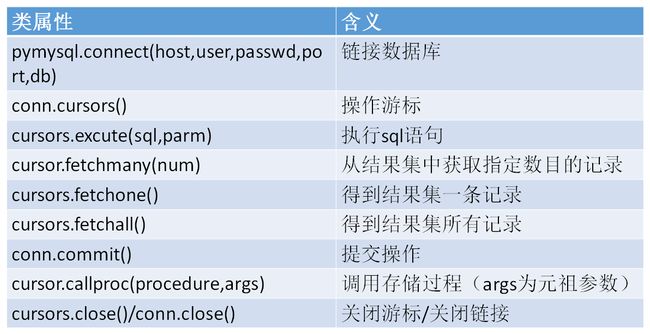1 安装pymysql
1.使用命令窗口
pip install pymysql
2.使用anaconda3的conda命令安装:
Conda install pymysql
3.在py文件中引入pymysql
4.检查是否安装成功: import pymysql
2 常用操作
3 连接数据库
import pymysql
# 获取连接,关键字+值
db=pymysql.connect('localhost','root','root','test1')
db=pymysql.connect(host='localhost',user='root',passwd='root',db='test1',charset="utf8")
# 获取游标
cursor=db.cursor()
# 查讯版本
sql='select version()'
try:
cursor.execute(sql)
# 从结果集中得到所有记录
data = cursor.fetchall()
print(data)
except:
# 如果发生错误则回滚
db.rollback()
print("错误")
# 关闭数据库
db.close()
4 创建表
import pymysql
# 获取连接,关键字+值
db=pymysql.connect('localhost','root','root','test1')
db=pymysql.connect(host='localhost',user='root',passwd='root',db='test1',charset="utf8")
# 获取游标
cursor=db.cursor()
sql="""create table `employee`(
`first_name` CHAR(20) not null,
`last_name` CHAR(20),
`age` int,
`sex` CHAR(2),
`income` FLOAT )"""
try:
cursor.execute(sql)
except:
# 如果发生错误则回滚
db.rollback()
print("错误")
# 关闭数据库
db.close()
5 插入数据
import pymysql
# 获取连接,关键字+值
db=pymysql.connect('localhost','root','root','test1')
db=pymysql.connect(host='localhost',user='root',passwd='root',db='test1',charset="utf8")
# 获取游标
cursor=db.cursor()
# 插入一条数据
sql="""insert into employee (first_name,last_name,age,sex,income)VALUES (
'Mac','Mohan',20,'M',200000)"""
try:
cursor.execute(sql)
except:
# 如果发生错误则回滚
db.rollback()
print("错误")
# 关闭数据库
db.close()
import pymysql
# 获取连接,关键字+值
db=pymysql.connect('localhost','root','root','test1')
db=pymysql.connect(host='localhost',user='root',passwd='root',db='test1',charset="utf8")
# 获取游标
cursor=db.cursor()
# 插入多条数据
sql="""insert into employee (first_name,last_name,age,sex,income)VALUES (%s,%s,%s,%s,%s)"""
try:
param=(
('Dava','Bekha',20,'M',20000),
('Mckean','Grace',20,'W',30000),
)
cursor.executemany(sql,param)
except:
# 如果发生错误则回滚
db.rollback()
print("错误")
# 关闭数据库
db.close()
6 更新数据
import pymysql
# 获取连接,关键字+值
db=pymysql.connect('localhost','root','root','test1')
db=pymysql.connect(host='localhost',user='root',passwd='root',db='test1',charset="utf8")
# 获取游标
cursor=db.cursor()
# 更改数据
sql="""update employee set age=age+1 where first_name='Davad'"""
# sql="""update employee set age=age+1 where sex='%c'"""%('M')
# sql="""update employee set age=age+1 where sex='M'"""
try:
cursor.execute(sql)
except:
# 如果发生错误则回滚
db.rollback()
print("错误")
# 关闭数据库
db.close()
7 查看数据
import pymysql
# 获取连接,关键字+值
db=pymysql.connect('localhost','root','root','test1')
db=pymysql.connect(host='localhost',user='root',passwd='root',db='test1',charset="utf8")
# 获取游标
cursor=db.cursor()
sql="""select * from employee where income>%d"""%(1000)
try:
cursor.execute(sql)
except:
# 如果发生错误则回滚
db.rollback()
print("错误")
# 关闭数据库
db.close()
8 删除数据
import pymysql
# 获取连接,关键字+值
db=pymysql.connect('localhost','root','root','test1')
db=pymysql.connect(host='localhost',user='root',passwd='root',db='test1',charset="utf8")
# 获取游标
cursor=db.cursor()
sql="""delete from employee where age<21"""
# sql="""delete from employee where age<21"""
# sql="""delete from employee where age<%d """%(20)
# sql="""delete from employee where age>%d"""%(20)
try:
cursor.execute(sql)
except:
# 如果发生错误则回滚
db.rollback()
print("错误")
# 关闭数据库
db.close()