前言
阅读本文章大概需要8分钟左右。相信会让你对Spring MVC的理解更加深刻,更上一层楼。
SpringMVC图解
粒度很粗的图解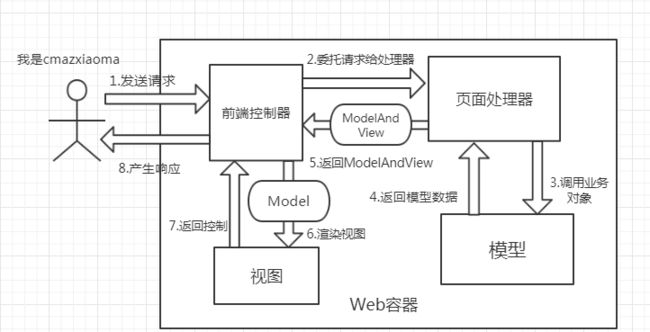 自己画的.png
自己画的.png
粒度比较粗的图解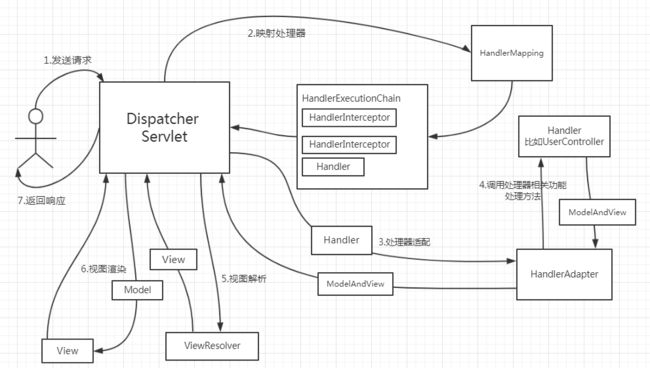 自己画的.png
自己画的.png
粒度一般的图解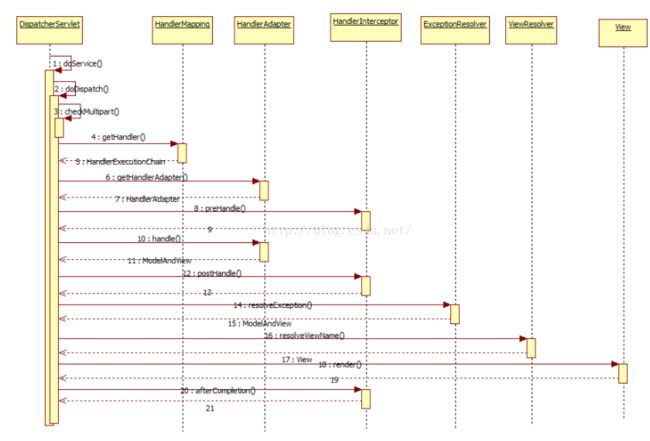 本图来自互联网.png
本图来自互联网.png
FrameworkServlet
FrameworkServlet是Spring MVC框架中的基本Servlet,集成提供了Spring应用的上下文。通过读取我们在web.xml中配置的ContextConfigLocation、ContextLoaderListener、ContextClass属性注入上下文。子类必须重写doService()方法去处理请求。
假如我们要请求http://localhost:8081/order/detail?orderId=1,由于我们的请求方式是GET,会进入到doGet()方法。实际上这个方法会把请求委托给processRequest()和doService()处理。
/**
* Delegate GET requests to processRequest/doService.
* Will also be invoked by HttpServlet's default implementation of {@code doHead},
* with a {@code NoBodyResponse} that just captures the content length.
* @see #doService
* @see #doHead
*/
@Override
protected final void doGet(HttpServletRequest request, HttpServletResponse response)
throws ServletException, IOException {
processRequest(request, response);
}
在processRequest()方法中,会处理这个请求,并且不管结果如何,都会发布一个请求事件。实际上处理请求是子类DispatcherServlet的doService()方法完成的。
/**
* Process this request, publishing an event regardless of the outcome.
* The actual event handling is performed by the abstract
* {@link #doService} template method.
*/
protected final void processRequest(HttpServletRequest request, HttpServletResponse response)
throws ServletException, IOException {
long startTime = System.currentTimeMillis();
Throwable failureCause = null;
LocaleContext previousLocaleContext = LocaleContextHolder.getLocaleContext();
LocaleContext localeContext = buildLocaleContext(request);
RequestAttributes previousAttributes = RequestContextHolder.getRequestAttributes();
ServletRequestAttributes requestAttributes = buildRequestAttributes(request, response, previousAttributes);
WebAsyncManager asyncManager = WebAsyncUtils.getAsyncManager(request);
asyncManager.registerCallableInterceptor(FrameworkServlet.class.getName(), new RequestBindingInterceptor());
initContextHolders(request, localeContext, requestAttributes);
try {
doService(request, response);
}
catch (ServletException ex) {
failureCause = ex;
throw ex;
}
catch (IOException ex) {
failureCause = ex;
throw ex;
}
catch (Throwable ex) {
failureCause = ex;
throw new NestedServletException("Request processing failed", ex);
}
finally {
resetContextHolders(request, previousLocaleContext, previousAttributes);
if (requestAttributes != null) {
requestAttributes.requestCompleted();
}
if (logger.isDebugEnabled()) {
if (failureCause != null) {
this.logger.debug("Could not complete request", failureCause);
}
else {
if (asyncManager.isConcurrentHandlingStarted()) {
logger.debug("Leaving response open for concurrent processing");
}
else {
this.logger.debug("Successfully completed request");
}
}
}
publishRequestHandledEvent(request, response, startTime, failureCause);
}
}
DispatcherServlet
DispatcherServlet就是一个前端控制器,集中提供请求处理机制。将url映射到指定的Controller处理,Controller处理完毕后将ModelAndView返回给DispatcherServlet,DispatcherServlet通过viewResovler进行视图解析,然后将model填充到view,响应给用户。
doService()方法会将判断该请求是不是包含请求。如果是包含请求,会将request对象的参数进行快照,以便在包含后恢复这些属性。这些属性分别是
javax.servlet.include.request_uri
javax.servlet.include.context_path
javax.servlet.include.servlet_path
javax.servlet.include.path_info
javax.servlet.include.query_string
接着将Spring MVC框架的全局对象注入到request对象中,让handler和view对象可用。接着调用doDispatch()方法
protected void doService(HttpServletRequest request, HttpServletResponse response) throws Exception {
if (logger.isDebugEnabled()) {
String resumed = WebAsyncUtils.getAsyncManager(request).hasConcurrentResult() ? " resumed" : "";
logger.debug("DispatcherServlet with name '" + getServletName() + "'" + resumed +
" processing " + request.getMethod() + " request for [" + getRequestUri(request) + "]");
}
// Keep a snapshot of the request attributes in case of an include,
// to be able to restore the original attributes after the include.
Map attributesSnapshot = null;
if (WebUtils.isIncludeRequest(request)) {
attributesSnapshot = new HashMap();
Enumeration attrNames = request.getAttributeNames();
while (attrNames.hasMoreElements()) {
String attrName = (String) attrNames.nextElement();
if (this.cleanupAfterInclude || attrName.startsWith(DEFAULT_STRATEGIES_PREFIX)) {
attributesSnapshot.put(attrName, request.getAttribute(attrName));
}
}
}
// Make framework objects available to handlers and view objects.
request.setAttribute(WEB_APPLICATION_CONTEXT_ATTRIBUTE, getWebApplicationContext());
request.setAttribute(LOCALE_RESOLVER_ATTRIBUTE, this.localeResolver);
request.setAttribute(THEME_RESOLVER_ATTRIBUTE, this.themeResolver);
request.setAttribute(THEME_SOURCE_ATTRIBUTE, getThemeSource());
FlashMap inputFlashMap = this.flashMapManager.retrieveAndUpdate(request, response);
if (inputFlashMap != null) {
request.setAttribute(INPUT_FLASH_MAP_ATTRIBUTE, Collections.unmodifiableMap(inputFlashMap));
}
request.setAttribute(OUTPUT_FLASH_MAP_ATTRIBUTE, new FlashMap());
request.setAttribute(FLASH_MAP_MANAGER_ATTRIBUTE, this.flashMapManager);
try {
doDispatch(request, response);
}
finally {
if (!WebAsyncUtils.getAsyncManager(request).isConcurrentHandlingStarted()) {
// Restore the original attribute snapshot, in case of an include.
if (attributesSnapshot != null) {
restoreAttributesAfterInclude(request, attributesSnapshot);
}
}
}
}
doDispatch()这个方法很核心,把请求调度给真正的handler去处理。
protected void doDispatch(HttpServletRequest request, HttpServletResponse response) throws Exception {
HttpServletRequest processedRequest = request;
HandlerExecutionChain mappedHandler = null;
boolean multipartRequestParsed = false;
WebAsyncManager asyncManager = WebAsyncUtils.getAsyncManager(request);
try {
ModelAndView mv = null;
Exception dispatchException = null;
try {
processedRequest = checkMultipart(request);
multipartRequestParsed = (processedRequest != request);
// Determine handler for the current request.
mappedHandler = getHandler(processedRequest);
if (mappedHandler == null || mappedHandler.getHandler() == null) {
noHandlerFound(processedRequest, response);
return;
}
// Determine handler adapter for the current request.
HandlerAdapter ha = getHandlerAdapter(mappedHandler.getHandler());
// Process last-modified header, if supported by the handler.
String method = request.getMethod();
boolean isGet = "GET".equals(method);
if (isGet || "HEAD".equals(method)) {
long lastModified = ha.getLastModified(request, mappedHandler.getHandler());
if (logger.isDebugEnabled()) {
logger.debug("Last-Modified value for [" + getRequestUri(request) + "] is: " + lastModified);
}
if (new ServletWebRequest(request, response).checkNotModified(lastModified) && isGet) {
return;
}
}
if (!mappedHandler.applyPreHandle(processedRequest, response)) {
return;
}
// Actually invoke the handler.
mv = ha.handle(processedRequest, response, mappedHandler.getHandler());
if (asyncManager.isConcurrentHandlingStarted()) {
return;
}
applyDefaultViewName(processedRequest, mv);
mappedHandler.applyPostHandle(processedRequest, response, mv);
}
catch (Exception ex) {
dispatchException = ex;
}
catch (Throwable err) {
// As of 4.3, we're processing Errors thrown from handler methods as well,
// making them available for @ExceptionHandler methods and other scenarios.
dispatchException = new NestedServletException("Handler dispatch failed", err);
}
processDispatchResult(processedRequest, response, mappedHandler, mv, dispatchException);
}
catch (Exception ex) {
triggerAfterCompletion(processedRequest, response, mappedHandler, ex);
}
catch (Throwable err) {
triggerAfterCompletion(processedRequest, response, mappedHandler,
new NestedServletException("Handler processing failed", err));
}
finally {
if (asyncManager.isConcurrentHandlingStarted()) {
// Instead of postHandle and afterCompletion
if (mappedHandler != null) {
mappedHandler.applyAfterConcurrentHandlingStarted(processedRequest, response);
}
}
else {
// Clean up any resources used by a multipart request.
if (multipartRequestParsed) {
cleanupMultipart(processedRequest);
}
}
}
}
checkMultipart(request)判断这个请求是否是Multipart,比如文件上传就是Multipart请求。如果是Multipart请求就交给multipartResolver处理,如果不是Multipart返回当前的请求。
protected HttpServletRequest checkMultipart(HttpServletRequest request) throws MultipartException {
if (this.multipartResolver != null && this.multipartResolver.isMultipart(request)) {
if (WebUtils.getNativeRequest(request, MultipartHttpServletRequest.class) != null) {
logger.debug("Request is already a MultipartHttpServletRequest - if not in a forward, " +
"this typically results from an additional MultipartFilter in web.xml");
}
else if (hasMultipartException(request) ) {
logger.debug("Multipart resolution failed for current request before - " +
"skipping re-resolution for undisturbed error rendering");
}
else {
try {
return this.multipartResolver.resolveMultipart(request);
}
catch (MultipartException ex) {
if (request.getAttribute(WebUtils.ERROR_EXCEPTION_ATTRIBUTE) != null) {
logger.debug("Multipart resolution failed for error dispatch", ex);
// Keep processing error dispatch with regular request handle below
}
else {
throw ex;
}
}
}
}
// If not returned before: return original request.
return request;
}
multipartRequestParsed = (processedRequest != request)判断处理后的请求是否和处理前的请求一致。如果不一致,multipartRequestParsed标志为true,代表这个请求已经被multipartResolver处理过了。
// Determine handler for the current request.
mappedHandler = getHandler(processedRequest);
在getHandler(processedRequest)里面通过遍历所有的handlerMapping,调用handlerMapping对象中的getHandler(request)方法获得HandlerExecutionChain对象。实际上这里的handlerMapping对象是RequestMappingHandlerMapping对象。
protected HandlerExecutionChain getHandler(HttpServletRequest request) throws Exception {
for (HandlerMapping hm : this.handlerMappings) {
if (logger.isTraceEnabled()) {
logger.trace(
"Testing handler map [" + hm + "] in DispatcherServlet with name '" + getServletName() + "'");
}
HandlerExecutionChain handler = hm.getHandler(request);
if (handler != null) {
return handler;
}
}
return null;
}
进入到AbstractHandlerMapping中的getHandler(request),一看究竟。handler是通过getHandlerInternal(request)获得的。
/**
* Look up a handler for the given request, falling back to the default
* handler if no specific one is found.
* @param request current HTTP request
* @return the corresponding handler instance, or the default handler
* @see #getHandlerInternal
*/
@Override
public final HandlerExecutionChain getHandler(HttpServletRequest request) throws Exception {
Object handler = getHandlerInternal(request);
if (handler == null) {
handler = getDefaultHandler();
}
if (handler == null) {
return null;
}
// Bean name or resolved handler?
if (handler instanceof String) {
String handlerName = (String) handler;
handler = getApplicationContext().getBean(handlerName);
}
HandlerExecutionChain executionChain = getHandlerExecutionChain(handler, request);
if (CorsUtils.isCorsRequest(request)) {
CorsConfiguration globalConfig = this.globalCorsConfigSource.getCorsConfiguration(request);
CorsConfiguration handlerConfig = getCorsConfiguration(handler, request);
CorsConfiguration config = (globalConfig != null ? globalConfig.combine(handlerConfig) : handlerConfig);
executionChain = getCorsHandlerExecutionChain(request, executionChain, config);
}
return executionChain;
}
进入到AbstractHandlerMethodMapping中的getHandlerInternal(request)方法,先从request对象获取当前要查询的lookupPath。
@Override
protected HandlerMethod getHandlerInternal(HttpServletRequest request) throws Exception {
String lookupPath = getUrlPathHelper().getLookupPathForRequest(request);
if (logger.isDebugEnabled()) {
logger.debug("Looking up handler method for path " + lookupPath);
}
this.mappingRegistry.acquireReadLock();
try {
HandlerMethod handlerMethod = lookupHandlerMethod(lookupPath, request);
if (logger.isDebugEnabled()) {
if (handlerMethod != null) {
logger.debug("Returning handler method [" + handlerMethod + "]");
}
else {
logger.debug("Did not find handler method for [" + lookupPath + "]");
}
}
return (handlerMethod != null ? handlerMethod.createWithResolvedBean() : null);
}
finally {
this.mappingRegistry.releaseReadLock();
}
}
这里的mappingRegistry说白了就是一个映射关系注册中心,里面维护了所有mapping到处理程序handlerMethod的映射关系,以便查找和提供并发访问。所以每次通过访问显式获得锁,访问结束后要显式释放锁。
/**
* A registry that maintains all mappings to handler methods, exposing methods
* to perform lookups and providing concurrent access.
*
* Package-private for testing purposes.
*/
class MappingRegistry {
private final Map> registry = new HashMap>();
private final Map mappingLookup = new LinkedHashMap();
private final MultiValueMap urlLookup = new LinkedMultiValueMap();
private final Map> nameLookup =
new ConcurrentHashMap>();
private final Map corsLookup =
new ConcurrentHashMap();
private final ReentrantReadWriteLock readWriteLock = new ReentrantReadWriteLock();
/**
* Return all mappings and handler methods. Not thread-safe.
* @see #acquireReadLock()
*/
public Map getMappings() {
return this.mappingLookup;
}
/**
* Return matches for the given URL path. Not thread-safe.
* @see #acquireReadLock()
*/
public List getMappingsByUrl(String urlPath) {
return this.urlLookup.get(urlPath);
}
/**
* Return handler methods by mapping name. Thread-safe for concurrent use.
*/
public List getHandlerMethodsByMappingName(String mappingName) {
return this.nameLookup.get(mappingName);
}
/**
* Return CORS configuration. Thread-safe for concurrent use.
*/
public CorsConfiguration getCorsConfiguration(HandlerMethod handlerMethod) {
HandlerMethod original = handlerMethod.getResolvedFromHandlerMethod();
return this.corsLookup.get(original != null ? original : handlerMethod);
}
/**
* Acquire the read lock when using getMappings and getMappingsByUrl.
*/
public void acquireReadLock() {
this.readWriteLock.readLock().lock();
}
/**
* Release the read lock after using getMappings and getMappingsByUrl.
*/
public void releaseReadLock() {
this.readWriteLock.readLock().unlock();
}
public void register(T mapping, Object handler, Method method) {
this.readWriteLock.writeLock().lock();
try {
HandlerMethod handlerMethod = createHandlerMethod(handler, method);
assertUniqueMethodMapping(handlerMethod, mapping);
if (logger.isInfoEnabled()) {
logger.info("Mapped \"" + mapping + "\" onto " + handlerMethod);
}
this.mappingLookup.put(mapping, handlerMethod);
List directUrls = getDirectUrls(mapping);
for (String url : directUrls) {
this.urlLookup.add(url, mapping);
}
String name = null;
if (getNamingStrategy() != null) {
name = getNamingStrategy().getName(handlerMethod, mapping);
addMappingName(name, handlerMethod);
}
CorsConfiguration corsConfig = initCorsConfiguration(handler, method, mapping);
if (corsConfig != null) {
this.corsLookup.put(handlerMethod, corsConfig);
}
this.registry.put(mapping, new MappingRegistration(mapping, handlerMethod, directUrls, name));
}
finally {
this.readWriteLock.writeLock().unlock();
}
}
private void assertUniqueMethodMapping(HandlerMethod newHandlerMethod, T mapping) {
HandlerMethod handlerMethod = this.mappingLookup.get(mapping);
if (handlerMethod != null && !handlerMethod.equals(newHandlerMethod)) {
throw new IllegalStateException(
"Ambiguous mapping. Cannot map '" + newHandlerMethod.getBean() + "' method \n" +
newHandlerMethod + "\nto " + mapping + ": There is already '" +
handlerMethod.getBean() + "' bean method\n" + handlerMethod + " mapped.");
}
}
private List getDirectUrls(T mapping) {
List urls = new ArrayList(1);
for (String path : getMappingPathPatterns(mapping)) {
if (!getPathMatcher().isPattern(path)) {
urls.add(path);
}
}
return urls;
}
private void addMappingName(String name, HandlerMethod handlerMethod) {
List oldList = this.nameLookup.get(name);
if (oldList == null) {
oldList = Collections.emptyList();
}
for (HandlerMethod current : oldList) {
if (handlerMethod.equals(current)) {
return;
}
}
if (logger.isTraceEnabled()) {
logger.trace("Mapping name '" + name + "'");
}
List newList = new ArrayList(oldList.size() + 1);
newList.addAll(oldList);
newList.add(handlerMethod);
this.nameLookup.put(name, newList);
if (newList.size() > 1) {
if (logger.isTraceEnabled()) {
logger.trace("Mapping name clash for handlerMethods " + newList +
". Consider assigning explicit names.");
}
}
}
public void unregister(T mapping) {
this.readWriteLock.writeLock().lock();
try {
MappingRegistration definition = this.registry.remove(mapping);
if (definition == null) {
return;
}
this.mappingLookup.remove(definition.getMapping());
for (String url : definition.getDirectUrls()) {
List list = this.urlLookup.get(url);
if (list != null) {
list.remove(definition.getMapping());
if (list.isEmpty()) {
this.urlLookup.remove(url);
}
}
}
removeMappingName(definition);
this.corsLookup.remove(definition.getHandlerMethod());
}
finally {
this.readWriteLock.writeLock().unlock();
}
}
private void removeMappingName(MappingRegistration definition) {
String name = definition.getMappingName();
if (name == null) {
return;
}
HandlerMethod handlerMethod = definition.getHandlerMethod();
List oldList = this.nameLookup.get(name);
if (oldList == null) {
return;
}
if (oldList.size() <= 1) {
this.nameLookup.remove(name);
return;
}
List newList = new ArrayList(oldList.size() - 1);
for (HandlerMethod current : oldList) {
if (!current.equals(handlerMethod)) {
newList.add(current);
}
}
this.nameLookup.put(name, newList);
}
}
我们继续回到AbstractHandlerMethodMapping中的getHandlerInternal(request)方法中,通过调用this.mappingRegistry.acquireReadLock()方法申请获得mapping注册中心中的读锁。
this.mappingRegistry.acquireReadLock();
HandlerMethod handlerMethod = lookupHandlerMethod(lookupPath, request);
接着调用lookupHandlerMethod(lookupPath, request),通过url匹配的方式获得合适的hanlderMethod。
/**
* Look up the best-matching handler method for the current request.
* If multiple matches are found, the best match is selected.
* @param lookupPath mapping lookup path within the current servlet mapping
* @param request the current request
* @return the best-matching handler method, or {@code null} if no match
* @see #handleMatch(Object, String, HttpServletRequest)
* @see #handleNoMatch(Set, String, HttpServletRequest)
*/
protected HandlerMethod lookupHandlerMethod(String lookupPath, HttpServletRequest request) throws Exception {
List matches = new ArrayList();
//通过lookupPath,在this.urlLookup.get(urlPath)获取List集合
List directPathMatches = this.mappingRegistry.getMappingsByUrl(lookupPath);
if (directPathMatches != null) {
addMatchingMappings(directPathMatches, matches, request);
}
if (matches.isEmpty()) {
// No choice but to go through all mappings...
addMatchingMappings(this.mappingRegistry.getMappings().keySet(), matches, request);
}
if (!matches.isEmpty()) {
Comparator comparator = new MatchComparator(getMappingComparator(request));
Collections.sort(matches, comparator);
if (logger.isTraceEnabled()) {
logger.trace("Found " + matches.size() + " matching mapping(s) for [" +
lookupPath + "] : " + matches);
}
Match bestMatch = matches.get(0);
if (matches.size() > 1) {
if (CorsUtils.isPreFlightRequest(request)) {
return PREFLIGHT_AMBIGUOUS_MATCH;
}
Match secondBestMatch = matches.get(1);
if (comparator.compare(bestMatch, secondBestMatch) == 0) {
Method m1 = bestMatch.handlerMethod.getMethod();
Method m2 = secondBestMatch.handlerMethod.getMethod();
throw new IllegalStateException("Ambiguous handler methods mapped for HTTP path '" +
request.getRequestURL() + "': {" + m1 + ", " + m2 + "}");
}
}
handleMatch(bestMatch.mapping, lookupPath, request);
return bestMatch.handlerMethod;
}
else {
return handleNoMatch(this.mappingRegistry.getMappings().keySet(), lookupPath, request);
}
}
我们可以关注List
我们可以看到directPathMatches不为空,会调用addMatchingMappings(directPathMatches, matches, request),我们仔细关注T match = getMatchingMapping(mapping, request)这一行代码。
private void addMatchingMappings(Collection mappings, List matches, HttpServletRequest request) {
for (T mapping : mappings) {
T match = getMatchingMapping(mapping, request);
if (match != null) {
matches.add(new Match(match, this.mappingRegistry.getMappings().get(mapping)));
}
}
}
当前请求的url和RequestMappingInfo中的PatternsRequestCondition对象中的url集合中是否匹配,如果匹配成功,返回一个新的RequestMappingInfo。
/**
* Checks if all conditions in this request mapping info match the provided request and returns
* a potentially new request mapping info with conditions tailored to the current request.
* For example the returned instance may contain the subset of URL patterns that match to
* the current request, sorted with best matching patterns on top.
* @return a new instance in case all conditions match; or {@code null} otherwise
*/
@Override
public RequestMappingInfo getMatchingCondition(HttpServletRequest request) {
RequestMethodsRequestCondition methods = this.methodsCondition.getMatchingCondition(request);
ParamsRequestCondition params = this.paramsCondition.getMatchingCondition(request);
HeadersRequestCondition headers = this.headersCondition.getMatchingCondition(request);
ConsumesRequestCondition consumes = this.consumesCondition.getMatchingCondition(request);
ProducesRequestCondition produces = this.producesCondition.getMatchingCondition(request);
if (methods == null || params == null || headers == null || consumes == null || produces == null) {
return null;
}
PatternsRequestCondition patterns = this.patternsCondition.getMatchingCondition(request);
if (patterns == null) {
return null;
}
RequestConditionHolder custom = this.customConditionHolder.getMatchingCondition(request);
if (custom == null) {
return null;
}
return new RequestMappingInfo(this.name, patterns,
methods, params, headers, consumes, produces, custom.getCondition());
}
接着关注matches.add(new Match(match, this.mappingRegistry.getMappings().get(mapping)));这一行代码,Match是AbstractHandlerMethodMapping的内部类,this.mappingRegistry.getMappings()是获取映射注册中心的mappingLookup对象,其结构为Map
/**
* A thin wrapper around a matched HandlerMethod and its mapping, for the purpose of
* comparing the best match with a comparator in the context of the current request.
*/
private class Match {
private final T mapping;
private final HandlerMethod handlerMethod;
public Match(T mapping, HandlerMethod handlerMethod) {
this.mapping = mapping;
this.handlerMethod = handlerMethod;
}
@Override
public String toString() {
return this.mapping.toString();
}
}
回到AbstractHandlerMethodMapping中的lookupHandlerMethod(String lookupPath, HttpServletRequest request)方法,如果matches为空,则遍历mappingRegistry中的mappingLookup集合,并且填充到matches。最后通过排序比较,获得matches集合中的第一个Match对象,此对象也是最匹配的,返回Match对象中的handlerMethod。
if (matches.isEmpty()) {
// No choice but to go through all mappings...
addMatchingMappings(this.mappingRegistry.getMappings().keySet(), matches, request);
}
回到AbstractHandlerMethodMapping中的getHandlerInternal(HttpServletRequest request)方法,如果获得的handlerMethod不为空,调用createWithResolvedBean()方法。其中的逻辑是如果当前handlerMethod中的bean只是bean的名称而不是真正的bean实例时,那么通过名称获得bean的实例。并且返回一个新的HandlerMethod。这里的bean是handlerMethd所属于的类。比如UserController中有一个login()方法,bean就是UserController,login就是HandlerMethod。最后释放mappingRegistry的读锁。
return (handlerMethod != null ? handlerMethod.createWithResolvedBean() : null);
/**
* If the provided instance contains a bean name rather than an object instance,
* the bean name is resolved before a {@link HandlerMethod} is created and returned.
*/
public HandlerMethod createWithResolvedBean() {
Object handler = this.bean;
if (this.bean instanceof String) {
String beanName = (String) this.bean;
handler = this.beanFactory.getBean(beanName);
}
return new HandlerMethod(this, handler);
}
回到AbstractHandlerMapping中的getHandler(HttpServletRequest request)方法,接着调用 getHandlerExecutionChain(handler, request),遍历所有的handlerInterceptor,把handler和handlerInterceptor(拦截器)封装成handlerExecutionChain(处理程序链)。还有一点就是MappedInterceptor里面有includePatterns和excludePatterns属性。通过这2个属性,设置需要被拦截的url和不需要被拦截的url。
/**
* Build a {@link HandlerExecutionChain} for the given handler, including
* applicable interceptors.
* The default implementation builds a standard {@link HandlerExecutionChain}
* with the given handler, the handler mapping's common interceptors, and any
* {@link MappedInterceptor}s matching to the current request URL. Interceptors
* are added in the order they were registered. Subclasses may override this
* in order to extend/rearrange the list of interceptors.
*
NOTE: The passed-in handler object may be a raw handler or a
* pre-built {@link HandlerExecutionChain}. This method should handle those
* two cases explicitly, either building a new {@link HandlerExecutionChain}
* or extending the existing chain.
*
For simply adding an interceptor in a custom subclass, consider calling
* {@code super.getHandlerExecutionChain(handler, request)} and invoking
* {@link HandlerExecutionChain#addInterceptor} on the returned chain object.
* @param handler the resolved handler instance (never {@code null})
* @param request current HTTP request
* @return the HandlerExecutionChain (never {@code null})
* @see #getAdaptedInterceptors()
*/
protected HandlerExecutionChain getHandlerExecutionChain(Object handler, HttpServletRequest request) {
HandlerExecutionChain chain = (handler instanceof HandlerExecutionChain ?
(HandlerExecutionChain) handler : new HandlerExecutionChain(handler));
String lookupPath = this.urlPathHelper.getLookupPathForRequest(request);
for (HandlerInterceptor interceptor : this.adaptedInterceptors) {
if (interceptor instanceof MappedInterceptor) {
MappedInterceptor mappedInterceptor = (MappedInterceptor) interceptor;
if (mappedInterceptor.matches(lookupPath, this.pathMatcher)) {
chain.addInterceptor(mappedInterceptor.getInterceptor());
}
}
else {
chain.addInterceptor(interceptor);
}
}
return chain;
}
返回到AbstractHandlerMapping中的getHandler(request)中,我们已经获取到executionChain对象,可以返回该对象。
HandlerExecutionChain executionChain = getHandlerExecutionChain(handler, request);
返回到DispatcherServlet中的getHandler(HttpServletRequest request)返回当前request请求中的executionChain对象
HandlerExecutionChain handler = hm.getHandler(request);
我们继续回到DispatchServlet中的doDispatcher()方法,如果当前handlerExecutionChain(处理程序执行链)等于空或者handlerExecutionChain中的handlerMethod为空的话,就会抛出著名的NoHandlerFoundException异常
if (mappedHandler == null || mappedHandler.getHandler() == null) {
noHandlerFound(processedRequest, response);
return;
}
如果你不信,可以点开noHandlerFound(processedRequest, response);
/**
* No handler found -> set appropriate HTTP response status.
* @param request current HTTP request
* @param response current HTTP response
* @throws Exception if preparing the response failed
*/
protected void noHandlerFound(HttpServletRequest request, HttpServletResponse response) throws Exception {
if (pageNotFoundLogger.isWarnEnabled()) {
pageNotFoundLogger.warn("No mapping found for HTTP request with URI [" + getRequestUri(request) +
"] in DispatcherServlet with name '" + getServletName() + "'");
}
if (this.throwExceptionIfNoHandlerFound) {
throw new NoHandlerFoundException(request.getMethod(), getRequestUri(request),
new ServletServerHttpRequest(request).getHeaders());
}
else {
response.sendError(HttpServletResponse.SC_NOT_FOUND);
}
}
接着看,我要从当前请求获取能够支持当前handlerMethod的适配器。
HandlerAdapter ha = getHandlerAdapter(mappedHandler.getHandler());
点开代码看看,看看细节。主要是循环当前所有的handlerAdapters,通过supports()判断是否支持当前handlerMethod,这种循环比对思想在Spring MVC源码随处可见。
protected HandlerAdapter getHandlerAdapter(Object handler) throws ServletException {
for (HandlerAdapter ha : this.handlerAdapters) {
if (logger.isTraceEnabled()) {
logger.trace("Testing handler adapter [" + ha + "]");
}
if (ha.supports(handler)) {
return ha;
}
}
throw new ServletException("No adapter for handler [" + handler +
"]: The DispatcherServlet configuration needs to include a HandlerAdapter that supports this handler");
}
进入到AbstractHandlerMethodAdapter中的supports()方法,通过判断当前handler对象是否是HandlerMethod类的实例和是否支持当前handlerMethod。
/**
* This implementation expects the handler to be an {@link HandlerMethod}.
* @param handler the handler instance to check
* @return whether or not this adapter can adapt the given handler
*/
@Override
public final boolean supports(Object handler) {
return (handler instanceof HandlerMethod && supportsInternal((HandlerMethod) handler));
}
点开,进入到RequestMappingHandlerAdapter中的supportsInternal(),恍然大悟。这个方法总是返回true,因为任何方法的参数和返回值都以某种方式处理
/**
* Always return {@code true} since any method argument and return value
* type will be processed in some way. A method argument not recognized
* by any HandlerMethodArgumentResolver is interpreted as a request parameter
* if it is a simple type, or as a model attribute otherwise. A return value
* not recognized by any HandlerMethodReturnValueHandler will be interpreted
* as a model attribute.
*/
@Override
protected boolean supportsInternal(HandlerMethod handlerMethod) {
return true;
}
判断request的请求方式,如果是GET或者是HEAD,用户当前请求上一次请求的时间戳,通过checkNotModified()判断是否修改过。如果没有修改过,返回状态码304。
String method = request.getMethod();
boolean isGet = "GET".equals(method);
if (isGet || "HEAD".equals(method)) {
long lastModified = ha.getLastModified(request, mappedHandler.getHandler());
if (logger.isDebugEnabled()) {
logger.debug("Last-Modified value for [" + getRequestUri(request) + "] is: " + lastModified);
}
if (new ServletWebRequest(request, response).checkNotModified(lastModified) && isGet) {
return;
}
}
如果handlerExecutionChain中的拦截器preHandle返回false,就不会调用postHandle(),直接清理资源,然后返回。
if (!mappedHandler.applyPreHandle(processedRequest, response)) {
return;
}
进入HandlerExecutionChain中的applyPreHandle(processedRequest, response)方法。遍历HandlerExecutionChain中的所有拦截器,如果拦截器中的preHandle(request, response, this.handler)返回false,那么直接调用triggerAfterCompletion(request, response, null)进行资源清理,返回false。通过记录interceptorIndex来标志当前执行的拦截器。
HandlerInterceptor[] interceptors = getInterceptors();
if (!ObjectUtils.isEmpty(interceptors)) {
for (int i = 0; i < interceptors.length; i++) {
HandlerInterceptor interceptor = interceptors[i];
if (!interceptor.preHandle(request, response, this.handler)) {
triggerAfterCompletion(request, response, null);
return false;
}
this.interceptorIndex = i;
}
}
return true;
triggerAfterCompletion()方法,也是大同小异。遍历所有拦截器,调用拦截器中清理资源的方法afterCompletion()。
void triggerAfterCompletion(HttpServletRequest request, HttpServletResponse response, Exception ex)
throws Exception {
HandlerInterceptor[] interceptors = getInterceptors();
if (!ObjectUtils.isEmpty(interceptors)) {
for (int i = this.interceptorIndex; i >= 0; i--) {
HandlerInterceptor interceptor = interceptors[i];
try {
interceptor.afterCompletion(request, response, this.handler, ex);
}
catch (Throwable ex2) {
logger.error("HandlerInterceptor.afterCompletion threw exception", ex2);
}
}
}
}
小高潮来了,handlerAdapter(处理程序适配器)开始调用handlerMethod(处理程序)的功能方法。
mv = ha.handle(processedRequest, response, mappedHandler.getHandler());
进入到AbstractHandlerMethodAdapter中的handle()方法
@Override
public final ModelAndView handle(HttpServletRequest request, HttpServletResponse response, Object handler)
throws Exception {
return handleInternal(request, response, (HandlerMethod) handler);
}
进入RequestMappingHandlerAdapter中的handleInternal()方法,我们可以仔细看看这个方法做了什么。
@Override
protected ModelAndView handleInternal(HttpServletRequest request,
HttpServletResponse response, HandlerMethod handlerMethod) throws Exception {
ModelAndView mav;
checkRequest(request);
// Execute invokeHandlerMethod in synchronized block if required.
if (this.synchronizeOnSession) {
//获取session,如果为空直接返回null
HttpSession session = request.getSession(false);
if (session != null) {
Object mutex = WebUtils.getSessionMutex(session);
synchronized (mutex) {
mav = invokeHandlerMethod(request, response, handlerMethod);
}
}
else {
// No HttpSession available -> no mutex necessary
mav = invokeHandlerMethod(request, response, handlerMethod);
}
}
else {
// No synchronization on session demanded at all...
mav = invokeHandlerMethod(request, response, handlerMethod);
}
if (!response.containsHeader(HEADER_CACHE_CONTROL)) {
if (getSessionAttributesHandler(handlerMethod).hasSessionAttributes()) {
applyCacheSeconds(response, this.cacheSecondsForSessionAttributeHandlers);
}
else {
prepareResponse(response);
}
}
return mav;
}
通过调用WebContentGenerator中的checkRequest()方法,判断支持的请求方式是否包含当前请求的方式,如果supportedMethods不为空且不支持当前请求方式,会抛出著名的HttpRequestMetohdNotSupportedException。如果需要session且从当前请求获得不到session,同样抛出HttpSessionRequiredException异常。
/**
* Check the given request for supported methods and a required session, if any.
* @param request current HTTP request
* @throws ServletException if the request cannot be handled because a check failed
* @since 4.2
*/
protected final void checkRequest(HttpServletRequest request) throws ServletException {
// Check whether we should support the request method.
String method = request.getMethod();
if (this.supportedMethods != null && !this.supportedMethods.contains(method)) {
throw new HttpRequestMethodNotSupportedException(method, this.supportedMethods);
}
// Check whether a session is required.
if (this.requireSession && request.getSession(false) == null) {
throw new HttpSessionRequiredException("Pre-existing session required but none found");
}
}
通过synchronizeOnSession标识符,判断调用invokeHandlerMethod是否需要同步机制。
然后调用invokeHandlerMethod()
mav = invokeHandlerMethod(request, response, handlerMethod);
进入到RequestMappingHandlerAdapter中的invokeHandlerMethod()中,首先RequestMappingHandlerAdapter支持{@link #setCustomArgumentResolvers}和{@link #setCustomReturnValueHandlers}配置自定义参数和自定义返回值,也支持来配置{@link #setArgumentResolvers}和{@link #setReturnValueHandlers}所有参数和返回值。
/**
* Invoke the {@link RequestMapping} handler method preparing a {@link ModelAndView}
* if view resolution is required.
* @since 4.2
* @see #createInvocableHandlerMethod(HandlerMethod)
*/
protected ModelAndView invokeHandlerMethod(HttpServletRequest request,
HttpServletResponse response, HandlerMethod handlerMethod) throws Exception {
ServletWebRequest webRequest = new ServletWebRequest(request, response);
try {
WebDataBinderFactory binderFactory = getDataBinderFactory(handlerMethod);
ModelFactory modelFactory = getModelFactory(handlerMethod, binderFactory);
ServletInvocableHandlerMethod invocableMethod = createInvocableHandlerMethod(handlerMethod);
invocableMethod.setHandlerMethodArgumentResolvers(this.argumentResolvers);
invocableMethod.setHandlerMethodReturnValueHandlers(this.returnValueHandlers);
invocableMethod.setDataBinderFactory(binderFactory);
invocableMethod.setParameterNameDiscoverer(this.parameterNameDiscoverer);
ModelAndViewContainer mavContainer = new ModelAndViewContainer();
mavContainer.addAllAttributes(RequestContextUtils.getInputFlashMap(request));
modelFactory.initModel(webRequest, mavContainer, invocableMethod);
mavContainer.setIgnoreDefaultModelOnRedirect(this.ignoreDefaultModelOnRedirect);
AsyncWebRequest asyncWebRequest = WebAsyncUtils.createAsyncWebRequest(request, response);
asyncWebRequest.setTimeout(this.asyncRequestTimeout);
WebAsyncManager asyncManager = WebAsyncUtils.getAsyncManager(request);
asyncManager.setTaskExecutor(this.taskExecutor);
asyncManager.setAsyncWebRequest(asyncWebRequest);
asyncManager.registerCallableInterceptors(this.callableInterceptors);
asyncManager.registerDeferredResultInterceptors(this.deferredResultInterceptors);
if (asyncManager.hasConcurrentResult()) {
Object result = asyncManager.getConcurrentResult();
mavContainer = (ModelAndViewContainer) asyncManager.getConcurrentResultContext()[0];
asyncManager.clearConcurrentResult();
if (logger.isDebugEnabled()) {
logger.debug("Found concurrent result value [" + result + "]");
}
invocableMethod = invocableMethod.wrapConcurrentResult(result);
}
invocableMethod.invokeAndHandle(webRequest, mavContainer);
if (asyncManager.isConcurrentHandlingStarted()) {
return null;
}
return getModelAndView(mavContainer, modelFactory, webRequest);
}
finally {
webRequest.requestCompleted();
}
}
创建WebDataBinderFactory实例,用于创建WebDataBinder对象,用于web参数绑定。
WebDataBinderFactory binderFactory = getDataBinderFactory(handlerMethod);
比如我们现在有一个需求,从前台传来的日期字符串,我们要全部解析成Date类型的。一般有3种方式解决:PropertyEditor、Formatter、Converter去解决。最常见的做法实现WebBindingInitializer接口,通过WebDataBinder注册属性编辑器。
/**
* WebBindingInitializer
*/
public class WebBindingInitializer implements org.springframework.web.bind.support.WebBindingInitializer {
/* (non-Javadoc)
* @see org.springframework.web.bind.support.WebBindingInitializer#initBinder(org.springframework.web.bind.WebDataBinder, org.springframework.web.context.request.WebRequest)
*/
@Override
public void initBinder(WebDataBinder binder, WebRequest request) {
binder.registerCustomEditor(String.class, new DatePropertyEditor());
}
}
回到正轨,看一下是怎么创建WebDataBinderFactory实例。
private WebDataBinderFactory getDataBinderFactory(HandlerMethod handlerMethod) throws Exception {
Class handlerType = handlerMethod.getBeanType();
Set methods = this.initBinderCache.get(handlerType);
if (methods == null) {
methods = MethodIntrospector.selectMethods(handlerType, INIT_BINDER_METHODS);
this.initBinderCache.put(handlerType, methods);
}
List initBinderMethods = new ArrayList();
// Global methods first
for (Entry> entry : this.initBinderAdviceCache.entrySet()) {
if (entry.getKey().isApplicableToBeanType(handlerType)) {
Object bean = entry.getKey().resolveBean();
for (Method method : entry.getValue()) {
initBinderMethods.add(createInitBinderMethod(bean, method));
}
}
}
for (Method method : methods) {
Object bean = handlerMethod.getBean();
initBinderMethods.add(createInitBinderMethod(bean, method));
}
return createDataBinderFactory(initBinderMethods);
}
获得handlerMethod所在类的类型。通过所在类的类型获得从initBinderCache缓存中获得当前类所有的方法。这些方法应该是被@InitBinder注解的方法。
private final Map, Set> initBinderCache = new ConcurrentHashMap, Set>(64);
如果methods等于空,那么我们去获得当前类下被@InitBinder注解的方法,并放入到initBinderCache缓存中。
if (methods == null) {
methods = MethodIntrospector.selectMethods(handlerType, INIT_BINDER_METHODS);
this.initBinderCache.put(handlerType, methods);
}
优先遍历被@ControllerAdvice注解全局类中的方法,再遍历被@Controller注解的类的方法。通过createInitBinderMethod(bean, method)方法创建InvocableHandlerMethod对象(用于参数准备,准备当中会用到WebDataBinderFactory创建WebDataBinder实例进行参数转换解析绑定,方法调用),并且放入到initBinderMethods集合中。
// Global methods first
for (Entry> entry : this.initBinderAdviceCache.entrySet()) {
if (entry.getKey().isApplicableToBeanType(handlerType)) {
Object bean = entry.getKey().resolveBean();
for (Method method : entry.getValue()) {
initBinderMethods.add(createInitBinderMethod(bean, method));
}
}
}
for (Method method : methods) {
Object bean = handlerMethod.getBean();
initBinderMethods.add(createInitBinderMethod(bean, method));
}
创建InvocableHandlerMethod对象,注入initBinderArgumentResolvers属性、parameterNameDiscoverer(属性名字发现器)、DefaultDataBinderFactory实例。我们发现要创建一个DefaultDataBinderFactory必须要传入webBindingInitializer。
private InvocableHandlerMethod createInitBinderMethod(Object bean, Method method) {
InvocableHandlerMethod binderMethod = new InvocableHandlerMethod(bean, method);
binderMethod.setHandlerMethodArgumentResolvers(this.initBinderArgumentResolvers);
binderMethod.setDataBinderFactory(new DefaultDataBinderFactory(this.webBindingInitializer));
binderMethod.setParameterNameDiscoverer(this.parameterNameDiscoverer);
return binderMethod;
}
最后调用createDataBinderFactory(initBinderMethods)方法创建ServletRequestDataBinderFactory实例,同样也要传入webBindingInitializer。ServletRequestDataBinderFactory是InitBinderDataBinderFactory的子类。
createDataBinderFactory(initBinderMethods);
protected InitBinderDataBinderFactory createDataBinderFactory(List binderMethods)
throws Exception {
return new ServletRequestDataBinderFactory(binderMethods, getWebBindingInitializer());
}
接着创建出ModelFactory实例,我们首先要搞清楚ModelFactory是干啥的。ModelFactory作用是在控制器方法调用前初始化Model模型,调用后对Model模型进行更新。在初始化时,通过调用被@ModelAttribute注解的方法,Model模型会在会话中被临时存储的属性填充。
ModelFactory modelFactory = getModelFactory(handlerMethod, binderFactory);
我们再来看是如何创建ModelFactory实例的,其实和创建WebDataBinderFactory的逻辑差不多。首先获取sessionAttributesHandler对象,同样这个对象是从sessionAttributesHandlerCache缓存获得到的。key是handlerMethod所在类的类型。如果sessionAttributesHandler没有从缓存中获取到,那么锁住缓存,再从缓存中取一遍。如果sessionAttributesHandler还为空的话,那么自己通过new SessionAttributesHandler(handlerType, sessionAttributeStore)创建一个默认的sessionAttributesHandler对象,并放入到缓存中。这种思想是享元设计模式。
/**
* Return the {@link SessionAttributesHandler} instance for the given handler type
* (never {@code null}).
*/
private SessionAttributesHandler getSessionAttributesHandler(HandlerMethod handlerMethod) {
Class handlerType = handlerMethod.getBeanType();
SessionAttributesHandler sessionAttrHandler = this.sessionAttributesHandlerCache.get(handlerType);
if (sessionAttrHandler == null) {
synchronized (this.sessionAttributesHandlerCache) {
sessionAttrHandler = this.sessionAttributesHandlerCache.get(handlerType);
if (sessionAttrHandler == null) {
sessionAttrHandler = new SessionAttributesHandler(handlerType, sessionAttributeStore);
this.sessionAttributesHandlerCache.put(handlerType, sessionAttrHandler);
}
}
}
return sessionAttrHandler;
}
创建SessionAttributesHandler过程
/**
* Create a new instance for a controller type. Session attribute names and
* types are extracted from the {@code @SessionAttributes} annotation, if
* present, on the given type.
* @param handlerType the controller type
* @param sessionAttributeStore used for session access
*/
public SessionAttributesHandler(Class handlerType, SessionAttributeStore sessionAttributeStore) {
Assert.notNull(sessionAttributeStore, "SessionAttributeStore may not be null");
this.sessionAttributeStore = sessionAttributeStore;
SessionAttributes annotation =
AnnotatedElementUtils.findMergedAnnotation(handlerType, SessionAttributes.class);
if (annotation != null) {
this.attributeNames.addAll(Arrays.asList(annotation.names()));
this.attributeTypes.addAll(Arrays.asList(annotation.types()));
}
this.knownAttributeNames.addAll(this.attributeNames);
}
接着通过modelAttributeCache中获取handlerMethod所在类中所有被@ModelAttribute注解且没有被@RequestMapping注解的方法。如果没有从缓存中查找到,那么通过 MethodIntrospector.selectMethods(handlerType, MODEL_ATTRIBUTE_METHODS)查找,并加入到modelAttributeCache缓存中。
private ModelFactory getModelFactory(HandlerMethod handlerMethod, WebDataBinderFactory binderFactory) {
SessionAttributesHandler sessionAttrHandler = getSessionAttributesHandler(handlerMethod);
Class handlerType = handlerMethod.getBeanType();
Set methods = this.modelAttributeCache.get(handlerType);
if (methods == null) {
methods = MethodIntrospector.selectMethods(handlerType, MODEL_ATTRIBUTE_METHODS);
this.modelAttributeCache.put(handlerType, methods);
}
List attrMethods = new ArrayList();
// Global methods first
for (Entry> entry : this.modelAttributeAdviceCache.entrySet()) {
if (entry.getKey().isApplicableToBeanType(handlerType)) {
Object bean = entry.getKey().resolveBean();
for (Method method : entry.getValue()) {
attrMethods.add(createModelAttributeMethod(binderFactory, bean, method));
}
}
}
for (Method method : methods) {
Object bean = handlerMethod.getBean();
attrMethods.add(createModelAttributeMethod(binderFactory, bean, method));
}
return new ModelFactory(attrMethods, binderFactory, sessionAttrHandler);
}
接着老操作,通过createModelAttributeMethod(binderFactory, bean, method)方法创建InvocableHandlerMethod对象,并放入到attrMethods集合中。
private InvocableHandlerMethod createModelAttributeMethod(WebDataBinderFactory factory, Object bean, Method method) {
InvocableHandlerMethod attrMethod = new InvocableHandlerMethod(bean, method);
attrMethod.setHandlerMethodArgumentResolvers(this.argumentResolvers);
attrMethod.setParameterNameDiscoverer(this.parameterNameDiscoverer);
attrMethod.setDataBinderFactory(factory);
return attrMethod;
}
终于到了new ModelFactory()这一步。通过handlerMethods集合、WebDataBinderFactory实例,SessionAttributesHandler实例创建出ModelFactory实例。
public ModelFactory(List handlerMethods,
WebDataBinderFactory binderFactory, SessionAttributesHandler attributeHandler) {
if (handlerMethods != null) {
for (InvocableHandlerMethod handlerMethod : handlerMethods) {
this.modelMethods.add(new ModelMethod(handlerMethod));
}
}
this.dataBinderFactory = binderFactory;
this.sessionAttributesHandler = attributeHandler;
}
既然binderFactory、modelFactory都被我们造出来了,那肯定要干正紧事情了。对handlerMethod进行下一步包装,填充argumentResolvers(HandlerMethodArgumentResolverComposite)、returnValueHandlers(HandlerMethodReturnValueHandlerComposite)、binderFactory、parameterNameDiscoverer属性包装成ServletInvocableHandlerMethod。ServletInvocableHandlerMethod的作用对处理程序的返回值进行处理和ResponseStatus处理。
ServletInvocableHandlerMethod invocableMethod = createInvocableHandlerMethod(handlerMethod);
invocableMethod.setHandlerMethodArgumentResolvers(this.argumentResolvers);
invocableMethod.setHandlerMethodReturnValueHandlers(this.returnValueHandlers);
invocableMethod.setDataBinderFactory(binderFactory);
invocableMethod.setParameterNameDiscoverer(this.parameterNameDiscoverer);
实例化ModelAndViewContainer容器,把request里面的属性名为"org.springframework.web.servlet.DispatcherServlet.INPUT_FLASH_MAP"的重定向参数注入到容器中的model模型中。FlashMap的作用是在redirect中传递参数。重定向是会生成新的request,那么传递参数就不能直接用request进行传递。
ModelAndViewContainer mavContainer = new ModelAndViewContainer();
mavContainer.addAllAttributes(RequestContextUtils.getInputFlashMap(request));
modelFactory.initModel(webRequest, mavContainer, invocableMethod);
mavContainer.setIgnoreDefaultModelOnRedirect(this.ignoreDefaultModelOnRedirect);
我们关注到initModel(webRequest, mavCOntainer, invocableMethod)这一行,它到底干了什么事情。首先从request中获取检索@SessionAttribute中名称的属性,以Map
public void initModel(NativeWebRequest request, ModelAndViewContainer container,
HandlerMethod handlerMethod) throws Exception {
Map sessionAttributes = this.sessionAttributesHandler.retrieveAttributes(request);
container.mergeAttributes(sessionAttributes);
invokeModelAttributeMethods(request, container);
for (String name : findSessionAttributeArguments(handlerMethod)) {
if (!container.containsAttribute(name)) {
Object value = this.sessionAttributesHandler.retrieveAttribute(request, name);
if (value == null) {
throw new HttpSessionRequiredException("Expected session attribute '" + name + "'", name);
}
container.addAttribute(name, value);
}
}
}
接着调用invokeModelAttributeMethods(request, container)方法,将被@ModelAttribute注解的handlerMethod中的模型填充到ModelAndViewContainer容器中的model。只有当容器中不包含当前@ModelAtrribute中的属性时才添加该属性至容器。同时还要判断当前@ModelAttribute中的属性能不能添加到容器中,如果不能,那么放到容器中的bindingDisabledAttributes进行标记。然后提前调用被@ModelAttribute注解的handlerMethod,只有handlerMethod的返回值类型不是void,才能将进行数据绑定(也就是绑定到容器中的model里)。如果handlerMethod的返回类型不是void,那太好了可以进行数据绑定。数据绑定的规则是如果@ModelAttribute注解设置value和name属性了,优先选择value和name属性作为model中的key,如果没有设置value和name属性,选择被@ModelAttribute注解的handlerMethod的返回类型名称(首字母小写)作为model中的key。
private void invokeModelAttributeMethods(NativeWebRequest request, ModelAndViewContainer container)
throws Exception {
while (!this.modelMethods.isEmpty()) {
InvocableHandlerMethod modelMethod = getNextModelMethod(container).getHandlerMethod();
ModelAttribute ann = modelMethod.getMethodAnnotation(ModelAttribute.class);
if (container.containsAttribute(ann.name())) {
if (!ann.binding()) {
container.setBindingDisabled(ann.name());
}
continue;
}
Object returnValue = modelMethod.invokeForRequest(request, container);
if (!modelMethod.isVoid()){
String returnValueName = getNameForReturnValue(returnValue, modelMethod.getReturnType());
if (!ann.binding()) {
container.setBindingDisabled(returnValueName);
}
if (!container.containsAttribute(returnValueName)) {
container.addAttribute(returnValueName, returnValue);
}
}
}
}
说的通俗点,如果被@ModelAttribute注解的handlerMethod返回类型是Collection或者是数组类型,那么填充到model中的key就是方法返回类型名称(首字母小写)再拼接上List。看下面例子,key就是stringList
@ModelAttribute
public List baseTest1() {
List list = new ArrayList<>();
list.add("1");
return list;
}
@ModelAttribute
public String[] baseTest2() {
String[] strings = new String[1];
strings[0] = "1";
return strings;
}
如果返回类型是String或者是Map,那么key就是string、map
@ModelAttribute
public String baseTest() {
return "1";
}
@ModelAttribute
public Map baseTest3() {
Map map = new HashMap<>();
map.put("username", "password");
return map;
}
为什么会是这样呢,可以看到ModelFactory中的getNameForReturnType(),首先判断@ModelAttribute注解value属性是不是为空。如果不为空,取value属性的值。如果为空,进行Conventions.getVariableNameForReturnType(method, resolvedType, returnValue)操作。
public static String getNameForReturnValue(Object returnValue, MethodParameter returnType) {
ModelAttribute ann = returnType.getMethodAnnotation(ModelAttribute.class);
if (ann != null && StringUtils.hasText(ann.value())) {
return ann.value();
}
else {
Method method = returnType.getMethod();
Class containingClass = returnType.getContainingClass();
Class resolvedType = GenericTypeResolver.resolveReturnType(method, containingClass);
return Conventions.getVariableNameForReturnType(method, resolvedType, returnValue);
}
}
看到getVariableNameForReturnType(),心中的疑惑应该解开了把。如果返回类型是Object类型,我们会通过返回值来得出它实际返回类型,再通过实际返回类型推出所在类的简称,再进行格式化返回其短名称(也就是首字母小写,也可以说小驼峰)。如果返回类型是Array类型或者是Collection类型,就在其返回基础上再拼接"List"字符串。
public static String getVariableNameForReturnType(Method method, Class resolvedType, Object value) {
Assert.notNull(method, "Method must not be null");
if (Object.class == resolvedType) {
if (value == null) {
throw new IllegalArgumentException("Cannot generate variable name for an Object return type with null value");
}
return getVariableName(value);
}
Class valueClass;
boolean pluralize = false;
if (resolvedType.isArray()) {
valueClass = resolvedType.getComponentType();
pluralize = true;
}
else if (Collection.class.isAssignableFrom(resolvedType)) {
valueClass = ResolvableType.forMethodReturnType(method).asCollection().resolveGeneric();
if (valueClass == null) {
if (!(value instanceof Collection)) {
throw new IllegalArgumentException(
"Cannot generate variable name for non-typed Collection return type and a non-Collection value");
}
Collection collection = (Collection) value;
if (collection.isEmpty()) {
throw new IllegalArgumentException(
"Cannot generate variable name for non-typed Collection return type and an empty Collection value");
}
Object valueToCheck = peekAhead(collection);
valueClass = getClassForValue(valueToCheck);
}
pluralize = true;
}
else {
valueClass = resolvedType;
}
String name = ClassUtils.getShortNameAsProperty(valueClass);
return (pluralize ? pluralize(name) : name);
}
private static final String PLURAL_SUFFIX = "List";
private static String pluralize(String name) {
return name + PLURAL_SUFFIX;
}
回到ModelFactory中的initModel()上,把目光集中到下面这行代码上。
for (String name : findSessionAttributeArguments(handlerMethod)) {
if (!container.containsAttribute(name)) {
Object value = this.sessionAttributesHandler.retrieveAttribute(request, name);
if (value == null) {
throw new HttpSessionRequiredException("Expected session attribute '" + name + "'", name);
}
container.addAttribute(name, value);
}
}
遍历HandlerMethod的参数,判断参数是否被@ModelAttribute注解,如果有,继续判断这个参数和参数类型是否和当前handlerMethod所在类中的@SessionAttributes注解中的参数和类型是否保持一致。
/**
* Find {@code @ModelAttribute} arguments also listed as {@code @SessionAttributes}.
*/
private List findSessionAttributeArguments(HandlerMethod handlerMethod) {
List result = new ArrayList();
for (MethodParameter parameter : handlerMethod.getMethodParameters()) {
if (parameter.hasParameterAnnotation(ModelAttribute.class)) {
String name = getNameForParameter(parameter);
Class paramType = parameter.getParameterType();
if (this.sessionAttributesHandler.isHandlerSessionAttribute(name, paramType)) {
result.add(name);
}
}
}
return result;
}
/**
* Whether the attribute name or type match the names and types specified
* via {@code @SessionAttributes} on the underlying controller.
* Attributes successfully resolved through this method are "remembered"
* and subsequently used in {@link #retrieveAttributes(WebRequest)} and
* {@link #cleanupAttributes(WebRequest)}.
* @param attributeName the attribute name to check
* @param attributeType the type for the attribute
*/
public boolean isHandlerSessionAttribute(String attributeName, Class attributeType) {
Assert.notNull(attributeName, "Attribute name must not be null");
if (this.attributeNames.contains(attributeName) || this.attributeTypes.contains(attributeType)) {
this.knownAttributeNames.add(attributeName);
return true;
}
else {
return false;
}
}
通过findSessionAttributeArguments(handlerMethod)方法,我们得到了合适的参数名称集合。遍历这个集合,我们要判断ModelAndViewContainer容器中是否存在相同名称的参数。如果不存在,我们从sessionAttributeStore根据名称中获得这个参数的值,最后将参数绑定到容器中。
for (String name : findSessionAttributeArguments(handlerMethod)) {
if (!container.containsAttribute(name)) {
Object value = this.sessionAttributesHandler.retrieveAttribute(request, name);
if (value == null) {
throw new HttpSessionRequiredException("Expected session attribute '" + name + "'", name);
}
container.addAttribute(name, value);
}
}
设置ModelAndViewContainer容器使用defaultModel(默认模型),而不是redirectModel(重定向模型)。
mavContainer.setIgnoreDefaultModelOnRedirect(this.ignoreDefaultModelOnRedirect);
//ModelAndViewContainer类中的方法
public ModelMap getModel() {
if (useDefaultModel()) {
return this.defaultModel;
}
else {
if (this.redirectModel == null) {
this.redirectModel = new ModelMap();
}
return this.redirectModel;
}
}
private boolean useDefaultModel() {
return (!this.redirectModelScenario || (this.redirectModel == null && !this.ignoreDefaultModelOnRedirect));
}
处理一些异步请求。
WebAsyncManager asyncManager = WebAsyncUtils.getAsyncManager(request);
asyncManager.setTaskExecutor(this.taskExecutor);
asyncManager.setAsyncWebRequest(asyncWebRequest);
asyncManager.registerCallableInterceptors(this.callableInterceptors);
asyncManager.registerDeferredResultInterceptors(this.deferredResultInterceptors);
if (asyncManager.hasConcurrentResult()) {
Object result = asyncManager.getConcurrentResult();
mavContainer = (ModelAndViewContainer) asyncManager.getConcurrentResultContext()[0];
asyncManager.clearConcurrentResult();
if (logger.isDebugEnabled()) {
logger.debug("Found concurrent result value [" + result + "]");
}
invocableMethod = invocableMethod.wrapConcurrentResult(result);
}
接着invocableMethod去调用invokeAndHandle这个方法。invokeAndHandle是ServletInvocableHandlerMethod中的方法。
invocableMethod.invokeAndHandle(webRequest, mavContainer);
if (asyncManager.isConcurrentHandlingStarted()) {
return null;
}
return getModelAndView(mavContainer, modelFactory, webRequest);
ServletInvocableMethod中的invokeAndHandle()其实是间接调用handlerMethod,然后处理handlerMethod的返回值。
/**
* Invoke the method and handle the return value through one of the
* configured {@link HandlerMethodReturnValueHandler}s.
* @param webRequest the current request
* @param mavContainer the ModelAndViewContainer for this request
* @param providedArgs "given" arguments matched by type (not resolved)
*/
public void invokeAndHandle(ServletWebRequest webRequest, ModelAndViewContainer mavContainer,
Object... providedArgs) throws Exception {
Object returnValue = invokeForRequest(webRequest, mavContainer, providedArgs);
setResponseStatus(webRequest);
if (returnValue == null) {
if (isRequestNotModified(webRequest) || getResponseStatus() != null || mavContainer.isRequestHandled()) {
mavContainer.setRequestHandled(true);
return;
}
}
else if (StringUtils.hasText(getResponseStatusReason())) {
mavContainer.setRequestHandled(true);
return;
}
mavContainer.setRequestHandled(false);
try {
this.returnValueHandlers.handleReturnValue(
returnValue, getReturnValueType(returnValue), mavContainer, webRequest);
}
catch (Exception ex) {
if (logger.isTraceEnabled()) {
logger.trace(getReturnValueHandlingErrorMessage("Error handling return value", returnValue), ex);
}
throw ex;
}
}
我们可以看到invokeForRequest(webRequest, mavContainer, providedArgs)这个方法会返回handlerMethod的返回值。这个方法在给定请求的上下文中解析handlerMethod的方法参数后,然后去调用handlerMethod。参数的解析是通过 {@link HandlerMethodArgumentResolver}完成的。
public Object invokeForRequest(NativeWebRequest request, ModelAndViewContainer mavContainer,
Object... providedArgs) throws Exception {
Object[] args = getMethodArgumentValues(request, mavContainer, providedArgs);
if (logger.isTraceEnabled()) {
logger.trace("Invoking '" + ClassUtils.getQualifiedMethodName(getMethod(), getBeanType()) +
"' with arguments " + Arrays.toString(args));
}
Object returnValue = doInvoke(args);
if (logger.isTraceEnabled()) {
logger.trace("Method [" + ClassUtils.getQualifiedMethodName(getMethod(), getBeanType()) +
"] returned [" + returnValue + "]");
}
return returnValue;
}
InvocableHandlerMethod中的getMethodArgumentValues()这个方法是获取handlerMethod的参数。首先获取handlerMethod中的所有参数数组,数组类型是MethodParameter。遍历参数数组,给每一个参数初始化parameterNameDisconverer(参数名称发现器)。
private Object[] getMethodArgumentValues(NativeWebRequest request, ModelAndViewContainer mavContainer,
Object... providedArgs) throws Exception {
MethodParameter[] parameters = getMethodParameters();
Object[] args = new Object[parameters.length];
for (int i = 0; i < parameters.length; i++) {
MethodParameter parameter = parameters[i];
parameter.initParameterNameDiscovery(this.parameterNameDiscoverer);
args[i] = resolveProvidedArgument(parameter, providedArgs);
if (args[i] != null) {
continue;
}
if (this.argumentResolvers.supportsParameter(parameter)) {
try {
args[i] = this.argumentResolvers.resolveArgument(
parameter, mavContainer, request, this.dataBinderFactory);
continue;
}
catch (Exception ex) {
if (logger.isDebugEnabled()) {
logger.debug(getArgumentResolutionErrorMessage("Failed to resolve", i), ex);
}
throw ex;
}
}
if (args[i] == null) {
throw new IllegalStateException("Could not resolve method parameter at index " +
parameter.getParameterIndex() + " in " + parameter.getMethod().toGenericString() +
": " + getArgumentResolutionErrorMessage("No suitable resolver for", i));
}
}
return args;
}
看到resolveProvidedArgument(parameter, providedArgs)这行代码,里面会对提供的providedArgs参数进行类型判断,判断它是否和MethodParameter类型匹配。如果类型匹配,返回提供的参数。如果不匹配,返回null。
args[i] = resolveProvidedArgument(parameter, providedArgs);
/**
* Attempt to resolve a method parameter from the list of provided argument values.
*/
private Object resolveProvidedArgument(MethodParameter parameter, Object... providedArgs) {
if (providedArgs == null) {
return null;
}
for (Object providedArg : providedArgs) {
if (parameter.getParameterType().isInstance(providedArg)) {
return providedArg;
}
}
return null;
}
接着看,如果提供的参数值不为空,那么跳出当前循环,继续下一次循环。
args[i] = resolveProvidedArgument(parameter, providedArgs);
if (args[i] != null) {
continue;
}
我们通过supportParameter()方法判断argumentResolvers(这是HandlerMethodArgumentResovlerComposite对象,参数解析器处理链)是否支持parameter这种类型的参数解析。
if (this.argumentResolvers.supportsParameter(parameter)) {
try {
args[i] = this.argumentResolvers.resolveArgument(
parameter, mavContainer, request, this.dataBinderFactory);
continue;
}
catch (Exception ex) {
if (logger.isDebugEnabled()) {
logger.debug(getArgumentResolutionErrorMessage("Failed to resolve", i), ex);
}
throw ex;
}
}
HandlerMethodArgumentResovlerComposite中的supportsParamter()方法,通过parameter参数类型去获得合适的HandlerMethodArgumentResolver(参数解析器)。如果没有合适的参数解析器,那么就说明HandlerMethodArgumentResolverComposite中没有合适的参数解析器能解析这种类型的参数。
/**
* Whether the given {@linkplain MethodParameter method parameter} is supported by any registered
* {@link HandlerMethodArgumentResolver}.
*/
@Override
public boolean supportsParameter(MethodParameter parameter) {
return (getArgumentResolver(parameter) != null);
}
首先通过parameter参数类型从argumentResolverCache缓存中获得合适的参数解析器。
如果没有找到,那么遍历HandlerMethodArgumentResolverComposite中所有的参数器,直到找到能够解析该parameter类型的参数解析器为止,且放入到argumentResolverCache缓存中,缓存的初始容量是256。
/**
* Find a registered {@link HandlerMethodArgumentResolver} that supports the given method parameter.
*/
private HandlerMethodArgumentResolver getArgumentResolver(MethodParameter parameter) {
HandlerMethodArgumentResolver result = this.argumentResolverCache.get(parameter);
if (result == null) {
for (HandlerMethodArgumentResolver methodArgumentResolver : this.argumentResolvers) {
if (logger.isTraceEnabled()) {
logger.trace("Testing if argument resolver [" + methodArgumentResolver + "] supports [" +
parameter.getGenericParameterType() + "]");
}
if (methodArgumentResolver.supportsParameter(parameter)) {
result = methodArgumentResolver;
this.argumentResolverCache.put(parameter, result);
break;
}
}
}
return result;
}
如果最后的参数还为空的话,那么很遗憾抛IllegalStateException异常,没有合适的参数解析器能够解析这个参数。
if (args[i] == null) {
throw new IllegalStateException("Could not resolve method parameter at index " +
parameter.getParameterIndex() + " in " + parameter.getMethod().toGenericString() +
": " + getArgumentResolutionErrorMessage("No suitable resolver for", i));
}
到了最为关键的一步,开始解析参数。
try {
args[i] = this.argumentResolvers.resolveArgument(
parameter, mavContainer, request, this.dataBinderFactory);
continue;
}
catch (Exception ex) {
if (logger.isDebugEnabled()) {
logger.debug(getArgumentResolutionErrorMessage("Failed to resolve", i), ex);
}
throw ex;
}
进入到HandlerMethodArgumentResolverComposite中的resolveArgument()放到,老样子从缓存中获得合适的参数解析器。并且由这个参数解析器来解析这个参数。
/**
* Iterate over registered {@link HandlerMethodArgumentResolver}s and invoke the one that supports it.
* @throws IllegalStateException if no suitable {@link HandlerMethodArgumentResolver} is found.
*/
@Override
public Object resolveArgument(MethodParameter parameter, ModelAndViewContainer mavContainer,
NativeWebRequest webRequest, WebDataBinderFactory binderFactory) throws Exception {
HandlerMethodArgumentResolver resolver = getArgumentResolver(parameter);
if (resolver == null) {
throw new IllegalArgumentException("Unknown parameter type [" + parameter.getParameterType().getName() + "]");
}
return resolver.resolveArgument(parameter, mavContainer, webRequest, binderFactory);
}
HandlerMethod所需的方法参数都已经解析完毕,那么就可以开始调用HandlerMethod了。回到InvocableHandlerMethod中的invokeForRequest()方法。
public Object invokeForRequest(NativeWebRequest request, ModelAndViewContainer mavContainer,
Object... providedArgs) throws Exception {
Object[] args = getMethodArgumentValues(request, mavContainer, providedArgs);
if (logger.isTraceEnabled()) {
logger.trace("Invoking '" + ClassUtils.getQualifiedMethodName(getMethod(), getBeanType()) +
"' with arguments " + Arrays.toString(args));
}
Object returnValue = doInvoke(args);
if (logger.isTraceEnabled()) {
logger.trace("Method [" + ClassUtils.getQualifiedMethodName(getMethod(), getBeanType()) +
"] returned [" + returnValue + "]");
}
return returnValue;
}
调用doInvoke(args)方法,我们可以看到通过ReflectionUtils.makeAccessible(getBridgedMethod())让handlerMethod方法具有访问性,必要要显式的设置它具有访问性。然后准备好handlerMethod所在类的实例和方法参数,反射调用handlerMethod。
/**
* Invoke the handler method with the given argument values.
*/
protected Object doInvoke(Object... args) throws Exception {
ReflectionUtils.makeAccessible(getBridgedMethod());
try {
return getBridgedMethod().invoke(getBean(), args);
}
catch (IllegalArgumentException ex) {
assertTargetBean(getBridgedMethod(), getBean(), args);
String text = (ex.getMessage() != null ? ex.getMessage() : "Illegal argument");
throw new IllegalStateException(getInvocationErrorMessage(text, args), ex);
}
catch (InvocationTargetException ex) {
// Unwrap for HandlerExceptionResolvers ...
Throwable targetException = ex.getTargetException();
if (targetException instanceof RuntimeException) {
throw (RuntimeException) targetException;
}
else if (targetException instanceof Error) {
throw (Error) targetException;
}
else if (targetException instanceof Exception) {
throw (Exception) targetException;
}
else {
String text = getInvocationErrorMessage("Failed to invoke handler method", args);
throw new IllegalStateException(text, targetException);
}
}
}
handlerMethod调用完毕后,可以要对返回值进行处理的操作。这时候可以关注ServletInvocableHandlerMethod中的invokeAndHandle()方法。首先是设置ResponseStatus的状态,如果有用到{@link ResponseStatus}注解来设置响应状态。mavContainer.setRequestHandled(false)只是初始化时默认采用view的解决方案,设置为true表示response直接处理,不需要view的解决方案。
public void invokeAndHandle(ServletWebRequest webRequest, ModelAndViewContainer mavContainer,
Object... providedArgs) throws Exception {
Object returnValue = invokeForRequest(webRequest, mavContainer, providedArgs);
setResponseStatus(webRequest);
if (returnValue == null) {
if (isRequestNotModified(webRequest) || getResponseStatus() != null || mavContainer.isRequestHandled()) {
mavContainer.setRequestHandled(true);
return;
}
}
else if (StringUtils.hasText(getResponseStatusReason())) {
mavContainer.setRequestHandled(true);
return;
}
mavContainer.setRequestHandled(false);
try {
this.returnValueHandlers.handleReturnValue(
returnValue, getReturnValueType(returnValue), mavContainer, webRequest);
}
catch (Exception ex) {
if (logger.isTraceEnabled()) {
logger.trace(getReturnValueHandlingErrorMessage("Error handling return value", returnValue), ex);
}
throw ex;
}
}
实际上handlerMethod的返回值处理是通过HandlerMethodReturnValueHandlerComposite的handleReturnValue()方法,还是老样子,遍历所有的返回值处理器,通过supportsReturnType()判断是否支持该返回值的类型。如果类型支持的话,那么就让合适的HandlerMethodReturnValueHandler去处理handlerMethod的返回值。这里的returnType其实是ReturnValueMethodParameter类型的。(有兴趣,可以看HandlerMethod这个类)
// 调用HandlerMethodReturnValueHandlerComposite的handleReturnValue()方法
this.returnValueHandlers.handleReturnValue(
returnValue, getReturnValueType(returnValue), mavContainer, webRequest);
/**
* Iterate over registered {@link HandlerMethodReturnValueHandler}s and invoke the one that supports it.
* @throws IllegalStateException if no suitable {@link HandlerMethodReturnValueHandler} is found.
*/
@Override
public void handleReturnValue(Object returnValue, MethodParameter returnType,
ModelAndViewContainer mavContainer, NativeWebRequest webRequest) throws Exception {
HandlerMethodReturnValueHandler handler = selectHandler(returnValue, returnType);
if (handler == null) {
throw new IllegalArgumentException("Unknown return value type: " + returnType.getParameterType().getName());
}
handler.handleReturnValue(returnValue, returnType, mavContainer, webRequest);
}
private HandlerMethodReturnValueHandler selectHandler(Object value, MethodParameter returnType) {
boolean isAsyncValue = isAsyncReturnValue(value, returnType);
for (HandlerMethodReturnValueHandler handler : this.returnValueHandlers) {
if (isAsyncValue && !(handler instanceof AsyncHandlerMethodReturnValueHandler)) {
continue;
}
if (handler.supportsReturnType(returnType)) {
return handler;
}
}
return null;
}
回到RequestMappingHandlerAdapter中的invokeHandlerMethod()方法中
protected ModelAndView invokeHandlerMethod(HttpServletRequest request,
HttpServletResponse response, HandlerMethod handlerMethod) throws Exception {
...
invocableMethod.invokeAndHandle(webRequest, mavContainer);
if (asyncManager.isConcurrentHandlingStarted()) {
return null;
}
return getModelAndView(mavContainer, modelFactory, webRequest);
}
finally {
webRequest.requestCompleted();
}
}
首先调用modelFactory.updateModel(webRequest, mavContainer)将被@SessionAtrributes注解的模型属性上升到会话级别。如果mavContainer采用的是response直接处理策略,说明没有采用view的解决方案,直接返回null即可。将ModelAndViewContainer中的model、视图的名称、HttpStatus填充到ModelAndView中。如果mavContainer没有指定逻辑视图(或者说 view不是String类型的)的话,那么就设置视图对象。如果model是RedirectAttributes的实例,那么说明是model是重定向所需要的属性,我们把model填充到FlashMap即可。
private ModelAndView getModelAndView(ModelAndViewContainer mavContainer,
ModelFactory modelFactory, NativeWebRequest webRequest) throws Exception {
modelFactory.updateModel(webRequest, mavContainer);
if (mavContainer.isRequestHandled()) {
return null;
}
ModelMap model = mavContainer.getModel();
ModelAndView mav = new ModelAndView(mavContainer.getViewName(), model, mavContainer.getStatus());
if (!mavContainer.isViewReference()) {
mav.setView((View) mavContainer.getView());
}
if (model instanceof RedirectAttributes) {
Map flashAttributes = ((RedirectAttributes) model).getFlashAttributes();
HttpServletRequest request = webRequest.getNativeRequest(HttpServletRequest.class);
RequestContextUtils.getOutputFlashMap(request).putAll(flashAttributes);
}
return mav;
}
这里的updateModel()首先获得defaultModel,然后判断当前会话是否处理完毕。如果处理完毕,进行资源清理操作。如果没有处理完毕,把当前request中的model对象保存在SessionAttributesHandler中的sessionAttributeStore中,方便下次请求。如果container采用的是view策略并且使用的是默认model模型,那么就调用updateBindingResult(request, defaultModel)方法,为需要它的属性添加到BindingResult属性到defaultModel中。
/**
* Promote model attributes listed as {@code @SessionAttributes} to the session.
* Add {@link BindingResult} attributes where necessary.
* @param request the current request
* @param container contains the model to update
* @throws Exception if creating BindingResult attributes fails
*/
public void updateModel(NativeWebRequest request, ModelAndViewContainer container) throws Exception {
ModelMap defaultModel = container.getDefaultModel();
if (container.getSessionStatus().isComplete()){
this.sessionAttributesHandler.cleanupAttributes(request);
}
else {
this.sessionAttributesHandler.storeAttributes(request, defaultModel);
}
if (!container.isRequestHandled() && container.getModel() == defaultModel) {
updateBindingResult(request, defaultModel);
}
}
回到RequestMappingHandlerAdapter中的hanlderInternal()方法中,如果response的响应条没有设置Cache-control属性的话,如果handlerMethod对应的SessionAttributesHandler中维护了被@SessionAtrribute注解的model,那么设置Cache-control为no store模式。否则设置Cache-control为-1。
@Override
protected ModelAndView handleInternal(HttpServletRequest request,
HttpServletResponse response, HandlerMethod handlerMethod) throws Exception {
ModelAndView mav;
checkRequest(request);
...
// No synchronization on session demanded at all...
mav = invokeHandlerMethod(request, response, handlerMethod);
if (!response.containsHeader(HEADER_CACHE_CONTROL)) {
if (getSessionAttributesHandler(handlerMethod).hasSessionAttributes()) {
// 调用的是WebContentGeneratorl类中的方法
applyCacheSeconds(response, this.cacheSecondsForSessionAttributeHandlers);
}
else {
prepareResponse(response);
}
}
return mav;
}
回到DispatcherServlet中的doDispatch()方法,我们通过适配器调用HandlerExecutionChain中的handler返回ModelAndView,如果ModelAndView中没有视图引用,那么申请设置默认的视图名称。然后调用HandlerExecutionChain中所有的拦截器中的postHandle()方法,对handlerMethod返回的结果进行加强处理。
protected void doDispatch(HttpServletRequest request, HttpServletResponse response) throws Exception {
...
// Actually invoke the handler.
mv = ha.handle(processedRequest, response, mappedHandler.getHandler());
if (asyncManager.isConcurrentHandlingStarted()) {
return;
}
applyDefaultViewName(processedRequest, mv);
mappedHandler.applyPostHandle(processedRequest, response, mv);
}
catch (Exception ex) {
dispatchException = ex;
}
catch (Throwable err) {
// As of 4.3, we're processing Errors thrown from handler methods as well,
// making them available for @ExceptionHandler methods and other scenarios.
dispatchException = new NestedServletException("Handler dispatch failed", err);
}
processDispatchResult(processedRequest, response, mappedHandler, mv, dispatchException);
}
catch (Exception ex) {
triggerAfterCompletion(processedRequest, response, mappedHandler, ex);
}
catch (Throwable err) {
triggerAfterCompletion(processedRequest, response, mappedHandler,
new NestedServletException("Handler processing failed", err));
}
finally {
if (asyncManager.isConcurrentHandlingStarted()) {
// Instead of postHandle and afterCompletion
if (mappedHandler != null) {
mappedHandler.applyAfterConcurrentHandlingStarted(processedRequest, response);
}
}
else {
// Clean up any resources used by a multipart request.
if (multipartRequestParsed) {
cleanupMultipart(processedRequest);
}
}
}
}
接着调用processDispatchResult()方法,开始对处理程序调用返回的结构进行处理。要么是ModelAndView,要么解析成ModelAndView的异常。如果异常不为空且是ModelAndViewDefiningException类型的异常,那么把视图解析成ModelAndViewDefiningException特定的视图。如果异常不为空且不是ModelAndViewDefiningException类型的异常,那么调用 processHandlerException()让HandlerExceptionResovlers中的异常处理器来处理。
processDispatchResult(processedRequest, response, mappedHandler, mv, dispatchException);
/**
* Handle the result of handler selection and handler invocation, which is
* either a ModelAndView or an Exception to be resolved to a ModelAndView.
*/
private void processDispatchResult(HttpServletRequest request, HttpServletResponse response,
HandlerExecutionChain mappedHandler, ModelAndView mv, Exception exception) throws Exception {
boolean errorView = false;
if (exception != null) {
if (exception instanceof ModelAndViewDefiningException) {
logger.debug("ModelAndViewDefiningException encountered", exception);
mv = ((ModelAndViewDefiningException) exception).getModelAndView();
}
else {
Object handler = (mappedHandler != null ? mappedHandler.getHandler() : null);
mv = processHandlerException(request, response, handler, exception);
errorView = (mv != null);
}
}
// Did the handler return a view to render?
if (mv != null && !mv.wasCleared()) {
render(mv, request, response);
if (errorView) {
WebUtils.clearErrorRequestAttributes(request);
}
}
else {
if (logger.isDebugEnabled()) {
logger.debug("Null ModelAndView returned to DispatcherServlet with name '" + getServletName() +
"': assuming HandlerAdapter completed request handling");
}
}
if (WebAsyncUtils.getAsyncManager(request).isConcurrentHandlingStarted()) {
// Concurrent handling started during a forward
return;
}
if (mappedHandler != null) {
mappedHandler.triggerAfterCompletion(request, response, null);
}
}
processHandlerException()内部实现是遍历DispatcherServlet中的handlerExceptionResolvers(程序异常解析器集合),如果当前有异常解析器能够处理这个异常且处理完毕后返回的ModelAndView不为空,那么跳出循环。然后继续判断,如果ModelAndView中的model属性并且view属性都为空的话,把异常信息放到request中(EXCEPTION_ATTRIBUTE的值是 DispatcherServlet.class.getName() + ".EXCEPTION"),直接返回null。
protected ModelAndView processHandlerException(HttpServletRequest request, HttpServletResponse response,
Object handler, Exception ex) throws Exception {
// Check registered HandlerExceptionResolvers...
ModelAndView exMv = null;
for (HandlerExceptionResolver handlerExceptionResolver : this.handlerExceptionResolvers) {
exMv = handlerExceptionResolver.resolveException(request, response, handler, ex);
if (exMv != null) {
break;
}
}
if (exMv != null) {
if (exMv.isEmpty()) {
request.setAttribute(EXCEPTION_ATTRIBUTE, ex);
return null;
}
// We might still need view name translation for a plain error model...
if (!exMv.hasView()) {
exMv.setViewName(getDefaultViewName(request));
}
if (logger.isDebugEnabled()) {
logger.debug("Handler execution resulted in exception - forwarding to resolved error view: " + exMv, ex);
}
WebUtils.exposeErrorRequestAttributes(request, ex, getServletName());
return exMv;
}
throw ex;
}
同时我们也可以看看HandlerExceptionResolverComposite中的resolveException()方法。通过遍历已配置的异常解析器列表来解决处理异常,如果处理返回的ModelAndView实例不为空,那么直接返回ModelAndView实例。
@Override
public ModelAndView resolveException(HttpServletRequest request, HttpServletResponse response,
Object handler,Exception ex) {
if (this.resolvers != null) {
for (HandlerExceptionResolver handlerExceptionResolver : this.resolvers) {
ModelAndView mav = handlerExceptionResolver.resolveException(request, response, handler, ex);
if (mav != null) {
return mav;
}
}
}
return null;
}
回到DispatcherServlet中的processDispatchResult(),如果ModelAndView实例不为空且modelAndView中的model和view属性不为空,那么进行render()操作。render()操作之后,判断errorView是否为true,如果为true,代表已经有错误视图去响应错误,那么就可以清理request中一些关于错误的属性(status_code、exception_type、message、exception、request_uri、servlet_name)。
private void processDispatchResult(HttpServletRequest request, HttpServletResponse response,
HandlerExecutionChain mappedHandler, ModelAndView mv, Exception exception) throws Exception {
boolean errorView = false;
....
// Did the handler return a view to render?
if (mv != null && !mv.wasCleared()) {
render(mv, request, response);
if (errorView) {
WebUtils.clearErrorRequestAttributes(request);
}
}
else {
if (logger.isDebugEnabled()) {
logger.debug("Null ModelAndView returned to DispatcherServlet with name '" + getServletName() +
"': assuming HandlerAdapter completed request handling");
}
}
if (WebAsyncUtils.getAsyncManager(request).isConcurrentHandlingStarted()) {
// Concurrent handling started during a forward
return;
}
if (mappedHandler != null) {
mappedHandler.triggerAfterCompletion(request, response, null);
}
}
//WebUtils
/**
* Standard Servlet 2.3+ spec request attributes for error pages.
* To be exposed to JSPs that are marked as error pages, when forwarding
* to them directly rather than through the servlet container's error page
* resolution mechanism.
*/
public static final String ERROR_STATUS_CODE_ATTRIBUTE = "javax.servlet.error.status_code";
public static final String ERROR_EXCEPTION_TYPE_ATTRIBUTE = "javax.servlet.error.exception_type";
public static final String ERROR_MESSAGE_ATTRIBUTE = "javax.servlet.error.message";
public static final String ERROR_EXCEPTION_ATTRIBUTE = "javax.servlet.error.exception";
public static final String ERROR_REQUEST_URI_ATTRIBUTE = "javax.servlet.error.request_uri";
public static final String ERROR_SERVLET_NAME_ATTRIBUTE = "javax.servlet.error.servlet_name";
/**
* Clear the Servlet spec's error attributes as {@link javax.servlet.http.HttpServletRequest}
* attributes under the keys defined in the Servlet 2.3 specification:
* {@code javax.servlet.error.status_code},
* {@code javax.servlet.error.exception_type},
* {@code javax.servlet.error.message},
* {@code javax.servlet.error.exception},
* {@code javax.servlet.error.request_uri},
* {@code javax.servlet.error.servlet_name}.
* @param request current servlet request
*/
public static void clearErrorRequestAttributes(HttpServletRequest request) {
request.removeAttribute(ERROR_STATUS_CODE_ATTRIBUTE);
request.removeAttribute(ERROR_EXCEPTION_TYPE_ATTRIBUTE);
request.removeAttribute(ERROR_MESSAGE_ATTRIBUTE);
request.removeAttribute(ERROR_EXCEPTION_ATTRIBUTE);
request.removeAttribute(ERROR_REQUEST_URI_ATTRIBUTE);
request.removeAttribute(ERROR_SERVLET_NAME_ATTRIBUTE);
}
看看render()里面是干嘛的,它实际上是为了呈现ModelAndView,这是处理请求的最后一步,里面涉及到将逻辑视图转换成真正的物理视图。
protected void render(ModelAndView mv, HttpServletRequest request, HttpServletResponse response) throws Exception {
// Determine locale for request and apply it to the response.
Locale locale = this.localeResolver.resolveLocale(request);
response.setLocale(locale);
View view;
if (mv.isReference()) {
// We need to resolve the view name.
view = resolveViewName(mv.getViewName(), mv.getModelInternal(), locale, request);
if (view == null) {
throw new ServletException("Could not resolve view with name '" + mv.getViewName() +
"' in servlet with name '" + getServletName() + "'");
}
}
else {
// No need to lookup: the ModelAndView object contains the actual View object.
view = mv.getView();
if (view == null) {
throw new ServletException("ModelAndView [" + mv + "] neither contains a view name nor a " +
"View object in servlet with name '" + getServletName() + "'");
}
}
// Delegate to the View object for rendering.
if (logger.isDebugEnabled()) {
logger.debug("Rendering view [" + view + "] in DispatcherServlet with name '" + getServletName() + "'");
}
try {
if (mv.getStatus() != null) {
response.setStatus(mv.getStatus().value());
}
view.render(mv.getModelInternal(), request, response);
}
catch (Exception ex) {
if (logger.isDebugEnabled()) {
logger.debug("Error rendering view [" + view + "] in DispatcherServlet with name '" +
getServletName() + "'", ex);
}
throw ex;
}
}
resolveViewName()其实将视图名称转换成真正的视图对象。通过遍历当前所有的viewResolvers,如果视图解析器解析后的view对象不为空的话,那么直接返回当前view对象。
protected View resolveViewName(String viewName, Map model, Locale locale,
HttpServletRequest request) throws Exception {
for (ViewResolver viewResolver : this.viewResolvers) {
View view = viewResolver.resolveViewName(viewName, locale);
if (view != null) {
return view;
}
}
return null;
}
进入到ContentNegotiatingViewResolver。ContentNegotiatingViewResolver根据请求头中的Accept属性或者是请求文件名来解析视图。它本身不提供解析视图,而是通过viewResolvers集合中的视图解析器来解析视图。resolveViewName()这个方法,通过请求头中的Accept属性获取requestMediaTypes,由此获取与之兼容的view对象集合。再通过兼容的view对象集合获得最佳匹配的view对象(AbstractMessageConverterMethodProcessor也用了类似的方法,获得最佳的selectedMediaType)。
@Override
public View resolveViewName(String viewName, Locale locale) throws Exception {
RequestAttributes attrs = RequestContextHolder.getRequestAttributes();
Assert.state(attrs instanceof ServletRequestAttributes, "No current ServletRequestAttributes");
List requestedMediaTypes = getMediaTypes(((ServletRequestAttributes) attrs).getRequest());
if (requestedMediaTypes != null) {
List candidateViews = getCandidateViews(viewName, locale, requestedMediaTypes);
View bestView = getBestView(candidateViews, requestedMediaTypes, attrs);
if (bestView != null) {
return bestView;
}
}
if (this.useNotAcceptableStatusCode) {
if (logger.isDebugEnabled()) {
logger.debug("No acceptable view found; returning 406 (Not Acceptable) status code");
}
return NOT_ACCEPTABLE_VIEW;
}
else {
logger.debug("No acceptable view found; returning null");
return null;
}
}
获取到合适的view对象,那么调用其本身的render()方法,将model对象填充到到view对象中,完成渲染操作。
if (mv.getStatus() != null) {
response.setStatus(mv.getStatus().value());
}
view.render(mv.getModelInternal(), request, response);
尾言
对于一个框架,我们不仅要做到熟练使用,还用知其然知其所以然。以后我再写关于框架源码分析的文章,会尽量切割,缩小篇幅。