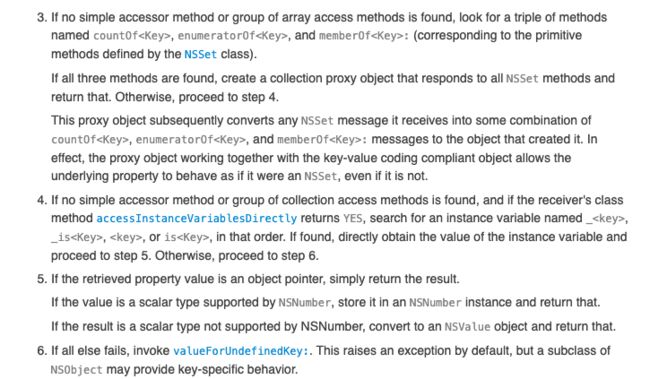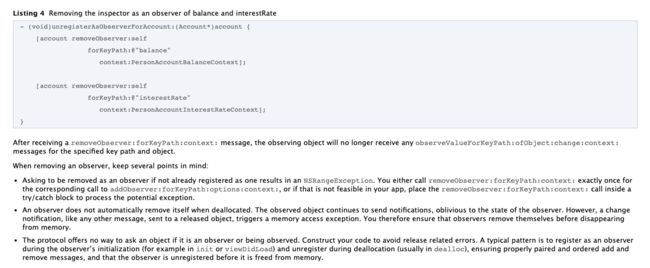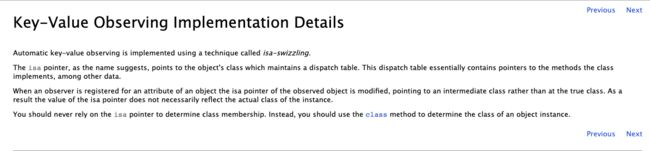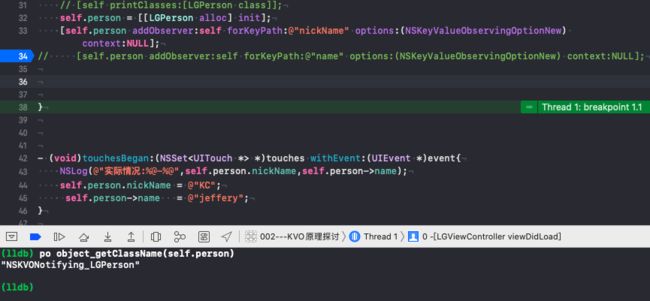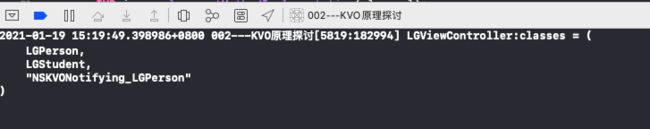1. KVC
1.0 KVC的使用
- LGStudent.h
#import
NS_ASSUME_NONNULL_BEGIN
@interface LGStudent : NSObject
@property (nonatomic, copy) NSString *name;
@property (nonatomic, copy) NSString *subject;
@property (nonatomic, copy) NSString *nick;
@property (nonatomic, assign) int age;
@property (nonatomic, assign) int length;
@property (nonatomic, strong) NSMutableArray *penArr;
@end
NS_ASSUME_NONNULL_END
- LGPerson.h
#import
#import "LGStudent.h"
NS_ASSUME_NONNULL_BEGIN
typedef struct {
float x, y, z;
} ThreeFloats;
@interface LGPerson : NSObject{
@public
NSString *myName;
}
@property (nonatomic, copy) NSString *name;
@property (nonatomic, strong) NSArray *array;
@property (nonatomic, strong) NSMutableArray *mArray;
@property (nonatomic, assign) int age;
@property (nonatomic) ThreeFloats threeFloats;
@property (nonatomic, strong) LGStudent *student;
@end
NS_ASSUME_NONNULL_END
我们在平时一般使用LGPerson *person = [[LGPerson alloc] init]; person.name = @"Cooci";这样的setter方法来对对象的某一个属性进行赋值,但是,我们也可以采用[person setValue:@"KC" forKey:@"name"];这样的Key-Value Coding (KVC)形式进行赋值。
-
- 集合类型
person.array = @[@"1",@"2",@"3"];
// 修改数组
// 第一种:搞一个新的数组 - KVC 赋值就OK
NSArray *array = [person valueForKey:@"array"];
array = @[@"100",@"2",@"3"];
[person setValue:array forKey:@"array"];
NSLog(@"%@",[person valueForKey:@"array"]);
// 第二种
NSMutableArray *mArray = [person mutableArrayValueForKey:@"array"];
mArray[0] = @"200";
NSLog(@"%@",[person valueForKey:@"array"]);
-
- 结构体
ThreeFloats floats = {1.,2.,3.};
NSValue *value = [NSValue valueWithBytes:&floats objCType:@encode(ThreeFloats)];
[person setValue:value forKey:@"threeFloats"];
NSValue *value1 = [person valueForKey:@"threeFloats"];
NSLog(@"%@",value1);
ThreeFloats th;
[value1 getValue:&th];
NSLog(@"%f-%f-%f",th.x,th.y,th.z);
-
- 通过keyPath访问
LGStudent *student = [LGStudent alloc];
student.subject = @"大师班";
person.student = student;
[person setValue:@"Swift" forKeyPath:@"student.subject"];
NSLog(@"%@",[person valueForKeyPath:@"student.subject"]);
-
- 字典
NSDictionary* dict = @{
@"name":@"Cooci",
@"nick":@"KC",
@"subject":@"iOS",
@"age":@18,
@"length":@180
};
LGStudent *p = [[LGStudent alloc] init];
// 字典转模型
[p setValuesForKeysWithDictionary:dict];
NSLog(@"%@",p);
// 键数组转模型到字典
NSArray *array = @[@"name",@"age"];
NSDictionary *dic = [p dictionaryWithValuesForKeys:array];
NSLog(@"%@",dic);
这些类型的使用在apple 官方文档中都有详细介绍。
1.2 KVC原理
如图上可知,
KVC的源码在
Foundation库内,而
Foundation库是未开源的,所以我们需要从 apple 官方文档去探索。
- KVC设值流程
官方文档:
根据文档提示,第一步先要看是否实现了setKey方法或者_setKey方法。如果实现了setKey或_setKey,则看accessInstanceVariablesDirectly方法中是否返回了YES,默认是返回YES的,如果你重写了此方法并返回NO,则代码会调用setValue:forUndefinedKey并发生异常。当accessInstanceVariablesDirectly方法返回了YES,则去找当前对象是否有key,_isKey,key,isKey,如果有,则设值完成,如果没有,则调用setValue:forUndefinedKey并发生异常。
验证: - LGPerson.h
#import
#import "LGStudent.h"
NS_ASSUME_NONNULL_BEGIN
@interface LGPerson : NSObject{
@public
NSString *_name;
NSString *_isName;
NSString *name;
NSString *isName;
}
@end
NS_ASSUME_NONNULL_END
- LGPerson.m
#import "LGPerson.h"
@implementation LGPerson
#pragma mark - 关闭或开启成员变量赋值
+ (BOOL)accessInstanceVariablesDirectly{
return YES;
}
#pragma MARK:赋值 - setKey. 的流程分析
- (void)setName:(NSString *)name{
NSLog(@"%s - %@",__func__,name);
}
- (void)_setName:(NSString *)name{
NSLog(@"%s - %@",__func__,name);
}
- (void)setIsName:(NSString *)name{
NSLog(@"%s - %@",__func__,name);
}
// 没有调用
- (void)_setIsName:(NSString *)name{
NSLog(@"%s - %@",__func__,name);
}
@end
- 调用
LGPerson *person = [[LGPerson alloc] init];
[person setValue:@"jeffery_zc" forKey:@"name"];
首先,按照官方文档,最先调用的是_Key,为了验证这个猜想,我们打印一下输出结果NSLog(@"%@-%@-%@-%@",person->_name,person->_isName,person->name,person->isName);发现只有person->_name有值,其他为null,于是,我们屏蔽LGPerson.h中_name,再次输出打印结果NSLog(@"%@-%@-%@",person->_isName,person->name,person->isName);,发现person->_isName有值了,其他依旧是null。依次操作打印输出结果,得出结论与官方文档一致,设值流程为_key,_isKey,key,isKey。
- KVC取值流程
官方文档:
根据官方文档,首先查询是否有
getKey,key,isKey,_key方法,如果有,先判断当前实例对象是否为集合类型,紧接着,判断
accessInstanceVariablesDirectly是否返回
YES,如果是,则寻找是否有
_key,_isKey,key,isKey的成员变量,如果有,判断是否为集合类型并做处理,如果没有,则调用
setValue:forUndefinedKey并发生异常。
验证:
将
LGPerson.m中的
setter验证方法屏蔽,添加如下代码:
#pragma MARK: 取值 - valueForKey 流程分析 - get, , is, or _,
- (NSString *)getName{
return NSStringFromSelector(_cmd);
}
- (NSString *)name{
return NSStringFromSelector(_cmd);
}
- (NSString *)isName{
return NSStringFromSelector(_cmd);
}
- (NSString *)_name{
return NSStringFromSelector(_cmd);
}
- 验证
getter方法取值的调用顺序
NSLog(@"取值:%@",[person valueForKey:@"name"]);
第一次输出打印为getName,于是,我们屏蔽getName输出打印结果为name,依次屏蔽操作,得出官方文档第一步的结论,getter取值的调用顺序为getKey,key,isKey,_key。
- 验证成员变量取值顺序
屏蔽LGPerson.m中setter,getter方法,在调用代码中加入如下代码:
person->_name = @"_name";
person->_isName = @"_isName";
person->name = @"name";
person->isName = @"isName";
NSLog(@"取值:%@",[person valueForKey:@"name"]);
第一次打印结果为_name,然后屏蔽成员变量_name和person->_name = @"_name";,打印结果为_isName,依次操作,打印结果分别为_name,_isName,name,isName,正好与官方文档第四步一致。
2. KVO
2.1 KVO的使用
KVO(Key-value observing)是一种键值观察机制,它允许将其他对象的指定属性的更改通知给对象。我们通常使用KVO在控制器中观察某一对象的属性变化。
- 注册通知:
- (void)addObserver:(NSObject *)observer forKeyPath:(NSString *)keyPath options:(NSKeyValueObservingOptions)options context:(nullable void *)context;
observer:观察者,一般写self;
keyPath:观察的键值,一般是对象的成员变量;
options:一种枚举值,比如新值旧值这些;
context:上下文,用来保存一些信息,context为void *类型,当只有一个观察者时,一般直接传null,当有多个观察者时,一般会定义多个void *类型的值用来区分。例:static void *PersonNickContext = &PersonNickContext;
- KVO回调函数
- (void)observeValueForKeyPath:(NSString *)keyPath ofObject:(id)object change:(NSDictionary *)change context:(void *)context{
//处理事件
}
- 移除观察者
- (void)removeObserver:(NSObject *)observer forKeyPath:(NSString *)keyPath;
根据官方文档描述,移除观察者是必须要进行的,如果你没有移除观察者,可能会报错
NSRangeException。
- 手动添加观察
默认情况下,自动观察都是打开的,当我们需要手动进行观察某一个对象时,可以使用+ (BOOL)automaticallyNotifiesObserversForKey:(NSString *)theKey方法将自动观察关闭。
然后在观察的属性的赋值前添加willChangeValueForKey:方法,赋值后添加didChangeValueForKey :方法,这样,这一属性就变为手动观察了。
官方文档还介绍了更多了的使用方法,这里我就不过多介绍了。 - 路径处理
假设我们需要检测当前的下载进度downloadProgress,而下载进度 = 已下载 / 总下载,所以我们可以利用集合将totalData和总下载合并成一个downloadProgress,这样,我们就只需要观察downloadProgress就可以了。
// 下载进度 -- writtenData/totalData
+ (NSSet *)keyPathsForValuesAffectingValueForKey:(NSString *)key{
NSSet *keyPaths = [super keyPathsForValuesAffectingValueForKey:key];
if ([key isEqualToString:@"downloadProgress"]) {
NSArray *affectingKeys = @[@"totalData", @"writtenData"];
keyPaths = [keyPaths setByAddingObjectsFromArray:affectingKeys];
}
return keyPaths;
}
- (NSString *)downloadProgress{
if (self.writtenData == 0) {
self.writtenData = 10;
}
if (self.totalData == 0) {
self.totalData = 100;
}
return [[NSString alloc] initWithFormat:@"%f",1.0f*self.writtenData/self.totalData];
}
- 数组观察
self.person.dateArray = [NSMutableArray arrayWithCapacity:1];
[self.person addObserver:self forKeyPath:@"dateArray" options:(NSKeyValueObservingOptionNew) context:NULL];
当我们给数组赋值时,不能直接进行addObject,而是需要valueForKey做一步转换才能观察到数组变化,代码如下:
[[self.person mutableArrayValueForKey:@"dateArray"] addObject:@"1"];
2.2 KVO原理探究
官方文档:
根据文档提示,KVO是使用了
isa-swizzling的方法。在为某个对象注册观察者时,将这个对象的
isa指向了一个中间类,而不是原生的类,所以,我们不能依靠
isa确定类,而是应该通过
class去确定。
- LGPerson.h
NS_ASSUME_NONNULL_BEGIN
@interface LGPerson : NSObject{
@public
NSString *name;
}
@property (nonatomic, copy) NSString *nickName;
@end
NS_ASSUME_NONNULL_END
- LGPerson.m
#import "LGPerson.h"
@implementation LGPerson
- (void)setNickName:(NSString *)nickName{
_nickName = nickName;
}
@end
我们分别对属性nickName和成员变量name添加观察者:
self.person = [[LGPerson alloc] init];
[self.person addObserver:self forKeyPath:@"nickName" options:(NSKeyValueObservingOptionNew) context:NULL];
[self.person addObserver:self forKeyPath:@"name" options:(NSKeyValueObservingOptionNew) context:NULL];
当点击屏幕时对nickName和name进行赋值,然后进行观察:
- (void)touchesBegan:(NSSet *)touches withEvent:(UIEvent *)event{
NSLog(@"实际情况:%@-%@",self.person.nickName,self.person->name);
self.person.nickName = @"KC";
self.person->name = @"jeffery";
}
#pragma mark - KVO回调
- (void)observeValueForKeyPath:(NSString *)keyPath ofObject:(id)object change:(NSDictionary *)change context:(void *)context{
NSLog(@"%@",change);
}
通过输出发现,打印出来的
change只有
KC,也就是说只监测到了
nickName,而
nickName与
name的区别则在于是否实现了
setter方法,也就是,KVO实际上是对
setter方法的监听。
由官方文档可知,在为对象注册了观察者时,改变了对象的
isa指针,并将对象的
isa指针指向了一个中间类,这时,我们不能通过
isa去获取类了,而是应该通过
class,此时,我们在注册观察者后设置了一个断点,打印出当前的类:
通过打印可以看到,在添加了观察者之后,生成了
LGPerson的子类
NSKVONotifying_LGPerson,正如文档所说,
self.person改变了
isa指针指向,接下来研究这个中间类实现了哪些方法:
#pragma mark - 遍历方法-ivar-property
- (void)printClassAllMethod:(Class)cls{
unsigned int count = 0;
Method *methodList = class_copyMethodList(cls, &count);
for (int i = 0; i在添加观察者后添加方法[self printClassAllMethod:objc_getClass("NSKVONotifying_LGPerson")];将这个中间类的实现方法打印出来:
通过打印可以看到中间类实现了
setNickName,class,dealloc,_isKVOA4个方法。既然
setNickName方法有打印,那就说明中间类重写了此方法。也就是说,我们将
nickName传给了中间类,但是发生改变的却是父类
LGPerson,所以可能在这里面的某个时间有传值操作。因为苹果建议通过
class来获取类,所以这里中间类的重写是获取原类的
class,
dealloc是释放方法,
_isKVOA则是判断是否为KVO类。
当我们在
dealloc中移除观察者后,通过打印发现,·
isa指针指向已经由中间类
NSKVONotifying_LGPerson只回了
LGPerson,那么
NSKVONotifying_LGPerson类是否会从内存中移除呢?
通过打印发现,当我们移除了观察者之后,生成的中间类会一直存储在内存当中。当我们再次进入观察时,就不需要重新开辟内存了。
总结
1.当对象在注册了观察者之后,其
isa指针会由原生类指向中间类;
2.KVO实际观察的是
setter方法;
3.移除观察者之后,实例对象的
isa指针会指回原生类;
4.中间类在创建之后,会一直存在于内存中。