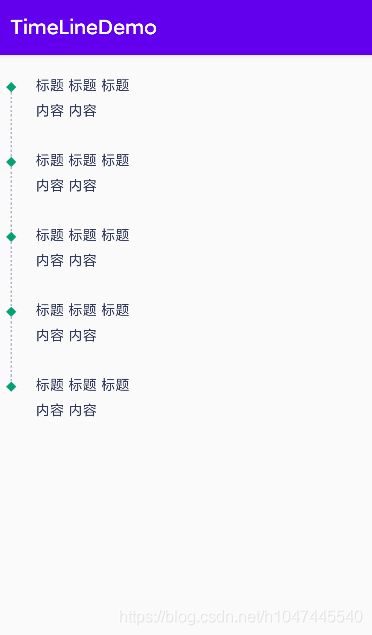效果图
代码
package com.jh.timelinedemo;
import android.content.Context;
import android.content.res.TypedArray;
import android.graphics.Canvas;
import android.graphics.DashPathEffect;
import android.graphics.Paint;
import android.util.AttributeSet;
import android.view.View;
/**
* @Description: Android自定义虚线
* @Date 2019-07-20 10:07
* @Version
*/
public class DividerView extends View {
static public int ORIENTATION_HORIZONTAL = 0;
static public int ORIENTATION_VERTICAL = 1;
private Paint mPaint;
private int orientation;
public DividerView(Context context) {
this(context, null);
}
public DividerView(Context context, AttributeSet attrs) {
super(context, attrs);
int dashGap, dashLength, dashThickness;
int color;
TypedArray a = context.getTheme().obtainStyledAttributes(attrs, R.styleable.DividerView, 0, 0);
try {
dashGap = a.getDimensionPixelSize(R.styleable.DividerView_dashGap, 5);
dashLength = a.getDimensionPixelSize(R.styleable.DividerView_dashLength, 5);
dashThickness = a.getDimensionPixelSize(R.styleable.DividerView_dashThickness, 3);
color = a.getColor(R.styleable.DividerView_divider_line_color, 0xff000000);
orientation = a.getInt(R.styleable.DividerView_divider_orientation, ORIENTATION_HORIZONTAL);
} finally {
a.recycle();
}
mPaint = new Paint();
mPaint.setAntiAlias(true);
mPaint.setColor(color);
mPaint.setStyle(Paint.Style.STROKE);
mPaint.setStrokeWidth(dashThickness);
mPaint.setPathEffect(new DashPathEffect(new float[]{dashGap, dashLength,}, 0));
}
public void setBgColor(int color) {
mPaint.setColor(color);
invalidate();
}
@Override
protected void onDraw(Canvas canvas) {
if (orientation == ORIENTATION_HORIZONTAL) {
float center = getHeight() * 0.5f;
canvas.drawLine(0, center, getWidth(), center, mPaint);
} else {
float center = getWidth() * 0.5f;
canvas.drawLine(center, 0, center, getHeight(), mPaint);
}
}
}
package com.jh.timelinedemo;
import androidx.appcompat.app.AppCompatActivity;
import androidx.recyclerview.widget.LinearLayoutManager;
import androidx.recyclerview.widget.RecyclerView;
import android.os.Bundle;
import android.view.View;
public class MainActivity extends AppCompatActivity {
private RecyclerView rcy;
@Override
protected void onCreate(Bundle savedInstanceState) {
super.onCreate(savedInstanceState);
setContentView(R.layout.activity_main);
rcy = findViewById(R.id.rcy);
LinearLayoutManager manager = new LinearLayoutManager(this, RecyclerView.VERTICAL, false);
rcy.setLayoutManager(manager);
TimeLineAdapter adapter = new TimeLineAdapter(this);
rcy.setAdapter(adapter);
}
}
package com.jh.timelinedemo; import android.content.Context; import android.view.LayoutInflater; import android.view.View; import android.view.ViewGroup; import androidx.annotation.NonNull; import androidx.recyclerview.widget.RecyclerView; /** * * @date:on 2021/7/21 17:38 */ public class TimeLineAdapter extends RecyclerView.Adapter{ private Context context; public TimeLineAdapter(Context context) { this.context = context; } @NonNull @Override public TimeLineAdapter.ViewHolder onCreateViewHolder(@NonNull ViewGroup parent, int viewType) { View inflate = LayoutInflater.from(parent.getContext()).inflate(R.layout.item_layout, null); ViewHolder viewHolder = new ViewHolder(inflate); return viewHolder; } @Override public void onBindViewHolder(@NonNull TimeLineAdapter.ViewHolder holder, int position) { holder.line_up.setVisibility(position == 0 ? View.INVISIBLE : View.VISIBLE);//第一条数据隐藏头部线 holder.line_down.setVisibility(position == 4 ? View.INVISIBLE : View.VISIBLE);//最后一条数据隐藏底部线 } @Override public int getItemCount() { return 5; } class ViewHolder extends RecyclerView.ViewHolder { private final DividerView line_up, line_down; public ViewHolder(@NonNull View itemView) { super(itemView); line_up = itemView.findViewById(R.id.line_up); line_down = itemView.findViewById(R.id.line_down); } } }
到此这篇关于Android recyclerview实现纵向虚线时间轴的示例代码的文章就介绍到这了,更多相关Android recyclerview纵向虚线时间轴内容请搜索脚本之家以前的文章或继续浏览下面的相关文章希望大家以后多多支持脚本之家!