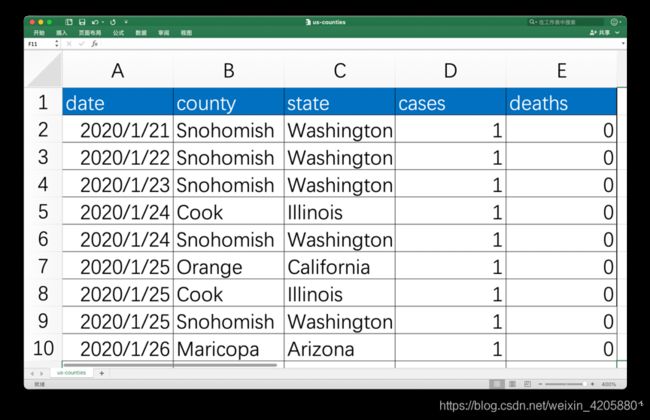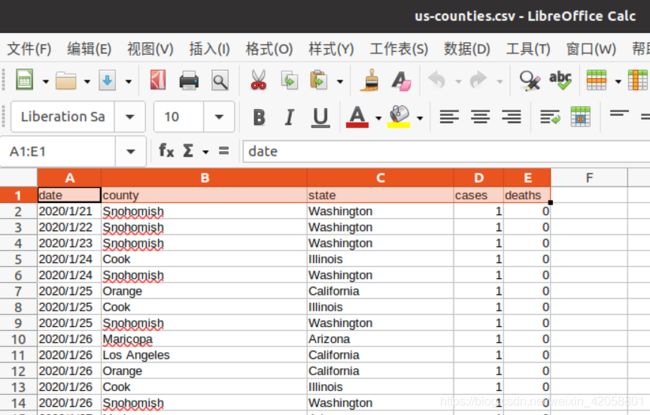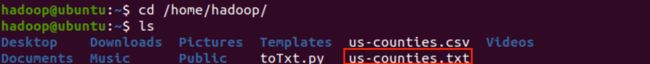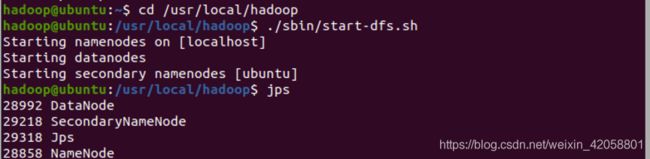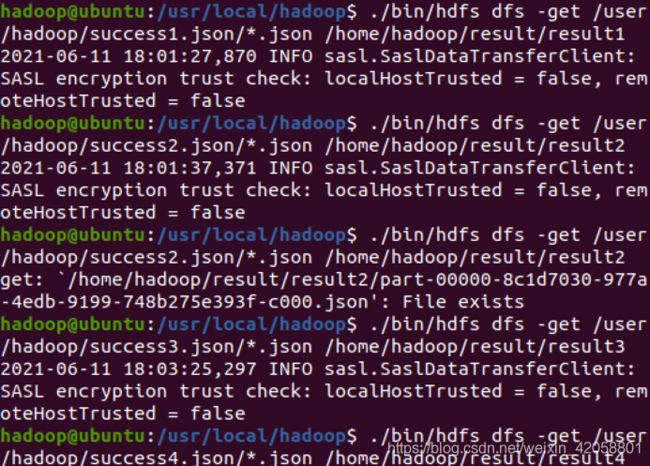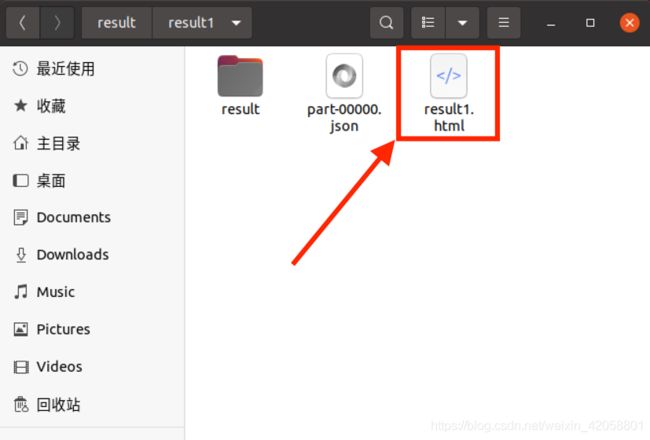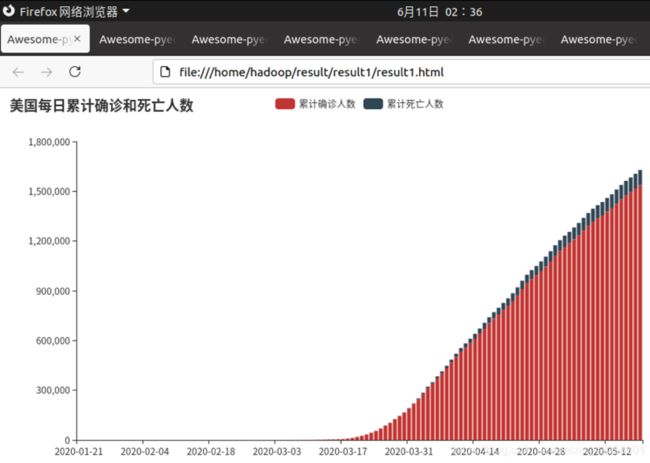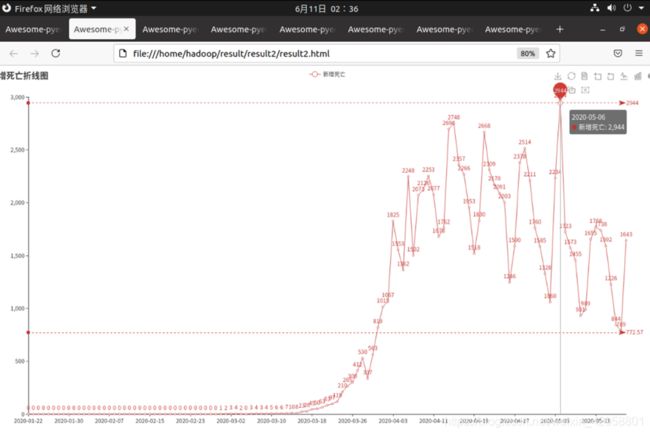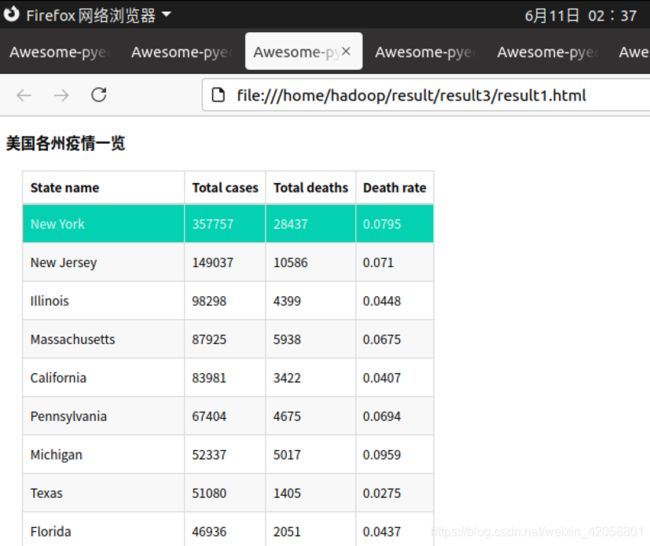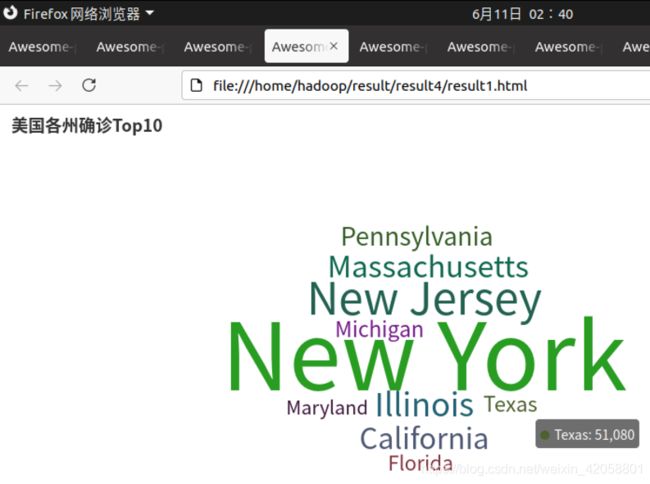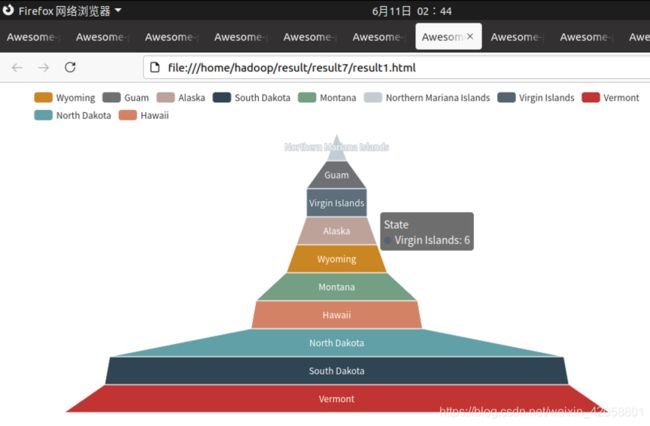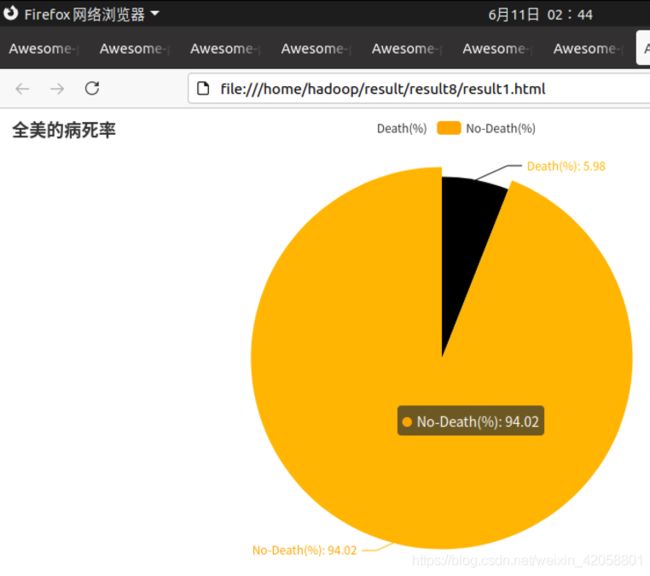spark期末大作业
- 需求描述
本次实验需要以2020年美国新冠肺炎疫情数据作为数据集,以Python为编程语言,使用Spark对数据进行分析,并对分析结果进行可视化。原始数据集是以.csv文件组织的,为了方便spark读取生成RDD或者DataFrame。
首先使用Python将us-counties.csv转换为.txt格式文件us-counties.txt,然后使用本地文件系统上传到HDFS文件系统中,由于本实验中使用的数据为结构化数据,因此可以使用spark读取源文件生成DataFrame以方便进行后续分析实现。由于使用Python读取HDFS文件系统不太方便,故将HDFS上结果文件转储到本地文件系统中, 选择使用python第三方库pyecharts作为可视化工具,可视化结果是.html格式的。
本实验主要统计以下8个指标,分别是:
1) 统计美国截止每日的累计确诊人数和累计死亡人数。
2) 统计美国每日的新增确诊人数和新增死亡人数。
3) 统计截止5.19日,美国各州的累计确诊人数和死亡人数。
4) 统计截止5.19日,美国确诊人数最多的十个州。
5) 统计截止5.19日,美国死亡人数最多的十个州。
6) 统计截止5.19日,美国确诊人数最少的十个州。
7) 统计截止5.19日,美国死亡人数最少的十个州。
8) 统计截止5.19日,全美和各州的病死率。
在计算以上几个指标过程中,根据实现的简易程度,既采用了DataFrame自带的操作函数,又采用了spark sql进行操作。
- 环境介绍
操作系统:Ubuntu 20.04.2 LTS
1. 安装好的VMware Workstation Player虚拟机软件
请确认安装好VMware Workstation Player,如仍未安装VMware Workstation Player,请点击下载地址安装。
点击这里VMware Workstation Player官网下载地址
2. Ubuntu 20.04.2 LTS映像文件
点击这里从 Ubuntu官网下载,进入网页以后,找到下载Ubuntu桌面版Ubuntu 20.04.2.0 LTS ,请点击“下载”按钮下载“ubuntu-20.04.2.0-desktop-amd64.iso”镜像。
Hadoop版本:3.1.3
Hadoop安装文件,可以到Hadoop官网下载hadoop-3.1.3.tar.gz。也可以直接点击这里从百度云盘下载软件(提取码:lnwl),进入百度网盘后,进入“软件”目录,找到hadoop-3.1.3.tar.gz文件,下载到本地。我们选择将 Hadoop 安装至 /usr/local/ 中。
Java版本:1.8.0_292
Hadoop3.1.3需要JDK版本在1.8及以上。需要按照下面步骤来自己手动安装JDK1.8。已经把JDK1.8的安装包jdk-8u162-linux-x64.tar.gz放在了百度云盘,可以点击这里到百度云盘下载JDK1.8安装包(提取码:lnwl)。请把压缩格式的文件jdk-8u162-linux-x64.tar.gz下载到本地电脑,假设保存在“/home/linziyu/Downloads/”目录下。
Python版本:3.8.5
系统自带,无需安装
Pip版本:20.0.2
在终端输入以下命令即可安装:
sudo apt-get install python3-pip
Spark版本:3.1.2
需要下载Spark安装文件。访问Spark官方下载地址
也可以直接点击这里从百度云盘下载软件(提取码:ziyu)。进入百度网盘后,进入“软件”目录,找到spark-2.4.0-bin-without-hadoop.tgz文件,下载到本地。
- 数据来源描述
本次作业使用的数据集来自数据网站Kaggle的美国新冠肺炎疫情数据集(从百度网盘下载,提取码:t7tu),该数据集以数据表“us-counties.csv”组织,其中包含了美国发现首例新冠肺炎确诊病例至今(2020-05-19)的相关数据。数据包含以下字段:
字段名称 字段含义 例子
date 日期 2020/1/21;2020/1/22;etc
county 区县(州的下一级单位) Snohomish;
state 州 Washington
cases 截止该日期该区县的累计确诊人数 1,2,3…
deaths 截止该日期该区县的累计确诊人数 1,2,3…
- 数据上传及上传结果查看
数据集(从百度网盘下载,提取码:t7tu)
us-counties.csv:
5、数据处理过程描述
1.格式转换
原始数据集是以.csv文件组织的,为了方便spark读取生成RDD或者DataFrame,首先将us-counties.csv放到“/home/hadoop/”目录下,然后转换为.txt格式文件us-counties.txt。转换操作使用python实现,代码组织在toTxt.py中,具体代码如下:
$cd /home/hadoop/ |
$vim toTxt.py |
import pandas as pd
data = pd.read_csv('/home/hadoop/us-counties.csv')
with open('/home/hadoop/us-counties.txt','a+',encoding='utf-8') as f:
for line in data.values:
f.write((str(line[0])+'\t'+str(line[1])+'\t'
+str(line[2])+'\t'+str(line[3])+'\t'+str(line[4])+'\n'))| $Python3 toTxt.py |
2.将文件上传至HDFS文件系统中
需要先启动hadoop,伪分布式读取的则是 HDFS 上的数据。要使用 HDFS,首先需要在 HDFS 中创建用户目录,然后使用如下命令把本地文件系统的“/home/hadoop/us-counties.txt”上传到HDFS文件系统中,具体路径是“/user/hadoop/us-counties.txt”。具体命令如下:
$cd /usr/local/hadoop |
$./sbin/start-dfs.sh |
$jsp |
$./bin/hdfs dfs -mkdir -p /user/hadoop |
$./bin/hdfs dfs -put /home/hadoop/us-counties.txt /user/hadoop |
3. 使用Spark对数据进行分析
$ vim analyst.py |
from pyspark import SparkConf,SparkContext
from pyspark.sql import Row
from pyspark.sql.types import *
from pyspark.sql import SparkSession
from datetime import datetime
import pyspark.sql.functions as func
def toDate(inputStr):
newStr = ""
if len(inputStr) == 8:
s1 = inputStr[0:4]
s2 = inputStr[5:6]
s3 = inputStr[7]
newStr = s1+"-"+"0"+s2+"-"+"0"+s3
else:
s1 = inputStr[0:4]
s2 = inputStr[5:6]
s3 = inputStr[7:]
newStr = s1+"-"+"0"+s2+"-"+s3
date = datetime.strptime(newStr, "%Y-%m-%d")
return date
#主程序:
spark = SparkSession.builder.config(conf = SparkConf()).getOrCreate()
fields = [StructField("date", DateType(),False),StructField("county", StringType(),False),StructField("state", StringType(),False),
StructField("cases", IntegerType(),False),StructField("deaths", IntegerType(),False),]
schema = StructType(fields)
rdd0 = spark.sparkContext.textFile("/user/hadoop/us-counties.txt")
rdd1 = rdd0.map(lambda x:x.split("\t")).map(lambda p: Row(toDate(p[0]),p[1],p[2],int(p[3]),int(p[4])))
shemaUsInfo = spark.createDataFrame(rdd1,schema)
shemaUsInfo.createOrReplaceTempView("usInfo")
#1.计算每日的累计确诊病例数和死亡数
df = shemaUsInfo.groupBy("date").agg(func.sum("cases"),func.sum("deaths")).sort(shemaUsInfo["date"].asc())
#列重命名
df1 = df.withColumnRenamed("sum(cases)","cases").withColumnRenamed("sum(deaths)","deaths")
df1.repartition(1).write.json("result1.json") #写入hdfs
#注册为临时表供下一步使用
df1.createOrReplaceTempView("ustotal")
#2.计算每日较昨日的新增确诊病例数和死亡病例数
df2 = spark.sql("select t1.date,t1.cases-t2.cases as caseIncrease,t1.deaths-t2.deaths as deathIncrease from ustotal t1,ustotal t2 where t1.date = date_add(t2.date,1)")
df2.sort(df2["date"].asc()).repartition(1).write.json("result2.json") #写入hdfs
#3.统计截止5.19日 美国各州的累计确诊人数和死亡人数
df3 = spark.sql("select date,state,sum(cases) as totalCases,sum(deaths) as totalDeaths,round(sum(deaths)/sum(cases),4) as deathRate from usInfo where date = to_date('2020-05-19','yyyy-MM-dd') group by date,state")
df3.sort(df3["totalCases"].desc()).repartition(1).write.json("result3.json") #写入hdfs
df3.createOrReplaceTempView("eachStateInfo")
#4.找出美国确诊最多的10个州
df4 = spark.sql("select date,state,totalCases from eachStateInfo order by totalCases desc limit 10")
df4.repartition(1).write.json("result4.json")
#5.找出美国死亡最多的10个州
df5 = spark.sql("select date,state,totalDeaths from eachStateInfo order by totalDeaths desc limit 10")
df5.repartition(1).write.json("result5.json")
#6.找出美国确诊最少的10个州
df6 = spark.sql("select date,state,totalCases from eachStateInfo order by totalCases asc limit 10")
df6.repartition(1).write.json("result6.json")
#7.找出美国死亡最少的10个州
df7 = spark.sql("select date,state,totalDeaths from eachStateInfo order by totalDeaths asc limit 10")
df7.repartition(1).write.json("result7.json")
#8.统计截止5.19全美和各州的病死率
df8 = spark.sql("select 1 as sign,date,'USA' as state,round(sum(totalDeaths)/sum(totalCases),4) as deathRate from eachStateInfo group by date union select 2 as sign,date,state,deathRate from eachStateInfo").cache()
df8.sort(df8["sign"].asc(),df8["deathRate"].desc()).repartition(1).write.json("result8.json")
4. 结果文件
上述Spark计算结果保存.json文件,方便后续可视化处理。由于使用Python读取HDFS文件系统不太方便,故将HDFS上结果文件转储到本地文件系统中,使用以下命令:(目录”/home/hadoop/result/result1”需要先创建好,文件” success1.json/*.json”与目录” /home/hadoop/result/result1”一一对应)
| $./bin/hdfs dfs -get /user/hadoop/success1.json/*.json /home/hadoop/result/result1 |
(注意:生成后的json需要改名为“part-00000.json”)
5. 数据可视化
可视化工具选择与代码:选择使用python第三方库pyecharts作为可视化工具。在使用前,需要安装pyecharts,安装代码如下:
| $pip install pyecharts |
| $vim showdata.py |
from pyecharts import options as opts
from pyecharts.charts import Bar
from pyecharts.charts import Line
from pyecharts.components import Table
from pyecharts.charts import WordCloud
from pyecharts.charts import Pie
from pyecharts.charts import Funnel
from pyecharts.charts import Scatter
from pyecharts.charts import PictorialBar
from pyecharts.options import ComponentTitleOpts
from pyecharts.globals import SymbolType
import json
#1.画出每日的累计确诊病例数和死亡数——>双柱状图
def drawChart_1(index):
root = "/home/hadoop/result/result" + str(index) +"/part-00000.json"
date = []
cases = []
deaths = []
with open(root, 'r') as f:
while True:
line = f.readline()
if not line:
# 到 EOF,返回空字符串,则终止循环
break
js = json.loads(line)
date.append(str(js['date']))
cases.append(int(js['cases']))
deaths.append(int(js['deaths']))
d = (
Bar()
.add_xaxis(date)
.add_yaxis("累计确诊人数", cases, stack="stack1")
.add_yaxis("累计死亡人数", deaths, stack="stack1")
.set_series_opts(label_opts=opts.LabelOpts(is_show=False))
.set_global_opts(title_opts=opts.TitleOpts(title="美国每日累计确诊和死亡人数"))
.render("/home/hadoop/result/result1/result1.html")
)
#2.画出每日的新增确诊病例数和死亡数——>折线图
def drawChart_2(index):
root = "/home/hadoop/result/result" + str(index) +"/part-00000.json"
date = []
cases = []
deaths = []
with open(root, 'r') as f:
while True:
line = f.readline()
if not line:
# 到 EOF,返回空字符串,则终止循环
break
js = json.loads(line)
date.append(str(js['date']))
cases.append(int(js['caseIncrease']))
deaths.append(int(js['deathIncrease']))
(
Line(init_opts=opts.InitOpts(width="1600px", height="800px"))
.add_xaxis(xaxis_data=date)
.add_yaxis(
series_name="新增确诊",
y_axis=cases,
markpoint_opts=opts.MarkPointOpts(
data=[
opts.MarkPointItem(type_="max", name="最大值")
]
),
markline_opts=opts.MarkLineOpts(
data=[opts.MarkLineItem(type_="average", name="平均值")]
),
)
.set_global_opts(
title_opts=opts.TitleOpts(title="美国每日新增确诊折线图", subtitle=""),
tooltip_opts=opts.TooltipOpts(trigger="axis"),
toolbox_opts=opts.ToolboxOpts(is_show=True),
xaxis_opts=opts.AxisOpts(type_="category", boundary_gap=False),
)
.render("/home/hadoop/result/result2/result1.html")
)
(
Line(init_opts=opts.InitOpts(width="1600px", height="800px"))
.add_xaxis(xaxis_data=date)
.add_yaxis(
series_name="新增死亡",
y_axis=deaths,
markpoint_opts=opts.MarkPointOpts(
data=[opts.MarkPointItem(type_="max", name="最大值")]
),
markline_opts=opts.MarkLineOpts(
data=[
opts.MarkLineItem(type_="average", name="平均值"),
opts.MarkLineItem(symbol="none", x="90%", y="max"),
opts.MarkLineItem(symbol="circle", type_="max", name="最高点"),
]
),
)
.set_global_opts(
title_opts=opts.TitleOpts(title="美国每日新增死亡折线图", subtitle=""),
tooltip_opts=opts.TooltipOpts(trigger="axis"),
toolbox_opts=opts.ToolboxOpts(is_show=True),
xaxis_opts=opts.AxisOpts(type_="category", boundary_gap=False),
)
.render("/home/hadoop/result/result2/result2.html")
)
#3.画出截止5.19,美国各州累计确诊、死亡人数和病死率--->表格
def drawChart_3(index):
root = "/home/hadoop/result/result" + str(index) +"/part-00000.json"
allState = []
with open(root, 'r') as f:
while True:
line = f.readline()
if not line:
# 到 EOF,返回空字符串,则终止循环
break
js = json.loads(line)
row = []
row.append(str(js['state']))
row.append(int(js['totalCases']))
row.append(int(js['totalDeaths']))
row.append(float(js['deathRate']))
allState.append(row)
table = Table()
headers = ["State name", "Total cases", "Total deaths", "Death rate"]
rows = allState
table.add(headers, rows)
table.set_global_opts(
title_opts=ComponentTitleOpts(title="美国各州疫情一览", subtitle="")
)
table.render("/home/hadoop/result/result3/result1.html")
#4.画出美国确诊最多的10个州——>词云图
def drawChart_4(index):
root = "/home/hadoop/result/result" + str(index) +"/part-00000.json"
data = []
with open(root, 'r') as f:
while True:
line = f.readline()
if not line:
# 到 EOF,返回空字符串,则终止循环
break
js = json.loads(line)
row=(str(js['state']),int(js['totalCases']))
data.append(row)
c = (
WordCloud()
.add("", data, word_size_range=[20, 100], shape=SymbolType.DIAMOND)
.set_global_opts(title_opts=opts.TitleOpts(title="美国各州确诊Top10"))
.render("/home/hadoop/result/result4/result1.html")
)
#5.画出美国死亡最多的10个州——>象柱状图
def drawChart_5(index):
root = "/home/hadoop/result/result" + str(index) +"/part-00000.json"
state = []
totalDeath = []
with open(root, 'r') as f:
while True:
line = f.readline()
if not line:
# 到 EOF,返回空字符串,则终止循环
break
js = json.loads(line)
state.insert(0,str(js['state']))
totalDeath.insert(0,int(js['totalDeaths']))
c = (
PictorialBar()
.add_xaxis(state)
.add_yaxis(
"",
totalDeath,
label_opts=opts.LabelOpts(is_show=False),
symbol_size=18,
symbol_repeat="fixed",
symbol_offset=[0, 0],
is_symbol_clip=True,
symbol=SymbolType.ROUND_RECT,
)
.reversal_axis()
.set_global_opts(
title_opts=opts.TitleOpts(title="PictorialBar-美国各州死亡人数Top10"),
xaxis_opts=opts.AxisOpts(is_show=False),
yaxis_opts=opts.AxisOpts(
axistick_opts=opts.AxisTickOpts(is_show=False),
axisline_opts=opts.AxisLineOpts(
linestyle_opts=opts.LineStyleOpts(opacity=0)
),
),
)
.render("/home/hadoop/result/result5/result1.html")
)
#6.找出美国确诊最少的10个州——>词云图
def drawChart_6(index):
root = "/home/hadoop/result/result" + str(index) +"/part-00000.json"
data = []
with open(root, 'r') as f:
while True:
line = f.readline()
if not line:
# 到 EOF,返回空字符串,则终止循环
break
js = json.loads(line)
row=(str(js['state']),int(js['totalCases']))
data.append(row)
c = (
WordCloud()
.add("", data, word_size_range=[100, 20], shape=SymbolType.DIAMOND)
.set_global_opts(title_opts=opts.TitleOpts(title="美国各州确诊最少的10个州"))
.render("/home/hadoop/result/result6/result1.html")
)
#7.找出美国死亡最少的10个州——>漏斗图
def drawChart_7(index):
root = "/home/hadoop/result/result" + str(index) +"/part-00000.json"
data = []
with open(root, 'r') as f:
while True:
line = f.readline()
if not line:
# 到 EOF,返回空字符串,则终止循环
break
js = json.loads(line)
data.insert(0,[str(js['state']),int(js['totalDeaths'])])
c = (
Funnel()
.add(
"State",
data,
sort_="ascending",
label_opts=opts.LabelOpts(position="inside"),
)
.set_global_opts(title_opts=opts.TitleOpts(title=""))
.render("/home/hadoop/result/result7/result1.html")
)
#8.美国的病死率--->饼状图
def drawChart_8(index):
root = "/home/hadoop/result/result" + str(index) +"/part-00000.json"
values = []
with open(root, 'r') as f:
while True:
line = f.readline()
if not line:
# 到 EOF,返回空字符串,则终止循环
break
js = json.loads(line)
if str(js['state'])=="USA":
values.append(["Death(%)",round(float(js['deathRate'])*100,2)])
values.append(["No-Death(%)",100-round(float(js['deathRate'])*100,2)])
c = (
Pie()
.add("", values)
.set_colors(["blcak","orange"])
.set_global_opts(title_opts=opts.TitleOpts(title="全美的病死率"))
.set_series_opts(label_opts=opts.LabelOpts(formatter="{b}: {c}"))
.render("/home/hadoop/result/result8/result1.html")
)
#可视化主程序:
index = 1
while index<9:
funcStr = "drawChart_" + str(index)
eval(funcStr)(index)
index+=1
结果图标展示:
找到“/home/hadoop/result/result1/result1.html”的文件双击即可
(1)美国每日的累计确诊病例数和死亡数——>双柱状图
(2)美国每日的新增死亡病例数——>折线图
(3)截止5.19,美国各州累计确诊、死亡人数和病死率—>表格
(4)截止5.19,美国累计确诊人数前10的州—>词云图
(5)截止5.19,美国累计死亡人数前10的州—>象柱状图
(6)截止5.19,美国累计确诊人数最少的10个州—>词云图
(7)截止5.19,美国累计死亡人数最少的10个州—>漏斗图
(8)截止5.19,美国的病死率—>饼状图
6、经验总结
本次实训,是对我本事的进一步锻炼,也是一种考验。从中获得的诸多收获,也是很可贵的,是十分有意义的。了解了大数据的可视化图表的特点,熟练掌握可视化图的绘制操作,了解了大数据可视化的原理,能通过python学会设计不同的数据可视化图表。从中发掘了数据可视化的设计技巧。在设计可视化作品时,应以用户体验作为出发点,以数据为基础,不断改善图标外观,这样才能制做出生动的、吸引人的优秀作品。Apache Spark 是一个新兴的大数据处理通用引擎,提供了分布式的内存抽象。Spark 最大的特点就是快,可比 Hadoop MapReduce 的处理速度快 100 倍。Hadoop的分布式架构,将大数据处理引擎尽可能的靠近存储,对例如像ETL这样的批处理操作相对合适,因为类似这样操作的批处理结果可以直接走向存储。通过spark计算能快速生成json文件,方便后续可视化处理。通果运行Hadoop伪分布式读取的则是 HDFS 上的数据。
参考文献
[1] 2020年美国新冠肺炎疫情数据分析_厦大数据库实验室博客[J/OL].
[2]Hadoop3.1.3安装教程_单机/伪分布式配置_Hadoop3.1.3/Ubuntu18.04(16.04)_厦大数据库实验室博客[J/OL].
[3]Spark安装和编程实践(Spark2.4.0)[J/OL].