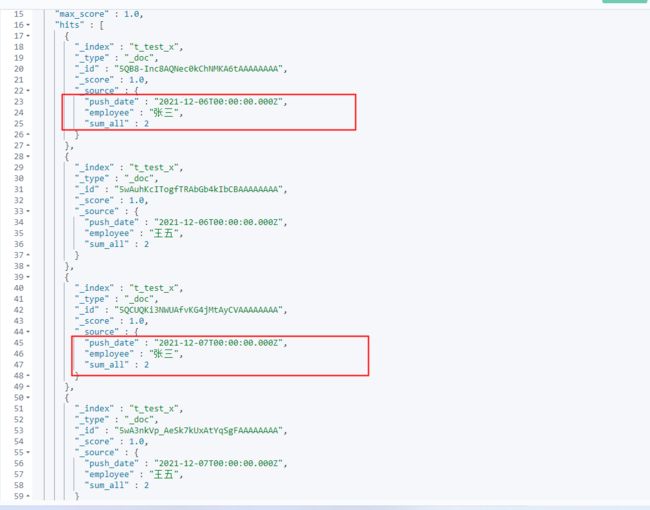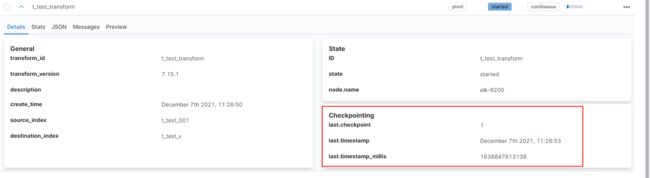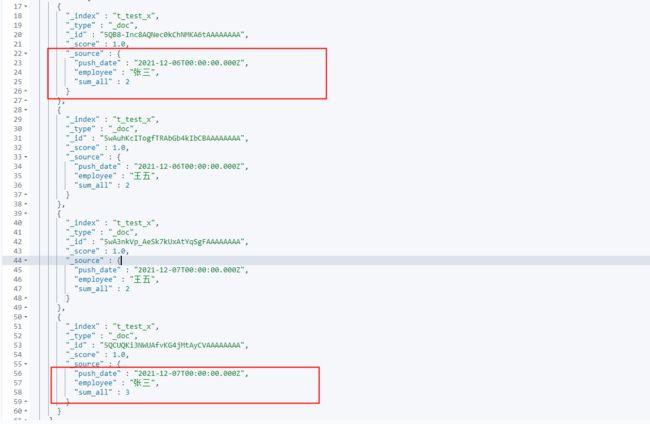背景:现在有一个业务,派件业务,业务员今天去派件(扫描产生一条派件记录),派件可能会有重复派件的情况,第二天再派送(记录被更新,以最新的派件操作为准)。现在需要分业务员按天统计每天的派件数量。
es版本:7.15.1
1、创建索引:
PUT t_test_001 { "settings": { "number_of_shards": 1, "number_of_replicas": 1 }, "mappings": { "properties": { "city_id": { "type": "long" }, "city_name": { "type": "keyword" }, "create_time": { "type": "date" }, "push_date": { "type": "date" }, "update_time": { "type": "date" } } } }
2、插入测试数据
POST /t_test_001/_bulk { "index": {}} { "order_no" : 1,"employee":"张三", "create_time" : "2021-12-06T08:00:00.000Z", "push_date" : "2021-12-06T08:00:00.000Z", "update_time" : "2021-12-06T08:00:00.000Z"} { "index": {}} { "order_no" : 2,"employee":"张三", "create_time" : "2021-12-06T08:00:00.000Z", "push_date" : "2021-12-06T08:00:00.000Z", "update_time" : "2021-12-06T08:00:00.000Z"} { "index": {}} { "order_no" : 3,"employee":"张三", "create_time" : "2021-12-07T00:00:00.000Z", "push_date" : "2021-12-07T00:00:00.000Z", "update_time" : "2021-12-07T00:00:00.000Z"} { "index": {}} { "order_no" : 4,"employee":"张三", "create_time" : "2021-12-07T00:00:00.000Z", "push_date" : "2021-12-07T00:00:00.000Z", "update_time" : "2021-12-07T00:00:00.000Z"} { "index": {}} { "order_no" : 5,"employee":"王五", "create_time" : "2021-12-06T08:00:00.000Z", "push_date" : "2021-12-06T08:00:00.000Z", "update_time" : "2021-12-06T08:00:00.000Z"} { "index": {}} { "order_no" : 6,"employee":"王五", "create_time" : "2021-12-06T08:00:00.000Z", "push_date" : "2021-12-06T08:00:00.000Z", "update_time" : "2021-12-06T08:00:00.000Z"} { "index": {}} { "order_no" : 7,"employee":"王五", "create_time" : "2021-12-07T00:00:00.000Z", "push_date" : "2021-12-07T00:00:00.000Z", "update_time" : "2021-12-07T00:00:00.000Z"} { "index": {}} { "order_no" : 8,"employee":"王五", "create_time" : "2021-12-07T00:00:00.000Z", "push_date" : "2021-12-07T00:00:00.000Z", "update_time" : "2021-12-07T00:00:00.000Z"}
3、查询一下看看
GET /t_test_001/_search { "size": 10 }
结果:
{ "took" : 0, "timed_out" : false, "_shards" : { "total" : 1, "successful" : 1, "skipped" : 0, "failed" : 0 }, "hits" : { "total" : { "value" : 8, "relation" : "eq" }, "max_score" : 1.0, "hits" : [ { "_index" : "t_test_001", "_type" : "_doc", "_id" : "GLztkn0BDKE3xmcewwIG", "_score" : 1.0, "_source" : { "order_no" : 1, "employee" : "张三", "create_time" : "2021-12-06T08:00:00.000Z", "push_date" : "2021-12-06T08:00:00.000Z", "update_time" : "2021-12-06T08:00:00.000Z" } }, { "_index" : "t_test_001", "_type" : "_doc", "_id" : "Gbztkn0BDKE3xmcewwIG", "_score" : 1.0, "_source" : { "order_no" : 2, "employee" : "张三", "create_time" : "2021-12-06T08:00:00.000Z", "push_date" : "2021-12-06T08:00:00.000Z", "update_time" : "2021-12-06T08:00:00.000Z" } }, { "_index" : "t_test_001", "_type" : "_doc", "_id" : "Grztkn0BDKE3xmcewwIG", "_score" : 1.0, "_source" : { "order_no" : 3, "employee" : "张三", "create_time" : "2021-12-07T00:00:00.000Z", "push_date" : "2021-12-07T00:00:00.000Z", "update_time" : "2021-12-07T00:00:00.000Z" } }, { "_index" : "t_test_001", "_type" : "_doc", "_id" : "G7ztkn0BDKE3xmcewwIG", "_score" : 1.0, "_source" : { "order_no" : 4, "employee" : "张三", "create_time" : "2021-12-07T00:00:00.000Z", "push_date" : "2021-12-07T00:00:00.000Z", "update_time" : "2021-12-07T00:00:00.000Z" } }, { "_index" : "t_test_001", "_type" : "_doc", "_id" : "HLztkn0BDKE3xmcewwIG", "_score" : 1.0, "_source" : { "order_no" : 5, "employee" : "王五", "create_time" : "2021-12-06T08:00:00.000Z", "push_date" : "2021-12-06T08:00:00.000Z", "update_time" : "2021-12-06T08:00:00.000Z" } }, { "_index" : "t_test_001", "_type" : "_doc", "_id" : "Hbztkn0BDKE3xmcewwIG", "_score" : 1.0, "_source" : { "order_no" : 6, "employee" : "王五", "create_time" : "2021-12-06T08:00:00.000Z", "push_date" : "2021-12-06T08:00:00.000Z", "update_time" : "2021-12-06T08:00:00.000Z" } }, { "_index" : "t_test_001", "_type" : "_doc", "_id" : "Hrztkn0BDKE3xmcewwIG", "_score" : 1.0, "_source" : { "order_no" : 7, "employee" : "王五", "create_time" : "2021-12-07T00:00:00.000Z", "push_date" : "2021-12-07T00:00:00.000Z", "update_time" : "2021-12-07T00:00:00.000Z" } }, { "_index" : "t_test_001", "_type" : "_doc", "_id" : "H7ztkn0BDKE3xmcewwIG", "_score" : 1.0, "_source" : { "order_no" : 8, "employee" : "王五", "create_time" : "2021-12-07T00:00:00.000Z", "push_date" : "2021-12-07T00:00:00.000Z", "update_time" : "2021-12-07T00:00:00.000Z" } } ] } }
4、创建一个transform,将数据按天、业务员 聚合
PUT _transform/t_test_transform { "id": "t_test_transform", "source": { "index": [ "t_test_001" ] }, "dest": { "index": "t_test_x" }, "frequency": "60s", "sync": { "time": { "field": "update_time", "delay": "60s" } }, "pivot": { "group_by": { "employee": { "terms": { "field": "employee" } }, "push_date": { "date_histogram": { "field": "push_date", "calendar_interval": "1d" } } }, "aggregations": { "sum_all": { "value_count": { "field": "_id" } } } } }
5、开启transform
POST _transform/t_test_transform/_start
6、查看transform转换的索引结果
GET /t_test_x/_search {}
结果:如图,张三2021-12-06和07号各派送两单:
7、12月7号,订单order_no = 1的单子再次被张三派送;数据被更新
POST /t_test_001/_update/GLztkn0BDKE3xmcewwIG { "doc": { "push_date": "2021-12-07T03:27:12.000Z", "update_time": "2021-12-07T03:27:12.000Z" } }
注意模拟操作数据的真实性,更新时间在上一个检查点之后!
8、预期transfrom转换的结果是:张三12-6号的派单统计数据由2减少为1;12-7号的派单数据从2增加到3。
9、查询transform转换的索引结果
GET /t_test_x/_search {}
结果:张三12-6号的派单统计数据为2没有减少,不符合预期;12-7号的派单数据为3,符合预期。
10,再查询一下原始数据:
GET /t_test_001/_search {}
11、再统计一下数据:
GET /t_test_001/_search { "size": 0, "aggs": { "employee": { "terms": { "field": "employee" }, "aggs": { "push_date": { "date_histogram": { "field": "push_date", "calendar_interval": "1d" } } } } } }
结果很显然:张三 12-06号配送量为1,12-07号配送量为3!!!而transform统计的结果,此时就错了!!!这个怎么理解呢?是他es的transform不支持这种场景数据变化的聚合,还是说这是一个bug呢?我理解,可能是因为考虑到性能的原因,es的transform在这种场景下是有这种问题的。
若有错误之处,望大家指正。谢谢。