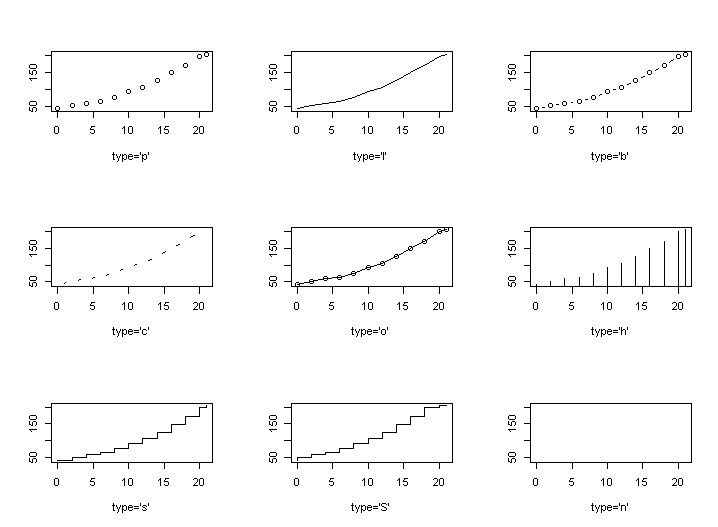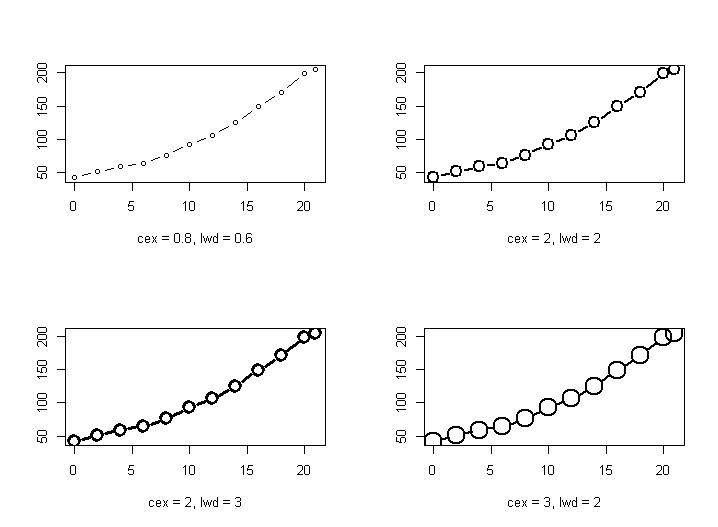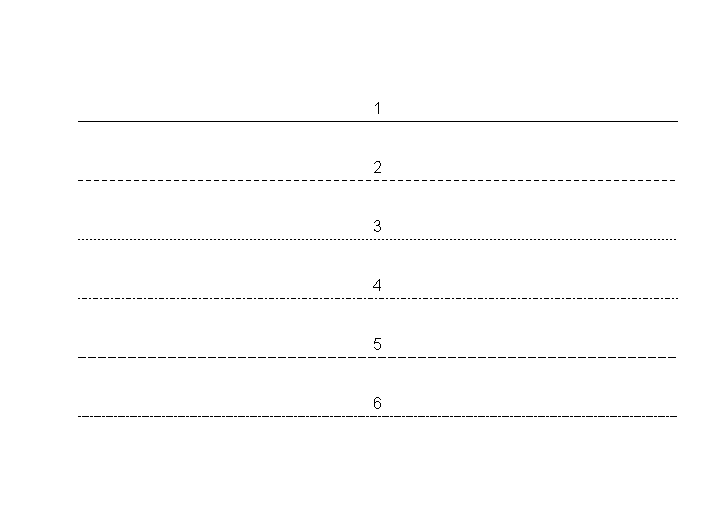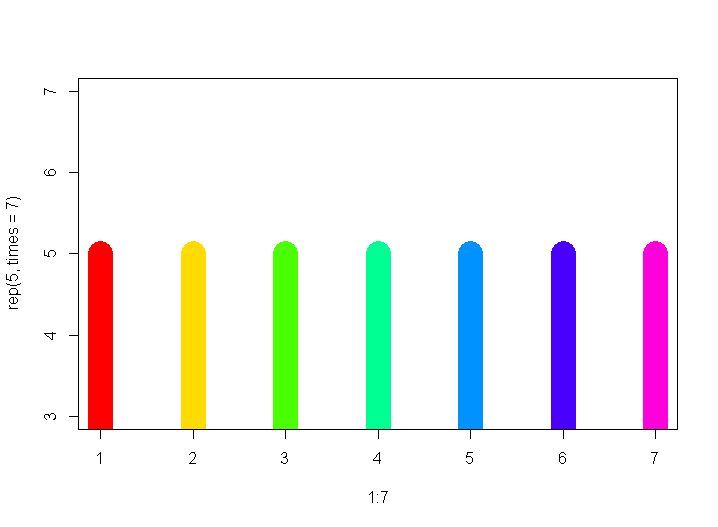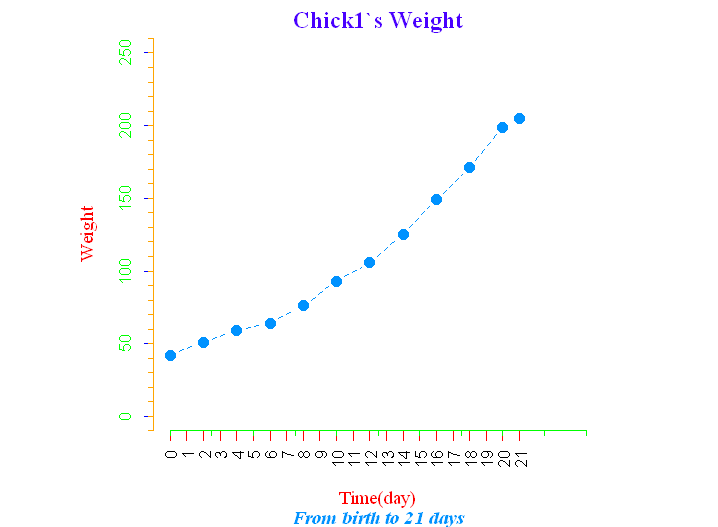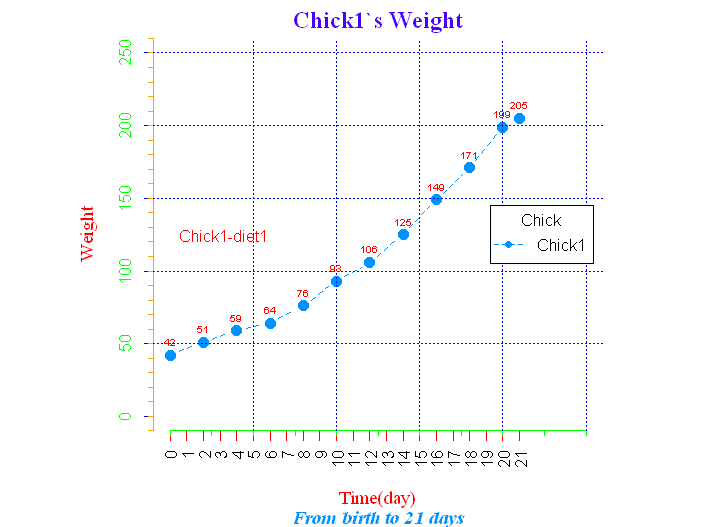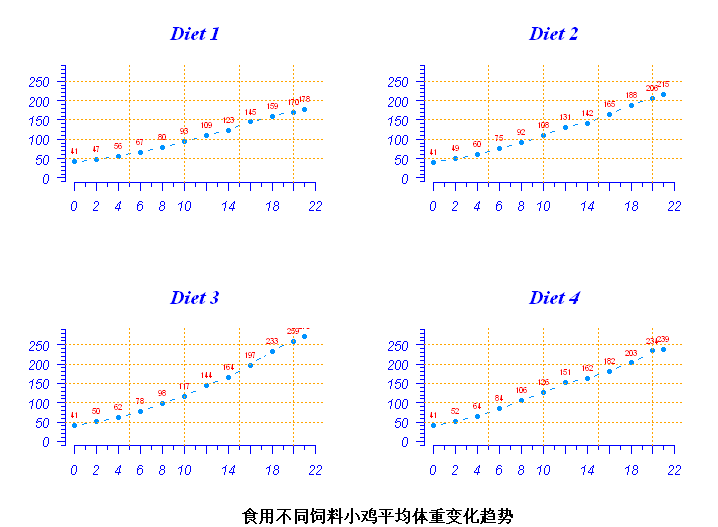这篇文章可以让你学到什么?
可以让你把这样的图:
通过设置各种参数修改为这样自定义的图:
一、 本文使用的数据
我们使用R内置的数据集Chickweight来进行画图的学习,首先了解一下数据的大致情况
- 查看帮助文档
因为Chickweight是R内置数据集,可以查看帮助文档来了解数据
? ChickWeight
从帮助文档中可以看到这个数据集是一个578行,4列的数据框,是刚出生的小鸡吃四种不同食物体重变化情况的数据,每个变量的含义分别是:
weight: 体重,数值型数据
Time: 时间,小鸡的日龄,数值型数据
Chick: 小鸡的编号,因子型数据
Diet: 食物的编号,因子型数据
- 使用基础函数了解数据
# 数据赋值给mydata
mydata <- ChickWeight
# 查看前几行
head(mydata)
# 查看数据的类型
class(mydata)
# 了解数据的底细
str(mydata)
# 了解数据的概况
summary(mydata)
二、 画图函数及参数的学习
Step1 使用默认参数画出图形
1.1 画出1号小鸡体重随着时间变化的情况
# 判断第三列Chick等于1,然后用中括号提取出仅仅包含1号小鸡的数据,命名为chick1
chick1 <- mydata[mydata$Chick == 1, ]
# 以chick1的日龄为横坐标,体重为纵坐标,不设置任何参数,默认画出散点图
plot(x = chick1$Time, y = chick1$weight)
Step2 修改图形主体部分
2.1 修改图形的类型
我不喜欢这个只有点的图,想要修改一下,怎么做呢?
- 参数
增加一个
type参数,即可修改图形的类型了
# 设置type = "b",画出既有点又有线的图
plot(x = chick1$Time, y = chick1$weight, type = "b")
- 有哪些类型可以选择
type = "p":点图
type = "l":折线图,
type = "b":既有点图又有折线,就叫它附点折线图吧
type = "c":只画附点折线图线的那部分
type = "o":重叠的附点折线图
type = "h":垂直线图
type = "s":阶梯图
type = "S":另外一种阶梯图
type = "n":不画图,只画出坐标
2.2 修改图形元素大小
我选择了既有点有又有线的图,现在我想要把点调大点,线调粗一点,应该怎么做呢?
- 参数
cex: 修改点图中点的大小
lwd: 修改线图中线的粗细
plot(x = chick1$Time, y = chick1$weight, type = "b",
cex = 1.5, lwd = 1.5)
- 有哪些大小可以选择?
cex: 默认大小的任意倍数
lwd: 默认粗细的任意倍数
2.3 修改图形元素的形状
我想把空心圆和实线修改成实心圆点和虚线要怎么做?
- 参数
pch: 修改点的款式
lty:修改线条的款式
plot(x = chick1$Time, y = chick1$weight, type = "b",
cex = 1.5, lwd = 1.5,
pch = 16, lty = 2)
- 有哪些点和线的款式可以选择?
pch:取值范围1-25
lty:取值范围1-6
pch取值类型:
lty取值类型:
2.4 修改图形元素的颜色
- 参数
col:设置颜色
plot(x = chick1$Time, y = chick1$weight, type = "b",
cex = 1.5, lwd = 1.5,
pch = 16, lty = 2,
col = "blue")
- 有哪些颜色可以选择?
col: 取值可以是颜色名称如"blue",RGB值如rgb(0,0,1),颜色代码如"#0000FF"
运行colours()可以获取颜色的名称,总共有657种
head(colours())
length(colours())
运行rainbow(n)可以获得n种彩虹色
mycolor <- rainbow(7)
plot(1:7, rep(5,times = 7), type = "h", lwd = 25,
col= mycolor)
我比较喜欢上面的第5种颜色,我就可以用mycolor[5]取出这个颜色运用到我的图里:
mycolor <- rainbow(7)
plot(x = chick1$Time, y = chick1$weight, type = "b",
cex = 1.5, lwd = 1.5,
pch = 16, lty = 2,
col = mycolor[5])
Step3 修改图形标题部分
我们会发现plot()的函数给x轴和y轴标题默认设置为变量的名称,但是我们不喜欢,想要修改,并且想给整个图形加上大标题,应该怎么做呢?
3.1 设置图形标题
- 参数
main:设置主标题
sub:设置次标题
xlab:设置x轴标题
ylab:设置y轴标题
mycolor <- rainbow(7)
plot(x = chick1$Time, y = chick1$weight, type = "b",
cex = 1.5, lwd = 1.5,pch = 16, lty = 2,col = mycolor[5],
main = "Chick1`s Weight", sub = "From birth to 21 days",
xlab = "Time(day)", ylab = "Weight")
3.2 修改文字大小
- 参数
cex.axis: 坐标轴刻度文字大小
cex.lab: 坐标轴标题文字大小
cex.main: 主标题文字大小
cex.sub:次标题文字大小
以上参数均与cex参数类似,设置默认大小的倍数即可相应放大或缩小
mycolor <- rainbow(7)
plot(x = chick1$Time, y = chick1$weight, type = "b",
cex = 1.5, lwd = 1.5,pch = 16, lty = 2,col = mycolor[5],
main = "Chick1`s Weight", sub = "From birth to 21 days",
xlab = "Time(day)", ylab = "Weight",
cex.axis = 0.8, cex.lab = 1.2, cex.main = 1.5, cex.sub = 1.2)
3.3 修改文字字体
- 参数
font.axis: 设置坐标刻度字体,1常规字体,2加粗字体,3斜体字,4斜体加粗
font.lab:设置坐标轴标题字体,取值同font.axis
font.main:设置主标题字体,取值同font.axis
font.sub:设置次标题字体,取值同font.axis
family:设置字体样式系列,family = 'serif',family = 'sans',family = 'mono'
mycolor <- rainbow(7)
plot(x = chick1$Time, y = chick1$weight, type = "b",
cex = 1.5, lwd = 1.5,pch = 16, lty = 2,col = mycolor[5],
main = "Chick1`s Weight", sub = "From birth to 21 days",
xlab = "Time(day)", ylab = "Weight",
cex.axis = 0.8, cex.lab = 1.2, cex.main = 1.5, cex.sub = 1.2,
font.axis = 3, font.lab = 1, font.main = 2, font.sub =4,
family = "serif")
3.4 修改标题文字颜色
- 参数
col.axis: 设置坐标刻度字体颜色
col.lab: 设置坐标轴标题字体颜色
col.main: 设置主标题字体颜色
col.lab: 设置次标题字体颜色
mycolor <- rainbow(7)
plot(x = chick1$Time, y = chick1$weight, type = "b",
cex = 1.5, lwd = 1.5,pch = 16, lty = 2,col = mycolor[5],
main = "Chick1`s Weight", sub = "From birth to 21 days",
xlab = "Time(day)", ylab = "Weight",
cex.axis = 0.8, cex.lab = 1.2, cex.main = 1.5, cex.sub = 1.2,
font.axis = 3, font.lab = 1, font.main = 2, font.sub =4,
family = "serif",
col.axis = mycolor[7], col.lab = mycolor[1],
col.main = mycolor[6], col.sub = mycolor[5])
3.5 添加标题和禁用标题
- 参数
ann = FALSE: 设置之后即可不显示原标题
mycolor <- rainbow(7)
plot(x = chick1$Time, y = chick1$weight, type = "b",
cex = 1.5, lwd = 1.5,pch = 16, lty = 2,col = mycolor[5],
main = "Chick1`s Weight", sub = "From birth to 21 days",
xlab = "Time(day)", ylab = "Weight",
cex.axis = 0.8, cex.lab = 1.2, cex.main = 1.5, cex.sub = 1.2,
font.axis = 3, font.lab = 1, font.main = 2, font.sub =4,
family = "serif",
col.axis = mycolor[7], col.lab = mycolor[1],
col.main = mycolor[6], col.sub = mycolor[5],
ann = FALSE)
- 函数
title(): 使用title()函数可以为图形另外设置标题,其参数与plot()函数中设置标题的参数相同
mycolor <- rainbow(7)
plot(x = chick1$Time, y = chick1$weight, type = "b",
cex = 1.5, lwd = 1.5,pch = 16, lty = 2,col = mycolor[5],
main = "Chick1`s Weight", sub = "From birth to 21 days",
xlab = "Time(day)", ylab = "Weight",
cex.axis = 0.8, cex.lab = 1.2, cex.main = 1.5, cex.sub = 1.2,
font.axis = 3, font.lab = 1, font.main = 2, font.sub =4,
family = "serif",
col.axis = mycolor[7], col.lab = mycolor[1],
col.main = mycolor[6], col.sub = mycolor[5],
ann = FALSE)
title(main = "Chick1`s weight", sub = "From birth to 21 days",
xlab = "Time(day)",
col.main = "red", col.sub = "blue",
col.lab = "green",
cex.axis = 0.8, cex.lab = 1.5, cex.main = 2, cex.sub = 1.5,
font.axis = 3, font.lab = 4, font.main = 2, font.sub = 2)
# 使用title()函数就可以将x和y轴的标题设置为不同的颜色了!
title(ylab = "Weight",
col.lab = "orange",
cex.lab = 1.5, font.lab = 3)
Step4 修改图形坐标轴与边框
4.1 隐藏框架线及坐标轴
- 参数
fram.plot = FALSE: 隐藏框架线
xaxt = "n": 隐藏X轴,会留下框架
yaxt = "n": 隐藏Y轴,会留下框架
axes=FALSE:隐藏所有坐标轴及框架线
隐藏框架线:
mycolor <- rainbow(7)
plot(x = chick1$Time, y = chick1$weight, type = "b",
cex = 1.5, lwd = 1.5,pch = 16, lty = 2,col = mycolor[5],
main = "Chick1`s Weight", sub = "From birth to 21 days",
xlab = "Time(day)", ylab = "Weight",
cex.axis = 0.8, cex.lab = 1.2, cex.main = 1.5, cex.sub = 1.2,
font.axis = 3, font.lab = 1, font.main = 2, font.sub =4,
family = "serif",
col.axis = mycolor[7], col.lab = mycolor[1],
col.main = mycolor[6], col.sub = mycolor[5],
frame.plot = FALSE)
隐藏框架线及坐标轴运行结果展示:
opar <- par(no.readonly = TRUE)
par(mfrow=c(2,2))
# fram.plot = FALSE
mycolor <- rainbow(7)
plot(x = chick1$Time, y = chick1$weight, type = "b",
cex = 1.5, lwd = 1.5,pch = 16, lty = 2,col = mycolor[5],
main = "fram.plot = FALSE ", sub = "From birth to 21 days",
xlab = "Time(day)", ylab = "Weight",
cex.axis = 0.8, cex.lab = 1.2, cex.main = 1.5, cex.sub = 1.2,
font.axis = 3, font.lab = 1, font.main = 2, font.sub =4,
family = "serif",
col.axis = mycolor[7], col.lab = mycolor[1],
col.sub = mycolor[5],
frame.plot = FALSE)
# fram.plot = FALSE ,xaxt = "n"
mycolor <- rainbow(7)
plot(x = chick1$Time, y = chick1$weight, type = "b",
cex = 1.5, lwd = 1.5,pch = 16, lty = 2,col = mycolor[5],
main = "fram.plot = FALSE ,xaxt = 'n'", sub = "From birth to 21 days",
xlab = "Time(day)", ylab = "Weight",
cex.axis = 0.8, cex.lab = 1.2, cex.main = 1.5, cex.sub = 1.2,
font.axis = 3, font.lab = 1, font.main = 2, font.sub =4,
family = "serif",
col.axis = mycolor[7], col.lab = mycolor[1],
col.sub = mycolor[5],
frame.plot = FALSE, xaxt = "n")
# fram.plot = TRUE ,yaxt = "n"
mycolor <- rainbow(7)
plot(x = chick1$Time, y = chick1$weight, type = "b",
cex = 1.5, lwd = 1.5,pch = 16, lty = 2,col = mycolor[5],
main = "fram.plot = TRUE,yaxt = 'n'", sub = "From birth to 21 days",
xlab = "Time(day)", ylab = "Weight",
cex.axis = 0.8, cex.lab = 1.2, cex.main = 1.5, cex.sub = 1.2,
font.axis = 3, font.lab = 1, font.main = 2, font.sub =4,
family = "serif",
col.axis = mycolor[7], col.lab = mycolor[1],
col.sub = mycolor[5],
frame.plot = TRUE, yaxt = "n")
# axes = FALSE
mycolor <- rainbow(7)
plot(x = chick1$Time, y = chick1$weight, type = "b",
cex = 1.5, lwd = 1.5,pch = 16, lty = 2,col = mycolor[5],
main = "axes = FALSE", sub = "From birth to 21 days",
xlab = "Time(day)", ylab = "Weight",
cex.axis = 0.8, cex.lab = 1.2, cex.main = 1.5, cex.sub = 1.2,
font.axis = 3, font.lab = 1, font.main = 2, font.sub =4,
family = "serif",
col.axis = mycolor[7], col.lab = mycolor[1],
col.sub = mycolor[5],
axes = FALSE)
par(opar)
4.2 设置坐标轴取值范围
- 参数
xlim: 设置x轴取值范围
ylim: 设置y轴取值范围
mycolor <- rainbow(7)
plot(x = chick1$Time, y = chick1$weight, type = "b",
cex = 1.5, lwd = 1.5,pch = 16, lty = 2,col = mycolor[5],
main = "Chick1`s Weight", sub = "From birth to 21 days",
xlab = "Time(day)", ylab = "Weight",
cex.axis = 0.8, cex.lab = 1.2, cex.main = 1.5, cex.sub = 1.2,
font.axis = 3, font.lab = 1, font.main = 2, font.sub =4,
family = "serif",
col.axis = mycolor[7], col.lab = mycolor[1],
col.main = mycolor[6], col.sub = mycolor[5],
frame.plot = FALSE,
xlim = c(0,25), ylim = c(0, 250))
4.3 自定义坐标轴
- 函数
axis(): 例如axis(1, at = 0:21, labels = as.character(0:21), col = "red", las = 2)
- 参数
1: 设置x轴
2: 设置y轴
at: 设置刻度所在位置的,数值向量
labels: 设置刻度的标签,字符向量
col: 设置坐标轴的颜色
las: 设置刻度标签字体方向,水平或者垂直,取值0,1,2
col.ticks: 刻度的颜色
col.axis: 刻度标签的颜色
mycolor <- rainbow(7)
plot(x = chick1$Time, y = chick1$weight, type = "b",
cex = 1.5, lwd = 1.5,pch = 16, lty = 2,col = mycolor[5],
main = "Chick1`s Weight", sub = "From birth to 21 days",
xlab = "Time(day)", ylab = "Weight",
cex.axis = 0.8, cex.lab = 1.2, cex.main = 1.5, cex.sub = 1.2,
font.axis = 3, font.lab = 1, font.main = 2, font.sub =4,
family = "serif",
col.axis = mycolor[7], col.lab = mycolor[1],
col.main = mycolor[6], col.sub = mycolor[5],
frame.plot = FALSE,
xlim = c(0,25), ylim = c(0, 250),
axes = FALSE)
axis(1, at = 0:21, labels = as.character(0:21), col = "blue",
col.ticks = "red",las = 2)
axis(2, at = seq(0, 250, 50), labels = as.character(seq(0, 250, 50)), col = "red", las = 0, col.ticks = "blue", col.axis = "green")
4.4 添加次要刻度线
- R包
Hmisc包 :首次使用需要安装
install.packages("Hmisc")
- 函数
minor.tick(): 格式minor.tick(nx = 2, ny = 5, tick.ratio = 0.5, x.args = list(col = "red"),y.args = list(col = "red"))
- 参数
nx: x轴加入次要刻度线之后把原来的每个分成多少格
ny: y轴加入次要刻度线之后把原来的每个分成多少格
tick.ratio: 次要刻度线相对主要刻度线的大小
x.args: 用来设置x轴的其他参数的列表,参数同axis(), 比如col等
y.args: 用来设置y轴的其他参数的列表,参数同axis(), 比如col等
mycolor <- rainbow(7)
plot(x = chick1$Time, y = chick1$weight, type = "b",
cex = 1.5, lwd = 1.5,pch = 16, lty = 2,col = mycolor[5],
main = "Chick1`s Weight", sub = "From birth to 21 days",
xlab = "Time(day)", ylab = "Weight",
cex.axis = 0.8, cex.lab = 1.2, cex.main = 1.5, cex.sub = 1.2,
font.axis = 3, font.lab = 1, font.main = 2, font.sub =4,
family = "serif",
col.axis = mycolor[7], col.lab = mycolor[1],
col.main = mycolor[6], col.sub = mycolor[5],
frame.plot = FALSE,
xlim = c(0,25), ylim = c(0, 250),
axes = FALSE)
axis(1, at = 0:21, labels = as.character(0:21), col = "blue",
col.ticks = "red",las = 2)
axis(2, at = seq(0, 250, 50), labels = as.character(seq(0, 250, 50)), col = "red", las = 0, col.ticks = "blue", col.axis = "green")
library(Hmisc)
minor.tick(nx = 2, ny = 5, tick.ratio = 0.5, x.args = list(col = "green"),y.args = list(col = "orange"))
Step5 修改图形整体尺寸
5.1 修改图形整体尺寸大小
- 函数
par()
- 参数
no.readonly = TRUE: 设置画板的参数为可修改状态
pin: 以英寸表示的图形尺寸(宽和高)
mai: 以数值向量表示的边界大小,顺序为“下、左、上、右”,单位为英寸
mar: 以数值向量表示的边界大小,顺序为“下、左、上、右”,单位为英分。默认(5,4,4,2)+ 0.1
opar <- par(no.readonly = TRUE)
par(pin = c(3,4), mar = c(5,8,2,6))
mycolor <- rainbow(7)
plot(x = chick1$Time, y = chick1$weight, type = "b",
cex = 1.5, lwd = 1.5,pch = 16, lty = 2,col = mycolor[5],
main = "Chick1`s Weight", sub = "From birth to 21 days",
xlab = "Time(day)", ylab = "Weight",
cex.axis = 0.8, cex.lab = 1.2, cex.main = 1.5, cex.sub = 1.2,
font.axis = 3, font.lab = 1, font.main = 2, font.sub =4,
family = "serif",
col.axis = mycolor[7], col.lab = mycolor[1],
col.main = mycolor[6], col.sub = mycolor[5],
frame.plot = FALSE,
xlim = c(0,25), ylim = c(0, 250),
axes = FALSE)
axis(1, at = 0:21, labels = as.character(0:21), col = "blue",
col.ticks = "red",las = 2)
axis(2, at = seq(0, 250, 50), labels = as.character(seq(0, 250, 50)), col = "red", las = 0, col.ticks = "blue", col.axis = "green")
minor.tick(nx = 2, ny = 5, tick.ratio = 0.5, x.args = list(col = "green"),y.args = list(col = "orange"))
par(opar)
Step6 给图形添加参考线、图例、文字
6.1 添加参考线
- 函数
abline()
- 参数
v: 垂直参考线的位点
h: 水平参考线的位点
lty: 参考线的样式
col:参考线的颜色
opar <- par(no.readonly = TRUE)
par(pin = c(3,4), mar = c(5,8,2,6))
mycolor <- rainbow(7)
plot(x = chick1$Time, y = chick1$weight, type = "b",
cex = 1.5, lwd = 1.5,pch = 16, lty = 2,col = mycolor[5],
main = "Chick1`s Weight", sub = "From birth to 21 days",
xlab = "Time(day)", ylab = "Weight",
cex.axis = 0.8, cex.lab = 1.2, cex.main = 1.5, cex.sub = 1.2,
font.axis = 3, font.lab = 1, font.main = 2, font.sub =4,
family = "serif",
col.axis = mycolor[7], col.lab = mycolor[1],
col.main = mycolor[6], col.sub = mycolor[5],
frame.plot = FALSE,
xlim = c(0,25), ylim = c(0, 250),
axes = FALSE)
axis(1, at = 0:21, labels = as.character(0:21), col = "blue",
col.ticks = "red",las = 2)
axis(2, at = seq(0, 250, 50), labels = as.character(seq(0, 250, 50)), col = "red", las = 0, col.ticks = "blue", col.axis = "green")
minor.tick(nx = 2, ny = 5, tick.ratio = 0.5, x.args = list(col = "green"),y.args = list(col = "orange"))
abline(v = seq(5,25,5), h = seq(50,250,50), lty = 3, col = "blue")
par(opar)
6.2 添加图例
- 函数
legend()
legend("right", inset = 0.02, title = "Chick", c("Chick1"), lty = c(2), pch = c(16), col = c("blue"))
- 参数
"right": 图例的位置,右方,也可以设置为其他位置,请?legend
inset: 图例向图形内部偏移的比率
title: 图例的名称
c("Chick1"), : 图列的标签组成的向量
lty: 图例的线条类型组成的向量
pch: 图例的点的类型组成的向量
col: 图列的颜色组成的向量
opar <- par(no.readonly = TRUE)
par(pin = c(3,4), mar = c(5,8,2,6))
mycolor <- rainbow(7)
plot(x = chick1$Time, y = chick1$weight, type = "b",
cex = 1.5, lwd = 1.5,pch = 16, lty = 2,col = mycolor[5],
main = "Chick1`s Weight", sub = "From birth to 21 days",
xlab = "Time(day)", ylab = "Weight",
cex.axis = 0.8, cex.lab = 1.2, cex.main = 1.5, cex.sub = 1.2,
font.axis = 3, font.lab = 1, font.main = 2, font.sub =4,
family = "serif",
col.axis = mycolor[7], col.lab = mycolor[1],
col.main = mycolor[6], col.sub = mycolor[5],
frame.plot = FALSE,
xlim = c(0,25), ylim = c(0, 250),
axes = FALSE)
axis(1, at = 0:21, labels = as.character(0:21), col = "blue",
col.ticks = "red",las = 2)
axis(2, at = seq(0, 250, 50), labels = as.character(seq(0, 250, 50)), col = "red", las = 0, col.ticks = "blue", col.axis = "green")
minor.tick(nx = 2, ny = 5, tick.ratio = 0.5, x.args = list(col = "green"),y.args = list(col = "orange"))
abline(v = seq(5,25,5), h = seq(50,250,50), lty = 3, col = "blue")
legend("right", inset = 0.02, title = "Chick", c("Chick1"),
lty = c(2), pch = c(16), col = c(mycolor[5]))
par(opar)
6.3 添加文本标注
- 函数
text()向绘图区域内部添加文本
text(x, y , labels , pos , cex , col )
mtext()向图形四个边界之一添加文本
mtext("Chick1-diet1", side = 4,line = -6,las = 2)
- 参数
text()
x: 标注位点的横坐标
y: 标注位点的纵坐标
labels: 所要添加的标注内容
pos: 标注所在相对位置,1,2,3,4 分别代表下,左,上,右
cex: 字体大小
col: 字体颜色
metxt()
labels: 所要添加的标注内容
side: 1,2,3,4分别代表下,左,上,右四个边界
line: 相对边界线的偏移距离
las: 标注文字的方向,0,1,垂直或水平
opar <- par(no.readonly = TRUE)
par(pin = c(3,4), mar = c(5,8,2,6))
mycolor <- rainbow(7)
plot(x = chick1$Time, y = chick1$weight, type = "b",
cex = 1.5, lwd = 1.5,pch = 16, lty = 2,col = mycolor[5],
main = "Chick1`s Weight", sub = "From birth to 21 days",
xlab = "Time(day)", ylab = "Weight",
cex.axis = 0.8, cex.lab = 1.2, cex.main = 1.5, cex.sub = 1.2,
font.axis = 3, font.lab = 1, font.main = 2, font.sub =4,
family = "serif",
col.axis = mycolor[7], col.lab = mycolor[1],
col.main = mycolor[6], col.sub = mycolor[5],
frame.plot = FALSE,
xlim = c(0,25), ylim = c(0, 250),
axes = FALSE)
axis(1, at = 0:21, labels = as.character(0:21), col = "blue",
col.ticks = "red",las = 2)
axis(2, at = seq(0, 250, 50), labels = as.character(seq(0, 250, 50)), col = "red", las = 0, col.ticks = "blue", col.axis = "green")
minor.tick(nx = 2, ny = 5, tick.ratio = 0.5, x.args = list(col = "green"),y.args = list(col = "orange"))
abline(v = seq(5,25,5), h = seq(50,250,50), lty = 3, col = "blue")
legend("right", inset = 0.02, title = "Chick", c("Chick1"),
lty = c(2), pch = c(16), col = c(mycolor[5]))
text(chick1$Time, chick1$weight,as.character(chick1$weight), cex = 0.6, pos = 3, col = "red")
mtext("Chick1-diet1", side = 2,line = -6,las = 1, col = "red")
par(opar)
Step7 组合多个图形
上面我们画出了1号小鸡的体重变化图,现在我们想要画出更多小鸡的体重变化图形,并且把它们组合到一起对比,应该怎么办呢?
7.1 使用pai()中的mfrow与mfcol参数组合图形
- 先分别提取出各个小鸡的数据来:
chick1 <- mydata[mydata$Chick == 1, ]
chick2 <- mydata[mydata$Chick == 2, ]
chick3 <- mydata[mydata$Chick == 3, ]
chick4 <- mydata[mydata$Chick == 4, ]
chick5 <- mydata[mydata$Chick == 5, ]
chick6 <- mydata[mydata$Chick == 6, ]
-
mfrow=(2,3)设置按行填充图形为2行3列
opar <- par(no.readonly = TRUE)
par(mfrow = c(2,3))
plot(chick1$Time, chick1$weight)
plot(chick2$Time, chick2$weight)
plot(chick3$Time, chick3$weight)
plot(chick4$Time, chick4$weight)
plot(chick5$Time, chick5$weight)
plot(chick6$Time, chick6$weight)
par(opar)
-
mfcol=c(3,2)设置按列填充图形为3行2列
opar <- par(no.readonly = TRUE)
par(mfcol= c(3,2))
plot(chick1$Time, chick1$weight)
plot(chick2$Time, chick2$weight)
plot(chick3$Time, chick3$weight)
plot(chick4$Time, chick4$weight)
plot(chick5$Time, chick5$weight)
plot(chick6$Time, chick6$weight)
par(opar)
7.2 使用函数layout()组合图形
- 参数
mat: 一个矩阵,设置图形的总体布局
widths: 向量,设置图形矩阵中每列相对宽度
heights: 向量,设置图形矩阵中每行的相对高度
运行以下代码,即可理解layout()的布局规律:
mat <- matrix(c(1,2,3,4,5,6), 2, 3, byrow = TRUE)
mat
layout(mat, widths = c(1,1,2), heights = c(1,2))
plot(chick1$Time, chick1$weight)
plot(chick2$Time, chick2$weight)
plot(chick3$Time, chick3$weight)
plot(chick4$Time, chick4$weight)
plot(chick5$Time, chick5$weight)
plot(chick6$Time, chick6$weight)
mat <- matrix(c(1,2,3,4,5,5,6,6,6), 3, 3, byrow = TRUE)
mat
layout(mat)
plot(chick1$Time, chick1$weight)
plot(chick2$Time, chick2$weight)
plot(chick3$Time, chick3$weight)
plot(chick4$Time, chick4$weight)
plot(chick5$Time, chick5$weight)
plot(chick6$Time, chick6$weight)
mat <- matrix(c(1,2,3,4,5,5,6,6,6), 3, 3, byrow = TRUE)
mat
layout(mat,widths = c(1,2,1), heights = c(2,2,2))
plot(chick1$Time, chick1$weight)
plot(chick2$Time, chick2$weight)
plot(chick3$Time, chick3$weight)
plot(chick4$Time, chick4$weight)
plot(chick5$Time, chick5$weight)
plot(chick6$Time, chick6$weight)
7.3 par()中fig参数设置图形位置,叠加图形
- 参数
fig
整个画布大可以理解为fig = c(0,1,0,1), 向量中的4个数依次代表:x轴起始位置0,x轴结束位置1,y轴起始位置0,y轴结束位置1
把图形摆放在画面由半部分,设置fig = c(0.5,1,0,1)
把图放在右上四分之一的位置,设置fig = c(0.5,1,0.5,1)
new = TRUE: 在原有图形增加新图形,需要设置par(new = TRUE)
opar <- par(no.readonly = TRUE)
par(fig = c(0,0.5,0.5,1))
plot(chick1$Time, chick1$weight)
par(fig = c(0.5,1,0.5,1), new = TRUE)
plot(chick2$Time, chick2$weight)
par(fig = c(0,0.5,0,0.5), new = TRUE)
plot(chick3$Time, chick3$weight)
par(fig = c(0.5,1,0,0.5), new = TRUE)
plot(chick4$Time, chick4$weight)
par(opar)
三、 实战演练
需求
画出食用不同饲料的小鸡,平均体重随着时间变化的趋势图,并且组合到一张图片中对比
数据处理
# 提取数据
mydata <- ChickWeight
# 把变量名称全部改成小写
names(mydata) <- tolower(names(mydata))
# 将原始的宽型数据转换为长型数据
library(reshape2)
mydatam <- melt(mydata, id = 2:4, na.rm = TRUE)
# 使用dcast函数,将数据整理成吃不同食物小鸡每天的平均体重
dmean <- dcast(mydatam , time ~ diet, mean)
画图
# 设置颜色和布局
mycolor <- rainbow(7)
opar <- par(no.readonly = TRUE)
par(mfrow = c(2,2))
## diet 1
n <- 1
y <- dmean[,n+1]
plot <- plot(x = dmean$time, y, type = "b",
cex = 0.8, lwd = 1.2,pch = 16, lty = 2,col = mycolor[5],
main = paste("Diet",n),
xlab = "", ylab = "",
cex.lab = 1.2, cex.main = 1.5, cex.sub = 1.2,
font.lab = 1, font.main = 4,
family = "serif",
col.lab = mycolor[5],col.main ="blue",
frame.plot = FALSE,
xlim = c(0,22), ylim = c(0, 280),
axes = FALSE)
xx <- axis(1, at = seq(0,22,2), labels = as.character(seq(0,22,2)),
col = "blue",col.ticks = "blue",col.axis = "blue",
las = 1,font.axis = 3)
yy <- axis(2, at = seq(0, 280, 50), labels = as.character(seq(0, 280, 50)),
col = "blue", col.ticks = "blue", col.axis = "blue",
las = 1,font.axis = 3)
mit <- minor.tick(nx = 5, ny = 5, tick.ratio = 0.5,
x.args = list(col = "blue"),
y.args = list(col = "blue"))
abl <- abline(v = seq(5,25,5), h = seq(50,280,50), lty = 3, col = "orange")
txt <- text(dmean$time, y,as.character(round(y,0)), cex = 0.6, pos = 3, col = "red")
# diet 2
n <- 2
y <- dmean[,n+1]
plot <- plot(x = dmean$time, y, type = "b",
cex = 0.8, lwd = 1.2,pch = 16, lty = 2,col = mycolor[5],
main = paste("Diet",n),
xlab = "", ylab = "",
cex.lab = 1.2, cex.main = 1.5, cex.sub = 1.2,
font.lab = 1, font.main = 4,
family = "serif",
col.lab = mycolor[5],col.main ="blue",
frame.plot = FALSE,
xlim = c(0,22), ylim = c(0, 280),
axes = FALSE)
xx <- axis(1, at = seq(0,22,2), labels = as.character(seq(0,22,2)),
col = "blue",col.ticks = "blue",col.axis = "blue",
las = 1,font.axis = 3)
yy <- axis(2, at = seq(0, 280, 50), labels = as.character(seq(0, 280, 50)),
col = "blue", col.ticks = "blue", col.axis = "blue",
las = 1,font.axis = 3)
mit <- minor.tick(nx = 5, ny = 5, tick.ratio = 0.5,
x.args = list(col = "blue"),
y.args = list(col = "blue"))
abl <- abline(v = seq(5,25,5), h = seq(50,280,50), lty = 3, col = "orange")
txt <- text(dmean$time, y,as.character(round(y,0)), cex = 0.6, pos = 3, col = "red")
# diet 3
n <- 3
y <- dmean[,n+1]
plot <- plot(x = dmean$time, y, type = "b",
cex = 0.8, lwd = 1.2,pch = 16, lty = 2,col = mycolor[5],
main = paste("Diet",n),
xlab = "", ylab = "",
cex.lab = 1.2, cex.main = 1.5, cex.sub = 1.2,
font.lab = 1, font.main = 4,
family = "serif",
col.lab = mycolor[5],col.main ="blue",
frame.plot = FALSE,
xlim = c(0,22), ylim = c(0, 280),
axes = FALSE)
xx <- axis(1, at = seq(0,22,2), labels = as.character(seq(0,22,2)),
col = "blue",col.ticks = "blue",col.axis = "blue",
las = 1,font.axis = 3)
yy <- axis(2, at = seq(0, 280, 50), labels = as.character(seq(0, 280, 50)),
col = "blue", col.ticks = "blue", col.axis = "blue",
las = 1,font.axis = 3)
mit <- minor.tick(nx = 5, ny = 5, tick.ratio = 0.5,
x.args = list(col = "blue"),
y.args = list(col = "blue"))
abl <- abline(v = seq(5,25,5), h = seq(50,280,50), lty = 3, col = "orange")
txt <- text(dmean$time, y,as.character(round(y,0)), cex = 0.6, pos = 3, col = "red")
# diet 4
n <- 4
y <- dmean[,n+1]
plot <- plot(x = dmean$time, y, type = "b",
cex = 0.8, lwd = 1.2,pch = 16, lty = 2,col = mycolor[5],
main = paste("Diet",n),
xlab = "", ylab = "",
cex.lab = 1.2, cex.main = 1.5, cex.sub = 1.2,
font.lab = 1, font.main = 4,
family = "serif",
col.lab = mycolor[5],col.main ="blue",
frame.plot = FALSE,
xlim = c(0,22), ylim = c(0, 280),
axes = FALSE)
xx <- axis(1, at = seq(0,22,2), labels = as.character(seq(0,22,2)),
col = "blue",col.ticks = "blue",col.axis = "blue",
las = 1,font.axis = 3)
yy <- axis(2, at = seq(0, 280, 50), labels = as.character(seq(0, 280, 50)),
col = "blue", col.ticks = "blue", col.axis = "blue",
las = 1,font.axis = 3)
mit <- minor.tick(nx = 5, ny = 5, tick.ratio = 0.5,
x.args = list(col = "blue"),
y.args = list(col = "blue"))
abl <- abline(v = seq(5,25,5), h = seq(50,280,50), lty = 3, col = "orange")
txt <- text(dmean$time, y,as.character(round(y,0)), cex = 0.6, pos = 3, col = "red")
par(opar)
title(sub = "食用不同饲料小鸡平均体重变化趋势" ,font.sub = 2)