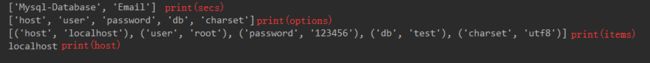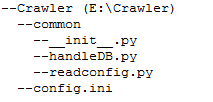Python读取配置文件-ConfigParser二次封装
直接上上代码
test.conf
[database] connect = mysql sleep = no test = yes
config.py
# -*- coding:utf-8 -*-
__author__ = 'guoqianqian'
import os
import ConfigParser
import os
current_dir = os.path.abspath(os.path.dirname(__file__))
class OperationalError(Exception):
"""operation error."""
class Dictionary(dict):
""" custom dict."""
def __getattr__(self, key):
return self.get(key, None)
__setattr__ = dict.__setitem__
__delattr__ = dict.__delitem__
class Config:
def __init__(self, file_name="test", cfg=None):
"""
@param file_name: file name without extension.
@param cfg: configuration file path.
"""
env = {}
for key, value in os.environ.items():
if key.startswith("TEST_"):
env[key] = value
config = ConfigParser.ConfigParser(env)
if cfg:
config.read(cfg)
else:
config.read(os.path.join(current_dir, "conf", "%s.conf" % file_name))
for section in config.sections():
setattr(self, section, Dictionary())
for name, raw_value in config.items(section):
try:
# Ugly fix to avoid '0' and '1' to be parsed as a
# boolean value.
# We raise an exception to goto fail^w parse it
# as integer.
if config.get(section, name) in ["0", "1"]:
raise ValueError
value = config.getboolean(section, name)
except ValueError:
try:
value = config.getint(section, name)
except ValueError:
value = config.get(section, name)
setattr(getattr(self, section), name, value)
def get(self, section):
"""Get option.
@param section: section to fetch.
@return: option value.
"""
try:
return getattr(self, section)
except AttributeError as e:
raise OperationalError("Option %s is not found in "
"configuration, error: %s" %
(section, e))
if __name__ == "__main__":
conf = Config()
print conf.get("database").connect
print conf.get("database").sleep
print conf.get("database").test
执行结果
mysql
False
True
目录结构
demo conf test.conf config.py
读取配置文件&&简单封装
之前有做过把爬虫数据写到数据库中的练习,这次想把数据库信息抽离到一个ini配置文件中,这样做的好处在于可以在配置文件中添加多个数据库,方便切换(另外配置文件也可以添加诸如邮箱、url等信息)
1.configparser模块
python使用自带的configparser模块用来读取配置文件,配置文件的形式类似windows中的ini文件
在使用前需要先安装该模块,使用pip安装即可
2.configparser读取文件的基本方法
(1)新建一个config.ini文件,如下
(2)新建一个readconfig.py文件,读取配置文件的信息
import configparser
cf = configparser.ConfigParser()
cf.read("E:\Crawler\config.ini") # 读取配置文件,如果写文件的绝对路径,就可以不用os模块
secs = cf.sections() # 获取文件中所有的section(一个配置文件中可以有多个配置,如数据库相关的配置,邮箱相关的配置, 每个section由[]包裹,即[section]),并以列表的形式返回
print(secs)
options = cf.options("Mysql-Database") # 获取某个section名为Mysql-Database所对应的键
print(options)
items = cf.items("Mysql-Database") # 获取section名为Mysql-Database所对应的全部键值对
print(items)
host = cf.get("Mysql-Database", "host") # 获取[Mysql-Database]中host对应的值
print(host)
上述代码运行结果如下,可以和config.ini进行对比
3.引入os模块,使用相对目录读取配置文件
工程目录如下:
readconfig.py:
import configparser
import os
root_dir = os.path.dirname(os.path.abspath('.')) # 获取当前文件所在目录的上一级目录,即项目所在目录E:\Crawler
cf = configparser.ConfigParser()
cf.read(root_dir+"/config.ini") # 拼接得到config.ini文件的路径,直接使用
secs = cf.sections() # 获取文件中所有的section(一个配置文件中可以有多个配置,如数据库相关的配置,邮箱相关的配置,每个section由[]包裹,即[section]),并以列表的形式返回
print(secs)
options = cf.options("Mysql-Database") # 获取某个section名为Mysql-Database所对应的键
print(options)
items = cf.items("Mysql-Database") # 获取section名为Mysql-Database所对应的全部键值对
print(items)
host = cf.get("Mysql-Database", "host") # 获取[Mysql-Database]中host对应的值
print(host)
或者使用os.path.join()进行拼接
import configparser
import os
root_dir = os.path.dirname(os.path.abspath('.')) # 获取当前文件所在目录的上一级目录,即项目所在目录E:\Crawler
configpath = os.path.join(root_dir, "config.ini")
cf = configparser.ConfigParser()
cf.read(configpath) # 读取配置文件
secs = cf.sections() # 获取文件中所有的section(一个配置文件中可以有多个配置,如数据库相关的配置,邮箱相关的配置,每个section由[]包裹,即[section]),并以列表的形式返回
print(secs)
options = cf.options("Mysql-Database") # 获取某个section名为Mysql-Database所对应的键
print(options)
items = cf.items("Mysql-Database") # 获取section名为Mysql-Database所对应的全部键值对
print(items)
host = cf.get("Mysql-Database", "host") # 获取[Mysql-Database]中host对应的值
print(host)
4.通过读取配置文件
重新写一下之前的requests+正则表达式爬取猫眼电影的例子
把读取配置文件readconfig.py和操作数据库handleDB.py分别封装到一个类中
readconfig.py如下
import configparser
import os
class ReadConfig:
"""定义一个读取配置文件的类"""
def __init__(self, filepath=None):
if filepath:
configpath = filepath
else:
root_dir = os.path.dirname(os.path.abspath('.'))
configpath = os.path.join(root_dir, "config.ini")
self.cf = configparser.ConfigParser()
self.cf.read(configpath)
def get_db(self, param):
value = self.cf.get("Mysql-Database", param)
return value
if __name__ == '__main__':
test = ReadConfig()
t = test.get_db("host")
print(t)
handleDB.py如下
# coding: utf-8
# author: hmk
from common.readconfig import ReadConfig
import pymysql.cursors
class HandleMysql:
def __init__(self):
self.data = ReadConfig()
def conn_mysql(self):
"""连接数据库"""
host = self.data.get_db("host")
user = self.data.get_db("user")
password = self.data.get_db("password")
db = self.data.get_db("db")
charset = self.data.get_db("charset")
self.conn = pymysql.connect(host=host, user=user, password=password, db=db, charset=charset)
self.cur = self.conn.cursor()
def execute_sql(self, sql, data):
"""执行操作数据的相关sql"""
self.conn_mysql()
self.cur.execute(sql, data)
self.conn.commit()
def search(self, sql):
"""执行查询sql"""
self.conn_mysql()
self.cur.execute(sql)
return self.cur.fetchall()
def close_mysql(self):
"""关闭数据库连接"""
self.cur.close()
self.conn.close()
if __name__ == '__main__':
test = HandleMysql()
sql = "select * from maoyan_movie"
for i in test.search(sql):
print(i)
最后的运行文件,调用前面的方法
# coding: utf-8
# author: hmk
import requests
import re
from common import handleDB
class Crawler:
"""定义一个爬虫类"""
def __init__(self):
self.db = handleDB.HandleMysql()
@staticmethod
def get_html(url, header):
response = requests.get(url=url, headers=header)
if response.status_code == 200:
return response.text
else:
return None
@staticmethod
def get_data(html, list_data):
pattern = re.compile(r'以上为个人经验,希望能给大家一个参考,也希望大家多多支持脚本之家。