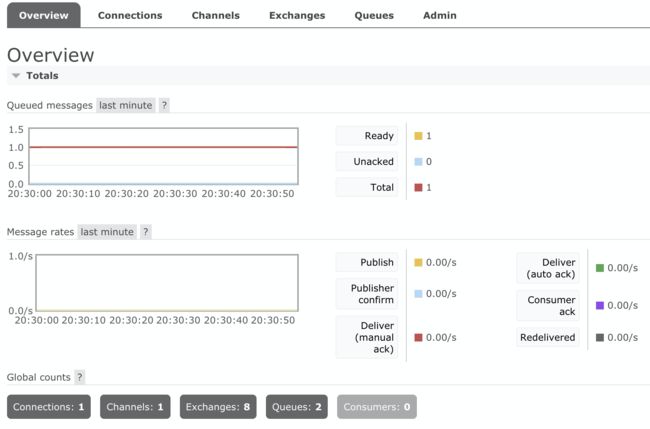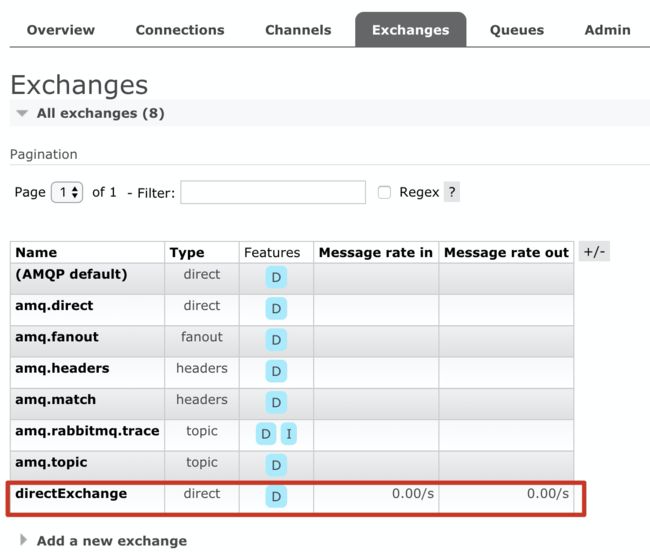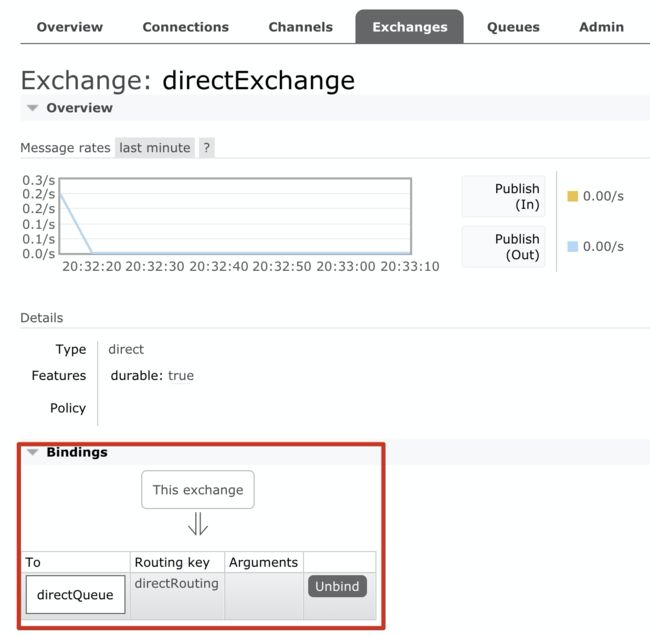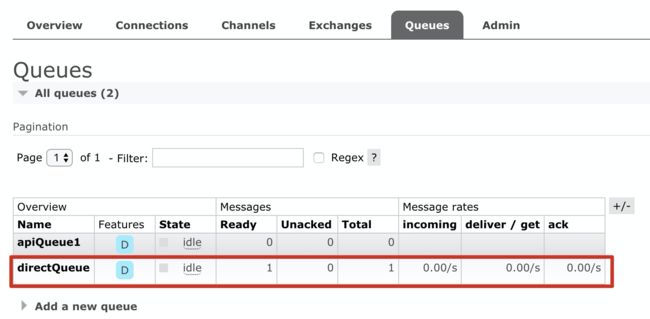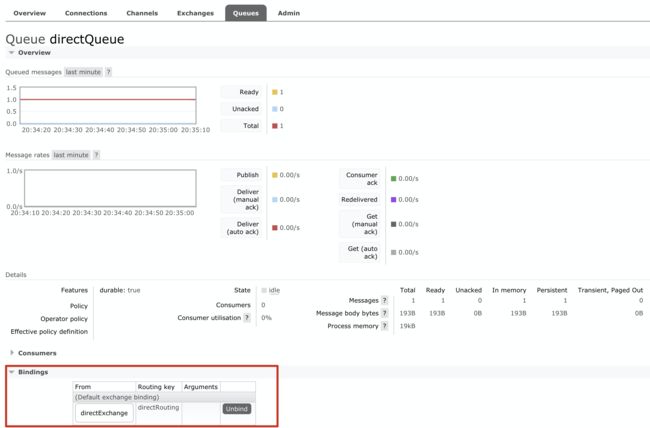直连型交换机,根据消息携带的路由值将消息投递给对应队列。
大致流程,有一个队列绑定到一个直连交换机上,同时赋予一个路由键routing key。
然后当一个消息携带着路由值为X,这个消息通过生产者发送给交换机时,交换机就会根据这个路由值X去寻找绑定值也是X的队列。
1、Maven依赖
org.springframework.boot
spring-boot-starter-parent
2.1.4.RELEASE
org.springframework.boot
spring-boot-starter-amqp
2、配置文件
server:
port: 30200
spring:
rabbitmq:
host: 148.70.153.63
port: 5672
username: libai
password: password
3、生产者
3.1、配置文件
声明队列和交换机,并设置队列和交换机绑定的路由键。
@Configuration
public class DirectRabbitConfig {
//队列 起名:directQueue
@Bean
public Queue directQueue() {
return new Queue("directQueue", true, false, false);
}
//Direct交换机 起名:directExchange
@Bean
public DirectExchange directExchange() {
return new DirectExchange("directExchange", true, false);
}
//绑定 将队列和交换机绑定, 并设置路由键:directRouting
@Bean
public Binding bindingDirect() {
return BindingBuilder.bind(directQueue()).to(directExchange()).with("directRouting");
}
}
- 声明队列参数列表:
-
name:队列名称。 -
durable:是否持久化,否则RabbitMQ服务端重启,队列就不再存在。 -
exclusive:是否排他,即该队列是否只能被当前创建的连接使用,而且当连接关闭后队列即被删除。此参数优先级高于durable。 -
autoDelete:是否自动删除,当没有生产者或者消费者使用此队列,该队列会自动删除。
-
- 声明交换机参数列表:
-
name:交换机名称。 -
durable:是否持久化,否则RabbitMQ服务端重启,队列就不再存在。 -
autoDelete:是否自动删除,当没有生产者或者消费者使用此队列,该队列会自动删除。
-
3.2、发送消息
@RestController
public class SendMessageController {
@Autowired
private RabbitTemplate rabbitTemplate; // 使用RabbitTemplate,这提供了接收/发送等等方法
@PostMapping("/sendDirectMessage")
public String sendDirectMessage() {
Map map = new HashMap<>();
map.put("messageId", String.valueOf(UUID.randomUUID()));
map.put("messageData", "RabbitMQ");
map.put("createTime", LocalDateTime.now().format(DateTimeFormatter.ofPattern("yyyy-MM-dd HH:mm:ss")));
// 将消息携带路由键值:directRouting 发送到交换机directExchange
rabbitTemplate.convertAndSend("directExchange", "directRouting", map);
return "ok";
}
}
发送到指定的交换机上,同时指定路由键。RabbitMQ会根据路由键把消息推送至和该交换机绑定的队列中。
convertAndSend函数还支持只指定消息发送的队列名称,可以不指定交换机名称;只要声明要发送的队列,也不需要和交换机绑定。不过并非不使用交换机,实际上是使用RabbitMQ自带的默认交换机和指定队列进行路由。比如:
rabbitTemplate.convertAndSend("directQueue", map);
启动服务,用postman调用发送消息接口。
3.3、查看RabbitMQ的后台管理界面
可以看到已经有一条消息推送到队列中,等待被消费。
3.4、查看交换机
可以看到交换机已经被创建出来了。
可以看到和队列的绑定关系。
3.5、查看队列
队列也已经被创建出来了。
查看绑定了哪些交换机。
4、消费者
通过注解@RabbitListener指定要消费的队列。
@Component
@RabbitListener(queues = "directQueue")
@Slf4j
public class DirectReceiver {
@RabbitHandler
public void process(Map testMessage) {
log.info("DirectReceiver消费者收到消息:{}", JSONUtil.toJsonPrettyStr(testMessage));
}
}
重新启动服务,可以看到控制台打印输出,说明该条消息已经被消费成功了。
2020-09-13 20:37:19,508 [INFO] [org.springframework.amqp.rabbit.RabbitListenerEndpointContainer#0-1] [net.zhaoxiaobin.rabbitmq.consumer.direct.DirectReceiver:25] [] DirectReceiver消费者收到消息:{
"createTime": "2020-09-13 20:37:19",
"messageId": "f5671a04-21ef-4ba5-8944-28d23ad4b0ad",
"messageData": "RabbitMQ"
}
查看后台管理界面,已经没有待消费的消息了。
Springboot整合RabbitMQ(二)——Fanout扇形交换机
Springboot整合RabbitMQ(三)——Topic主题交换机
参考链接
- Springboot 整合RabbitMq ,用心看完这一篇就够了
代码地址
- github:https://github.com/senlinmu1008/rabbitmq-action/tree/master/rabbitmq
- gitee:https://gitee.com/ppbin/rabbitmq-action/tree/master/rabbitmq