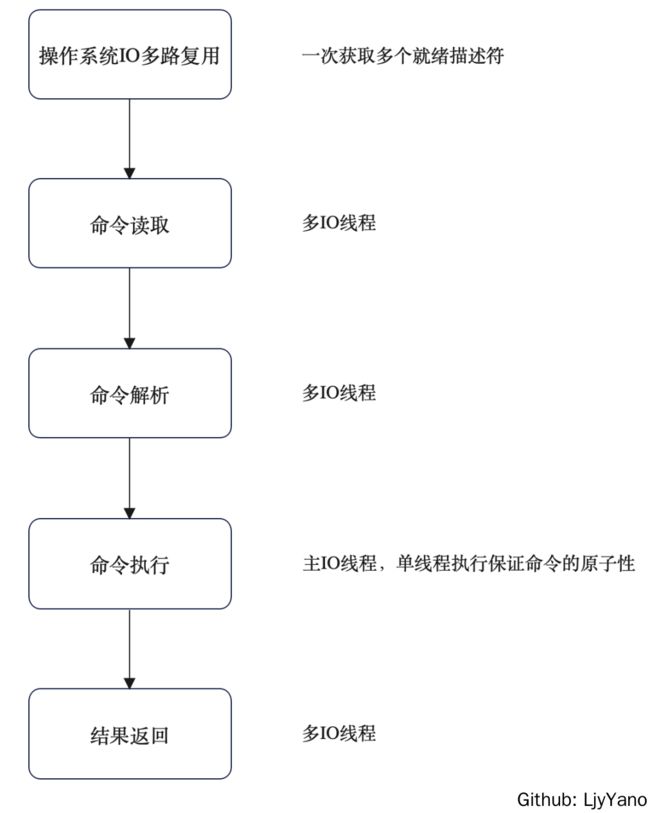命令的处理过程
Redis server 和一个客户端建立连接后,会在事件驱动框架中注册可读事件——客户端的命令请求。命令处理对应 4 个阶段:
命令读取:对应 readQueryFromClient 函数命令解析:对应 processInputBuffer 函数命令执行:对应 processCommand 函数结果返回:对应 addReply 函数
命令读取
readQueryFromClient 函数在之前的文章中分析过,主要流程就是:
- 调用 connRead 函数读取命令
- 将命令追加到同步缓冲区,修改同步偏移量
- 调用 processInputBuffer 函数进行命令解析
void readQueryFromClient(connection *conn) {
// 从 connection 结构中获取客户端
client *c = connGetPrivateData(conn);
……
nread = connRead(c->conn, c->querybuf+qblen, readlen);
……
/* There is more data in the client input buffer, continue parsing it
* in case to check if there is a full command to execute. */
processInputBuffer(c);
}
命令解析
processInputBuffer 函数会调用 processCommandAndResetClient 函数,其中又会调用 processCommand 函数。
void processInputBuffer(client *c) {
while(c->qb_pos < sdslen(c->querybuf)) {
……
// 根据客户端输入缓冲区的命令开头字符判断命令类型
if (!c->reqtype) {
// 符合 RESP 协议的命令
if (c->querybuf[c->qb_pos] == '*') {
c->reqtype = PROTO_REQ_MULTIBULK;
} else {
// 管道类型命令
c->reqtype = PROTO_REQ_INLINE;
}
}
// 对于管道类型命令,调用 processInlineBuffer 函数解析
if (c->reqtype == PROTO_REQ_INLINE) {
if (processInlineBuffer(c) != C_OK) break;
……
// 对于 RESP 协议命令,调用 processMultibulkBuffer 函数解析
} else if (c->reqtype == PROTO_REQ_MULTIBULK) {
if (processMultibulkBuffer(c) != C_OK) break;
}
……
if (c->argc == 0) {
resetClient(c);
} else {
……
// 可以开始执行命令了
if (processCommandAndResetClient(c) == C_ERR) {
return;
}
}
}
……
}
int processCommandAndResetClient(client *c) {
int deadclient = 0;
client *old_client = server.current_client;
server.current_client = c;
if (processCommand(c) == C_OK) {
commandProcessed(c);
}
if (server.current_client == NULL) deadclient = 1;
/*
* Restore the old client, this is needed because when a script
* times out, we will get into this code from processEventsWhileBlocked.
* Which will cause to set the server.current_client. If not restored
* we will return 1 to our caller which will falsely indicate the client
* is dead and will stop reading from its buffer.
*/
server.current_client = old_client;
/* performEvictions may flush slave output buffers. This may
* result in a slave, that may be the active client, to be
* freed. */
return deadclient ? C_ERR : C_OK;
}
命令执行
processCommand 函数是在 server.c 文件中实现的:
- 调用 moduleCallCommandFilters 函数,将 Redis 命令替换成 module 想要替换的命令
- 当前命令是否为 quit 命令,并进行相应处理
- 调用 lookupCommand 函数,在全局变量 server 的 commands 成员变量中查找相关命令
commands 是一个哈希表:
struct redisServer {
...
dict *commands;
...
}
其是在 initServerConfig 函数中初始化的:
void initServerConfig(void) {
...
server.commands = dictCreate(&commandTableDictType,NULL);
...
populateCommandTable();
...
}
populateCommandTable 函数中使用了 redisCommandTable 数组:
void populateCommandTable(void) {
int j;
int numcommands = sizeof(redisCommandTable)/sizeof(struct redisCommand);
for (j = 0; j < numcommands; j++) {
struct redisCommand *c = redisCommandTable+j;
int retval1, retval2;
/* Translate the command string flags description into an actual
* set of flags. */
if (populateCommandTableParseFlags(c,c->sflags) == C_ERR)
serverPanic("Unsupported command flag");
c->id = ACLGetCommandID(c->name); /* Assign the ID used for ACL. */
retval1 = dictAdd(server.commands, sdsnew(c->name), c);
/* Populate an additional dictionary that will be unaffected
* by rename-command statements in redis.conf. */
retval2 = dictAdd(server.orig_commands, sdsnew(c->name), c);
serverAssert(retval1 == DICT_OK && retval2 == DICT_OK);
}
}
redisCommandTable 数组是在 server.c 中定义的,记录了当前命令所对应的实现函数。具体见:https://github.com/LjyYano/redis/blob/unstable/src/server.c
struct redisCommand redisCommandTable[] = {
{"module",moduleCommand,-2,
"admin no-script",
0,NULL,0,0,0,0,0,0},
{"get",getCommand,2,
"read-only fast @string",
0,NULL,1,1,1,0,0,0},
{"getex",getexCommand,-2,
"write fast @string",
0,NULL,1,1,1,0,0,0},
……
};
其 redisCommand 结构如下:
struct redisCommand {
char *name;
redisCommandProc *proc;
int arity;
char *sflags; /* Flags as string representation, one char per flag. */
uint64_t flags; /* The actual flags, obtained from the 'sflags' field. */
/* Use a function to determine keys arguments in a command line.
* Used for Redis Cluster redirect. */
redisGetKeysProc *getkeys_proc;
/* What keys should be loaded in background when calling this command? */
int firstkey; /* The first argument that's a key (0 = no keys) */
int lastkey; /* The last argument that's a key */
int keystep; /* The step between first and last key */
long long microseconds, calls, rejected_calls, failed_calls;
int id; /* Command ID. This is a progressive ID starting from 0 that
is assigned at runtime, and is used in order to check
ACLs. A connection is able to execute a given command if
the user associated to the connection has this command
bit set in the bitmap of allowed commands. */
};
再回到 processCommand 函数,断当前客户端是否有 CLIENT_MULTI 标记,如果有的话,就表明要处理的是 Redis 事务的相关命令,所以它会按照事务的要求,调用 queueMultiCommand 函数将命令入队保存,等待后续一起处理。而如果没有,processCommand 函数就会调用 call 函数来实际执行命令了。
if (c->flags & CLIENT_MULTI &&
c->cmd->proc != execCommand && c->cmd->proc != discardCommand &&
c->cmd->proc != multiCommand && c->cmd->proc != watchCommand &&
c->cmd->proc != resetCommand)
{
// 将命令入队保存,后续一起处理
queueMultiCommand(c);
addReply(c,shared.queued);
} else {
// 调用 call 函数执行命令
call(c,CMD_CALL_FULL);
……
}
下面以最简单的 get 命令为例:
{"get",getCommand,2,
"read-only fast @string",
0,NULL,1,1,1,0,0,0},
对应的实现函数是 getCommand,其调用了 getGenericCommand 函数:
void getCommand(client *c) {
getGenericCommand(c);
}
int getGenericCommand(client *c) {
robj *o;
if ((o = lookupKeyReadOrReply(c,c->argv[1],shared.null[c->resp])) == NULL)
return C_OK;
if (checkType(c,o,OBJ_STRING)) {
return C_ERR;
}
addReplyBulk(c,o);
return C_OK;
}
其最终会调用到 db.c 文件中的 lookupKeyReadWithFlags 函数:
robj *lookupKeyReadWithFlags(redisDb *db, robj *key, int flags) {
robj *val;
if (expireIfNeeded(db,key) == 1) {
/* If we are in the context of a master, expireIfNeeded() returns 1
* when the key is no longer valid, so we can return NULL ASAP. */
if (server.masterhost == NULL)
goto keymiss;
/* However if we are in the context of a slave, expireIfNeeded() will
* not really try to expire the key, it only returns information
* about the "logical" status of the key: key expiring is up to the
* master in order to have a consistent view of master's data set.
*
* However, if the command caller is not the master, and as additional
* safety measure, the command invoked is a read-only command, we can
* safely return NULL here, and provide a more consistent behavior
* to clients accessing expired values in a read-only fashion, that
* will say the key as non existing.
*
* Notably this covers GETs when slaves are used to scale reads. */
if (server.current_client &&
server.current_client != server.master &&
server.current_client->cmd &&
server.current_client->cmd->flags & CMD_READONLY)
{
goto keymiss;
}
}
val = lookupKey(db,key,flags);
if (val == NULL)
goto keymiss;
server.stat_keyspace_hits++;
return val;
keymiss:
if (!(flags & LOOKUP_NONOTIFY)) {
notifyKeyspaceEvent(NOTIFY_KEY_MISS, "keymiss", key, db->id);
}
server.stat_keyspace_misses++;
return NULL;
}
会调用到 lookupKey 函数:
robj *lookupKey(redisDb *db, robj *key, int flags) {
dictEntry *de = dictFind(db->dict,key->ptr);
if (de) {
robj *val = dictGetVal(de);
/* Update the access time for the ageing algorithm.
* Don't do it if we have a saving child, as this will trigger
* a copy on write madness. */
if (!hasActiveChildProcess() && !(flags & LOOKUP_NOTOUCH)){
if (server.maxmemory_policy & MAXMEMORY_FLAG_LFU) {
updateLFU(val);
} else {
val->lru = LRU_CLOCK();
}
}
return val;
} else {
return NULL;
}
}
结果返回
addReply 函数,主要是调用 prepareClientToWrite 函数,进而调用到 clientInstallWriteHandler 函数,将待写回客户端加入到全局变量 server 的 clients_pending_write 列表。最终调用 _addReplyToBuffer 函数,将要返回的结果添加到客户端的输出缓冲区。
/* Add the object 'obj' string representation to the client output buffer. */
void addReply(client *c, robj *obj) {
if (prepareClientToWrite(c) != C_OK) return;
if (sdsEncodedObject(obj)) {
if (_addReplyToBuffer(c,obj->ptr,sdslen(obj->ptr)) != C_OK)
_addReplyProtoToList(c,obj->ptr,sdslen(obj->ptr));
} else if (obj->encoding == OBJ_ENCODING_INT) {
/* For integer encoded strings we just convert it into a string
* using our optimized function, and attach the resulting string
* to the output buffer. */
char buf[32];
size_t len = ll2string(buf,sizeof(buf),(long)obj->ptr);
if (_addReplyToBuffer(c,buf,len) != C_OK)
_addReplyProtoToList(c,buf,len);
} else {
serverPanic("Wrong obj->encoding in addReply()");
}
}
参考链接
- 极客时间:14 | 从代码实现看分布式锁的原子性保证
- Distributed locks with Redis
Redis 源码简洁剖析系列
最简洁的 Redis 源码剖析系列文章
Java 编程思想-最全思维导图-GitHub 下载链接,需要的小伙伴可以自取~
原创不易,希望大家转载时请先联系我,并标注原文链接。