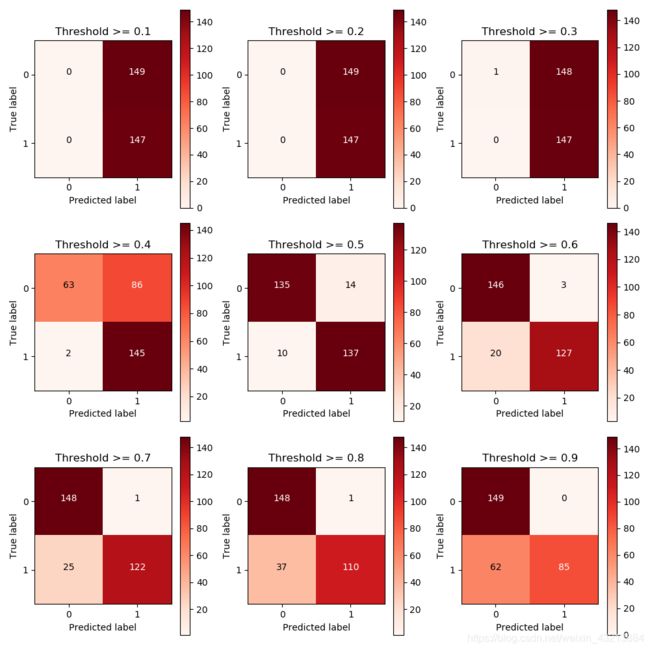机器学习笔记-逻辑回归实战案例-信用卡欺诈检测
机器学习笔记-逻辑回归实战案例-信用卡欺诈检测
基于creditcard.csv实现数据,建立逻辑回归模型,对数据进行分类
手码不易,点波关注呗
环境:python 3.7.5 and pycharm 2020.1.2
文章目录
- 机器学习笔记-逻辑回归实战案例-信用卡欺诈检测
- 前言
- 一、数据分析与预处理
-
- 数据读取与分析
-
- 1.数据读取与分析
- 2.样本不均衡解决方案
- 样本不均衡解决方法
-
- 标准化
- 特征标准化
- 二、下采样方案
-
- 1.交叉验证
- 2.模型评估方法
-
-
- 3种常见的评估指标
-
- 3.正则化惩罚
- 逻辑回归模型
-
- 1.参数对结果的影响
- 2.混淆矩阵
-
-
- 画一画
-
- 3.分类阈值对结果的影响
- 过采样方法
-
- 1.SMOTE数据生成策略
- 2.过采样应用效果
前言
字数:15871阅读时间:30 mins
提示:以下是本篇文章正文内容,下面案例可供参考
一、数据分析与预处理
数据读取与分析
没有安装模块的先安装模块啦!!
1.数据读取与分析
这是全局的一个模块工具需要,先剧透一波
################数据分析模块导入######################
import pandas as pd
import numpy as np
import matplotlib.pyplot as plt
from sklearn.preprocessing import StandardScaler # 导入sklearn标准化模块
from sklearn.model_selection import train_test_split # 数据集合拆分模块
from sklearn.model_selection import KFold
from sklearn.linear_model import LogisticRegression
from sklearn.metrics import recall_score
from sklearn.metrics import confusion_matrix
import itertools
from imblearn.over_sampling import SMOTE
################数据读取######################
data = pd.read_csv('creditcard.csv')
print(data.head(2))
print(data.info())
代码结果:
Time V1 V2 V3 ... V27 V28 Amount Class
0 0.0 -1.359807 -0.072781 2.536347 ... 0.133558 -0.021053 149.62 0
1 0.0 1.191857 0.266151 0.166480 ... -0.008983 0.014724 2.69 0
<class 'pandas.core.frame.DataFrame'>
RangeIndex: 284807 entries, 0 to 284806
Data columns (total 31 columns):
# Column Non-Null Count Dtype
--- ------ -------------- -----
0 Time 284807 non-null float64
1 V1 284807 non-null float64
2 V2 284807 non-null float64
3 V3 284807 non-null float64
4 V4 284807 non-null float64
5 V5 284807 non-null float64
6 V6 284807 non-null float64
7 V7 284807 non-null float64
8 V8 284807 non-null float64
9 V9 284807 non-null float64
10 V10 284807 non-null float64
11 V11 284807 non-null float64
12 V12 284807 non-null float64
13 V13 284807 non-null float64
14 V14 284807 non-null float64
15 V15 284807 non-null float64
16 V16 284807 non-null float64
17 V17 284807 non-null float64
18 V18 284807 non-null float64
19 V19 284807 non-null float64
20 V20 284807 non-null float64
21 V21 284807 non-null float64
22 V22 284807 non-null float64
23 V23 284807 non-null float64
24 V24 284807 non-null float64
25 V25 284807 non-null float64
26 V26 284807 non-null float64
27 V27 284807 non-null float64
28 V28 284807 non-null float64
29 Amount 284807 non-null float64
30 Class 284807 non-null int64
dtypes: float64(30), int64(1)
memory usage: 67.4 MB
creditcard.csv数据获取,关注博主,传送门
共31列,没有特征解释,显得十分的纯粹。
Amount贷款金额,Class分类结果,其中0表示正常,1表示异常
# 观察正常与异常数据
count_classes = pd.value_counts(data['Class'],sort=True).sort_index()
count_classes.plot(kind = 'bar')
plt.title('Fraud class histogram')
plt.xlabel('Class')
plt.ylabel('Frequency')
plt.show()
通过简单的观察画图,看出正常数据与异常数据的比例大小,是否均衡?
Answers:False
2.样本不均衡解决方案
(1)下采样:通俗讲-假设异常数据500个,正常数据100000个,取正常500个
(2)过采样:通俗讲-假设异常数据500个,正常数据100000个,造999500个异常数据
样本不均衡解决方法
标准化
考虑到Amount数据相对其他数据差异较大,采用特征标准化,公式如下:
特征标准化
###############数据标准化######################
data['normAmount'] = StandardScaler().fit_transform(data['Amount'].values.reshape(-1,1))
data = data.drop(['Time','Amount'],axis=1) # 删除2列
print(data.head(5))
结果展示:
V1 V2 V3 ... V28 Class normAmount
0 -1.359807 -0.072781 2.536347 ... -0.021053 0 0.244964
1 1.191857 0.266151 0.166480 ... 0.014724 0 -0.342475
2 -1.358354 -1.340163 1.773209 ... -0.059752 0 1.160686
3 -0.966272 -0.185226 1.792993 ... 0.061458 0 0.140534
4 -1.158233 0.877737 1.548718 ... 0.215153 0 -0.073403
[5 rows x 30 columns]
正常样本比例: 0.5
异常样本比例: 0.5
下采样总样本数: 984
注意:pandas的reshape一般是传入元组,但是,这里reshape(-1,1)是将心的数据转换成一列
二、下采样方案
##################数据下采样#############
# 目的是获得与异常样本一样多的数据
# 不包含标签的就是特征
x = data.loc[:,data.columns != 'Class']
# 标签
y = data.loc[:,data.columns == 'Class']
number_records_fraud = len(data[data.Class == 1])
# 得到异常样本的索引
fraud_indices = np.array(data[data.Class == 1].index)
# 得到所有正常样本的索引
normal_indices = data[data.Class == 0].index
# https://blog.csdn.net/qq1483661204/article/details/77587881 索引的运用
# 从正常样本中随机抽样指定个数的样本,并取其索引
random_normal_indices = np.random.choice(normal_indices,number_records_fraud,replace=False)
random_normal_indices = np.array(random_normal_indices)
# 有了正常和异常的样本后把他们的索引都拿到手
under_sample_indices = np.concatenate([fraud_indices,random_normal_indices])
# 根据索引得到下采样的所有样本量
under_sample_data = data.iloc[under_sample_indices,:]
x_undersample = under_sample_data.loc[:, under_sample_data.columns !='Class']
y_undersample = under_sample_data.loc[:,under_sample_data.columns == 'Class']
# 打印下采样策略后正负样本比例
print('正常样本比例:',len(under_sample_data[under_sample_data.Class == 0])/len(under_sample_data))
print('异常样本比例:',len(under_sample_data[under_sample_data.Class == 1])/len(under_sample_data))
print('下采样总样本数:',len(under_sample_data))
结果展示:
正常样本比例: 0.5
异常样本比例: 0.5
下采样总样本数: 984
1.交叉验证
什么是交叉验证?
我也显得十分困惑,先看一个图(百度图片)

举个例子:将分出来的测试集,在分为10份,第一次将取9份,留一份作为验证集;第二次,还是取9份,在留其他的一份作为验证集,循环10次。得到10次的计算结果,计算平均数,得到最终模型的评估结果。以上过程,就是交叉验证
###################交叉验证###############################
# 导入数据集切分模块
x_train,x_test,y_train, y_test = train_test_split(x,y,test_size = 0.3,random_state=0)
# 划分数据集,x为特征,y为标签,test_size为测试集比例,random_state设置随机种子
print('原始训练集包含样本数量:',len(x_train))
print('原始测试训练集样本数量:',len(x_test))
print('原始样本样本数量:',len(x_train)+len(x_test))
# 下采样数据集进行划分
x_train_undersample,x_test_undersample,y_train_undersample,y_test_undersample = train_test_split(x_undersample,y_undersample, random_state=0, test_size=0.3)
print('原始训练集包含样本数量:',len(x_train_undersample))
print('原始测试训练集样本数量:',len(x_test_undersample))
print('原始样本样本数量:',len(x_train_undersample)+len(x_test_undersample))
代码结果:
原始训练集包含样本数量: 199364
原始测试训练集样本数量: 85443
原始样本样本数量: 284807
原始训练集包含样本数量: 688
原始测试训练集样本数量: 296
原始样本样本数量: 984
2.模型评估方法
模型评估的真真假假???

百度图片,模糊凑合看
T:True,F:False P:Position N:negative
| 相关(Relevant)正类 | 无关(No-Relevant)负类 | |
|---|---|---|
| 被检索到(Retrieved) | TP:预测正确,判为正类 | FP:预测错误,判为正类 (存伪) |
| 未被检索到(No-Retrieved) | FN:预测错误,判为负类 (去真) | TN:预测正确,判为负类 |
3种常见的评估指标
准确率(accuracy):分类正确的占总的比例
![]()
召回率(recall):分类正确且判为正类占所有正类的比例
![]()
3.正则化惩罚
不禁要问:为什么要惩罚呢?
模型拟合有欠拟合、正常拟合、过拟合,过拟合调皮(模型拟合度较高,虽然对训练集比较好,但是一旦实际测试,一塌糊涂),所以要惩罚:
继续问:怎么惩罚呢?
对参数赋予一定权重。常见有L1,L2正则化惩罚项
逻辑回归模型
1.参数对结果的影响
MD,终于开始建模了!
直接上代码,我等不及了!
#################逻辑回归模型######################
def printing_Kflod_scores(x_train_data,y_train_data):
fold = KFold(5,shuffle=False) # len(y_train_data),删除
# 定义不用的正则化惩罚力度
c_param_range = [0.01,0.1,1,10,100]
# 展示结果用的表格
results_table = pd.DataFrame(index = range(len(c_param_range),2),columns=['C_parameter','Mean recall score'])
results_table['C_parameter'] = c_param_range
# k-flod表示K折交叉验证,这里会得到两个索引集合:训练集= indices[0],验证集=indices[1]
j = 0
# 循环遍历不同参数
for c_param in c_param_range:
print('-'*30)
print('正则化惩罚力度:',c_param)
print('-' * 30)
print('')
recall_accs = []
# 分解来执行交叉验证
for iteration,indices in enumerate(fold.split(x_train_data)):
# 指定算法模型,给定参数
lr = LogisticRegression(C=c_param,penalty = 'l1',solver='liblinear')
# 训练模型,主要不要给错索引,训练的一定是训练集,所以x,y的所有都是0
lr.fit(x_train_data.iloc[indices[0],:],y_train_data.iloc[indices[0],:].values.ravel())
# 测试,预测模型效果,用到验证集,索引为1
y_pred_undersample = lr.predict(x_train_data.iloc[indices[1],:].values)
# 预测结果后,进行模型评估,这里用recall_score需要传入预测值和真实值
recall_acc = recall_score(y_train_data.iloc[indices[1],:].values,y_pred_undersample)
# 还要计算平均,先保存结果
recall_accs.append(recall_acc)
print('Iteration',iteration,':召回率 = ',recall_acc)
# 当执行完所有交叉验证后,计算平均结果
results_table.loc[j,'Mean recall score'] = np.mean(recall_accs)
j += 1
print('')
print('平均召回率:',np.mean(recall_accs))
print('')
# 找到参数最好的,也就是recall最高的
best_c = results_table.loc[results_table['Mean recall score'].astype('float32').idxmax()]['C_parameter']
# 打印出最好的结果
print('-'*30)
print('效果最好的模型所选的参数:',best_c)
print('-'*30)
print(results_table)
return best_c
# 函数调用
best_c = printing_Kflod_scores(x_train_undersample,y_train_undersample)
# 在sklearn中惩罚力度,取决于参数C,数值越小,惩罚力度越大。
代码结果:
------------------------------
正则化惩罚力度: 0.01
------------------------------
Iteration 0 :召回率 = 0.9315068493150684
Iteration 1 :召回率 = 0.9178082191780822
Iteration 2 :召回率 = 1.0
Iteration 3 :召回率 = 0.9594594594594594
Iteration 4 :召回率 = 0.9696969696969697
平均召回率: 0.955694299529916
------------------------------
正则化惩罚力度: 0.1
------------------------------
Iteration 0 :召回率 = 0.8493150684931506
Iteration 1 :召回率 = 0.863013698630137
Iteration 2 :召回率 = 0.9491525423728814
Iteration 3 :召回率 = 0.9459459459459459
Iteration 4 :召回率 = 0.8787878787878788
平均召回率: 0.8972430268459988
------------------------------
正则化惩罚力度: 1
------------------------------
Iteration 0 :召回率 = 0.863013698630137
Iteration 1 :召回率 = 0.8904109589041096
Iteration 2 :召回率 = 0.9830508474576272
Iteration 3 :召回率 = 0.9459459459459459
Iteration 4 :召回率 = 0.9090909090909091
平均召回率: 0.9183024720057457
------------------------------
正则化惩罚力度: 10
------------------------------
Iteration 0 :召回率 = 0.863013698630137
Iteration 1 :召回率 = 0.8904109589041096
Iteration 2 :召回率 = 0.9830508474576272
Iteration 3 :召回率 = 0.9324324324324325
Iteration 4 :召回率 = 0.9090909090909091
平均召回率: 0.9155997693030431
------------------------------
正则化惩罚力度: 100
------------------------------
Iteration 0 :召回率 = 0.863013698630137
Iteration 1 :召回率 = 0.8904109589041096
Iteration 2 :召回率 = 0.9830508474576272
Iteration 3 :召回率 = 0.9459459459459459
Iteration 4 :召回率 = 0.9090909090909091
平均召回率: 0.9183024720057457
------------------------------
效果最好的模型所选的参数: 0.01
------------------------------
注意:C=0.01表示正则化力度,随着数值的增加,惩罚力度是减小的。
2.混淆矩阵
混淆矩阵,真头大,简化表述就是:就是TP、FP、FN、TN的统计个数形成的2X2维矩阵
画一画
###############混淆矩阵####################
# 作用:更直观展现结果
def plot_confusion_matrix(cm,classes,title='Confusion Matrix',cmap=plt.cm.Reds):
plt.imshow(cm,interpolation='nearest',cmap = cmap)
plt.title(title)
plt.colorbar()
tick_marks = np.arange(len(classes))
plt.xticks(tick_marks,classes,rotation=0)
plt.yticks(tick_marks,classes)
thresh = cm.max()/2
for i , j in itertools.product(range(cm.shape[0]),range(cm.shape[1])):
plt.text(j,i,cm[i,j],
horizontalalignment='center',
color='white' if cm[i,j] > thresh else 'black')
plt.tight_layout()
plt.ylabel('True label')
plt.xlabel('Predicted label')
# 下采样传值
lr = LogisticRegression(C = best_c,penalty='l1',solver='liblinear')
lr.fit(x_train_undersample,y_train_undersample.values.ravel())
y_pred_undersample = lr.predict(x_test_undersample.values)
# 计算所需的值
cnf_matrix = confusion_matrix(y_test_undersample,y_pred_undersample)
np.set_printoptions(precision=2)
print('召回率:',cnf_matrix[1,1]/(cnf_matrix[1,0]+cnf_matrix[1,1]))
# 绘图
class_names = [0,1]
plt.figure()
plot_confusion_matrix(cnf_matrix,classes=class_names,title='Confusion matrix')
plt.show()
# 原始数据传值
lr = LogisticRegression(C = best_c,penalty='l1',solver='liblinear')
lr.fit(x_train_undersample,y_train_undersample.values.ravel())
y_pred = lr.predict(x_test.values)
# 计算所需的值
cnf_matrix = confusion_matrix(y_test,y_pred)
np.set_printoptions(precision=2)
print('Recall metric in the testing dataset:',cnf_matrix[1,1]/(cnf_matrix[1,0]+cnf_matrix[1,1]))
# 绘图
class_names = [0,1]
plt.figure()
plot_confusion_matrix(cnf_matrix,classes=class_names,title='Confusion matrix')
3.分类阈值对结果的影响
分类阈值是个什么东西???
就是把一个样本数据判为一类的概率值,经验是0.5
#####################分类与之对结果的影响########################
# 用之前最好的参数来进行建模
lr = LogisticRegression(C = 0.01,penalty='l1',solver='liblinear')
lr.fit(x_train_undersample,y_train_undersample.values.ravel())
y_pred_undersample_proba = lr.predict_proba(x_test_undersample.values)
# 指定不同的阈值
thresholds = [0.1,0.2,0.3,0.4,0.5,0.6,0.7,0.8,0.9]
plt.figure(figsize=(10,10))
j = 1
# 用混淆矩阵来进行展示
for i in thresholds:
# 比较预测概率和给定的阈值
y_test_predictions_high_recall = y_pred_undersample_proba[:,1] > i
plt.subplot(3,3,j)
j += 1
cnf_matrix = confusion_matrix(y_test_undersample,y_test_predictions_high_recall)
np.set_printoptions(precision=2)
print('Recall metric in the testing dataset:',cnf_matrix[1,1]/(cnf_matrix[1,0]+cnf_matrix[1,1]))
class_names = [0,1]
plot_confusion_matrix(cnf_matrix,classes=class_names,title='Threshold >= %s'%i)
Recall metric in the testing dataset: 0.9183673469387755
Recall metric in the testing dataset: 1.0
Recall metric in the testing dataset: 1.0
Recall metric in the testing dataset: 1.0
Recall metric in the testing dataset: 0.9863945578231292
Recall metric in the testing dataset: 0.9319727891156463
Recall metric in the testing dataset: 0.8639455782312925
Recall metric in the testing dataset: 0.8299319727891157
Recall metric in the testing dataset: 0.7482993197278912
Recall metric in the testing dataset: 0.5782312925170068
当阈值在0.5时,召回率偏高,误判样本也明显较多。
当阈值在0.6时,召回率有所下降,误判样本也明显减少。
选谁呢?诶!根据业务需求!
过采样方法
1.SMOTE数据生成策略
为什么要SMOTE,我们看前面的结果,虽然召回率较高,但是误判的样本也不少
大概思路:
对每一个异常样本,首先找到(欧氏距离)最近的同类样本,然后在他们之间的举例之上取0-1中的一个随机小数作为比例,在加到原始数据点,就得到最新的异常样本。
2.过采样应用效果
#############SMOTE数据生成策略###############
# pip install imblearn
features_train, features_test, labels_train, labels_test = train_test_split(x,
y,
test_size=0.3,
random_state=0)
oversampler = SMOTE(random_state=0)
os_features,os_labels = oversampler.fit_sample(features_train,labels_train)
os_features = pd.DataFrame(os_features)
os_labels = pd.DataFrame(os_labels)
best_c = printing_Kflod_scores(os_features,os_labels)
lr = LogisticRegression(C = best_c,penalty='l1',solver='liblinear')
lr.fit(os_features,os_labels.values.ravel())
y_pred = lr.predict(features_test.values)
# 计算混淆矩阵
cnf_matrix = confusion_matrix(labels_test,y_pred)
np.set_printoptions(precision=2)
print('Recall metric in the testing dataset:', cnf_matrix[1, 1] / (cnf_matrix[1, 0] + cnf_matrix[1, 1]))
class_names = [0, 1]
plt.figure()
plot_confusion_matrix(cnf_matrix, classes=class_names, title='Confusion matrix')
plt.show()
结果展示:
------------------------------
正则化惩罚力度: 0.01
------------------------------
Iteration 0 :召回率 = 0.9285714285714286
Iteration 1 :召回率 = 0.912
Iteration 2 :召回率 = 0.9129742033383915
Iteration 3 :召回率 = 0.897245217129147
Iteration 4 :召回率 = 0.8974336427701082
平均召回率: 0.9096448983618151
------------------------------
正则化惩罚力度: 0.1
------------------------------
Iteration 0 :召回率 = 0.9285714285714286
Iteration 1 :召回率 = 0.92
Iteration 2 :召回率 = 0.9145169448659585
Iteration 3 :召回率 = 0.8985139497782858
Iteration 4 :召回率 = 0.8987777456756315
平均召回率: 0.9120760137782609
------------------------------
正则化惩罚力度: 1
------------------------------
Iteration 0 :召回率 = 0.9285714285714286
Iteration 1 :召回率 = 0.92
Iteration 2 :召回率 = 0.914693980778958
Iteration 3 :召回率 = 0.8988028690944264
Iteration 4 :召回率 = 0.8990917884105669
平均召回率: 0.9122320133710762
------------------------------
正则化惩罚力度: 10
------------------------------
Iteration 0 :召回率 = 0.9285714285714286
Iteration 1 :召回率 = 0.92
Iteration 2 :召回率 = 0.914693980778958
Iteration 3 :召回率 = 0.8991294735387592
Iteration 4 :召回率 = 0.8991169118293617
平均召回率: 0.9123023589437016
------------------------------
正则化惩罚力度: 100
------------------------------
Iteration 0 :召回率 = 0.9285714285714286
Iteration 1 :召回率 = 0.92
Iteration 2 :召回率 = 0.9146686899342438
Iteration 3 :召回率 = 0.8990917884105669
Iteration 4 :召回率 = 0.8991169118293617
平均召回率: 0.9122897637491203
------------------------------
效果最好的模型所选的参数: 10.0
------------------------------
C_parameter Mean recall score
0 0.01 0.909645
1 0.10 0.912076
2 1.00 0.912232
3 10.00 0.912302
4 100.00 0.91229
Recall metric in the testing dataset: 0.9183673469387755
Process finished with exit code 0