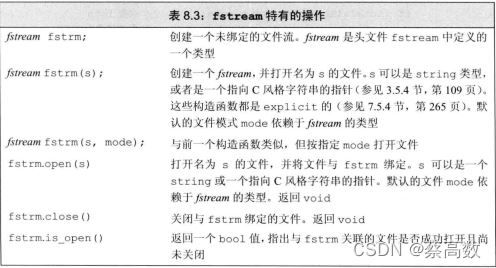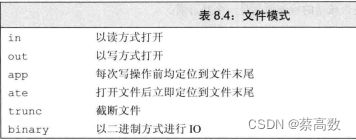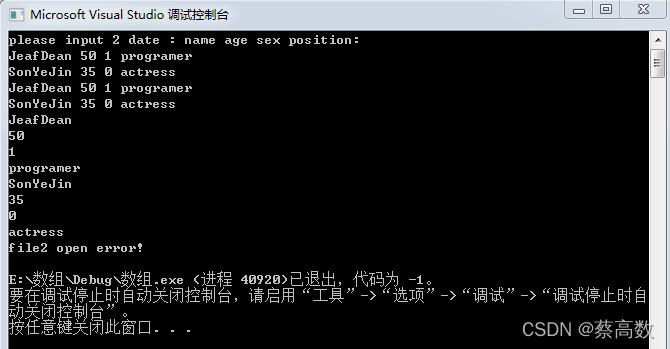文件(file)通常是在磁盘或固态硬盘上的一段已命名的存储区。C中采用的主要是文件指针的办法,C++中对文件的操作主要运用了“文件流”(即非标准的输入输出)的思想。
一、C
C把文件看作是一系列连续的字节,每个字节都能被单独读取。C提供两种文件模式:文本模式和二进制模式。
1.fopen函数
std::FILE* fopen( const char* filename, const char* mode );
打开文件filename并返回与该文件关联的文件流。mode用于确定文件访问模式。
参数
| filename | - | 将文件流关联到的文件名 |
| mode | - | 以空字符结尾的字符串确定文件访问模式 |
返回值
如果成功,则返回一个指向控制已打开文件流的对象的指针,同时清除 eof 和错误位。出错时,返回一个空指针。
2.fclose
int fclose(FILE *stream)
C 库函数 int fclose(FILE *stream) 关闭流 stream。刷新所有的缓冲区。
参数
stream 是指向 FILE 对象的指针,该 FILE 对象指定了要被关闭的流。
返回值
如果流成功关闭,则该方法返回零。如果失败,则返回 EOF。
3.FILE结构体
C语言的stdio.h头文件中定义了用于文件操作的结构体FILE。通过fopen返回一个文件指针(指向FILE结构体的指针)来进行文件操作。可以在stdio.h头文件中查看FILE结构体的定义,如下:
不过在visual studio中貌似被隐藏了,见https://docs.microsoft.com/en-us/cpp/porting/visual-cpp-change-history-2003-2015
4.fprintf()和fscanf()函数
文件I/O函数 fprintf() 和 fscanf() 函数的工作方式与 printf() 和 scanf()类 似,区别在于前者需要用第1个参数指定待处理的文件。
int fprintf(FILE *stream, const char *format, ... ); fprintf()函数根据指定的format(格式)发送信息(参数)到由stream(流)指定的文件. int fscanf(FILE *stream, const char *format, ...) C库函数 int fscanf(FILE *stream, const char *format, ...) 从流stream读取格式化输入。
- stream -- 指向 FILE 对象的指针,该 FILE 对象标识了流。
- format -- C 字符串,包含了以下各项中的一个或多个:空格字符、非空格字符 和 format 说明符。
成功则返回成功赋值或写入的个数,失败或到达文件末尾返回负数。
二、C++
头文件fstream 定义了三个类型来支持文件IO: ifstream从一个给定文件读取数据,ofstream向一个给定文件写入数据,以及fstream可以读写给定文件。
每个流都有一个关联的文件模式(file mode),用来指出如何使用文件。表8.4列出了文件模式和它们的含义。
每个文件流类型都定义了一个默认的文件模式,当未指定文件模式时就使用此默认模式。与ifstream关联的文件默认以in模式打开,与ofstream关联的文件默认以out模式打开,与fstream关联的文件默认以in和out模式打开。
默认情况下,打开一个ofstream时,文件的内容会被丢弃。阻止一个ofstream清空给定文件内容的方法是同时指定app或in模式:
//在这几条语句中,filel都被截断
ofstream out ("filel"); //隐含以输出模式打开文件并截断文件
ofstream out2("file1", ofstream::out); //隐含地截断文件
ofstream out3("file1", ofstream::out | ofstream::trunc);
//为了保留文件内容,显式指定app模式
ofstream app("file2", ofstream::app); //隐含为输出模式
ofstream app2("fi1e2", ofstream::out | ofstream::app);
三、示例程序
#include#include #include #include #include #include using namespace std; const int MAX_NUM = 100; int a[MAX_NUM]; int n = 2; int main(int argc, char* argv[]) { FILE* file4 = fopen("d.txt", "w"); if (!file4) { printf("file4 open error!\n"); return -1; } //fprintf(file4, "name age sex position\n"); int age, sex; char name[50], position[50]; printf("please input 2 date : name age sex position:\n"); while (n--) { scanf("%s %d %d %s", &name, &age, &sex, &position); fprintf(file4, "%s %d %d %s\n", name, age, sex, position); } fclose(file4); FILE* file5 = fopen("d.txt", "r"); if (!file5) { printf("file5 open error!"); return -1; } int m = 2, ans, ans1; while (m--) { fscanf(file5, "%s %d %d %s", &name, &age, &sex, &position); printf("%s %d %d %s\n", name, age, sex, position); } fclose(file5); fstream file1("d.txt"); if (!file1) { cout << "file1 open error! " << endl; return -1; } string tmp; vector str; while (file1 >> tmp) { str.push_back(tmp); cout << tmp << endl; } ifstream file2("b.txt", ios::in); if (!file2) { cout << "file2 open error! " << endl; return -1; } ofstream file3("c.txt", ios::out); if (!file3) { cout << "file3 open error! " << endl; return -1; } while (n--) { file3 << n<<' '; } file1.close(); file2.close(); file3.close(); return 0; }
输入输出结果如下:
总结
本篇文章就到这里了,希望能够给你带来帮助,也希望您能够多多关注脚本之家的更多内容!