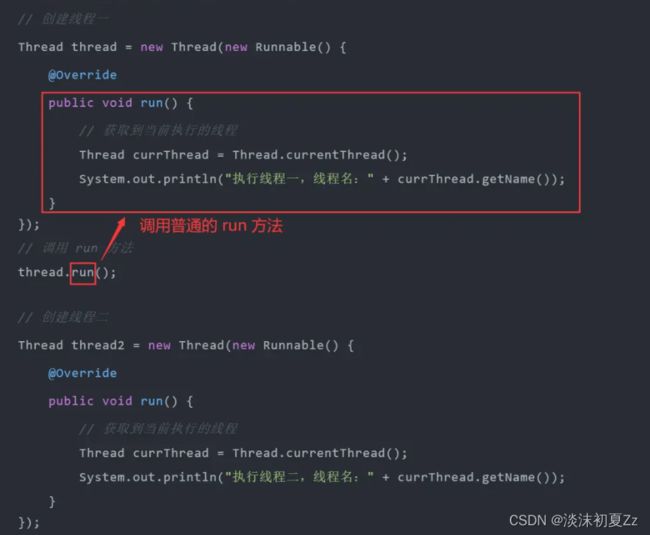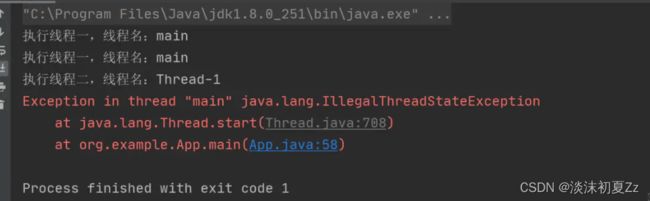一、创建线程
启动线程—start 方法
通过覆写 run 方法创建⼀个线程对象,但线程对象被创建出来并不意味着线程就开始运行了
- 覆写run方法是给线程指令清单
- 但是start方法,则是让线程去真正的执行
方法一
继承Thread类
/**
* 继承Thread创建线程
*/
class MyThread1 extends Thread{
@Override
public void run() {
//业务代码
Thread thread = Thread.currentThread();
System.out.println("名称:" + thread.getName());
}
}
public class ThreadDemo1 {
public static void main(String[] args) {
//获得当前的线程
Thread mainThread = Thread.currentThread();
System.out.println("名称:" + mainThread.getName());
Thread thread = new MyThread1();
//开启线程
thread.start();
}
}
因为 Java 是单继承,继承了 Thread 就不能继承其他类了,然而 Java 可以实现多个接口,于是有了下⼀种方式
方法二
实现Runnable接口
/**
* 使用Runnable接口创建线程
*/
class MyThread2 implements Runnable{
@Override
public void run() {
Thread thread = Thread.currentThread();//得到当前线程
System.out.println("名称:" + thread.getName());
}
}
public class ThreadDemo2 {
public static void main(String[] args) {
MyThread2 myThread2 = new MyThread2();
//创建线程
Thread thread = new Thread(myThread2);
//启动线程
thread.start();
}
}
方法三
继承Thread类使用匿名内部类
/**
* 继承Thread使用匿名内部类创建
*/
public class ThreadDemo4 {
public static void main(String[] args) {
Thread thread = new Thread(){
@Override
public void run() {
// 业务代码
Thread thread2 = Thread.currentThread();
System.out.println("名称" + thread2.getName());
}
};
//开始线程
thread.start();
}
}
方法四
实现Runnable接口,使用匿名内部类
/**
* runnable使用匿名内部类创建
*/
public class ThreadDemo3 {
public static void main(String[] args) {
Thread thread = new Thread(new Runnable() {
@Override
public void run() {
//具体业务
Thread thread1 = Thread.currentThread();
System.out.println("名称:" + thread1.getName());
}
});
//开启线程
thread.start();
}
}
方法五
使用lambda表达式
/**
* 使用lambda表达式
*/
public class ThreadDemo5 {
public static void main(String[] args) {
//创建线程
Thread thread = new Thread(()->{
//业务代码
Thread thread3 = Thread.currentThread();
System.out.println("名称" + thread3.getName());
});
//启动线程
thread.start();
}
}
方法六
带返回值的 Callable
import java.util.Random;
import java.util.concurrent.Callable;
import java.util.concurrent.ExecutionException;
import java.util.concurrent.FutureTask;
/**
* 使用callable创建线程
*/
public class ThreadDemo6 {
public static void main(String[] args)throws ExecutionException, InterruptedException {
// 创建 Callable 实例
MyCallable callable = new MyCallable();
// 用于接收 Callable 结果的对象
FutureTask futureTask = new FutureTask(callable);
// 创建新线程
Thread thread = new Thread(futureTask);
// 启动线程
thread.start();
// 接收新线程执行的结果
int result = futureTask.get();
System.out.println(Thread.currentThread().getName() +
"——新线程返回的结果为:" + result);
}
}
/**
* Callable 泛型里面可以是任意数据类型
*/
class MyCallable implements Callable {
@Override
public Integer call() throws Exception {
// 生成随机数:0-9
int randomNum = new Random().nextInt(10);
System.out.println(Thread.currentThread().getName() +
"——随机数:" + randomNum);
return randomNum;
}
}
在创建线程时, 如果是 JDK 1.8 以上版本,在不需要获得线程执行结果的情况下,推荐使用Lambda 方式来创建线程,因为它的写法足够简洁;如果想要获取线程执行结果,可使用FutureTask + Callable 的方式来实现
二、run方法和start方法的区别
run 方法和 start 方法的主要区别如下:
①方法性质不同
run 是一个普通方法,而 start 是开启新线程的方法。
②执行速度不同
调用 run 方法会立即执行任务,调用 start 方法是将线程的状态改为就绪状态,不会立即执行。
③调用次数不同
run 方法可以被重复调用,而 start 方法只能被调用一次。start 方法之所以不能被重复调用的原因是,线程的状态是不可逆的,Thread 在 start 的实现源码中做了判断,如果线程不是新建状态 NEW,则会抛出非法线程状态异常IllegalThreadStateException
public static void main(String[] args) {
// 创建线程一
Thread thread = new Thread(new Runnable() {
@Override
public void run() {
// 获取到当前执行的线程
Thread currThread = Thread.currentThread();
System.out.println("执行线程一,线程名:" + currThread.getName());
}
});
// 调用 run 方法
thread.run();
// 多次调用 run 方法
thread.run();
// 创建线程二
Thread thread2 = new Thread(new Runnable() {
@Override
public void run() {
// 获取到当前执行的线程
Thread currThread = Thread.currentThread();
System.out.println("执行线程二,线程名:" + currThread.getName());
}
});
// 调用 start 方法
thread2.start();
// 多次调用 start 方法
thread2.start();
}
从上述结果可以看出,run 方法多次调用可用正常执行,而第二次调用 start 方法时程序就报错了,提示“IllegalThreadStateException”非法线程状态异常
总结
方法性质不同:run 是一个普通方法,而 start 是开启新线程的方法。
执行速度不同:调用 run 方法会立即执行任务,调用 start 方法是将线程的状态改为就绪状态,不会立即执行。
调用次数不同:run 方法可以被重复调用,而 start 方法只能被调用一次。
三、线程的构造方法
1、Thread()创建线程
Thread t1 = new Thread();
2、Thread(Runnable target) 创建线程
Thread t2 = new Thread(new MyRunnable());
3、Thread(String name)创建线程且命名
/**
* 创建线程,构造方法设置线程名称
*/
public class ThreadDemo9 {
public static void main(String[] args) {
//构造方法设置名称
Thread thread = new Thread("线程1"){
@Override
public void run() {
//休眠线程
try {
Thread.sleep(1000*60*60);
} catch (InterruptedException e) {
e.printStackTrace();
}
}
};
thread.start();
}
}
4、Thread(Runnable target, String name),用Runnable 对象创建线程对象,并命名
/**
* 创建线程,并设置名称
*/
public class ThreadDemo10 {
public static void main(String[] args) {
Thread thread = new Thread(new Runnable() {
@Override
public void run() {
try {
Thread.sleep(1000*60*60);
} catch (InterruptedException e) {
e.printStackTrace();
}
}
},"Runable-Thread");
thread.start();
}
}
到此这篇关于深入探究Java线程的创建与构造方法的文章就介绍到这了,更多相关Java线程内容请搜索脚本之家以前的文章或继续浏览下面的相关文章希望大家以后多多支持脚本之家!