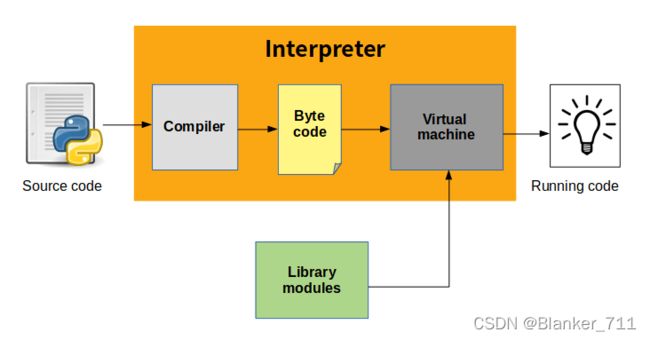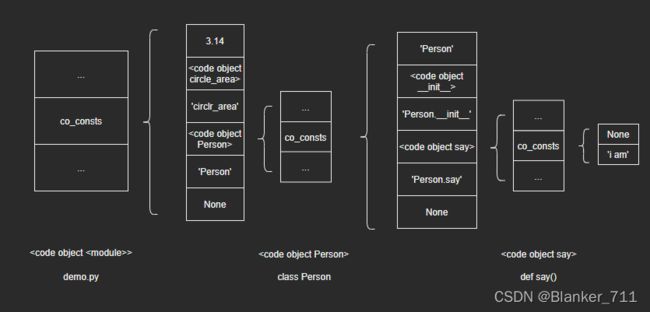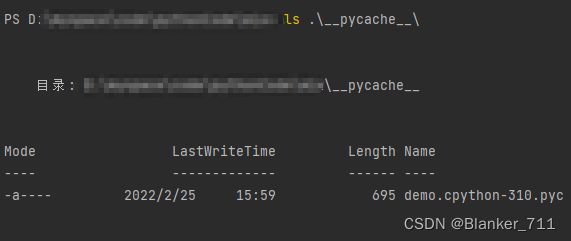问题:
我们每天都要编写一些Python程序,或者用来处理一些文本,或者是做一些系统管理工作。程序写好后,只需要敲下python命令,便可将程序启动起来并开始执行:
$ python some-program.py
那么,一个文本形式的.py文件,是如何一步步转换为能够被CPU执行的机器指令的呢?此外,程序执行过程中可能会有.pyc文件生成,这些文件又有什么作用呢?
1. 执行过程
虽然从行为上看Python更像Shell脚本这样的解释性语言,但实际上Python程序执行原理本质上跟Java或者C#一样,都可以归纳为虚拟机和字节码。Python执行程序分为两步:先将程序代码编译成字节码,然后启动虚拟机执行字节码:
虽然Python命令也叫做Python解释器,但跟其他脚本语言解释器有本质区别。实际上,Python解释器包含编译器以及虚拟机两部分。当Python解释器启动后,主要执行以下两个步骤:
编译器将.py文件中的Python源码编译成字节码虚拟机逐行执行编译器生成的字节码
因此,.py文件中的Python语句并没有直接转换成机器指令,而是转换成Python字节码。
2. 字节码
Python程序的编译结果是字节码,里面有很多关于Python运行的相关内容。因此,不管是为了更深入理解Python虚拟机运行机制,还是为了调优Python程序运行效率,字节码都是关键内容。那么,Python字节码到底长啥样呢?我们如何才能获得一个Python程序的字节码呢——Python提供了一个内置函数compile用于即时编译源码。我们只需将待编译源码作为参数调用compile函数,即可获得源码的编译结果。
3. 源码编译
下面,我们通过compile函数来编译一个程序:
源码保存在demo.py文件中:
PI = 3.14
def circle_area(r):
return PI * r ** 2
class Person(object):
def __init__(self, name):
self.name = name
def say(self):
print('i am', self.name)
编译之前需要将源码从文件中读取出来:
>>> text = open('D:\myspace\code\pythonCode\mix\demo.py').read()
>>> print(text)
PI = 3.14
def circle_area(r):
return PI * r ** 2
class Person(object):
def __init__(self, name):
self.name = name
def say(self):
print('i am', self.name)
然后调用compile函数来编译源码:
>>> result = compile(text,'D:\myspace\code\pythonCode\mix\demo.py', 'exec')
compile函数必填的参数有3个:
source:待编译源码
filename:源码所在文件名
mode:编译模式,exec表示将源码当作一个模块来编译
三种编译模式:
exec:用于编译模块源码
single:用于编译一个单独的Python语句(交互式下)
eval:用于编译一个eval表达式
4. PyCodeObject
通过compile函数,我们获得了最后的源码编译结果result:
>>> result
at 0x000001DEC2FCF680, file "D:\myspace\code\pythonCode\mix\demo.py", line 1>
>>> result.__class__
最终我们得到了一个code类型的对象,它对应的底层结构体是PyCodeObject
PyCodeObject源码如下:
/* Bytecode object */
struct PyCodeObject {
PyObject_HEAD
int co_argcount; /* #arguments, except *args */
int co_posonlyargcount; /* #positional only arguments */
int co_kwonlyargcount; /* #keyword only arguments */
int co_nlocals; /* #local variables */
int co_stacksize; /* #entries needed for evaluation stack */
int co_flags; /* CO_..., see below */
int co_firstlineno; /* first source line number */
PyObject *co_code; /* instruction opcodes */
PyObject *co_consts; /* list (constants used) */
PyObject *co_names; /* list of strings (names used) */
PyObject *co_varnames; /* tuple of strings (local variable names) */
PyObject *co_freevars; /* tuple of strings (free variable names) */
PyObject *co_cellvars; /* tuple of strings (cell variable names) */
/* The rest aren't used in either hash or comparisons, except for co_name,
used in both. This is done to preserve the name and line number
for tracebacks and debuggers; otherwise, constant de-duplication
would collapse identical functions/lambdas defined on different lines.
*/
Py_ssize_t *co_cell2arg; /* Maps cell vars which are arguments. */
PyObject *co_filename; /* unicode (where it was loaded from) */
PyObject *co_name; /* unicode (name, for reference) */
PyObject *co_linetable; /* string (encoding addr<->lineno mapping) See
Objects/lnotab_notes.txt for details. */
void *co_zombieframe; /* for optimization only (see frameobject.c) */
PyObject *co_weakreflist; /* to support weakrefs to code objects */
/* Scratch space for extra data relating to the code object.
Type is a void* to keep the format private in codeobject.c to force
people to go through the proper APIs. */
void *co_extra;
/* Per opcodes just-in-time cache
*
* To reduce cache size, we use indirect mapping from opcode index to
* cache object:
* cache = co_opcache[co_opcache_map[next_instr - first_instr] - 1]
*/
// co_opcache_map is indexed by (next_instr - first_instr).
// * 0 means there is no cache for this opcode.
// * n > 0 means there is cache in co_opcache[n-1].
unsigned char *co_opcache_map;
_PyOpcache *co_opcache;
int co_opcache_flag; // used to determine when create a cache.
unsigned char co_opcache_size; // length of co_opcache.
};
代码对象PyCodeObject用于存储编译结果,包括字节码以及代码涉及的常量、名字等等。关键字段包括:
| 字段 | 用途 |
|---|---|
| co_argcount | 参数个数 |
| co_kwonlyargcount | 关键字参数个数 |
| co_nlocals | 局部变量个数 |
| co_stacksize | 执行代码所需栈空间 |
| co_flags | 标识 |
| co_firstlineno | 代码块首行行号 |
| co_code | 指令操作码,即字节码 |
| co_consts | 常量列表 |
| co_names | 名字列表 |
| co_varnames | 局部变量名列表 |
下面打印看一下这些字段对应的数据:
通过co_code字段获得字节码:
>>> result.co_code b'd\x00Z\x00d\x01d\x02\x84\x00Z\x01G\x00d\x03d\x04\x84\x00d\x04e\x02\x83\x03Z\x03d\x05S\x00'
通过co_names字段获得代码对象涉及的所有名字:
>>> result.co_names
('PI', 'circle_area', 'object', 'Person')
通过co_consts字段获得代码对象涉及的所有常量:
>>> result.co_consts
(3.14, , 'circle_area', , 'Person', None)
可以看到,常量列表中还有两个代码对象,其中一个是circle_area函数体,另一个是Person类定义体。对应Python中作用域的划分方式,可以自然联想到:每个作用域对应一个代码对象。如果这个假设成立,那么Person代码对象的常量列表中应该还包括两个代码对象:init函数体和say函数体。下面取出Person类代码对象来看一下:
>>> person_code = result.co_consts[3]
>>> person_code
>>> person_code.co_consts
('Person', , 'Person.__init__', , 'Person.say', None)
因此,我们得出结论:Python源码编译后,每个作用域都对应着一个代码对象,子作用域代码对象位于父作用域代码对象的常量列表里,层级一一对应。
至此,我们对Python源码的编译结果——代码对象PyCodeObject有了最基本的认识,后续会在虚拟机、函数机制、类机制中进一步学习。
5. 反编译
字节码是一串不可读的字节序列,跟二进制机器码一样。如果想读懂机器码,可以将其反汇编,那么字节码可以反编译吗?
通过dis模块可以将字节码反编译:
>>> import dis >>> dis.dis(result.co_code) 0 LOAD_CONST 0 (0) 2 STORE_NAME 0 (0) 4 LOAD_CONST 1 (1) 6 LOAD_CONST 2 (2) 8 MAKE_FUNCTION 0 10 STORE_NAME 1 (1) 12 LOAD_BUILD_CLASS 14 LOAD_CONST 3 (3) 16 LOAD_CONST 4 (4) 18 MAKE_FUNCTION 0 20 LOAD_CONST 4 (4) 22 LOAD_NAME 2 (2) 24 CALL_FUNCTION 3 26 STORE_NAME 3 (3) 28 LOAD_CONST 5 (5) 30 RETURN_VALUE
字节码反编译后的结果和汇编语言很类似。其中,第一列是字节码的偏移量,第二列是指令,第三列是操作数。以第一条字节码为例,LOAD_CONST指令将常量加载进栈,常量下标由操作数给出,而下标为0的常量是:
>>> result.co_consts[0]3.14
这样,第一条字节码的意义就明确了:将常量3.14加载到栈。
由于代码对象保存了字节码、常量、名字等上下文信息,因此直接对代码对象进行反编译可以得到更清晰的结果:
>>>dis.dis(result)
1 0 LOAD_CONST 0 (3.14)
2 STORE_NAME 0 (PI)
3 4 LOAD_CONST 1 ()
6 LOAD_CONST 2 ('circle_area')
8 MAKE_FUNCTION 0
10 STORE_NAME 1 (circle_area)
6 12 LOAD_BUILD_CLASS
14 LOAD_CONST 3 ()
16 LOAD_CONST 4 ('Person')
18 MAKE_FUNCTION 0
20 LOAD_CONST 4 ('Person')
22 LOAD_NAME 2 (object)
24 CALL_FUNCTION 3
26 STORE_NAME 3 (Person)
28 LOAD_CONST 5 (None)
30 RETURN_VALUE
Disassembly of :
4 0 LOAD_GLOBAL 0 (PI)
2 LOAD_FAST 0 (r)
4 LOAD_CONST 1 (2)
6 BINARY_POWER
8 BINARY_MULTIPLY
10 RETURN_VALUE
Disassembly of :
6 0 LOAD_NAME 0 (__name__)
2 STORE_NAME 1 (__module__)
4 LOAD_CONST 0 ('Person')
6 STORE_NAME 2 (__qualname__)
7 8 LOAD_CONST 1 ()
10 LOAD_CONST 2 ('Person.__init__')
12 MAKE_FUNCTION 0
14 STORE_NAME 3 (__init__)
10 16 LOAD_CONST 3 ()
18 LOAD_CONST 4 ('Person.say')
20 MAKE_FUNCTION 0
22 STORE_NAME 4 (say)
24 LOAD_CONST 5 (None)
26 RETURN_VALUE
Disassembly of :
8 0 LOAD_FAST 1 (name)
2 LOAD_FAST 0 (self)
4 STORE_ATTR 0 (name)
6 LOAD_CONST 0 (None)
8 RETURN_VALUE
Disassembly of :
11 0 LOAD_GLOBAL 0 (print)
2 LOAD_CONST 1 ('i am')
4 LOAD_FAST 0 (self)
6 LOAD_ATTR 1 (name)
8 CALL_FUNCTION 2
10 POP_TOP
12 LOAD_CONST 0 (None)
14 RETURN_VALUE
操作数指定的常量或名字的实际值在旁边的括号内列出,此外,字节码以语句为单位进行了分组,中间以空行隔开,语句的行号在字节码前面给出。例如PI = 3.14这个语句就被会变成了两条字节码:
1 0 LOAD_CONST 0 (3.14)
2 STORE_NAME 0 (PI)
6. pyc
如果将demo作为模块导入,Python将在demo.py文件所在目录下生成.pyc文件:
>>> import demo
pyc文件会保存经过序列化处理的代码对象PyCodeObject。这样一来,Python后续导入demo模块时,直接读取pyc文件并反序列化即可得到代码对象,避免了重复编译导致的开销。只有demo.py有新修改(时间戳比.pyc文件新),Python才会重新编译。
因此,对比Java而言:Python中的.py文件可以类比Java中的.java文件,都是源码文件;而.pyc文件可以类比.class文件,都是编译结果。只不过Java程序需要先用编译器javac命令来编译,再用虚拟机java命令来执行;而Python解释器把这两个过程都完成了。
以上就是Python字节码与程序执行过程详解的详细内容,更多关于Python程序执行字节码的资料请关注脚本之家其它相关文章!