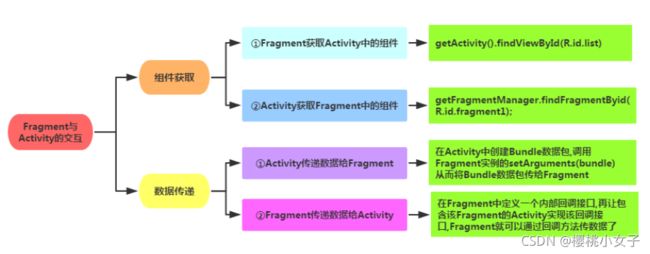Fragment的基本用法
一、Fragment简介
- 碎片是一种可以嵌在Activity中的UI片段,是一个小型的Activity,又称Activity片段。
- Fragment并不能单独使用,需要嵌套在Activity中使用。尽管它拥有自己的生命周期,但是还是会受到宿主Activity的生命周期的影响。
二、创建一个Fragment
1.静态加载Fragment
(1)创建Fragment布局文件
left_fragment.xml
<LinearLayout xmlns:android="http://schemas.android.com/apk/res/android"
android:layout_width="match_parent"
android:layout_height="match_parent">
<Button
android:id="@+id/button"
android:layout_width="wrap_content"
android:layout_height="wrap_content"
android:layout_gravity="center"
android:text="Button"/>
LinearLayout>
right_fragment.xml
<LinearLayout xmlns:android="http://schemas.android.com/apk/res/android"
android:layout_width="match_parent"
android:layout_height="match_parent"
android:background="#B9D6E3">
<TextView
android:layout_width="wrap_content"
android:layout_height="wrap_content"
android:layout_gravity="center"
android:textSize="25sp"
android:text="This is right Fragment"/>
LinearLayout>
(2)自定义一个Fragment类,继承Fragment或者他的子类,重写onCreateView()方法 在该方法中调用:inflater.inflate()方法加载Fragment的布局文件,接着返回加载的view对象
public class LeftFragment extends Fragment {
@Override
public View onCreateView(@NonNull LayoutInflater inflater, @Nullable ViewGroup container, @Nullable Bundle savedInstanceState) {
//加载布局
View view = inflater.inflate(R.layout.left_fragment, container, false);
return view;
}
}
public class RightFragment extends Fragment {
@Override
public View onCreateView(@NonNull LayoutInflater inflater, @Nullable ViewGroup container, @Nullable Bundle savedInstanceState) {
View view = inflater.inflate(R.layout.right_fragment,container,false);
return view;
}
}
inflate(int resource, @Nullable ViewGroup root, boolean attachToRoot) :加载布局文件
- 第一个参数:要加载的布局文件
- 第二个参数:第一个参数的父布局
- 第三个参数
(1)true:表示将第一个参数表示的布局添加到第二个参数的布局中
(2)false:不把第一个参数的布局添加到第二个参数的布局中
(3)在需要加载Fragment的Activity对应的布局文件中添加fragment的标签
activity_main.xml
<LinearLayout xmlns:android="http://schemas.android.com/apk/res/android"
android:orientation="horizontal"
android:layout_width="match_parent"
android:layout_height="match_parent">
<fragment
android:id="@+id/left_frag"
android:name="com.example.fragmenttest.LeftFragment"
android:layout_width="0dp"
android:layout_height="match_parent"
android:layout_weight="1"/>
<fragment
android:id="@+id/right_frag"
android:name="com.example.fragmenttest.RightFragment"
android:layout_width="0dp"
android:layout_height="match_parent"
android:layout_weight="1"/>
LinearLayout>
android:name:要添加的碎片的类名,该类名为全限定类名
(4)Activity在onCreate( )方法中调用setContentView()加载布局文件即可
MainActivity.java文件不修改
2.动态加载Fragment
(1)创建Fragment布局文件
left_fragment.xml
<LinearLayout xmlns:android="http://schemas.android.com/apk/res/android"
android:layout_width="match_parent"
android:layout_height="match_parent"
android:background="#E696B1">
<TextView
android:layout_width="wrap_content"
android:layout_height="wrap_content"
android:layout_gravity="center"
android:textSize="40sp"
android:layout_marginLeft="20dp"
android:textColor="#000000"
android:text="这是本地视频"/>
LinearLayout>
right_fragment.xml
<LinearLayout xmlns:android="http://schemas.android.com/apk/res/android"
android:layout_width="match_parent"
android:layout_height="match_parent"
android:background="#B9D6E3">
<TextView
android:layout_width="wrap_content"
android:layout_height="wrap_content"
android:layout_gravity="center"
android:textSize="40sp"
android:layout_marginLeft="20dp"
android:textColor="#000000"
android:text="这是网络视频"/>
LinearLayout>
(2)自定义一个Fragment类,继承Fragment或者他的子类,重写onCreateView()方法 在该方法中调用:inflater.inflate()方法加载Fragment的布局文件,接着返回加载的view对象
代码同静态加载
(3)activity.main.xml
<LinearLayout xmlns:android="http://schemas.android.com/apk/res/android"
android:orientation="vertical"
android:layout_width="match_parent"
android:layout_height="match_parent">
<LinearLayout
android:layout_width="match_parent"
android:layout_height="wrap_content"
android:orientation="horizontal">
<TextView
android:id="@+id/menu1"
android:layout_width="0dp"
android:layout_height="match_parent"
android:layout_weight="1"
android:text="本地视频"
android:gravity="center"
android:textSize="30sp"/>
<TextView
android:id="@+id/menu2"
android:layout_width="0dp"
android:layout_height="match_parent"
android:layout_weight="1"
android:text="网络视频"
android:gravity="center"
android:textSize="30sp"/>
LinearLayout>
<FrameLayout
android:id="@+id/content"
android:layout_width="match_parent"
android:layout_height="0dp"
android:layout_weight="8"/>
LinearLayout>
(4)MainActivity
获得FragementManager对象——>开启事务,获得FragmentTransaction对象
——>调用replace()方法添加碎片到容器——>提交事务
public class MainActivity extends AppCompatActivity implements View.OnClickListener{
private TextView menu1;
private TextView menu2;
private FrameLayout content;
private FragmentManager fragmentManager;
private FragmentTransaction transaction;
private Fragment fragment1;
private Fragment fragment2;
@Override
protected void onCreate(Bundle savedInstanceState) {
super.onCreate(savedInstanceState);
setContentView(R.layout.activity_main);
initView();
//获得FragmentManager对象
fragmentManager = getSupportFragmentManager();
//开启事务,获得FragmentTransaction对象
transaction = fragmentManager.beginTransaction();
//创建需要添加的Fragment
fragment1 = new LeftFragment();
fragment2 = new RightFragment();
//向容器内添加或替换碎片,默认情况下为LeftFragment
transaction.replace(R.id.content,fragment1);
//提交事务
transaction.commit();
}
//初始化控件
private void initView() {
menu1 = (TextView)findViewById(R.id.menu1);
menu2 = (TextView)findViewById(R.id.menu2);
content = (FrameLayout) findViewById(R.id.content);
menu1.setOnClickListener(this);
menu2.setOnClickListener(this);
}
@Override
public void onClick(View view) {
transaction = fragmentManager.beginTransaction();
switch (view.getId()){
case R.id.menu1:
//点击menu1,内容替换为leftFragment
transaction.replace(R.id.content,fragment1);
break;
case R.id.menu2:
//点击menu1,内容替换为RightFragment
transaction.replace(R.id.content,fragment2);
break;
default:
break;
}
transaction.commit();
}
}
注意:
FragmentTransaction只能使用一次,每次使用都要调用FragmentManager
的beginTransaction()方法获得FragmentTransaction事务对象
方法详解:
getSupportFragmentManager():获得FragmentManager
beginTransaction():开启事务,获得FragmentTransaction对象
replace(int containerViewId, Fragment fragment):向容器内添加碎片
commit():提交事务
- 第一个参数:要添加Fragment的容器
- 第二个参数:添加的Fragment实例
运行样式:
通过点击不同TextView得到不同Fragment
点击本地视频:
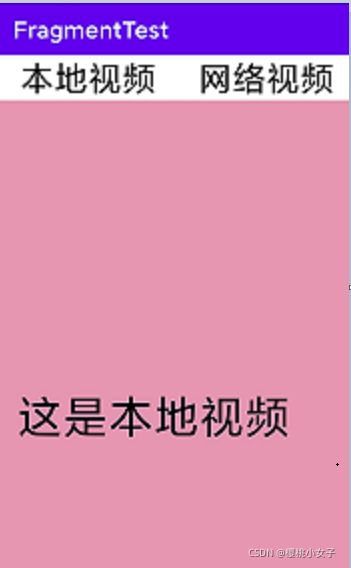
点击网络视频:
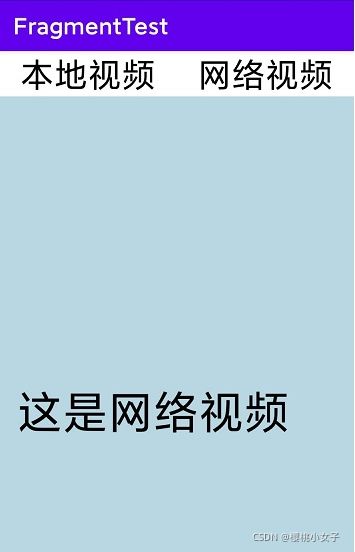
三、碎片和活动之间进行通信
1.组件获取
(1)Fragment获取Activity中的组件:
通过getActivity()方法得到和当前碎片相关联的活动。再通过findViewById()获取Activity中相应组件
getActivity().findViewById(R.id.list)
碎片中使用Context对象,可通过getActivity()方法获取
(2)Activity获取Fragment中的组件:
通过getFragmentManager()方法得到FragmentManager。调用FragmentManager的findFragmentById()方法得到碎片的实例
getFragmentManager().findFragmentById(R.id.right_fragment)
2.数据传递
(1)Activity传递数据给Fragment
在上一个例子的基础上修改代码:
right_fragment.xml
<LinearLayout xmlns:android="http://schemas.android.com/apk/res/android"
android:layout_width="match_parent"
android:layout_height="match_parent"
android:orientation="vertical"
android:background="#B9D6E3">
<TextView
android:layout_width="wrap_content"
android:layout_height="wrap_content"
android:layout_gravity="center"
android:layout_marginLeft="20dp"
android:textSize="40sp"
android:textColor="#000000"
android:text="这是网络视频" />
<TextView
android:id="@+id/text"
android:layout_width="wrap_content"
android:layout_height="wrap_content"
android:layout_gravity="center"
android:layout_marginTop="10dp"
android:textSize="30sp"/>
<Button
android:id="@+id/button1"
android:layout_width="wrap_content"
android:layout_height="wrap_content"
android:text="Button"
android:layout_marginTop="10dp"
android:layout_gravity="center"/>
LinearLayout>
修改MainActivity代码如下:
public class MainActivity extends AppCompatActivity implements View.OnClickListener{
...
@Override
protected void onCreate(Bundle savedInstanceState) {
super.onCreate(savedInstanceState);
setContentView(R.layout.activity_main);
initView();
...
transaction.replace(R.id.content,fragment1);
//创建Bundle对象
Bundle bundle = new Bundle();
//向Bundle对象中添加数据
bundle.putString("message","视频加载中....");
//把数据设置到Fragment中
fragment2.setArguments(bundle);
transaction.replace(R.id.content,fragment1);
//提交事务
transaction.commit();
}
//初始化控件
private void initView() {
...
}
@Override
public void onClick(View view) {
...
}
修改RightFragment代码如下:
public class RightFragment extends Fragment {
private Button button;
private TextView text;
private Bundle bundle;
private String message;
@Override
public View onCreateView(@NonNull LayoutInflater inflater, @Nullable ViewGroup container, @Nullable Bundle savedInstanceState) {
View view = inflater.inflate(R.layout.right_fragment,container,false);
button = view.findViewById(R.id.button1);
text = view.findViewById(R.id.text);
//获取从Activity传来的数据
bundle = this.getArguments();
//获取某一值
message = bundle.getString("message");
button.setOnClickListener(new View.OnClickListener() {
@Override
public void onClick(View view) {
//显示传递过来的值
text.setText(message);
}
});
return view;
}
}
方法详解:
setArguments(Bundle args):用于传递参数到Fragment,要传递的参数存放到Bundle对象中。
getArguments():获取Activity中传来的数据。返回值为Bundle对象。
运行样式:
没点击按钮之前网络视频页面:
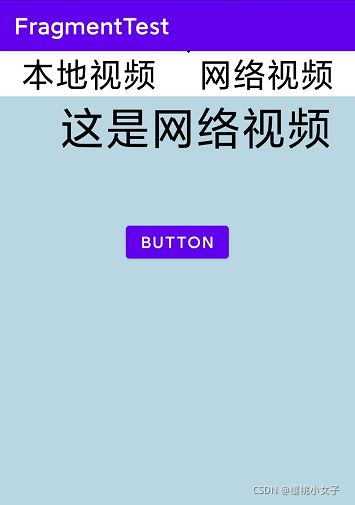
点击按钮接收Activity传来的消息,网络视频页面:

(2)Fragment传递数据给Activity
(1)编写布局文件
my_fragment.xml
<LinearLayout xmlns:android="http://schemas.android.com/apk/res/android"
android:layout_width="match_parent"
android:layout_height="match_parent"
android:background="#E696B1">
<TextView
android:layout_width="wrap_content"
android:layout_height="wrap_content"
android:layout_gravity="center"
android:layout_marginLeft="20dp"
android:textColor="#000000"
android:text="这是Fragment"
android:textSize="40sp"/>
LinearLayout>
activity_main.xml
<LinearLayout xmlns:android="http://schemas.android.com/apk/res/android"
android:orientation="vertical"
android:layout_width="match_parent"
android:layout_height="match_parent">
<TextView
android:id="@+id/text"
android:layout_width="wrap_content"
android:layout_height="wrap_content"
android:layout_gravity="center"
android:textSize="30sp"
android:textColor="#000000"/>
<Button
android:id="@+id/button"
android:layout_width="wrap_content"
android:layout_height="wrap_content"
android:layout_gravity="center"
android:text="Button"/>
<FrameLayout
android:id="@+id/content"
android:layout_width="match_parent"
android:layout_height="0dp"
android:layout_weight="8"/>
LinearLayout>
(2)设置回调接口,该接口用于用于Activity与Fragment通信
/*
回调接口,用于Fragment和Activity之间通信
*/
public interface ICallBack {
void getMessage(String message);
}
(3)自定义Fragment,设置接口回调方法
public class MyFragment extends Fragment {
@Override
public View onCreateView(@NonNull LayoutInflater inflater, @Nullable ViewGroup container, @Nullable Bundle savedInstanceState) {
//加载布局
View view = inflater.inflate(R.layout.left_fragment, container, false);
return view;
}
//设置接口回调方法
public void sendMessage(ICallBack callBack){
callBack.getMessage("来自Fragment的消息");
}
}
(4)MainActivity中调用接口回调方法
public class MainActivity extends AppCompatActivity {
private TextView text;
private Button button;
private FragmentManager fragmentManager;
private FragmentTransaction transaction;
private MyFragment fragment;
@Override
protected void onCreate(Bundle savedInstanceState) {
super.onCreate(savedInstanceState);
setContentView(R.layout.activity_main);
initView();
fragmentManager = getSupportFragmentManager();
transaction = fragmentManager.beginTransaction();
fragment = new MyFragment();
transaction.replace(R.id.content, fragment);
transaction.commit();
}
private void initView() {
text = (TextView) findViewById(R.id.text);
button = (Button) findViewById(R.id.button);
button.setOnClickListener(new View.OnClickListener() {
@Override
public void onClick(View view) {
// 通过接口回调将消息从fragment发送到Activity
fragment.sendMessage(new ICallBack() {
@Override
public void getMessage(String message) {
text.setText(message);
}
});
}
});
}
}
(3)Fragment和Fragment直接互相传递数据
FragmentManager fManager = getSupportFragmentManager( );
FragmentTransaction fTransaction = fManager.beginTransaction();
Fragmentone t1 = new Fragmentone();
Fragmenttwo t2 = new Fragmenttwo();
Bundle bundle = new Bundle();
bundle.putString("key",id);
t2.setArguments(bundle);
fTransaction.add(R.id.content, t2);
fTransaction.addToBackStack(t1);
fTransaction.commit();
addToBackStack(String name):添加一个事务到返回栈
四、碎片的生命周期
1.碎片的四种状态
(1)运行状态:
当一个碎片是可见的,且它关联的活动处于运行状态时,该碎片也处于运行状态
(2)暂停状态:
一个活动进入暂停状态,与它相关联的碎片就会进入暂停状态
(3)停止状态:
- 一个活动进入停止状态,与它相关联的碎片就会进入到停止状态
- 调用FragmentTransaction的remove()、replace()移除或替换活动中的碎片,且在事务提交之前调用addToBackStack()方法,碎片会进入停止状态
(4)销毁状态:
- 活动被销毁,与它相关联的碎片进行销毁状态
- 调用FragmentTransaction的remove()、replace()移除或替换活动中的碎片,碎片进入销毁状态。
2.碎片的生命周期
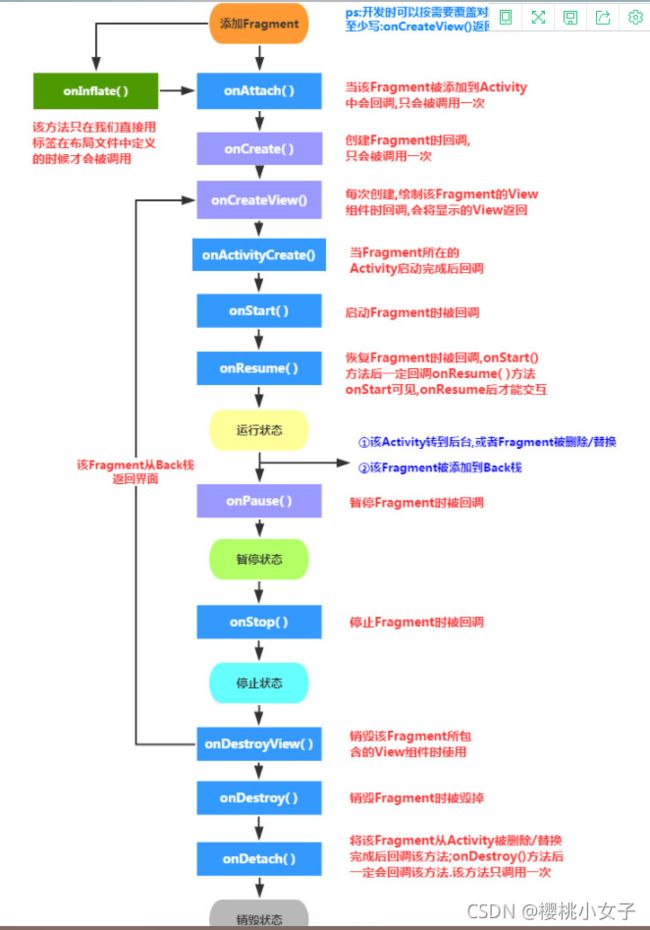
onAttach():Fragment被添加到Activity中会调用
onCreateView():当Fragment创建视图(加载布局)时调用
onActivityCreated():Fragment关联的Activity创建完毕时调用
onDestoryView():与碎片关联的视图被移除的时候调用
onDetach():当碎片与活动解除关联关系的时候调用
实例:
点击LeftFragment界面的Button按钮,RightFragment被替换为AnotherRightFragment,观察整个过程中RightFragment的生命周期:
重要代码:
activity_main.xml
<LinearLayout xmlns:android="http://schemas.android.com/apk/res/android"
android:orientation="horizontal"
android:layout_width="match_parent"
android:layout_height="match_parent">
<fragment
android:id="@+id/left_content"
android:name="com.example.fragmenttest.LeftFragment"
android:layout_width="0dp"
android:layout_height="match_parent"
android:layout_weight="1"/>
<FrameLayout
android:id="@+id/right_content"
android:layout_width="0dp"
android:layout_height="match_parent"
android:layout_weight="1"/>
LinearLayout>
RightFragment.java
public class RightFragment extends Fragment {
public static final String TAG = "RightFragment";
@Override
public void onAttach(@NonNull Context context) {
super.onAttach(context);
Log.d(TAG,"onAttach");
}
@Override
public void onCreate(@Nullable Bundle savedInstanceState) {
super.onCreate(savedInstanceState);
Log.d(TAG,"onCreate");
}
@Override
public View onCreateView(@NonNull LayoutInflater inflater, @Nullable ViewGroup container, @Nullable Bundle savedInstanceState) {
Log.d(TAG,"onCreateView");
View view = inflater.inflate(R.layout.right_fragment,container,false);
return view;
}
@Override
public void onActivityCreated(@Nullable Bundle savedInstanceState) {
super.onActivityCreated(savedInstanceState);
Log.d(TAG,"onActivityCreated");
}
@Override
public void onStart() {
super.onStart();
Log.d(TAG,"onStart");
}
@Override
public void onResume() {
super.onResume();
Log.d(TAG,"onResume");
}
@Override
public void onPause() {
super.onPause();
Log.d(TAG,"onPause");
}
@Override
public void onStop() {
super.onStop();
Log.d(TAG,"onStop");
}
@Override
public void onDestroyView() {
super.onDestroyView();
Log.d(TAG,"onDestoryView");
}
@Override
public void onDestroy() {
super.onDestroy();
Log.d(TAG,"onDestory");
}
@Override
public void onDetach() {
super.onDetach();
Log.d(TAG,"onDetach");
}
}
MainActivity.java
public class MainActivity extends AppCompatActivity implements View.OnClickListener{
private FragmentManager fragmentManager;
private FragmentTransaction transaction;
@Override
protected void onCreate(Bundle savedInstanceState) {
super.onCreate(savedInstanceState);
setContentView(R.layout.activity_main);
Button button = (Button) findViewById(R.id.button);
button.setOnClickListener(this);
replaceFragment(new RightFragment());
}
@Override
public void onClick(View view) {
switch (view.getId()){
case R.id.button:
replaceFragment(new AnotherRightFragment());
break;
default:
break;
}
}
public void replaceFragment(Fragment fragment){
fragmentManager = getSupportFragmentManager();
transaction = fragmentManager.beginTransaction();
transaction.replace(R.id.right_content, fragment);
transaction.commit();
}
}
打印结果:
(1)RightFragment第一次被加载,依次执行:
onAttach()、onCreate()、onCreateView()、onActivityCreated()、onStart()、onResume()
(2)点击Button按钮,AnotherRightFragment替换了RightFragment。RightFragment被销毁,依次执行:
onPause()、onStop()、onDestoryView()、onDestory()、onDetch()
(3)按下Back键,RightFragment会重新回到屏幕,依次执行;
onAttach()、onCreate()、onCreateView()、onActivityCreated()、onStart()、onResume()
(4)再按Back键会退出程序,依次执行:
onPause()、onStop()、onDestoryView()、onDestory()、onDetch()
如果息屏:执行onPause()、onStop()方法;
再摁亮屏幕:执行onStart()、pnResume()方法
修改MainActivity.java的代码如下:
public void replaceFragment(Fragment fragment){
fragmentManager = getSupportFragmentManager();
transaction = fragmentManager.beginTransaction();
transaction.replace(R.id.right_content, fragment);
//将事务添加到返回栈中
transaction.addToBackStack(null);
transaction.commit();
}
打印结果:
(1)RightFragment第一次被加载,依次执行:
onAttach()、onCreate()、onCreateView()、onActivityCreated()、onStart()、onResume()
(2)点击Button按钮,AnotherRightFragment替换了RightFragment。RightFragment进入停止状态,依次执行:
onPause()、onStop()、onDestoryView()
(3)按下Back键,RightFragment会重新回到屏幕,依次执行;
onCreateView()、onActivityCreated()、onStart()、onResume()
因为RightFragment没有被销毁,只是进入停止状态了。所以重新回到运行状态不会执行onCreate()
(4)再按Back键,RightFragment界面消失,依次执行:
onPause()、onStop()、onDestoryView()、onDestory()、onDetch()
(5)再按Back,退出程序
不执行什么方法了