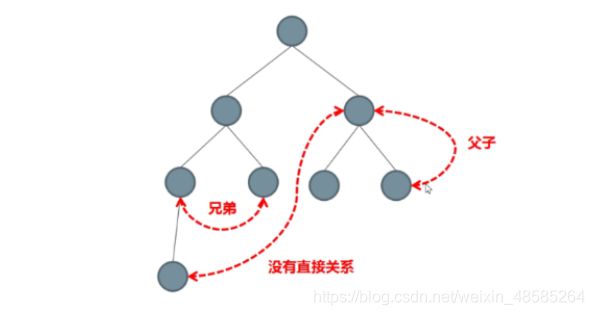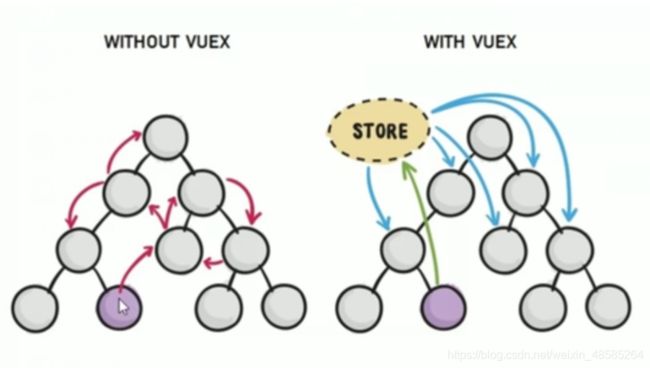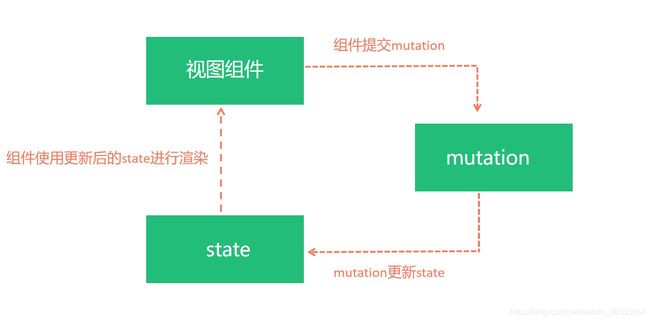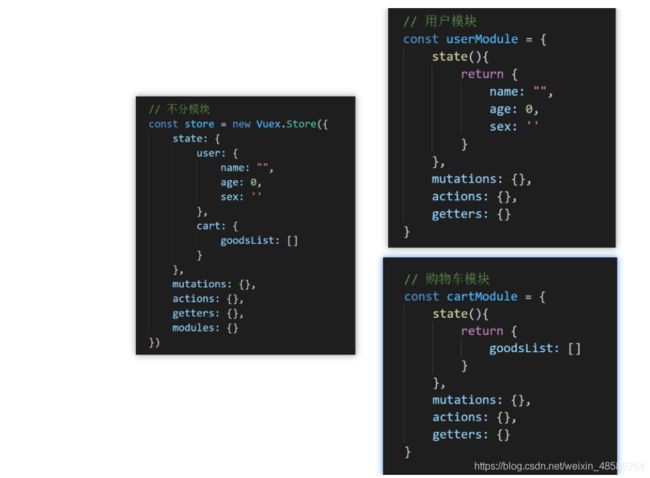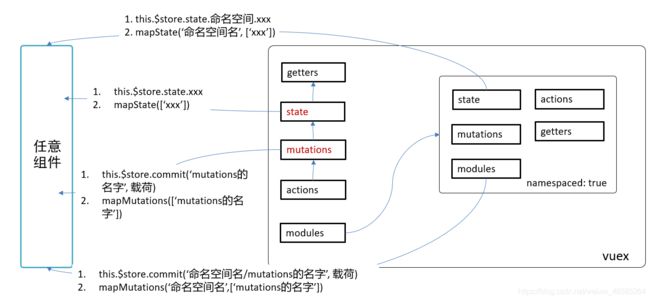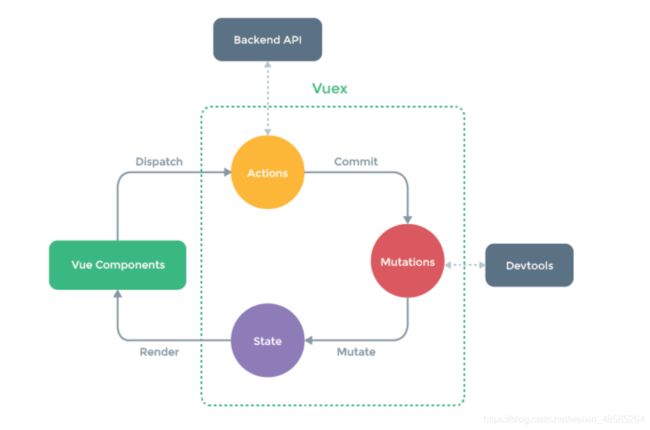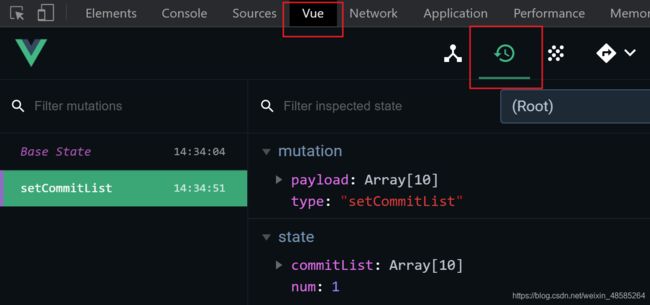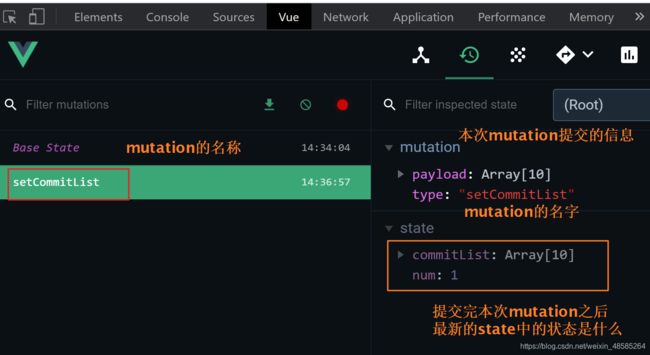vue全家桶之vuex状态管理的入门速成秘籍
作为vue全家桶中重要一员,在vue构建项目中我们会经常用到vuex,
关于VueX
Vuex 是一个专为 Vue.js 应用程序开发的状态管理模式**。它采用集中式存储管理应用的所有组件的状态,并以相应的规则保证状态以一种可预测的方式发生变化。
VueX是适用于在Vue项目开发时使用的状态管理工具。试想一下,如果在一个项目开发中频繁的使用组件传参的方式来同步data中的值,一旦项目变得很庞大,管理和维护这些值将是相当棘手的工作。为此,Vue为这些被多个组件频繁使用的值提供了一个统一管理的工具——VueX。在具有VueX的Vue项目中,我们只需要把这些值定义在VueX中,即可在整个Vue项目的组件中使用。
为什么要使用vuex
例如:你有几个数据,几个操作,在多个组件上都需要使用,如果每个组件都去调用都是写,就会很麻烦,代码繁琐又长。使用起来很容易乱,这个时候如果我们用vuex统一管理,管理起来会很方便,修改数据也比较方便,比较简明。
什么情况下我应该使用 Vuex?
Vuex 可以帮助我们管理共享状态,并附带了更多的概念和框架。这需要对短期和长期效益进行权衡。
如果您不打算开发大型单页应用,使用 Vuex 可能是繁琐冗余的。确实是如此——如果您的应用够简单,您最好不要使用 Vuex。一个简单的 store 模式就足够您所需了。但是,如果您需要构建一个中大型单页应用,您很可能会考虑如何更好地在组件外部管理状态,Vuex 将会成为自然而然的选择。
没有vuex组件之间共享数据的方式
父向子传值:v-bind 属性绑定
子向父传值:v-on 事件绑定
兄弟组件之间数据共享:EventBus
- $on 接收数据的那个组件
- $emit 发送数据的那个组件
使用 Vuex 统一管理状态的好处
Vuex 是实现组件全局状态(数据)管理的一种机制,可以方便的实现组件之间数据的共享。
1、能够在 vuex 中集中管理共享的数据,易于开发和后期维护
2、能够高效地实现组件之间的数据共享,提高开发效率
3、储存在vuex中的数据都是响应式的,能够实时保持数据与页面的同步
vuex中存什么
多个组件共享状态,才存储在vuex中
某个组件中的私有数据,依旧存储在data中
例如:
- 登陆的用户名需要在首页, 个人中心, 结算页面使用, 用户名存在vuex中
- 文章详情数据, 只有在文章详情页查看, 在自身data中声明
Vuex 的基本使用
1.安装vuex
npm i vuex -S
2.store/index.js - 创建定义导出store对象
注册到Vue中,函数也是一个对象,也可以点属性
new一个Vuex的Store的数据仓库
// 1. 引入vuex
import Vuex from 'vuex'
// 2. Vue.use注册使用
Vue.use(Vuex)
// 3. 实例化store对象 这个store对我们的状态进行管理
const store = new Vuex.Store({
//4.
})
// 5. 导出store对象
export default store
3.将store挂载到当前项目的Vue实例当中去
到main.js中导入store
import store from './store'
Vue.config.productionTip = false
new Vue({
// 注入到vue实例中
store, //store:store将我们创建的Vuex实例挂载到这个vue实例中
render: h => h(App),
}).$mount('#app')
4.在组件中使用Vuex
例如在App.vue中,我们要将state中定义的name拿来在h1标签中显示
<template>
<div id='app'>
name:
<h1>{{ $store.state.name }}</h1>
</div>
</template>
数据源的使用:
只能在组件内(.APP结尾的文件是组件)才可以直接使用和映射(辅助函数)
在.js后缀结尾的文件中,需要导入使用
import store from '@/store' //引入
store.state.token //使用
state数据源
State 提供唯一的公共数据源,所有共享的数据都要统一放到 Store 的 State 中进行存储。
定义state
/*语法格式
const store = new Vuex.Store({
state: {
变量名: 初始值
}
})
*/
//具体代码:
const store = new Vuex.Store({
state: {
count: 100 // 库存
}
})
使用state的2种方式:
1、组件访问 State 中的数据的第一种方式:组件内 - 直接使用
// this.$store.state.全局数据名称
this.$store.state.count
2、组件访问 State 中的数据的第二种方式:组件内 - 映射使用 (推荐)
// 1. 拿到mapState辅助函数
import { mapState } from 'vuex'
export default {
computed: {
// 2. 把state里变量映射到计算属性中
...mapState(['count']) //count就是state里的变量名
}
}
通过刚才导入的mapState函数,将当前组件需要的全局数据。映射为当前组件的computed计算属性:
<template>
<div>
<h3>方法一:当前最新的count值:{{$store.state.count}}</h3>
<h3>方法二-03:当前最新的count值:{{count}}</h3>
<button>+1</button>
</div>
</template>
<script>
import { mapState } from 'vuex' //方法二-01
export default {
computed: { //方法二-02
...mapState(['count'])
}
}
</script>
注意
state是响应式的, 只要state值变化, 页面上使用的地方会自动更新同步
小结
-
state作用?
定义全局状态数据源
-
state如何定义?
在store内, state: {变量名: 初始值}
-
state的值如何用到具体vue组件内?
- 直接使用 this.$store.state.变量名
- 映射使用 …mapState([‘state的变量名’])
mutations-同步修改
mutations类似数据管家, 操作state里的数据
在store/index.js定义mutations
语法:
/*
const store = new Vuex.Store({
mutations: {
函数名 (state, 可选值) {
// 同步修改state值代码
}
}
})
*/
参考代码
const store = new Vuex.Store({
state: {
count: 100 // 库存
},
mutations: {
addCount (state, value) { // 负责增加库存的管家
state.count += value
},
subCount (state, value) { // 负责减少库存的管家
state.count -= value
},
setCount (state, value) { // 负责直接修改库存的管家
state.count = value;
}
}
})
注意
- mutations是唯一能修改state的地方, 确保调试工具可以追踪变化
- mutations函数内, 只能写同步代码, 调试工具可追踪变化过程
- 因为调试工具要立刻产生一次记录, 所以必须是同步的
小结
-
mutations里函数作用?
- 负责修改state里的数据
-
mutations只能写什么样的代码?
- 同步流程的代码
使用mutations的2种方式
-
方式1: 组件内 - 直接使用d
语法:
this.$store.commit("mutations里的函数名", 具体值) -
方式2: 组件内 - 映射使用
语法:
// 1. 拿到mapMutations辅助函数 import { mapMutations } from 'vuex' export default { methods: { // 2. 把mutations里方法映射到原地 ...mapMutations(['mutations里的函数名']) } }
AddItem直接用
- 点击事件绑定
- 提交mutations传入值
App.vue直接用
- 触发计算属性的set方法
- 提交mutations传入值
库存总数:
SubItem映射用
- 点击事件
- 映射mutations的方法
- 调用mutations方法传值
注意
mutations函数上, 只能接收一个参数值, 如果传对个, 请传一个对象
小结
-
mutations有哪2种使用方式?
直接使用 this.$store.commit()
映射使用 mapMutations把方法映射到组件内直接调用
-
state, mutations, 视图组件, 3个关系是什么?
actions-异步修改
Action 类似于 mutation,不同在于:
- Action 提交的是 mutation,而不是直接变更状态。
- Action 可以包含任意异步操作。
如果通过异步操作变更数据,必须通过Action,而不能使用Mutation,但是在Action中还是要通过触发Mutation的方式去间接变更数据。
定义actions
在store/index.js定义actions
语法:
/*
const store = new Vuex.Store({
actions: {
函数名 (store, 可选值) {
// 异步代码, 把结果commit给mutations给state赋值
}
}
})
*/
具体代码:
const store = new Vuex.Store({
// ...省略state和mutations此处
actions: {
asyncAddCount(store, num){
setTimeout(() => { // 1秒后, 异步提交给add的mutations
store.commit('addCount', num)
}, 1000)
},
asyncSubCount(store, num) {
setTimeout(() => { // 1秒后, 异步提交给sub的mutations
store.commit('subCount', num)
}, 1000)
}
}
})
小结
-
actions和mutations区别?
mutations里同步修改state
actions里放入异步操作
-
actions是否能操作state?
不建议, 要commit给mutations(为调试工具可追踪)
-
actions和mutations里函数, 第一个形参分别是什么?
mutations的是state
actions的是store
使用actions的2种方式
-
方式1: 组件内 - 直接使用
语法:
this.$store.dispatch('actions函数名', 具体值) -
方式2: 组件内 - 映射使用
语法:
// 1. 拿到mapActions辅助函数 import { mapActions } from 'vuex' export default { methods: { // 2. 把actions里方法映射到原地 ...mapActions(['actions里的函数名']) } }
案例代码:
AddItem直接用
- 点击事件
- dispatch触发action
SubItem映射用
- 点击事件
- 映射actions的方法
- 调用actions的方法传值
小结
-
actions使用方式?
方式1: this.$store.dispatch(‘actions方法名字’, 值)
方式2: …mapActions([‘actions里的方法名’]) 映射到原地使用
-
视图组件, state, mutations, actions的关系是?
getters-计算属性
getters概念
vuex的计算属性,
Getter 用于对 Store 中的数据进行加工处理形成的新的数据。
- 1、Getter类似vue的计算属性
- 2、Store中数据的变化,Getter的数据也会发生变化
定义getters
在store/index.js定义getters
语法:
// 定义 Getter
const store = new Vuex.Store({
state: {
count: 0
},
getters: {
getSum: state => {
return `当前的新数据是【${state}】`
}
}
})
使用getters的2种方式
-
方式1: 组件内 - 直接使用
语法:
//this.$store.getters.计算属性名 this.$store.getters.getSum -
方式2: 组件内 - 映射使用
语法:
// 1. 拿到mapGetters辅助函数 import { mapGetters } from 'vuex' export default { computed: { // 2. 把getters里属性映射到原地 ...mapGetters(['getSum']) } }
modules-分模块
当项目庞大,状态非常多时,可以采用模块化管理模式。Vuex 允许我们将 store 分割成模块(module)。每个模块拥有自己的 state、mutation、action、getter、甚至是嵌套子模块——从上至下进行同样方式的分割。
下面是不分模块和 分模块的对比:
创建modules模块对象
- 新建store/modules/user.js
- 新建store/modules/cart.js
语法: 对象里包含5个核心概念, 只有state变成函数形式
user.js - 用户模块对象
// 用户模块对象
const userModule = {
state(){
return {
name: "",
age: 0,
sex: ''
}
},
mutations: {},
actions: {},
getters: {}
}
export default userModule
cart.js - 购物车模块对象
// 购物车模块对象
import axios from 'axios'
const cartModule = {
state() {
return {
goodsList: []
}
},
mutations: {
setGoodsList(state, newList) {
state.goodsList = newList
}
},
actions: {
async asyncGetGoodsList(store) {
const url = `https://www.escook.cn/api/cart`
// 发送异步请求
const res = await axios({ url: url });
store.commit('setGoodsList', res.data.list) // 提交mutation修改state中的数据
}
},
getters: {
allCount(state) {
return state.goodsList.reduce((sum, obj) => {
if (obj.goods_state === true) { // 选中商品才累加数量
sum += obj.goods_count;
}
return sum;
}, 0)
},
allPrice(state) {
return state.goodsList.reduce((sum, obj) => {
if (obj.goods_state) {
sum += obj.goods_count * obj.goods_price
}
return sum;
}, 0)
}
}
}
export default cartModule
定义modules
语法:
modules: {
模块名: 模块对象
}
- 把2个模块对象, 引回到store里注册
import Vue from 'vue'
import Vuex from 'vuex'
import cartModule from './modules/cart'
import userModule from './modules/user'
Vue.use(Vuex)
const store = new Vuex.Store({
modules: {
user: userModule,
cart: cartModule
}
})
export default store
小结
-
为什么分模块?
集中式管理项目过大, 变量过多, 会导致state臃肿, 难以维护
-
如何分模块?
定义模块对象, state变成函数返回对象形式, 每个模块都有state/mutations/actions/getters/modules
-
根store如何注册?
modules里 { 模块名: 模块对象 }
分模块-命名空间
目标
- 防止多个模块之间, mutations/actions/getters的名字冲突
开启命名空间
在模块对象内设置namespaced: true
const moduleShopCar = {
namespaced: true,
state () {},
mutations: {},
actions: {},
getters: {},
modules: {}
}
state使用方式修改
-
直接使用无变化: this.$store.state.模块名.变量名
-
辅助函数需要遵守格式
...mapState("模块名", ['state变量名'])
mutations使用方式修改
-
方式1: 组件内 - 直接使用
-
原语法:
this.$store.commit("mutations里的函数名", 具体值) -
开命名空间后语法:
this.$store.commit("模块名/mutations里的函数名", 具体值)
-
-
方式2: 组件内 - 映射使用
-
原语法:
...mapMutations(['mutations里方法名']) -
开命名空间后语法:
...mapMutations("模块名", ['mutations里方法名'])
-
actions使用方式修改
-
方式1: 组件内 - 直接使用
-
原语法:
this.$store.dispatch("actions里的函数名", 具体值) -
开命名空间后语法:
this.$store.dispatch("模块名/actions里的函数名", 具体值)
-
-
方式2: 组件内 - 映射使用
-
原语法:
...mapActions(['actions里方法名']) -
开命名空间后语法:
...mapActions("模块名", ['actions里方法名'])
-
getters使用方式修改
-
方式1: 组件内 - 直接使用
-
原语法:
this.$store.getters.计算属性名 -
开命名空间后语法:
this.$store.getters['模块名/计算属性名']
-
-
方式2: 组件内 - 映射使用
-
原语法:
...mapGetters(['getters里计算属性名']) -
开命名空间后语法:
...mapGetters("模块名", ['getters里计算属性名'])
-
小结
- state和mutations, 在根store和开启命名空间里的区别?
扩展: 使用Devtools调试vuex数据
优秀的调试工具可以使我们写程序事半功倍,最后我们再学习一下如果使用dev-tools来调试vuex中的数据,这也是数据可预测特性里不可缺少的一环
目标
- 掌握dev-tools调试vuex
- 理解什么是数据状态是可追踪的
如何进行调试
注意只有vue+vuex的项目才可以用