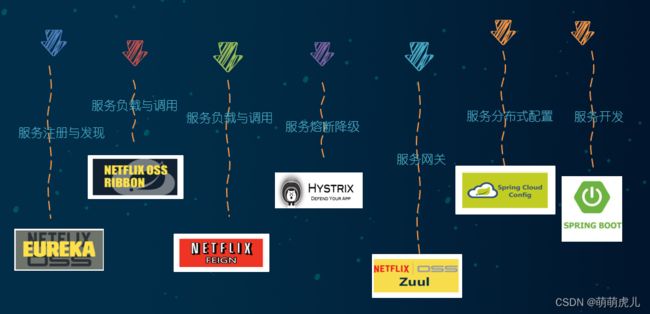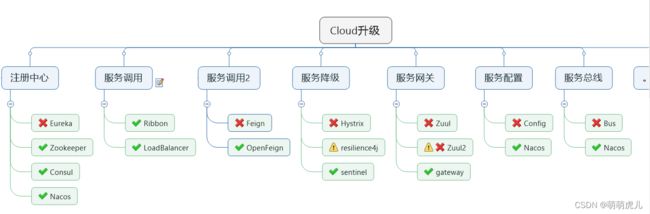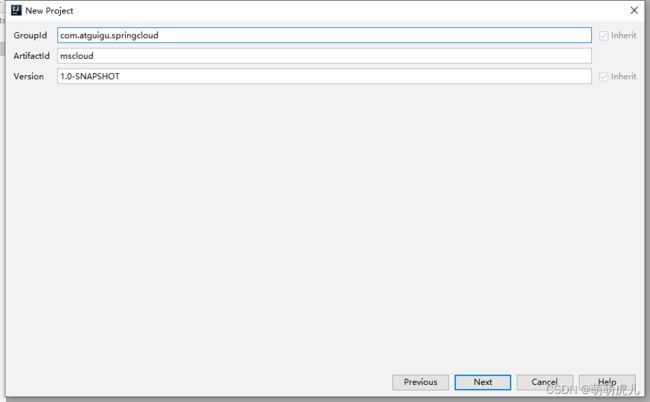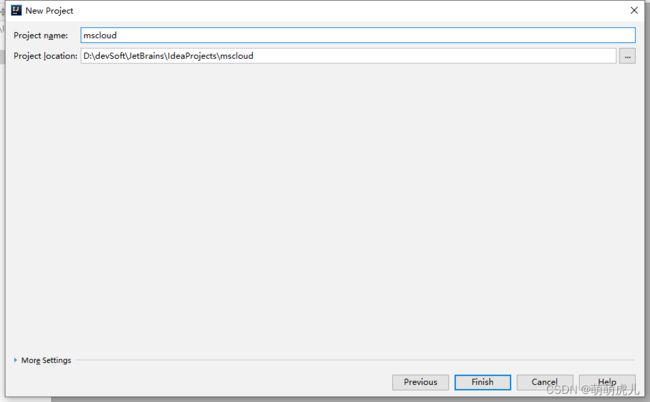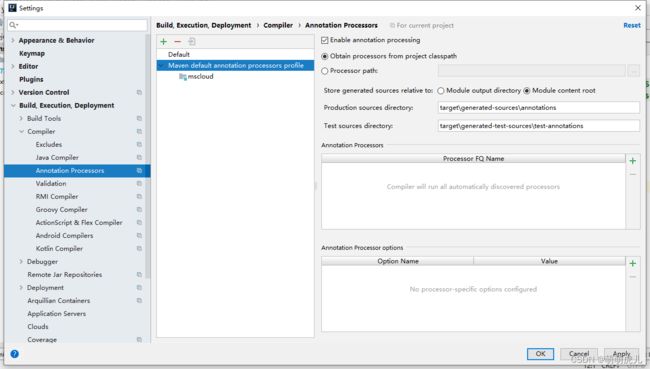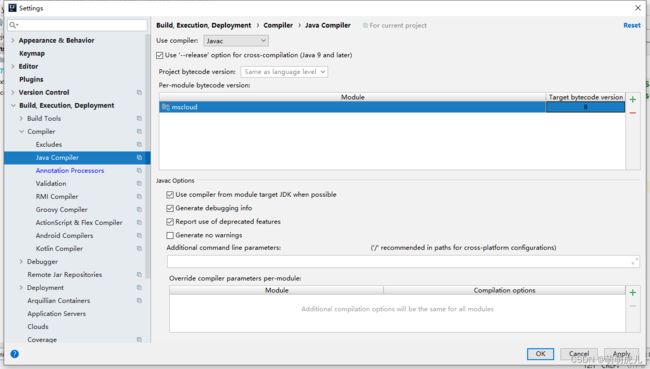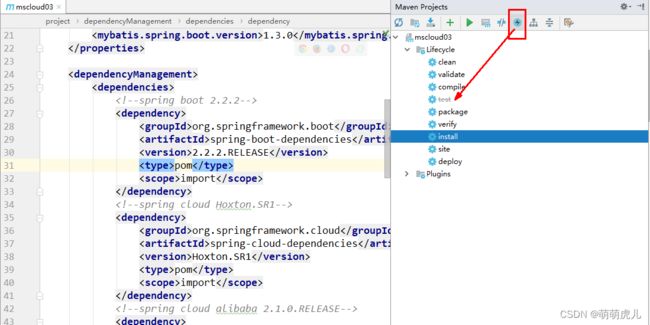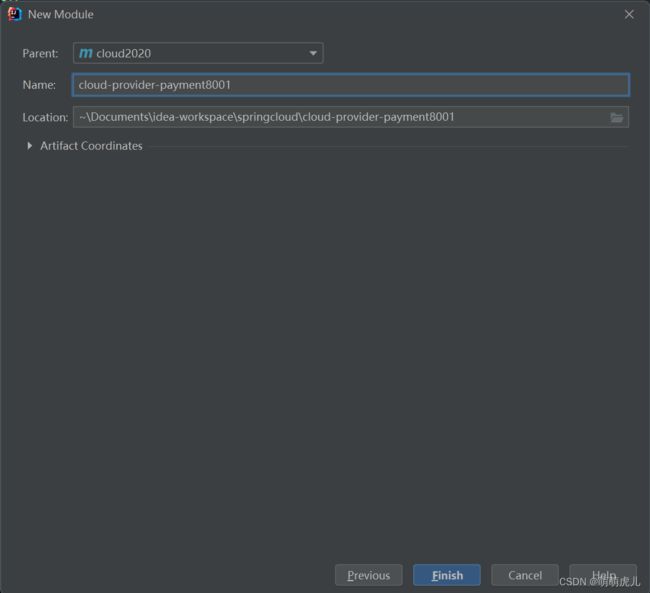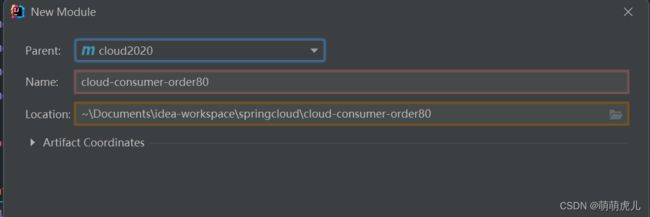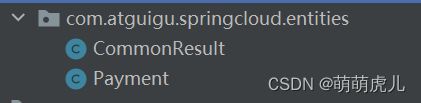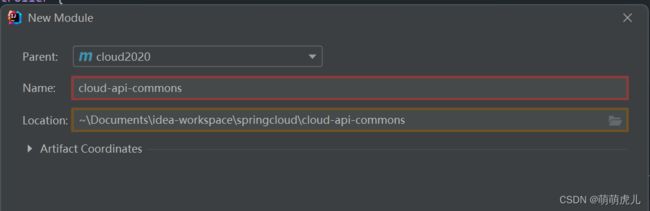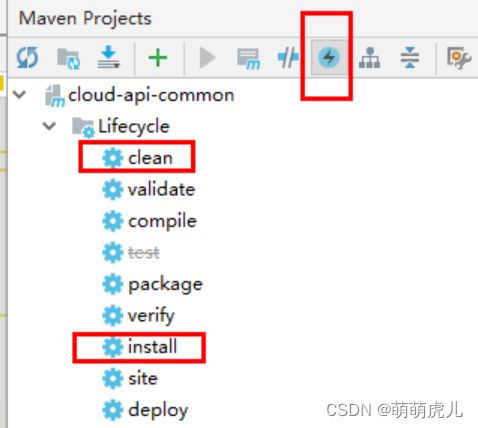SpringCloud-Rest微服务工程的构建
最后执行 install 操作,将父工程发布到仓库方便子工程继承
2.2 创建微服务提供者支付模块
2.2.1 创建maven子工程
在父工程的基础上创建一个maven子工程,名字:cloud-provider-payment8001
2.2.2 改POM
org.springframework.boot
spring-boot-starter-web
org.springframework.boot
spring-boot-starter-actuator
org.mybatis.spring.boot
mybatis-spring-boot-starter
com.alibaba
druid-spring-boot-starter
1.1.10
mysql
mysql-connector-java
org.springframework.boot
spring-boot-starter-jdbc
org.springframework.boot
spring-boot-devtools
runtime
true
org.projectlombok
lombok
true
org.springframework.boot
spring-boot-starter-test
test
2.2.3 创建YML
注意修改数据库名字、用户名、密码
# 端口号
server:
port: 8001
spring:
application:
name: cloud-payment-service
datasource:
type: com.alibaba.druid.pool.DruidDataSource # 当前数据源操作类型
driver-class-name: org.gjt.mm.mysql.Driver # mysql驱动
url: jdbc:mysql://localhost:3306/db2019?useUnicode=true&characterEncoding=utf-8&useSSL=false
username: root
password: 123456
mybatis:
mapperLocations: classpath:mapper/*.xml
type-aliases-package: com.atguigu.springcloud.entities # 所有Entity别名类所在包
2.2.4 主启动类
@SpringBootApplication
public class PaymentMain8001
{
public static void main(String[] args)
{
SpringApplication.run(PaymentMain8001.class,args);
}
}
注意:我的idea默认不会识别出springboot的配置和配置文件。自定义主启动类时类名上会有波浪线提示,按照提示在工程中添加Spring的module即可。
2.2.5 业务类
1. SQL表
CREATE TABLE `payment` (
`id` bigint(20) NOT NULL AUTO_INCREMENT COMMENT 'ID',
`serial` varchar(200) DEFAULT '',
PRIMARY KEY (`id`)
) ENGINE=InnoDB AUTO_INCREMENT=1 DEFAULT CHARSET=utf82.entities
@Data
@AllArgsConstructor
@NoArgsConstructor
public class Payment implements Serializable
{
private Long id;
private String serial;
}
@Data
@AllArgsConstructor
@NoArgsConstructor
public class CommonResult
{
private Integer code;
private String message;
private T data;
public CommonResult(Integer code, String message)
{
this(code,message,null);
}
} Payment是订单实体类,CommonResult是用于统一响应请求的。
3. mapper接口
@Mapper //import org.apache.ibatis.annotations.Mapper;
public interface PaymentDao
{
public int create(Payment payment);
public Payment getPaymentById(@Param("id") Long id);
}4. mapper映射文件
insert into payment(serial) values (#{serial});
5. Service接口与实现类
public interface PaymentService {
int create(Payment payment);
Payment getPaymentById(@Param("id") Long id);
}@Service
public class PaymentServiceImpl implements PaymentService {
@Autowired
private PaymentDao paymentDao;
@Override
public int create(Payment payment) {
return paymentDao.create(payment);
}
@Override
public Payment getPaymentById(Long id) {
return paymentDao.getPaymentById(id);
}
}6. controller
@RestController
@Slf4j
public class PaymentController
{
@Resource
private PaymentService paymentService;
@PostMapping(value = "/payment/create")
//一定要使用@RequestBody注解,否则插入的数据异常
public CommonResult create(@RequestBody Payment payment)
{
int result = paymentService.create(payment);
log.info("*****插入操作返回结果:" + result);
if(result > 0)
{
return new CommonResult(200,"插入数据库成功",result);
}else{
return new CommonResult(444,"插入数据库失败",null);
}
}
@GetMapping(value = "/payment/get/{id}")
public CommonResult getPaymentById(@PathVariable("id") Long id)
{
Payment payment = paymentService.getPaymentById(id);
log.info("*****查询结果:{}",payment);
if (payment != null) {
return new CommonResult(200,"查询成功",payment);
}else{
return new CommonResult(444,"没有对应记录,查询ID: "+id,null);
}
}
} 2.2.6 测试
输入:http://localhost:8001/payment/get/31
响应:
{
"code": 200,
"message": "查询成功!",
"data": {
"id": 31,
"serial": "wzwzwz"
}
}对于Post请求,可以使用PostMan软件实现请求的发送。
2.3 创建微服务消费者订单模块
2.3.1 创建maven子工程
在父工程下建子工程,名字:cloud-consumer-order80
2.3.2 改POM
org.springframework.boot
spring-boot-starter-web
org.springframework.boot
spring-boot-starter-actuator
org.springframework.boot
spring-boot-devtools
runtime
true
org.projectlombok
lombok
true
org.springframework.boot
spring-boot-starter-test
test
2.3.3 写YML
#指定端口
server:
port: 80
spring:
application:
name: cloud-order-service
2.3.4 主启动类
@SpringBootApplication
public class MainApp80
{
public static void main(String[] args)
{
SpringApplication.run(MainApp80.class,args);
}
}2.3.5 业务类
1. entities
@Data
@AllArgsConstructor
@NoArgsConstructor
public class Payment implements Serializable
{
private Long id;
private String serial;
}
@Data
@AllArgsConstructor
@NoArgsConstructor
public class CommonResult {
private Integer code;
private String message;
private T data;
public CommonResult(Integer code, String message) {
this.code = code;
this.message = message;
this.data = null;
}
} 2.配置类(RestTemplate)
RestTemplate提供了多种便捷访问远程Http服务的方法, 是一种简单便捷的访问restful服务模板类,是Spring提供的用于访问Rest服务的客户端模板工具集
使用:
(url , requestMap , ResponseBean.class)这三个参数分别代表 REST请求地址、请求参数、HTTP响应被转换成的对象类型。
@Configuration
public class ApplicationContextConfig {
@Bean
@LoadBalanced
public RestTemplate getRestTemplate(){return new RestTemplate();}
}3. controller
@RestController
public class OrderController
{
public static final String PaymentSrv_URL = "http://localhost:8001";
@Autowired
private RestTemplate restTemplate;
@GetMapping("/consumer/payment/create") //客户端用浏览器是get请求,但是底层实质发送post调用服务端8001
public CommonResult create(Payment payment)
{
return restTemplate.postForObject(PaymentSrv_URL + "/payment/create",payment,CommonResult.class);
}
@GetMapping("/consumer/payment/get/{id}")
public CommonResult getPayment(@PathVariable Long id)
{
return restTemplate.getForObject(PaymentSrv_URL + "/payment/get/"+id, CommonResult.class, id);
}
}2.3.6 测试
输入: http://localhost/consumer/payment/get/31
响应:
{
"code": 200,
"message": "查询成功!",
"data": {
"id": 31,
"serial": "wzwzwz"
}
}实际上相当于Order模块将请求转发给了Payment模块,对数据库进行操作,然后Payment模块将查询结果以JSON的形式返回给Order模块,响应给客户端。
2.4 重构项目-公共类的抽取
我们可以注意到,Order、Payment模块的实体类是完全相同的,为了减少冗余,我们可以将重复的类抽取出来作为公共类,同时供多个模块使用。
2.4.1 新建一个maven项目
名字为:cloud-api-commons
2.4.2 改POM
org.springframework.boot
spring-boot-devtools
runtime
true
org.projectlombok
lombok
true
cn.hutool
hutool-all
5.1.0
2.4.3 entities
public class CommonResult
{
private Integer code;
private String message;
private T data;
public CommonResult()
{
}
public CommonResult(Integer code, String message, T data)
{
this.code = code;
this.message = message;
this.data = data;
}
public CommonResult( Integer code,String message) {
this( code, message,null);
}
public CommonResult(T data) {
this(200, "操作成功", data);
}
//setter--getter
public T getData() {
return data;
}
public void setData(T data) {
this.data = data;
}
public String getMessage() {
return message;
}
public void setMessage(String message) {
this.message = message;
}
public Integer getCode() {
return code;
}
public void setCode(Integer code) {
this.code = code;
}
} @Data
@AllArgsConstructor
@NoArgsConstructor
public class Payment implements Serializable
{
private Long id;
private String serial;
}2.4.4 执行maven命令-clean、install
这样就可以将这个模块存到maven仓库,供其他模块引用了。
2.4.5 Order、Payment模块的简化
将entities包全部删掉,然后各自添加依赖
com.atguigu.springcloud
cloud-api-commons
${project.version}
这样一来,我们建立了三个子模块,可以实现基本的业务。
1. cloud-api-commons
2. cloud-consumer-order80
3. cloud-provider-payment8001