Dell Equallogic host integration tools for vmware vcenter.
This article explains how to setup the Dell Equallogic host integration tools for vmware vcenter.
Preparation
The Dell Equallogic Host Integration Tool is a linux virtual machine that requires access to both the VM network (i.e. your LAN) and the storage network (i.e. the iSCSI network). Therefore you will need to configure your VMware server to provide access to both. Accessing the iSCSI network is likely to be the issue here, and to set this up I usually create a dedicated vSwitch (called VM iSCSI1 below). The NIC in this vSwitch is physically connected to the iSCSI network.
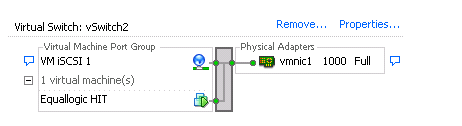
Download and install Equallogic Host Integration Tools
Download the OVF template from the Equallogic website.
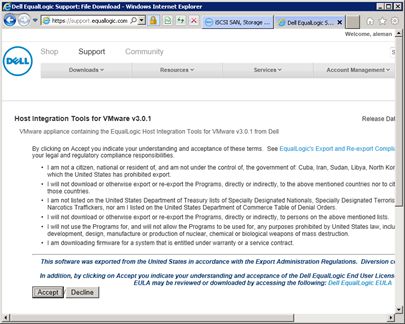
Once downloaded deploy the OVF template

Run through the wizard to set this up making sure in the “network mapping” section you choose the appropriate vSwitches.
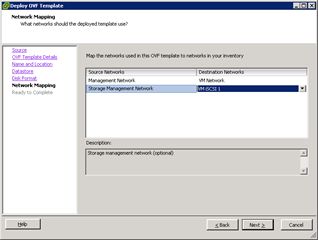
Setup Equallogic HIT VM
Power on the Equallogic HIT VM and logon (default username is root with a password of EQL)
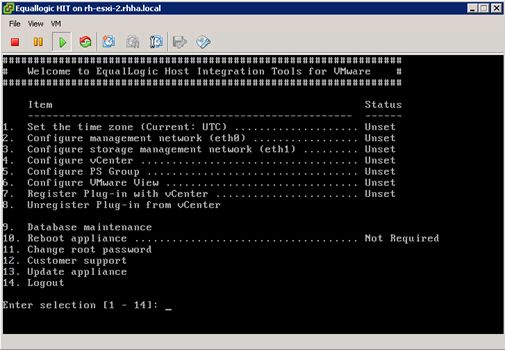
Run through all of the above steps (you can omit “6″ if you are not using vmware view). Make sure you reboot after enabling the vCenter plugin.
Conclusion
This should now be installed. In virtual center you will notice that there is no an Equallogic plugin.
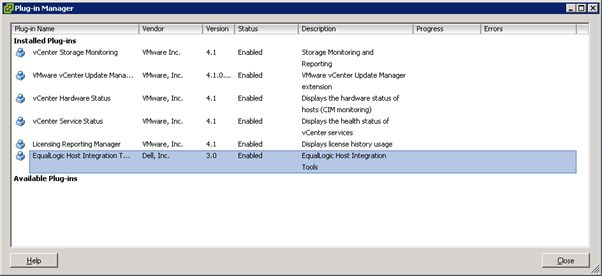
You also now have equallogic options as shown below.
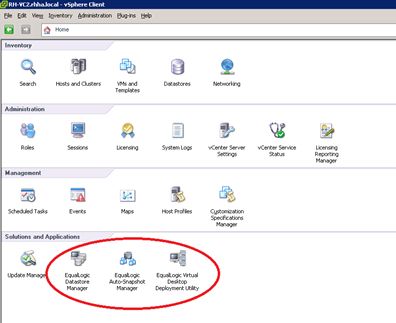
from: http://www.it-book.co.uk/1938/setup-equallogic-host-integration-tools-for-vmware
下载地址:
Login to support.equallogic.com and under Downloads -> VMware Integration, choose the Host Integration Tools for VMware – V3.0.1. Note that you will need the 5.0.2 EQ firmware and vSphere 4.1 to use this.
Good Luck!