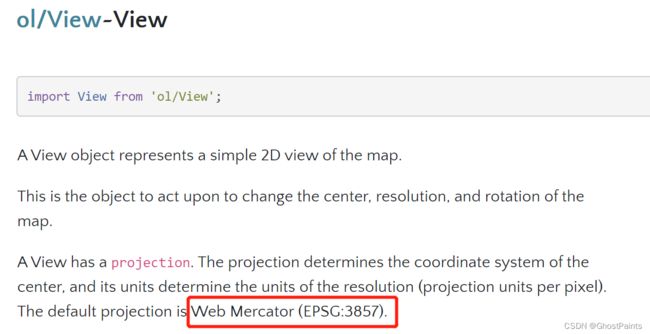前言
公司项目使用了openlayer作为2d平面地图来使用,之前没有接触过,开一篇文章记录一下。顺便捋一下代码里面封装的结构。
基本结构
openlayer使用的版本是"^6.4.3",引入了mapbox的样式,"ol-mapbox-style": "^8.2.0"。地图的初始化专门封装了一个class类,用于初始化地图使用。
import Object from 'ol/Object'import View from 'ol/View'import Map from 'ol/Map'class EMap extends Object { constructor (options) { super(options) this.options = assignObj({}, options) this._view = undefined this._baseLayers = [] this._map = undefined this.vectorLayers = [] this.rasterLayers = [] this.controls = [] this._mapClickFunc = options.mapclickFunction this._mapEvtBus = options.mapEvtBus this._interactionsState = {} this._initMap() }}assignObj方法是Object.assign方法,但是刚好ol自己有一个Object类,避免冲突就需要更改一下这个方法名了。
主要结构有这几种:map地图,view视图,layer图层,controls控制器,mapClickFunc地图相关的点击事件,mapEvtBus地图事件总线。
_initMap()方法用来初始化地图。方法代码内容如下:
_initMap () { this._view = this._createView() this._baseLayers = this._createBaseLayer() this._map = this._createMap() this._initMapEvt() }_createView
_createView()方法用来初始化view视图。方法代码内容如下:
import {get as getProject} from 'ol/proj' _createView () { let viewOptions = assignObj( this._getDefaultViewOptions(), this.options.view) if (!viewOptions.projectionCode) { viewOptions.projection = 'EPSG:3857' } else { viewOptions.projection = `EPSG:${viewOptions.projectionCode}` } delete viewOptions.projectionCode // let projection = getProject(viewOptions.projection) // if (!projection) { // projection = getProject('EPSG:4326') // } // let projectionExtent = projection.getExtent() // let width = getWidth(projectionExtent) // let resolutions = [] // for (let z = 0; z < 25; z++) { // resolutions[z] = width / (256 * Math.pow(2, z)) // } // console.log('分辨率1', resolutions) // viewOptions.resolutions = resolutions let view = new View(viewOptions) return view }首先通过_getDefaultViewOptions方法,获取view的一些默认配置,然后将传入的options的配置使用assign方法进行合并。
然后就是判断坐标系编码,这个判断逻辑可以根据需要来更改,ol默认的坐标系就是3857,在官网中有说明。
注释掉的代码,是对分辨率进行的处理,根据需要可以自行添加进去。
_getDefaultViewOptions()方法存储一些默认配置,比如中心点,坐标系,缩放这种。
_getDefaultViewOptions() { let options = { projectionCode: '3857', center: [120, 69], zoom: 5 } return options}如果地图的配置项是通过接口获取数据,那默认配置最好和接口返回的数据对应,这样即使接口中有某个数据没法通过校验,就可以使用默认值了。校验方法放在_createView中和默认配置分开,逻辑会清晰点,不会挤在同一个方法里面。
_createBaselayer
_createBaselayer()方法主要是创建底图,底图可能是天地图,mapbox,高德,百度等,因此不同的底图执行的代码逻辑是不一样的,需要加判断分别处理。
_createBaseLayer () { const baseLayerOptions = this.options.baseLayer if (!baseLayerOptions.type ) { baseLayerOptions.type = 'mapbox' } if (baseLayerOptions.type === 'tianditu') { return this._createTianDiTuLayers(baseLayerOptions) } else if (baseLayerOptions.type === 'mapbox') { return this._createMapBoxLayers(baseLayerOptions) } else { return this._createXYZLayer(baseLayerOptions) } }以处理天地图_createTianDiTuLayers为例,通过接口请求到的底图参数中有一个baseLayer属性,存储一个对象,除了携带type属性外,还有对应的token信息。
import {createXYZ} from 'ol/tilegrid'import Tile from 'ol/layer/Tile'import XYZ from 'ol/source/XYZ'_createTianDiTuLayers() { const tdtToken = baseLayerOptions.tdtToken const baseURL = 'http://t{0-7}.tianditu.gov.cn/' const layerOptions = [ { title: '天地图矢量', layerName: 'vec_c', attributions: '右下角署名', visible: true, type: 'vec' }, { title: '天地图矢量注记', layerName: 'cva_c', attributions: '', visible: true, type: 'vec' }, { title: '天地图卫星影像', layerName: 'img_c', attributions: '右下角署名', visible: false, type: 'img' }, { title: '天地图卫星影像注记', layerName: 'cia_c', attributions: '', visible: false, type: 'img' }, ]}底图可以是多个图层叠加的,因此baseLayers是一个数组。layerOptions存储了一些天地图的信息,通过visible设置是否启用,一般是矢量图或者图片加上对应的标注。
var projection = new getProject('EPSG:3857') let tilegrid = createXYZ({ extent: projection.getExtent() }) const layers = layerOptions.map((item) => { let layerType = item.layerName.split('_') const url = `${baseURL}${item.layerName}/wmts?SERVICE=WMTS&REQUEST=GetTile&VERSION=1.0.0&LAYER=${layerType[0]}&STYLE=default&TILEMATRIXSET=${layerType[1]}&FORMAT=tiles&TILEMATRIX={z}&TILEROW={y}&TILECOL={x}&tk=${tdtToken}` const attributions = item.attributions === '' ? undefined : `© ${item.attributions}` const layer = new Tile({ title: item.title, source: new XYZ({ attributions: attributions, url: url, wrapx: false, crossOrigin: 'anonymous', projection: projection, tileGrid: tilegrid }), minZoom: 0, maxZoom: 20 }) layer.setProperties({ layerType: item.type, isBaseLayer: true }) layer.setVisible(item.visible) return layer })最主要的内容还是layer,使用ol/layer/Tile设置标题,数据源,最大最小缩放,tileGrid根据坐标系设置范围。openlayer的图层添加后,会在右下角有一个感叹号,里面的内容就是由source的attributions来定义的。crossOrigin是设置canvas的跨域属性。mdn对它有解释,它有三种值可以设置。
是h5的特性支持,和openlayer无关就是了。
为layer设置了两个值,这两个值本身是没有的,用setProperties添加进去。后续可以使用getProperties()来获取这两个值。根据设置好的visible设置layer的可见性。这样关于天地图的底图设置逻辑就完成了。
_createMap
_createMap()方法创建map地图,添加一些控件,代码中添加了一个比例尺
import ScaleLine from 'ol/control/ScaleLine'import { defaults } from 'ol/control' _createMap () { const map = new Map({ target: this.options.target, view: this._view, layers: this._baseLayers, controls: new defaults({ attribution: true, attributionOptions: { tipLabel: '信息' }, zoomOptions: { zoomInTipLabel: '放大', zoomOutTipLabel: '缩小', } }) }) const scale = new ScaleLine({ bar: true, text: true, minWidth: 125 }) map.addControl(scale) return map }_initMapEvt
_initMapEvt()处理地图的一些控制和交互功能。
_initMapEvt () { this._initMapControl() this._initMapClickEvent() this._initPointMoveEvent() }_initMapControl
_initMapControl()方法主要是去除一些容易和后面的操作冲突的事件。
import DoubleClickZoom from 'ol/interaction/DoubleClickZoom' _initMapControl () { // 移除双击缩放控件(与双击弹属性窗冲突) let controls = this._map.getInteractions() let dbClickZoomControl = controls.getArray().find((control) => control instanceof DoubleClickZoom) if(dbClickZoomControl) { this._map.removeInteraction(dbClickZoomControl) } this._singleClickControl = new Select({ condition: function (evt) { return evt.type === 'singleclick' || evt.type === 'dblclick' }, // style: this._singleClickStyle.bind(this), // 如果需要自定义每个图层的选中样式,请开启这个属性 layers: function (layer) { const layerName = layer.rootLayerName return this.findLayer(this.vectorLayers, layerName) }.bind(this) }) var selectedFeatures = this._singleClickControl.getFeatures() selectedFeatures.on(['add','remove'], (evt) => { this.dispatchEvent({ type: 'selectDataChanged', target: selectedFeatures, element: evt.element, option: evt.type }) }) if(this._map) { this._map.addInteraction(this._singleClickControl) } }使用getInteractions()获取到所有交互,用类型检测出双击事件,然后移除。再加入自定义的singleClickControl,在add和remove的时候触发。
_initMapClickEvent()
_initMapClickEvent () { this._map.on('click', (evt) => { // 单击事件优先选择控件中的单击选中事件 const features = this._map.getFeaturesAtPixel(evt.pixel) if(features.length > 0) { features.forEach((ft) => { // map上的单击事件和layer的单击事件,取其一,优先map if(this._mapClickFunc) { this._mapClickFunc({ data: ft, evt: evt }) } else { const layerName = ft.get('layerName') const eLayer = this.findLayer(this.vectorLayers, layerName) if(eLayer) { eLayer._singleClick(ft, evt) } } }) } else { if(this._mapClickFunc) { this._mapClickFunc({ data: undefined, evt: evt }) } } }) this._map.on('dblclick', (evt) => { const features = this._map.getFeaturesAtPixel(evt.pixel) if (features.length > 0) { features.forEach((ft) => { const layerName = ft.get('layerName') const eLayer = this.findLayer(this.vectorLayers, layerName) if(eLayer) { eLayer._dbClick(ft, evt) } }) } }) }_initMapClickEvent()主要处理单击和双击事件,后续加入进去的layer图层可以自己定义单击事件。初始化map对象的时候,也可以自己传入mapClickFunc。代码中优先取map的单击事件。
findLayer方法为自定义方法,主要是通过layername拿到对应的layer。
_initPointMoveEvent
_initPointMoveEvent () { this._map.on('pointermove', (evt) => { const features = this._map.getFeaturesAtPixel(evt.pixel) if(features.length > 0) { this._map.getTargetElement().style.cursor = 'pointer' } else { this._map.getTargetElement().style.cursor = 'auto' } }) }_initPointMoveEvent()方法,当鼠标移动到某个features上时候,鼠标形状改变。用来告诉用户,鼠标位置存在可以交互的东西。
然后就是一些普通的getter和setter方法。可以按自己喜好多封装一些常用的。
getOlMap () { return this._map } getView () { return this._view } getMapProjection () { return this.getView().getProjection() } getZoom () { if(this._view) { return this._view.getZoom() } } getBaseLayers () { return this._baseLayers } setZoom (zoom) { if (this._view) { this._view.setZoom(zoom) } } setCenter (point) { this._view.setCenter(point) } setView (view) { this._map.setView(view) this._view = view } zoomToNext () { let zoom = this.getZoom() zoom = parseInt(zoom) this.setZoom(zoom + 1) } fit (geom) { this._view.fit(geom) } fitToLayer (eLayer) { if(eLayer.getDataExtent) { const extent = eLayer.getDataExtent() const resolution = this._view.getResolution() // 范围缩小一点,要不然碰到地图边界 extent[0] = extent[0] - 1 * resolution extent[1] = extent[1] - 1 * resolution extent[2] = extent[2] + 1 * resolution extent[3] = extent[3] + 1 * resolution if (extent) { this.fit(extent) } } } zoomToPrevious () { let zoom = this.getZoom() zoom = parseInt(zoom) this.setZoom(zoom - 1) } getExtent () { return this._view.calculateExtent(this._map.getSize()) }地图的初始化操作就这么多,接下来就是一些layer图层上面的添加,查找,移除的操作。
import _ from 'lodash' addLayer (eLayer) { const layer = eLayer.getLayer() if (layer) { if (eLayer.get('eLayerType') === layerDataType.vector) { if (!this.findLayer(this.vectorLayers, eLayer.get('layerName'))) { this.vectorLayers.push(eLayer) this._map.addLayer(layer) } else { console.log('layer is exist') } } else if (eLayer.get('eLayerType') === layerDataType.raster ) { if (!this.findLayer(this.rasterLayers, eLayer.get('layerName'))) { this.rasterLayers.push(eLayer) this._map.addLayer(layer) } else { console.log('layer is exist') } } else { console.log('layer is not eMapLayer...') } } } findLayer (layerList, layerName) { if (layerList) { const layer = _.find(layerList, (layer) => { return layer.get('layerName') === layerName }) return layer } return null } removeLayer (eLayer) { const layer = eLayer.getLayer() if (layer) { if (eLayer.get('eLayerType') === layerDataType.vector) { _.remove(this.vectorLayers, (layer) => { return layer === eLayer }) this._map.removeLayer(layer) } else if(eLayer.get('eLayerType') === layerDataType.raster) { _.remove(this.rasterLayers, (layer) => { return layer === eLayer }) this._map.removeLayer(layer) } else { console.log('layer is not eMapLayer...') } } } removeLayerByName (layerName) { let eLayer = this.findLayer(this.vectorLayers, layerName) if (eLayer) { this.removeLayer(eLayer) } else { eLayer = this.findLayer(this.rasterLayers, layerName) if (eLayer) { this.removeLayer(eLayer) } } }后面layer图层也会进行一次封装,有一个eLayerType的字符串值,决定是放在哪个图层数组里面。名称不能重复,如果检测到重复名称说明图层已经添加过了,就不会重新添加了。
当存在一些编辑功能的时候,防止冲突,就要停止和恢复一些交互功能。封装两个方法。
/** * 暂停作用域以外的交互控件(默认不暂停) * @param {string}} scope */ pauseInteraction (scope) { let interactions = this._map.getInteractions() interactions.forEach((itc) => { if(!itc.rootName) { return } if(itc.rootName !== scope) { let id = itc.ol_uid this._interactionsState[id] = itc.getActive() itc.setActive(false) } }) } resumeInteraction () { let interactions = this._map.getInteractions() interactions.forEach((itc) => { if(itc.rootName) { let id = itc.ol_uid let active = this._interactionsState[id] if(active) { itc.setActive(active) } } }) }单击显示的数据
showDetail (data, zoom, point, id, geomType) { if (this._mapEvtBus) { const options = { data, zoom, point, id, geomType } this._mapEvtBus.$emit('showDetail', options) } }